jwjjwj
asked on
Local Disk Drives option on SBS 2011
I have a new SBS 2011 with and additional Server 2008R2 as the terminal server. I have installed remote desktop services and mostly it all appears to work well. However when connecting to the SBS Server via RWW (or) RWA and then to the Terminal Server, which is called RemoveSvr, allthough the connection is made and the clients can use the Terminal Server, there is no option for taking local PC drives to the Terminal Server session.
I have checked the policies and have allow for all services to be available, Printers, Drives, Clipboards but the drives do not appear in the session. Can anyone help. Thanks
I have checked the policies and have allow for all services to be available, Printers, Drives, Clipboards but the drives do not appear in the session. Can anyone help. Thanks
At the user side in the Remote Desktop program have you enabled the Local Resources also. It should show you a list of local drives that you want to map into the Terminal/Remote desktop session.
On TS:
RDPHost Congiguration>Right Click on RDP-TCP> Properties>Client Settings:
Make sure "Drives" is not ticked.
Also make sure the RemoveSvr in in the server group in the AD and that Windows Small Business RDP users are allowed on the RDP server.
Hope that helps,
Olaf
RDPHost Congiguration>Right Click on RDP-TCP> Properties>Client Settings:
Make sure "Drives" is not ticked.
Also make sure the RemoveSvr in in the server group in the AD and that Windows Small Business RDP users are allowed on the RDP server.
Hope that helps,
Olaf
ASKER
Chakko, On RWW that option does not present itself when using RWW to connect to a Terminal Server.
olafdc, I moved the Terminal Server into SBS Servers, I can now see printers, when I go to options on connect to Terminal Server but not Disks or Clipboard etc.
olafdc, I moved the Terminal Server into SBS Servers, I can now see printers, when I go to options on connect to Terminal Server but not Disks or Clipboard etc.
Do you have the option if using a local RDP session?
Did you have a look at the Remote desktop configuration setting I mentioned before?
Olaf
Did you have a look at the Remote desktop configuration setting I mentioned before?
Olaf
This is an SBS server?
Please take a look at this page
http://blogs.technet.com/b/sbs/archive/2009/02/12/how-to-enable-drive-mapping-through-sbs-2008-remote-web-workplace.aspx
Please take a look at this page
http://blogs.technet.com/b/sbs/archive/2009/02/12/how-to-enable-drive-mapping-through-sbs-2008-remote-web-workplace.aspx
ASKER
Olafdc: I have checked RDP session client settings, They are checked to allow disks, clipboards, printers etc.
Chakko, the information you provided is for SBS2008 which is different from SBS 2011
Chakko, the information you provided is for SBS2008 which is different from SBS 2011
Haven't worked out the details yet but
You can toggle clipboard access here:
User Configuration\Policies\Adm
Seems SBS 2011 blocks clipboard access out of the box for security reasons.
Will have a play with this tomorrow.
Olaf
You can toggle clipboard access here:
User Configuration\Policies\Adm
Seems SBS 2011 blocks clipboard access out of the box for security reasons.
Will have a play with this tomorrow.
Olaf
ASKER
No suitable answers. From RWW on SBS2011 how to get local drives mapped so remote users can copy data to and fro from their location to the terminal server
Hi Guys
Has anyone found a way to map local drives in a SBS 2011 RWA session yet?
I cannot believe that Microsoft have drastically changed the functionality without recourse to how users use their products (AGAIN!).
I have installed a brand new SBS 2011 system for a company that has a remote accounts function.
The accounts uses SBS 2003 with all the bells and whistles for RWW including local drive and printer mapping.
Now I have an accounts user who can run the DB application on the remote site using RWA but cannot communicate any data to their local network (easily) for later processing in the accounts function. Wonderful....
Brian
Has anyone found a way to map local drives in a SBS 2011 RWA session yet?
I cannot believe that Microsoft have drastically changed the functionality without recourse to how users use their products (AGAIN!).
I have installed a brand new SBS 2011 system for a company that has a remote accounts function.
The accounts uses SBS 2003 with all the bells and whistles for RWW including local drive and printer mapping.
Now I have an accounts user who can run the DB application on the remote site using RWA but cannot communicate any data to their local network (easily) for later processing in the accounts function. Wonderful....
Brian
ASKER
By not using RWW, instead using Gateway Services and directly connecting to the Terminal Server using RDP, all the features and facilities originally available are there for the remote client. Not only that but if set up carefully with certificates etc, then it is almost a one-step operation for the client to connect, No opening of a browser, no Website logon, No connect to computer, not additional logon, just one step directly thru to the terminal server.
But if this is the case, what the heck use is RWW now?
But if this is the case, what the heck use is RWW now?
Yeah, after I posted my comment I came across that solution too. Don't you just love Microsoft? As I keep getting told if it wasn't like this you wouldn't have a job :-). After just working 60 hours in 4 days installing a new SBS 2011 server in a virtual environment I'm not amused. I'll be trying the RDP route tomorrow.
ASKER CERTIFIED SOLUTION
membership
This solution is only available to members.
To access this solution, you must be a member of Experts Exchange.
ASKER
Closing as there appears to be no answer currently, to mapping local drives to the remote web workplace session.
This can be done as follows; In the RWA home screen click on the Title of the Computers section, That will actually list all computers you could access using RDP from this server, at the top of this new page is a link "Remote Desktop Options" It looks more like a title and is in Grey instead of the blue used for all other links on these pages. click on this link and you can set the RDP sessions to access your hard drive.
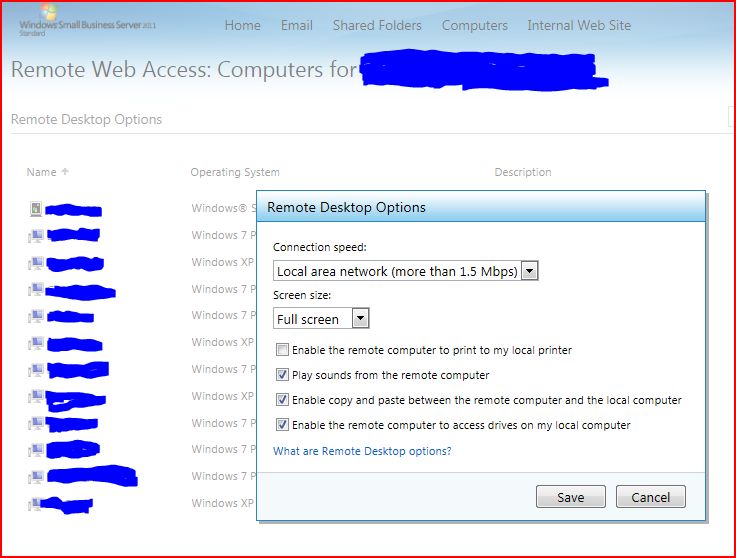
ASKER
That appears to work very well. Thanks for your help