enigmasolutions
asked on
"Delivery has failed to these recipients" - ExRecipNotFound error - Using Outlook 2010 - Can't send email to some email addresses of people in same domain - Exchange 2007, SBS 2010
I have SBS 2008 with Exchange 2007, also running DHCP and DNS.
My PC is running Outlook 2010.
My co-worker has two email addresses (eg fred@aaa.com and fred@bbb.com).
Both domain names are managed by DNS on my SBS server.
If I send an email via outlook then Fred gets emails to fred@aaa.com but not fred@bbb.com.
When sending to fred@bbb.com.au I immediatedly get an Undeliverable email response showing this error:
" Delivery has failed to these recipients or distribution lists: Fred Bloggs (fred@bbb.com) The recipient's e-mail address was not found in the recipient's e-mail system.... etc ... etc.... #550 5.1.1 RESOLVER.ADR.ExRecipNotFou
Now here is the strange thing... if I use web mail (eg https://mysbsserver/owa) then he gets both emails.
go figure - what is Outlook 2010 doing to trick exchange into doing this???
My PC is running Outlook 2010.
My co-worker has two email addresses (eg fred@aaa.com and fred@bbb.com).
Both domain names are managed by DNS on my SBS server.
If I send an email via outlook then Fred gets emails to fred@aaa.com but not fred@bbb.com.
When sending to fred@bbb.com.au I immediatedly get an Undeliverable email response showing this error:
" Delivery has failed to these recipients or distribution lists: Fred Bloggs (fred@bbb.com) The recipient's e-mail address was not found in the recipient's e-mail system.... etc ... etc.... #550 5.1.1 RESOLVER.ADR.ExRecipNotFou
Now here is the strange thing... if I use web mail (eg https://mysbsserver/owa) then he gets both emails.
go figure - what is Outlook 2010 doing to trick exchange into doing this???
ASKER
Thanks. I tried it ... but it didn't work.
ASKER
Hmmm interesting.... I have been runnign a few threads in E-E and got the sugestion to run "Fix my network" with the results as shown.
It says "A suggested port mapping is missing on your router that allows e-mail or Web traffic through the firewall".
I don't get this... I mean I have SMTP port 25 mapped to my SBS server. I also have HTTPS port 443 mapped to my SBS server.
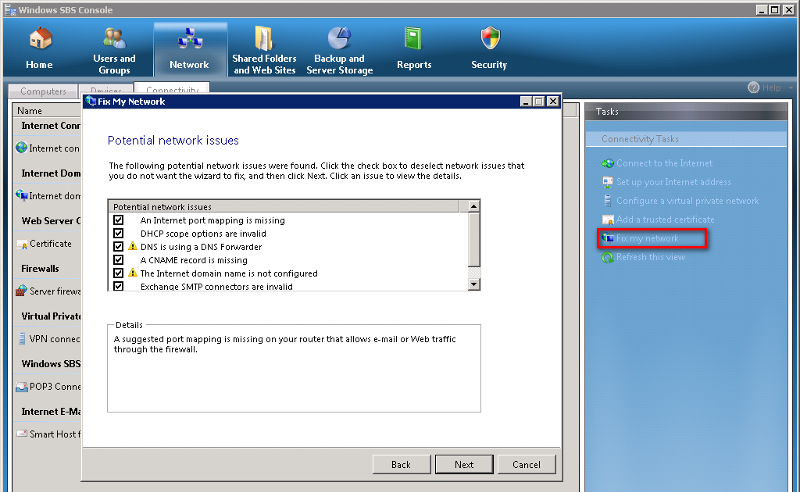
It says "A suggested port mapping is missing on your router that allows e-mail or Web traffic through the firewall".
I don't get this... I mean I have SMTP port 25 mapped to my SBS server. I also have HTTPS port 443 mapped to my SBS server.
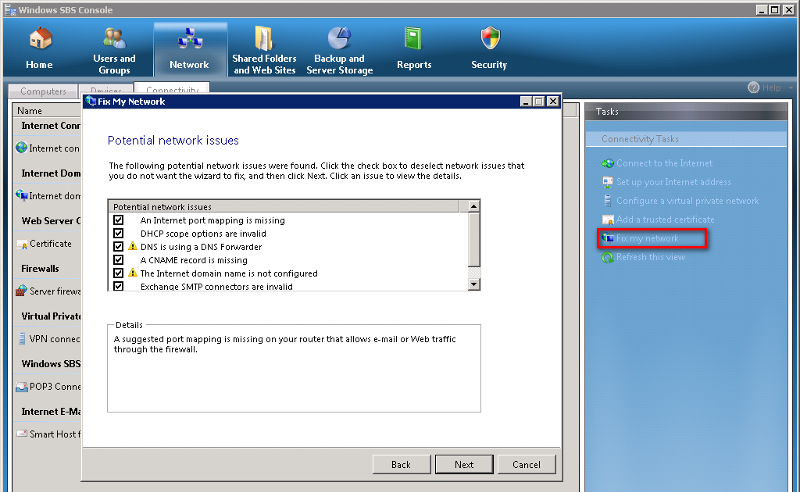
ASKER
BTW - not sure if my comment above is relevant - just thought I would throw it in...
ASKER CERTIFIED SOLUTION
membership
This solution is only available to members.
To access this solution, you must be a member of Experts Exchange.
SOLUTION
membership
This solution is only available to members.
To access this solution, you must be a member of Experts Exchange.
ASKER
I regret not probiding more details on how we solved the problem. The fact is I have lost track of all the changes we made.
We also experienced some bizarre problems with our router - see here https://www.experts-exchange.com/questions/27413881/SMTP-Port-25-is-blocked-how-can-I-open-it.html?cid=239&anchorAnswerId=37023706#a37023706
Anyway thansk for your help.
We also experienced some bizarre problems with our router - see here https://www.experts-exchange.com/questions/27413881/SMTP-Port-25-is-blocked-how-can-I-open-it.html?cid=239&anchorAnswerId=37023706#a37023706
Anyway thansk for your help.
When you start to type the email address, do you get an autocomplete filling it in? If so delete the autocomplete entry and try again.
If the address is in the contact - same thing, correct or delete the address.
Be sure to type out the full email address when testing again.