VPN
--
Questions
--
Followers
Top Experts
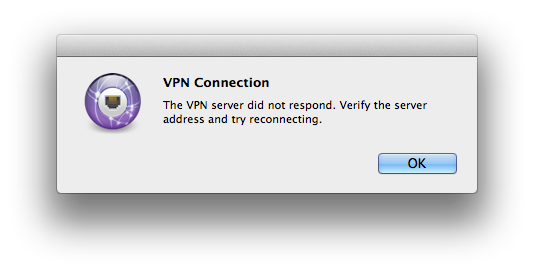
Zero AI Policy
We believe in human intelligence. Our moderation policy strictly prohibits the use of LLM content in our Q&A threads.
also verify.
1) check the reachablity to the ASA IP from the laptop/
2) double chek the settings .. expecialy group name and pre-shared key .
3) is there any buil in firewall running on laptop
1) I have verified the reachability of the ASAs. Again, this is an issue that suddenly started with ALL IPSec based connections on my Mac, not just one.
2) I have verified the settings and PSK against the working configurations on other Mac computers in our office.
3) The built-in firewall is disabled. I am running Little Snitch, but it has been disabled for testing with no result change.
I have also run a WireShark on the interface on my laptop while trying to connect. I see packets going outbound to the ASA's IP, as well as a reply back. I tried to run the debug you requested, but the command is not recognized. I've run "debug crypto condition error isakmp" on one of the ASAs I have tried to connect to for you, but received no error output.
Thanks






EARN REWARDS FOR ASKING, ANSWERING, AND MORE.
Earn free swag for participating on the platform.
anoopkmr: Most of the VPNs I am trying to connect to are using a Cisco ASA 5505/5510 (I work for a Cisco reseller trying to connect to various client's networks). The debug you have asked for output for does not exist in these ASAs. Here are the options I have.
# debug crypto ?
ca Set PKI debug levels
condition Set IPSec/ISAKMP debug filters
engine Set crypto engine debug levels
ike-common Set IKE common debug levels
ikev1 Set IKEV1 debug levels
ikev2 Set IKEV2 debug levels
ipsec Set IPSec debug levels
vpnclient Set EasyVPN client debug levels
Thanks again.

Get a FREE t-shirt when you ask your first question.
We believe in human intelligence. Our moderation policy strictly prohibits the use of LLM content in our Q&A threads.
Some businesses deliberately turn off VPN passthrough on their routers, for instance. Also, it can cause problems if your local LAN uses the same subnet as the remote LAN you are trying to connect to.
I have 2 MacBooks sitting on the same subnet in my office, using the built in VPN client on the Mac, using the same configuration, connecting to the same ASAs. The other laptop is able to connect to every ASA with no problem. I can also connect to these same VPNs from the laptop I'm having the issues with if I am using the Cisco VPN client in a Windows 7 VM on VMWare Fusion. I've never had a problem connecting to any of these sites until recently. When I started to have an issue with 1, I started having an issue with every connection I've tried.
Thanks again for your continued assistance.






EARN REWARDS FOR ASKING, ANSWERING, AND MORE.
Earn free swag for participating on the platform.
TEMP-VPN# Oct 05 14:48:57 [IKEv1]IP = 108.9.80.162, Connection landed on tunnel_group QON-REMOTE
Oct 05 14:49:00 [IKEv1]IP = 108.9.80.162, Duplicate first packet detected. Ignoring packet.
Oct 05 14:49:03 [IKEv1]IP = 108.9.80.162, Duplicate first packet detected. Ignoring packet.
Oct 05 14:49:06 [IKEv1]IP = 108.9.80.162, Duplicate first packet detected. Ignoring packet.
Get a FREE t-shirt when you ask your first question.
We believe in human intelligence. Our moderation policy strictly prohibits the use of LLM content in our Q&A threads.
What IP address do you get when using the wired connection?
By the way, using a static IP address, as you probably know, requires you to assign an address in the the same subnet as the DHCP server, but outside the range served by the DHCP server (to avoid the possibility of duplicate IP addresses.) Also if you are using a static IP, you also have to provide the DNS IP address manually too.






EARN REWARDS FOR ASKING, ANSWERING, AND MORE.
Earn free swag for participating on the platform.
Thanks again for all your help.
Any help would be appreciated.

Get a FREE t-shirt when you ask your first question.
We believe in human intelligence. Our moderation policy strictly prohibits the use of LLM content in our Q&A threads.
VPN
--
Questions
--
Followers
Top Experts
A virtual private network (VPN) is a network that uses a public telecommunication infrastructure, such as the Internet, to provide remote offices or travelling users access to a central organizational network securely. VPNs encapsulate data transfers using secure cryptographic methods and other security mechanisms to ensure that only authorized users can access the network and that the data cannot be intercepted.