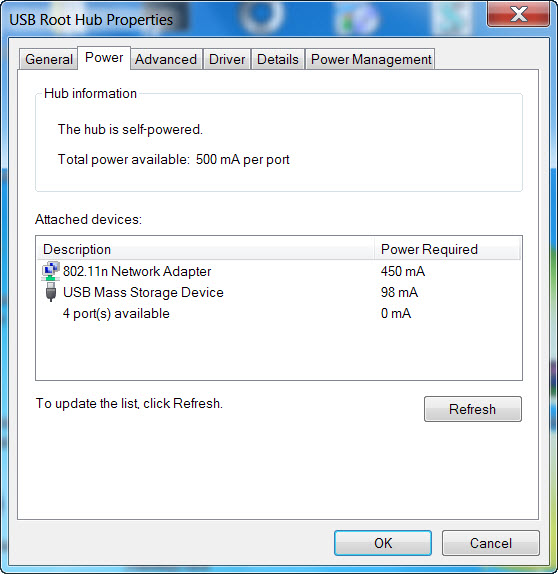dwils15
asked on
How to make external displays work correctly on toshiba tecra r840-s8420 laptop?
I just bought a tecra r840-s8420 laptop and a toshiba hi-speed port replicator II. This replaced my old hp laptop with its own docking station. The docking station connects to a vga splitter that connects 2 large tv displays and a 19" monitor. This setup worked with no problem on the hp laptop/docking station.
With the tecra I constantly get a connect/disconnect sound from windows, and the screen flash on and off as they external video devices connect and disconnect constantly. It is as if the vga cable is being disconnected from the dock and then plugged back in repeatedly.
I tried without the docking station and after a while the same thing happens when plugged into the laptop directly. For whatever reason, the more USB devices I connect to the docking station, the faster it gives me this problem.
I replaced the computer with an identical model, and had the same problem. I then replaced the docking station with an identical model and had the same problem.
I tried many driver updates from the toshiba site, but none seemed to work. Right, now I have removed the docking station and only have the external vga, usb keyboard and mouse connected to the laptop. It is holding stable, but the last time I did this it took a few hours before it started acting up. If I try to connect my USB printer it starts flashing the screens on and off almost immediately.
I thought it was possible a power issue when connecting too many usb devices, so I bought a usb hub with its own power supply. No help.
The video inside the tecra is integrated intel. I checked the intel site, and tried all the drivers they had available that seemed like it might work with this laptop, as well as the ones on the toshiba site. Everything in device manager looks good.
Any ideas?
thanks
With the tecra I constantly get a connect/disconnect sound from windows, and the screen flash on and off as they external video devices connect and disconnect constantly. It is as if the vga cable is being disconnected from the dock and then plugged back in repeatedly.
I tried without the docking station and after a while the same thing happens when plugged into the laptop directly. For whatever reason, the more USB devices I connect to the docking station, the faster it gives me this problem.
I replaced the computer with an identical model, and had the same problem. I then replaced the docking station with an identical model and had the same problem.
I tried many driver updates from the toshiba site, but none seemed to work. Right, now I have removed the docking station and only have the external vga, usb keyboard and mouse connected to the laptop. It is holding stable, but the last time I did this it took a few hours before it started acting up. If I try to connect my USB printer it starts flashing the screens on and off almost immediately.
I thought it was possible a power issue when connecting too many usb devices, so I bought a usb hub with its own power supply. No help.
The video inside the tecra is integrated intel. I checked the intel site, and tried all the drivers they had available that seemed like it might work with this laptop, as well as the ones on the toshiba site. Everything in device manager looks good.
Any ideas?
thanks
Do you have SP1 or just regular Windows 7?
and are all updates in place?
ASKER
Yes all widows updates are in place. Sp1
Set to a lower screen resolution?
ASKER
The laptop is set at 1360x768(recommended). The external monitors are set at Teiresias recommended resolutions, but go through the VGA splitter.
SOLUTION
membership
This solution is only available to members.
To access this solution, you must be a member of Experts Exchange.
SOLUTION
membership
This solution is only available to members.
To access this solution, you must be a member of Experts Exchange.
ASKER
I have connected each device alone through the splitter. The 19" monitor never gives problems, but the tvs both act up. I think they will work if the USB printer isn't plugged in though.
The splitter does have it's own power supply. The cables are bigger, thicker VGA cables.
The problem really seems like it is a power issue from the laptop, even though the splitter has it's own power and the USB hub that the printer is on has it's own power.
The splitter does have it's own power supply. The cables are bigger, thicker VGA cables.
The problem really seems like it is a power issue from the laptop, even though the splitter has it's own power and the USB hub that the printer is on has it's own power.
OK, powered splitter confirmed.
2 or 3 output?
Splitter make and model (for research on specs)
Large TV make and model
What do you mean you "think" the TV's work if the USB printer isn't plugged in? Are you not sure? Are you doing this with second hand information?
Can you set the same situation up with a desktop computer? If it works with a desktop computer, the issue will be from the laptop. It's possible that something else besides the laptop is not exactly as it was (could have changed) since this particular setup last worked properly. As Callandor implies, you have to have a situation working before you can add things to the mix. Troubleshooting is a process of elimination. If you don't have "known good' to work with, you're beat before you start.
2 or 3 output?
Splitter make and model (for research on specs)
Large TV make and model
What do you mean you "think" the TV's work if the USB printer isn't plugged in? Are you not sure? Are you doing this with second hand information?
Can you set the same situation up with a desktop computer? If it works with a desktop computer, the issue will be from the laptop. It's possible that something else besides the laptop is not exactly as it was (could have changed) since this particular setup last worked properly. As Callandor implies, you have to have a situation working before you can add things to the mix. Troubleshooting is a process of elimination. If you don't have "known good' to work with, you're beat before you start.
Make sure your USB ports are configured not to save power in device manager - they may be powering off for some reason.
ASKER
Splitter: unknown.
There is no name on the splitter. It just says:
Video splitter 4-port.
on the back it says:
model number: video splitter
signal type: VGA, SVGA, XGA, Multisync
Power 9V
Bandwitdh (-3db): 250MHz\350MHz
Large TV: Panasonic TH-65PF10
Small TV: Dell W5001CHD TV
I say I think because when I tested it without the printer connected, I didnt have an issue. What makes it challenging to determine is that I can connect all of this one way and it works fine for an hour, and then starts acting up. Then other times it will start acting up after only 5 minutes. I connected everything last night, and checked it every for over 3 hours. It looked fine. I came in this morning and it was flashing again. It could be that it would start doing this again without the printer, but I just hadnt left it connected long enough. I will try it again tonight and see whats happening in the morning.
As for the desktop computer, I dont have one to use in there. I had an hp laptop with an hp dock that connected to this same splitter, monitor and tvs and never had this problem.
There is no name on the splitter. It just says:
Video splitter 4-port.
on the back it says:
model number: video splitter
signal type: VGA, SVGA, XGA, Multisync
Power 9V
Bandwitdh (-3db): 250MHz\350MHz
Large TV: Panasonic TH-65PF10
Small TV: Dell W5001CHD TV
I say I think because when I tested it without the printer connected, I didnt have an issue. What makes it challenging to determine is that I can connect all of this one way and it works fine for an hour, and then starts acting up. Then other times it will start acting up after only 5 minutes. I connected everything last night, and checked it every for over 3 hours. It looked fine. I came in this morning and it was flashing again. It could be that it would start doing this again without the printer, but I just hadnt left it connected long enough. I will try it again tonight and see whats happening in the morning.
As for the desktop computer, I dont have one to use in there. I had an hp laptop with an hp dock that connected to this same splitter, monitor and tvs and never had this problem.
ASKER
Even with the printer disconnected, but the 3 external monitors connected through the splitter, the screens still disconnect.
USB port are configured to not turn off.
USB port are configured to not turn off.
Do you know what the power ratings are of all your connected USB peripherals? Each USB port on the laptop is rated for 500mA, but if a device is drawing a lot of current, even a powered USB hub may not be enough. It would be good to know if the USB port connection is correlated to your display problem.
ASKER
I just looked at that. The only USB devices I have plugged in are the keyboard and mouse. Both show 100mA. There are a few other devices that show as connected that are under 100, and one showing 500mA. I dont know what they are though. I think its something built in. Like the fingerprint scanner etc. As I was looking through the device manager and clicking on the devices showing up under the USB hub I came across thing that made me think it was something internal or at least built onto the laptop. I dont know why else it would should devices connected when there clearly is nothing except a mouse and keyboard connected.
There are a few other devices that show as connected that are under 100, and one showing 500mA. I dont know what they are though.
No way is the fingerprint reader drawing the 500ma. 500ma is half of one amp. Because the fingerprint reader is available all of the time (optionally when the laptop is off). It would kill the battery. The most current a USB device is allowed is 500ma. If some USB device is on the edge, the computer may be shutting ALL USB connected devices down for protection and taking the video out with it if it goes 1ma over.
From the Toshiba web site:
The Tecra R840's leading connectivity features provide incredible versatility. USB 3.0 and eSATA provide rapid data transfer, while display port and express card interfaces offer connections to a range of external devices. Toshiba Sleep-and-Charge keeps phones and email devices charged, even if the laptop is switched off, and an integrated fingerprint reader keeps your laptop secure.
No specifics available from Toshiba, however a Lenovo laptop spec obtained here states
From the datasheet (Power Consumption Imaging: 60mA
Selective Suspend: 1.3mA¿) with 1.3mA@5V that makes approximately 0.01Wh or 0.24Wh/d which means that the standard 9 cell battery (101.5Wh) could supply the reader for 1.15 years, if the battery self-discharge wouldn't stop it ealier, that is
Imaging is when the fingerprint scanner is actually scanning a finger.
If something else is drawing 500ma within the laptop, it isn't going to matter what an external hub with a power supply is doing. It surely isn't going to supply any spare power back to the laptop. If you find the 500ma culprit, you may just find the answer to your problem.
The command line (from an Admin Dos box):
Powercfg -energy
creates a report that may help with identifying the devices.
ASKER
ASKER
ASKER
energy-report.html
I am posting different scenarios. Just in case you can find a difference between them. I dont notice anything really though.
I am posting different scenarios. Just in case you can find a difference between them. I dont notice anything really though.
ASKER
Under device manager there are 3 "Generic USB HUB" listings. The third one is from the dock. When I take the laptop off the dock there are only two.
The third one is the one showing a 500mA device connected, but there is nothing connected to it at all. Just the laptop and power cord. No speakers, no monitors, no internet, no USB, nothing.
When I try to set it up with the screens/splitter, mouse keyboard, internet (without the docking station) all connected to the laptop I dont have any problems, until I plug the usb printer in (with or without powerd usb hub).
The same setup on the docking station (still no printer) and the screens flash after a while.
The third one is the one showing a 500mA device connected, but there is nothing connected to it at all. Just the laptop and power cord. No speakers, no monitors, no internet, no USB, nothing.
When I try to set it up with the screens/splitter, mouse keyboard, internet (without the docking station) all connected to the laptop I dont have any problems, until I plug the usb printer in (with or without powerd usb hub).
The same setup on the docking station (still no printer) and the screens flash after a while.
ASKER CERTIFIED SOLUTION
membership
This solution is only available to members.
To access this solution, you must be a member of Experts Exchange.
ASKER
Thanks again