how to use Winzip and verify it is working
Hi;
I have used Winzip for a long time. But I have never fully understand what it is doing or how it works. Where does it put stuff?
For instance, I am working on my hobby computer withWin98SE. It told me to download FlashPlayer 6. I did.
But it was a .zip file. In fact, many files I have encountered while trying to get my Win98SE computer up and running have been .zip files.
My question about .zip files is this: I now use the Unzip Wizard to unzip them as it is simpler to use. The manual unzipping is confusing on what it it doing. Why? Because once the unzip is done, the file usually disappears. I don't know where it went or if it was unzipped or if by having run Winzip-is that all you need to do before the file is now installed on my computer ready for use?
Well, maybe not. Sometimes a file, having been unzipped, will then present me with a Setup file so I can install it (a .exe file). Other times, the file disappears somewhere into the C Drive and when I find it by running a Search for Files and open it, ther is no .exe file or Setup procedure.
Sometimes a file will automatically appear on my desktop ready to install right after an unzip.
Other times (and most times, it seems), once it its unzipped, it's gone! Did it unzip? Where did it go? Why didn't it install or present me with a Setup page? Is this a fake file? Doesn't Winzip work?
These are the questions that go through my mind as I wonder how does Winzip work? That simple question has perplexed me ever since I first heard of Winzip. They have never fully explained how their product works.
Where can I get an understanding and simple guide to how Winzip works and how to use it and what it is doing as I use it?
Furthermore, how do I confirm why or why not FlashPlayer 6 did or did not unzip and/or install on my Win98SE computer?
Thank you and I hope someone can help. Please feel free to post this in any other appropriate Zones or tell me how to (after the initial posting). I don't know how to do that.
I have used Winzip for a long time. But I have never fully understand what it is doing or how it works. Where does it put stuff?
For instance, I am working on my hobby computer withWin98SE. It told me to download FlashPlayer 6. I did.
But it was a .zip file. In fact, many files I have encountered while trying to get my Win98SE computer up and running have been .zip files.
My question about .zip files is this: I now use the Unzip Wizard to unzip them as it is simpler to use. The manual unzipping is confusing on what it it doing. Why? Because once the unzip is done, the file usually disappears. I don't know where it went or if it was unzipped or if by having run Winzip-is that all you need to do before the file is now installed on my computer ready for use?
Well, maybe not. Sometimes a file, having been unzipped, will then present me with a Setup file so I can install it (a .exe file). Other times, the file disappears somewhere into the C Drive and when I find it by running a Search for Files and open it, ther is no .exe file or Setup procedure.
Sometimes a file will automatically appear on my desktop ready to install right after an unzip.
Other times (and most times, it seems), once it its unzipped, it's gone! Did it unzip? Where did it go? Why didn't it install or present me with a Setup page? Is this a fake file? Doesn't Winzip work?
These are the questions that go through my mind as I wonder how does Winzip work? That simple question has perplexed me ever since I first heard of Winzip. They have never fully explained how their product works.
Where can I get an understanding and simple guide to how Winzip works and how to use it and what it is doing as I use it?
Furthermore, how do I confirm why or why not FlashPlayer 6 did or did not unzip and/or install on my Win98SE computer?
Thank you and I hope someone can help. Please feel free to post this in any other appropriate Zones or tell me how to (after the initial posting). I don't know how to do that.
ASKER
Thanks for the reply.
OK, thanks for the help in understanding that much. My Winzip versions are a little different. I have version 15.0 Pro (9334) AND VERSION 8.1 (4331). I don't know what the numbers in parentheses mean.
My version 8.1 is what I am using on my Win98SE computer and it is nothing like what you show. I really can't update it because so much of what I am trying to restore on this Pentium II Win98SE computer is incompatible with what is available today. I have to use older applications.
So I am really back to asking how to use version 8.1. Thank you for helping me to clarify that for myself as we go along. That's what I like about Experts Exchange.
Also, I still don't know if FlashPlayer 6 has a .exe Setup file. We will assume that it did unzip, right? Perhaps I should be asking How does FlashPlayer work? Does it have a Setup file or does FlashPlayer work in the background?
Some files did do something upon the unzip. On a Search, I see:
fp6_archive.zip C\WINDOWS\TEMP WinZip file
fp6_archive C\unzipped File Folder
fp6_ARCHIVE C\unzipped\fp6_archive File Folder
But as I Open these, I see no install ability.
What do I do next?
Thanks and I await any replies.
OK, thanks for the help in understanding that much. My Winzip versions are a little different. I have version 15.0 Pro (9334) AND VERSION 8.1 (4331). I don't know what the numbers in parentheses mean.
My version 8.1 is what I am using on my Win98SE computer and it is nothing like what you show. I really can't update it because so much of what I am trying to restore on this Pentium II Win98SE computer is incompatible with what is available today. I have to use older applications.
So I am really back to asking how to use version 8.1. Thank you for helping me to clarify that for myself as we go along. That's what I like about Experts Exchange.
Also, I still don't know if FlashPlayer 6 has a .exe Setup file. We will assume that it did unzip, right? Perhaps I should be asking How does FlashPlayer work? Does it have a Setup file or does FlashPlayer work in the background?
Some files did do something upon the unzip. On a Search, I see:
fp6_archive.zip C\WINDOWS\TEMP WinZip file
fp6_archive C\unzipped File Folder
fp6_ARCHIVE C\unzipped\fp6_archive File Folder
But as I Open these, I see no install ability.
What do I do next?
Thanks and I await any replies.
I have WinZip V10 operating on Windows 98 and it does look different. Go to Options -> Configuration -> Folders and set the working folder as you wish. You can also set it to use the last folder used, and that helps a lot. I think these V10 options are in V9 and V8 and even earlier, because I have been doing this for a long time now.
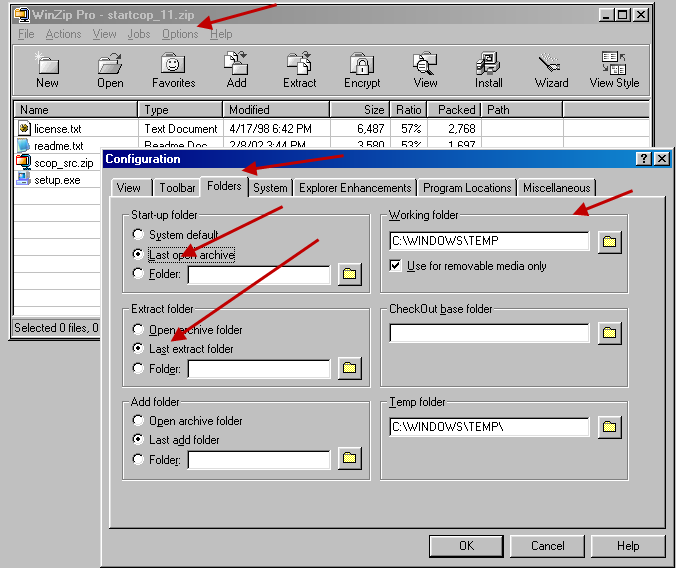
... Thinkpads_User
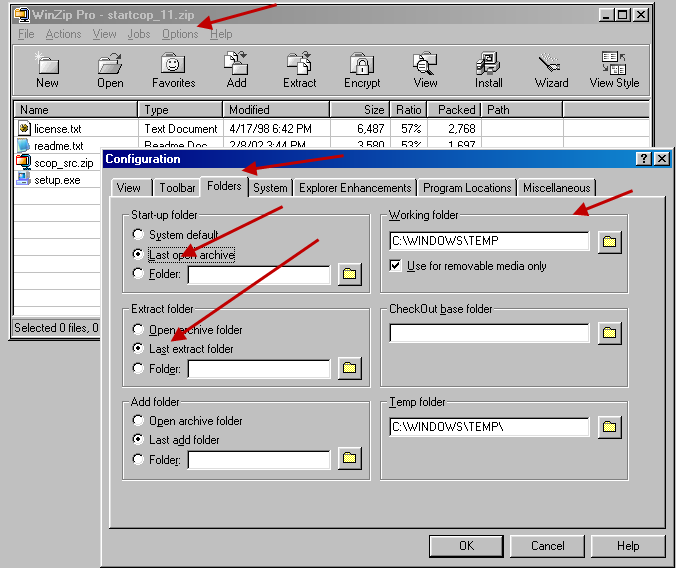
... Thinkpads_User
Another thing I have learned about WinZip is to not click on any file before extracting. If you click on a file, it will just extract the one file. If you click on a file, then select All before extracting.
... Thinkpads_User
... Thinkpads_User
Maverick2010 - I just loaded WinZip 7 on a Windows 95 machine and it sets up just like WinZip 10 above. So set your configuration options carefully, be sure to set for using the "last settings" and then (at least for a while) use the same folders. Be sure to extract properly (all files, not just one selected) and you should be fine
... Thinkpads_User
... Thinkpads_User
ASKER
Hi,
Thanks again for the reply.
I see what you are talking about when I am in Winzip 'Classic'. I set my Working Folder to the downloads folder. I have always liked things to go there.
The Wizard looks different still. I see Options and a list of different places in C Drive I can put files. Places such as Downloads, My Documents, Program Files, windows\temp, etc. It is called Favorite Zip Folder and I remember seeing somewhere (I wish I remembered where) that I can designate a place as a Favorite Zip Folder (as it is called).
This begs the question- Is Wizard better or the 'manual' 'classic' approach?
Next, can you demonstrate what you mean about not clicking on a file before extracting? Also, there are so many options to Winzip, I am seeing and I am not understanding any of them in simple terms. Does Winzip provide a users guide that explains (in simple language) each button?
Lastly, the reason for all this is to relate to fixing my Win98SE computer. Any idea why the Flashpoint6 did what it did on that computer and why/how is it working?
To be more specific............I went to DriverZone to find a free driver scan for the Win98SE computer. As I clicked onto the website, it indicates to me that I need Flashpoint 6 for this computer. So I download it-via Winzip.
That's when/how all of this came about with my Winzip predicament.
Now when I go to that DriverZone site, it still says I need FlashPoint 6.
Thus I came to wonder about Winzip and if the unzipped flashpoint6 is working. I still can't find a .exe file for it-only the ones I indicated in the Search earlier above.
Thanks, I hope someone can help.
Thanks again for the reply.
I see what you are talking about when I am in Winzip 'Classic'. I set my Working Folder to the downloads folder. I have always liked things to go there.
The Wizard looks different still. I see Options and a list of different places in C Drive I can put files. Places such as Downloads, My Documents, Program Files, windows\temp, etc. It is called Favorite Zip Folder and I remember seeing somewhere (I wish I remembered where) that I can designate a place as a Favorite Zip Folder (as it is called).
This begs the question- Is Wizard better or the 'manual' 'classic' approach?
Next, can you demonstrate what you mean about not clicking on a file before extracting? Also, there are so many options to Winzip, I am seeing and I am not understanding any of them in simple terms. Does Winzip provide a users guide that explains (in simple language) each button?
Lastly, the reason for all this is to relate to fixing my Win98SE computer. Any idea why the Flashpoint6 did what it did on that computer and why/how is it working?
To be more specific............I went to DriverZone to find a free driver scan for the Win98SE computer. As I clicked onto the website, it indicates to me that I need Flashpoint 6 for this computer. So I download it-via Winzip.
That's when/how all of this came about with my Winzip predicament.
Now when I go to that DriverZone site, it still says I need FlashPoint 6.
Thus I came to wonder about Winzip and if the unzipped flashpoint6 is working. I still can't find a .exe file for it-only the ones I indicated in the Search earlier above.
Thanks, I hope someone can help.
ASKER
So I thought I would first resolve my Winzip understanding and then move on to the flashpoint6 problem-in that-did it (and other programs that seem to have no .exe or Setup files) download properly or what?
And how am I supposed to install those programs without a .exe file?
Thanks.
And how am I supposed to install those programs without a .exe file?
Thanks.
ASKER CERTIFIED SOLUTION
membership
This solution is only available to members.
To access this solution, you must be a member of Experts Exchange.
>>> So I thought I would first resolve my Winzip understanding and then move on to the flashpoint6 problem-in that-did it (and other programs that seem to have no .exe or Setup files) download properly or what? And how am I supposed to install those programs without a .exe file?
A quick Google suggests Flashpoint is not even a program. It appears to be some sort of TV program review or website.
What are you trying to download? (Link). My guess is that this is not a WinZip issue.
... Thinkpads_User
A quick Google suggests Flashpoint is not even a program. It appears to be some sort of TV program review or website.
What are you trying to download? (Link). My guess is that this is not a WinZip issue.
... Thinkpads_User
>>> So I download it-via Winzip
It is best to use WinZip to zip and unzip files. Download separately with a download program and unzip later. Keep the concepts clear for yourself. .... Thinkpads_User
It is best to use WinZip to zip and unzip files. Download separately with a download program and unzip later. Keep the concepts clear for yourself. .... Thinkpads_User
ASKER
Ooopps!!! I should have been saying FlashPlayer 6 all along. Mea Culpa.
I apologize. Can anyone still help with this part of the problem?
I apologize. Can anyone still help with this part of the problem?
I just tried to install Flash on my Windows 98 and it doesn't install. I did not use WinZip but rather the Web install and it doesn't. Windows 98 is too old.
Also, why do you need Flash? I have Windows 98 running just fine without Flash and drivers good for Windows 98 will install.
Finally, please post your link for Flash 6. Many Flash download links are troublesome or worse.
... Thinkpads_User
Also, why do you need Flash? I have Windows 98 running just fine without Flash and drivers good for Windows 98 will install.
Finally, please post your link for Flash 6. Many Flash download links are troublesome or worse.
... Thinkpads_User
Also, at this point, this question is about WinZip which I have very fully answered for you. You probably should close this question and open a question about Flash on Windows 98 (because it is a very different question and not WinZip related). ... Thinkpads_User
ASKER
Good idea. How shall I resolve your last part where you are just getting to the meat of the problem concerning FlashPlayer and Win98SE?
Flash Player was NOT Adobe when Windows 98 was around. Rather it was Macromedia. I looked for some links and could not find any legitimate links.
So do post the exact link that you said earlier you were downloading from. ... Thinkpads_User
So do post the exact link that you said earlier you were downloading from. ... Thinkpads_User
ASKER
But to answer your question quickly: Why do I need Flash Player?.........I opened DriverZone on my laptop running Vista-no problem.
I opened DriverZone on the Win98SE and the same opening page of the site says I need Flash Player 6.
That;s why I thought the site might be evaluating my Win98SE computer before I can proceed to download the Driver Scan portion of that website (which was what my intention was in the first place-so's I could do a driver scan for bad drivers.
I opened DriverZone on the Win98SE and the same opening page of the site says I need Flash Player 6.
That;s why I thought the site might be evaluating my Win98SE computer before I can proceed to download the Driver Scan portion of that website (which was what my intention was in the first place-so's I could do a driver scan for bad drivers.
ASKER
Shall I closeout this thread and restart a new one concerning FlashPlayer and drivers for Win98SE? Or shall I go ahead and provide you with the links you wanted?
With you working Win98 computer, you might be able to continue to help me.
With you working Win98 computer, you might be able to continue to help me.
I don't think there is any such thing as Flash Player 6 for Windows 98. The files I have (deep in my file archive) are Shockwave Installer files.
So I would do this differently. Download the driver(s) you think you need and burn them to a CD. Now use the CD player in your Windows 98 computer and get the drivers. Then install them. You can also use a USB key, but it needs to be USB V1 because Windows 98 does not and will never support USB2 ... Thinkpads_User
So I would do this differently. Download the driver(s) you think you need and burn them to a CD. Now use the CD player in your Windows 98 computer and get the drivers. Then install them. You can also use a USB key, but it needs to be USB V1 because Windows 98 does not and will never support USB2 ... Thinkpads_User
You can give me the links and we can go on for a short while. ... Thinkpads_User
ASKER
Oh Dear, .....I have some USB2 (at least I think they are) add on hardware installed as part of my upgrade from a few years ago. I haven't really made use of them yet, although I thought the install went OK as best I remember. I may need to overall this computer in more ways that I realize.
It must have a CD Rom (most Windows 98 PC's did, even Windows 95 PC's). So use CD's. ... Thinkpads_User
ASKER
OK maybe a half hour more-I have a dental appointment in the morning.
I did a Search on the Win98SE computer for FlashPlayer6. In the Search, I chose: www.oldapps.com and www.brothersoft.com.
Brothersoft, it said it had FP6 for download but I couldn't find it. OldApps did have it and that's where I got it. It is down the blue list on the left side of previous versions of Flash Player (highlighted in red toward the bottom of the list) @14.81MB of data.
I did a Search on the Win98SE computer for FlashPlayer6. In the Search, I chose: www.oldapps.com and www.brothersoft.com.
Brothersoft, it said it had FP6 for download but I couldn't find it. OldApps did have it and that's where I got it. It is down the blue list on the left side of previous versions of Flash Player (highlighted in red toward the bottom of the list) @14.81MB of data.
I already looked at brothesoft and had no luck. I see where you got Flash 6 and it says it works on Windows 98 (but remember Adobe did not have Flash back then).
So download it onto your Windows 98 machine (not with WinZip), then open it with WinZip, extract All of it to a folder and then read the readme file that tells you how to proceed. There are lots of different exe's in there for different OS's, so you will need to read the requirements. See below:
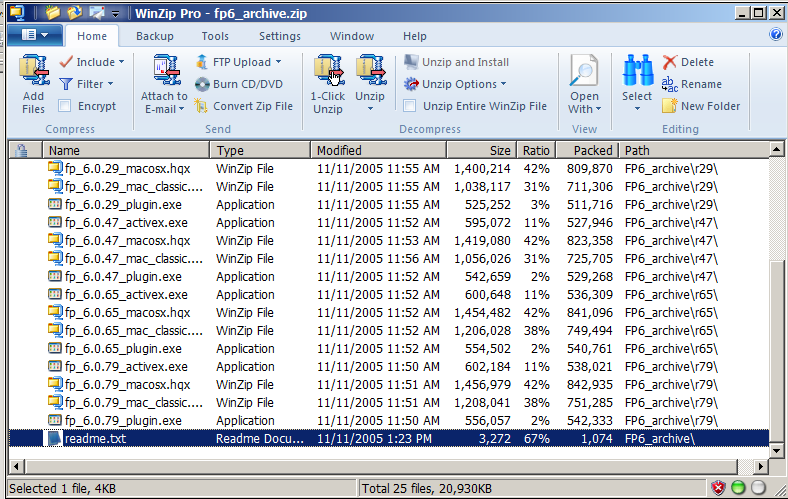
So I think we have now covered all the bases. .... Thinkpads_User
So download it onto your Windows 98 machine (not with WinZip), then open it with WinZip, extract All of it to a folder and then read the readme file that tells you how to proceed. There are lots of different exe's in there for different OS's, so you will need to read the requirements. See below:
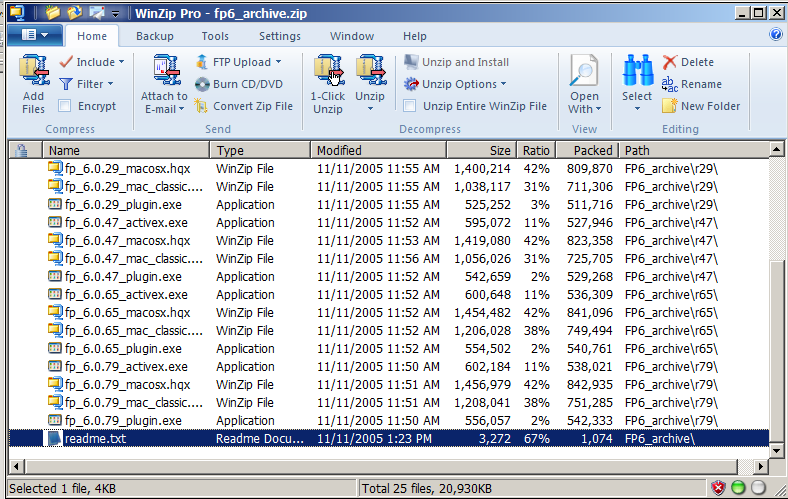
So I think we have now covered all the bases. .... Thinkpads_User
ASKER
Actually, I have been having a lot of issues with this Win98SE computer-from possible installing the wrong hardware (the USB2 jacks) to adding on a new CD Rom/DVD Player as well to trying to find the right drivers, right browser, right information about the motherboard, graphics card, etc., etc.
I have posted many threads about it and gotten much help. But it has been a struggle because most everything about this computer is not obvious. For instance, we had a time trying to track down the motherboard and graphics card names because they are not on the cards. Not even SANDRA, Belarc or SIW would recognize this computer in its entirety and provide extensive information.
Just some background info for you there.....
But you, with a working Win98 computer... that is a rare thing indeed and you might be able to help me far along with things I don't yet even know about
I have posted many threads about it and gotten much help. But it has been a struggle because most everything about this computer is not obvious. For instance, we had a time trying to track down the motherboard and graphics card names because they are not on the cards. Not even SANDRA, Belarc or SIW would recognize this computer in its entirety and provide extensive information.
Just some background info for you there.....
But you, with a working Win98 computer... that is a rare thing indeed and you might be able to help me far along with things I don't yet even know about
You probably should now close this WinZip question and ask a Related Question. I should get notified and try to assist.
... Thinkpads_User
... Thinkpads_User
ASKER
OK, thanks for that extra Winzip tip there. I will try that again tomorrow. And go ahead and close out this thread tomorrow. I shall post again about drivers somewhere and this Win98SE computer as I believe you can continue to help me. I just don't know how to keep in touch specifically. Nor do I know which Zone I should publish in yet.
Right now I probably need to get some sleep. I have a root canal final capping to do tomorrow at 8:00am.
I do appreciate all of your help and knowledge. Thanks so much.
Right now I probably need to get some sleep. I have a root canal final capping to do tomorrow at 8:00am.
I do appreciate all of your help and knowledge. Thanks so much.
Questions are open to all. There is a Windows 98 zone (I think). Read this EE help article on related questions. You cannot target them just to me. Everyone must have equal opportunity and that is ultimately good for you as well. So please do that and close out this question here.
https://www.experts-exchange.com/help.jsp#hs=29&hi=414
... Thinkpads_User
https://www.experts-exchange.com/help.jsp#hs=29&hi=414
... Thinkpads_User
ASKER
My helpers instructions were easy to follow. Winzip itself is something I need a learning course on. I am very pleased with the help I received.
Having gotten a better feeling for how Winzip works, I am ready to start addressing the other part of this question in a new thread. Thanks a bunch.
Having gotten a better feeling for how Winzip works, I am ready to start addressing the other part of this question in a new thread. Thanks a bunch.
Thank you. I was happy to assist. Now you can ask a related question about Windows 98. I have Windows 98 as a Virtual machine and I recommend that to you. Such a machine can be backed up (just a file) and last forever.
... Thinkpads_User
... Thinkpads_User
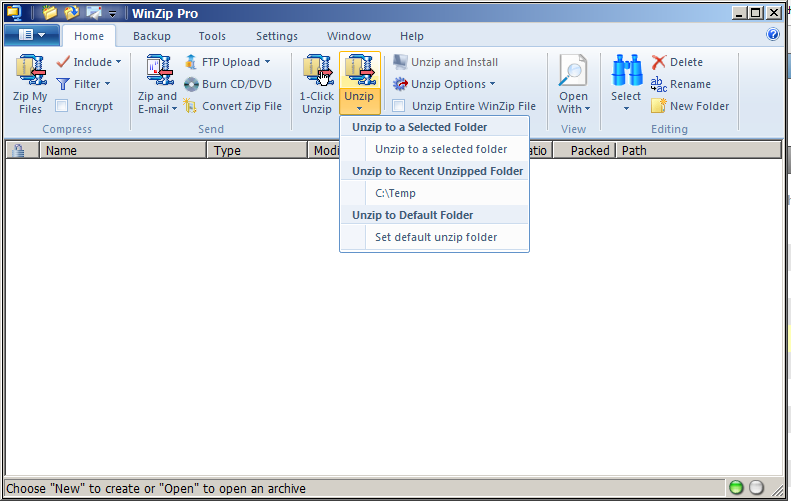
Yes! it all works. It is not a fake or anything. I have been using WinZip for years and am now on V15.5.
.... Thinkpads_User