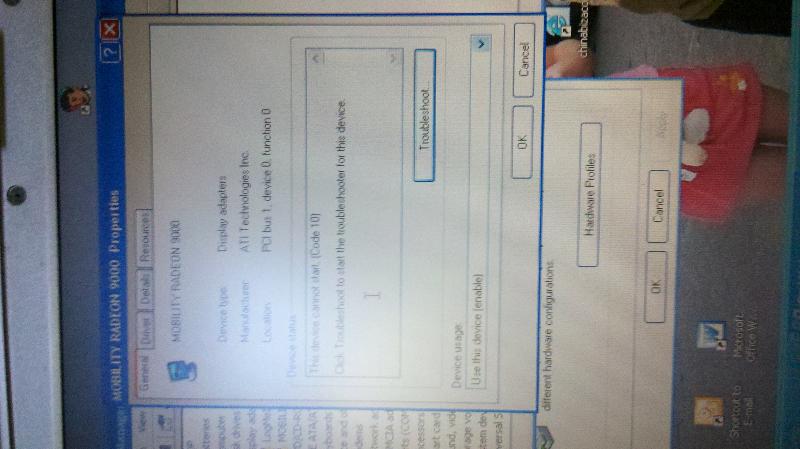gta2011
asked on
Dell D600 Series Video Card Issue That Can Not Be Fixed?
Have you tried removing the device ftom Device manager, Uninstalling all ATI Drivers and Re-Installing The Device?
hi, are you sure you have the right drivers? If you can connect to the internet you can go to the dell website and you can use their assistant to find all the correct drivers. If there is nothing wrong with the card it self then you need to look closer into your drivers situation:
this is the uk site:
http://support.euro.dell.com/support/index.aspx?c=uk&l=en&s=dhs&~ck=mn
if you are sure you have the right drivers then unistall it and install it again. I have found this of the microsoft website as well:
Code 10
If the device has a FailReasonString value in its hardware key, that string is displayed as the error message. The driver or enumerator puts this registry string value there. If there is no FailReasonString in the hardware key, you receive the following error message:
This device cannot start. (Code 10)
Recommended resolutions
Here are some things that you can try to resolve this problem.
Update the driver
In the device Properties dialog box, click the Driver tab, and then click Update Driver to start the Hardware Update Wizard. Follow the instructions to update the driver.
You may be prompted to provide the path of the driver. Windows may have the driver built-in, or may still have the driver files installed from the last time that you set up the device. If you are asked for the driver and you do not have it, you can try to download the latest driver from the hardware vendor’s Web site.
View the article in the Microsoft Knowledge Base
For more information about Code 10-related errors , click the following article number to view the article in the Microsoft Knowledge Base:
943104 Description of Code 10-related errors that Device Manager generates on Windows XP-based computers
this is the uk site:
http://support.euro.dell.com/support/index.aspx?c=uk&l=en&s=dhs&~ck=mn
if you are sure you have the right drivers then unistall it and install it again. I have found this of the microsoft website as well:
Code 10
If the device has a FailReasonString value in its hardware key, that string is displayed as the error message. The driver or enumerator puts this registry string value there. If there is no FailReasonString in the hardware key, you receive the following error message:
This device cannot start. (Code 10)
Recommended resolutions
Here are some things that you can try to resolve this problem.
Update the driver
In the device Properties dialog box, click the Driver tab, and then click Update Driver to start the Hardware Update Wizard. Follow the instructions to update the driver.
You may be prompted to provide the path of the driver. Windows may have the driver built-in, or may still have the driver files installed from the last time that you set up the device. If you are asked for the driver and you do not have it, you can try to download the latest driver from the hardware vendor’s Web site.
View the article in the Microsoft Knowledge Base
For more information about Code 10-related errors , click the following article number to view the article in the Microsoft Knowledge Base:
943104 Description of Code 10-related errors that Device Manager generates on Windows XP-based computers
ASKER CERTIFIED SOLUTION
membership
This solution is only available to members.
To access this solution, you must be a member of Experts Exchange.
There are 3 drivers for 3 different video cards for that laptop. My guess is you installed the wrong driver. Reboot the computer and go into the BIOS (F2 after you turn it on) and check the system page. It may list the actual video card there. If it doesn't, then go here
http://www.gtopala.com/siw-download.html
and download the freeware version. Run it and it should detect the video card so you can determine the correct driver to download. Make sure you uninstall the previous driver before installing the new one.
http://www.gtopala.com/siw-download.html
and download the freeware version. Run it and it should detect the video card so you can determine the correct driver to download. Make sure you uninstall the previous driver before installing the new one.
Hi .
I have resolved some issues before like this useing www.drivereasy.com.
Just Uninstall the device in decvice manager.
Do not let windows put it back on.
Just let driver easy pick up the driver first then uninstall the driver and then put in on with driver easy.
Try its FREE and very well fix your issue.
I have resolved some issues before like this useing www.drivereasy.com.
Just Uninstall the device in decvice manager.
Do not let windows put it back on.
Just let driver easy pick up the driver first then uninstall the driver and then put in on with driver easy.
Try its FREE and very well fix your issue.
you can test if the video card works ok when booted from a live knoppix cd :
ftp://ftp.gwdg.de/pub/linux/knoppix/KNOPPIX_V6.7.0CD-2011-08-01-EN.iso
if that works, you know the card - hardware is ok, and the problem is software
ftp://ftp.gwdg.de/pub/linux/knoppix/KNOPPIX_V6.7.0CD-2011-08-01-EN.iso
if that works, you know the card - hardware is ok, and the problem is software
has it worked for you?