longjumps
asked on
MS Windows - how to "silent" install "MyProgram Install 32Bit msi.exe"?
how to "silent" install "MyProgram Install 32Bit msi.exe"?
ASKER CERTIFIED SOLUTION
membership
This solution is only available to members.
To access this solution, you must be a member of Experts Exchange.
SOLUTION
membership
This solution is only available to members.
To access this solution, you must be a member of Experts Exchange.
SOLUTION
membership
This solution is only available to members.
To access this solution, you must be a member of Experts Exchange.
SOLUTION
membership
This solution is only available to members.
To access this solution, you must be a member of Experts Exchange.
SOLUTION
membership
This solution is only available to members.
To access this solution, you must be a member of Experts Exchange.
ASKER
I run
msiexec /i "MyProgram Install 32Bit msi.exe" /quiet /log slog.log
and slog.log is empty!
Please advice.
msiexec /i "MyProgram Install 32Bit msi.exe" /quiet /log slog.log
and slog.log is empty!
Please advice.
does it work when you omit the /quiet?
Sara
Sara
Did the program install maybe?
SOLUTION
membership
This solution is only available to members.
To access this solution, you must be a member of Experts Exchange.
ASKER
try to start the msi.exe with the /quiet added.
if that doesn't work you either would need to recreate the msi.exe such that the /quiet option is included or you find the .msi file which in my opinion should be part of the project that creates the msi.exe
Sara
if that doesn't work you either would need to recreate the msi.exe such that the /quiet option is included or you find the .msi file which in my opinion should be part of the project that creates the msi.exe
Sara
ASKER
I am going lost...
I created msi.exe file which is install good in regular mode with gui,
so what I should do run it in silent mode??
It seems that "msiexe" can run exe files like ".msi.exe"! Isn't?
I created msi.exe file which is install good in regular mode with gui,
so what I should do run it in silent mode??
It seems that "msiexe" can run exe files like ".msi.exe"! Isn't?
SOLUTION
membership
This solution is only available to members.
To access this solution, you must be a member of Experts Exchange.
ASKER
Once
"MyProgram Install 32Bit msi.exe" /quiet
it is running gui, not silent.
"MyProgram Install 32Bit msi.exe" /quiet
it is running gui, not silent.
do you have a msi project where you built the "MyProgram Install 32Bit msi.exe" ?
Sara
Sara
ASKER
Yes I have project.
Do you know how to convert it from msi.exe to .msi?
Do you know how to convert it from msi.exe to .msi?
SOLUTION
membership
This solution is only available to members.
To access this solution, you must be a member of Experts Exchange.
ASKER
not precise answers.
Expert "sarabande" didn't provided information on last question
---
no, it is normally not necessary to do it that way cause an msi project would make a msi.exe out of a .msi. but i will try to find out whether the .msi can be extracted from exe.
Sara
--
Best regards,
longjumps
Expert "sarabande" didn't provided information on last question
---
no, it is normally not necessary to do it that way cause an msi project would make a msi.exe out of a .msi. but i will try to find out whether the .msi can be extracted from exe.
Sara
--
Best regards,
longjumps
i found an article where they made a local installation with the msi.exe and while the installation was running looked at installation folder (or temp folder). here the extracted .msi file was available. additional to the .msi you would need .cab files also extracted from executable.
once you have the unpacked files you can copy them to another folder and then run the msiexec with the .msi. unfortunately there is no guarantee that it works that way, but i think there is a good chance.
Sara
once you have the unpacked files you can copy them to another folder and then run the msiexec with the .msi. unfortunately there is no guarantee that it works that way, but i think there is a good chance.
Sara
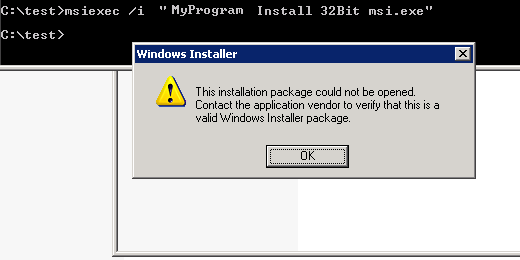
ASKER
nothing happens, why? Can see any output.
Please advice,
Semyon