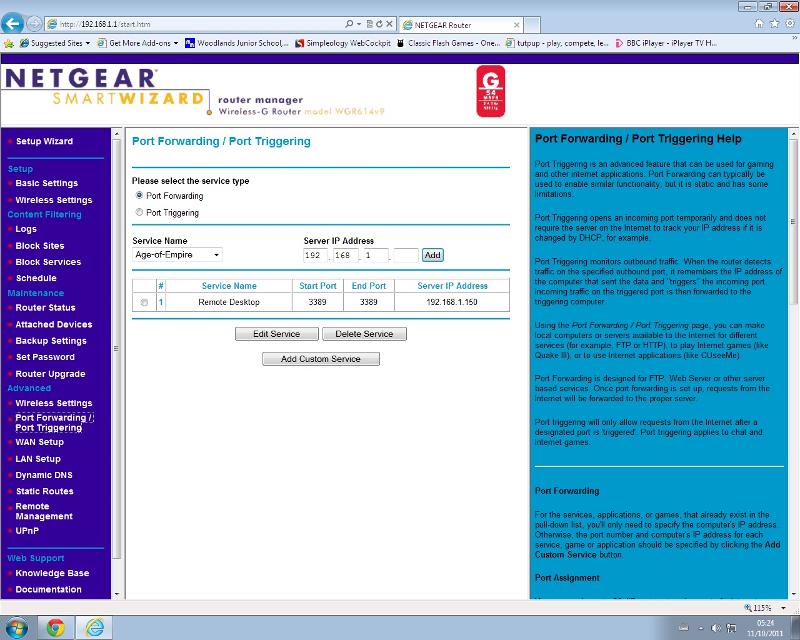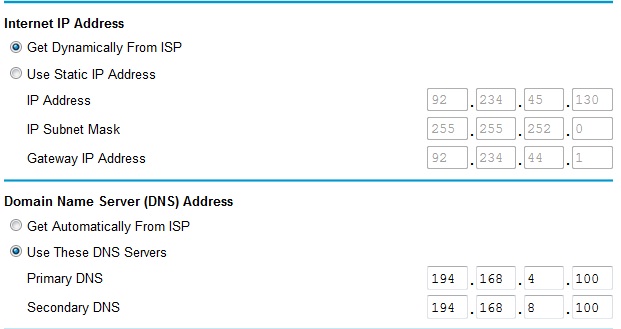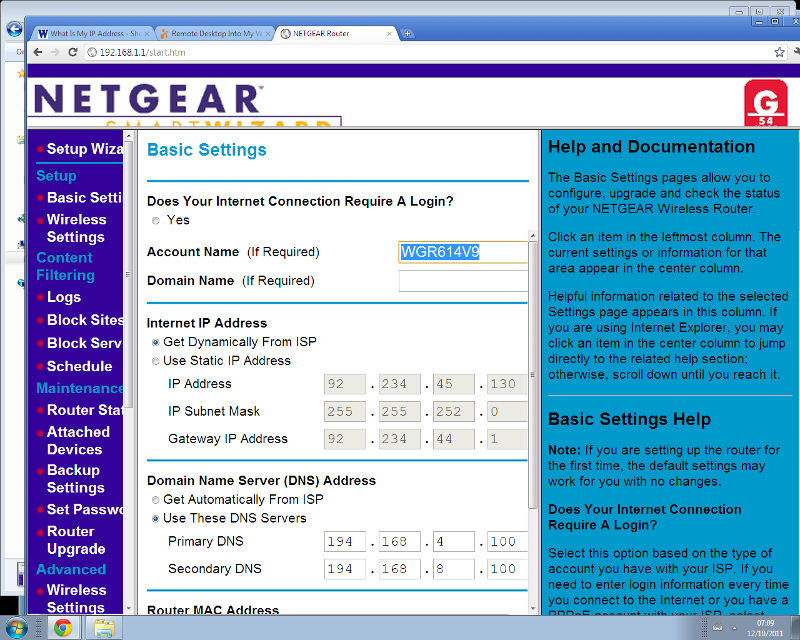philanderson888
asked on
Remote Desktop Into My Windows 7 PC at home
Hi
I've got virgin broadband and a netgear router, with a Windows 7 machine. On the Windows 7 I've enabled Remote Desktop. The router has remote management enabled. How do I connect to my machine using remote desktop from the internet?
Philip
I've got virgin broadband and a netgear router, with a Windows 7 machine. On the Windows 7 I've enabled Remote Desktop. The router has remote management enabled. How do I connect to my machine using remote desktop from the internet?
Philip
ASKER CERTIFIED SOLUTION
membership
This solution is only available to members.
To access this solution, you must be a member of Experts Exchange.
If you are using home premium at home you can't remote in using rdp.. suggest logmeinfree
As stated, you need Pro or Ultimate (or Enterprise) to enable remote access... since you stated "I've enabled Remote Desktop" I'll assume you have Pro or Ultimate. In which case, you do as yobri stated and that way, you and everyone else on the internet can connect to your computer.
in your router you need to forward the port 3389 tcp to the internal ip address of your machine.. if you know your public ip address you can from a remote location
bring up the remote desktop client http://www.portforward.com will help you here
DO NOT enable remote managment of your router as it allows others from the internet to attempt to gain control of your router.. if you need it I suggest at minimum a 10 character password
bring up the remote desktop client http://www.portforward.com will help you here
DO NOT enable remote managment of your router as it allows others from the internet to attempt to gain control of your router.. if you need it I suggest at minimum a 10 character password
ASKER
I still need a little help.
I've checked the Windows 7 firewall for 3389 to be opened both inbound and outbound.
I've fixed the IP address of my windows 7 machine to be static.
I've implemented port forwarding on tcp/udp port 3389 to this fixed IP address
I've launched the Remote Desktop client from a remote location and typed in the public IP address of my router (also tried the Dynamic DNS name which I have set up with www.dyndns.org and implemented on my router) and the connection is still failing.
I'm not sure where to begin troubleshooting the issue.
I've even installed LogMeIn on the computer in question just so I can troubleshoot it from two locations at once.
Thanks for your help.
Phil
I've checked the Windows 7 firewall for 3389 to be opened both inbound and outbound.
I've fixed the IP address of my windows 7 machine to be static.
I've implemented port forwarding on tcp/udp port 3389 to this fixed IP address
I've launched the Remote Desktop client from a remote location and typed in the public IP address of my router (also tried the Dynamic DNS name which I have set up with www.dyndns.org and implemented on my router) and the connection is still failing.
I'm not sure where to begin troubleshooting the issue.
I've even installed LogMeIn on the computer in question just so I can troubleshoot it from two locations at once.
Thanks for your help.
Phil
Ensure the port forwarding you've setup on the router is under the Port Range Forwarding section. Which model of router are you using, by the way?
Afterward, simply typing in something like philanderson888.dyndns.org
Afterward, simply typing in something like philanderson888.dyndns.org
ASKER
There looks to be a radio button near the number 1 in the Port Forwarding screenshot that looks like it ought to be set/clicked....
Go to whatismyip.com and see what your public IP address displays there.
ASKER
Hi Yobri
Re the radio button, it's there for selection only if the item is to be edited or deleted and it cannot be selected otherwise - on screen refresh it 'unselects'.
Phil
whatismyip.png
Re the radio button, it's there for selection only if the item is to be edited or deleted and it cannot be selected otherwise - on screen refresh it 'unselects'.
Phil
whatismyip.png
I just tried an RDP connection to the IP address of the first screenshot and I got a login prompt successfully... looks like you're all configured correctly at this point.
ASKER
Hi Yobri
You've solved the whole issue for me - the reason it did not work was nothing to do with my router settings but port 3389 outbound is blocked at my work so your test this morning which worked revealed all!
Thanks Yobri for your help!
Phil
You've solved the whole issue for me - the reason it did not work was nothing to do with my router settings but port 3389 outbound is blocked at my work so your test this morning which worked revealed all!
Thanks Yobri for your help!
Phil