RegulaOne
asked on
How Can I Get A 'FULLY' Featured Caption Using The Popular Web Browsers' Screen Clippings In OneNote 2007 and OneNote 2010 Like I Can With Internet Explorer?
Hello. I have a good issue that I hope you can answer... ...I have a REAL challenge for you EE experts out there!!!! This is a question I would like to see personally answered with a solution!!! It has been plaguing me forever!!!
I routinely use Microsoft OneNote 20007 and OneNote 2010 with the OneNote 2007 version lately being my more common choice. I notice when I use the "clipping" function ("Copy part of the screen into OneNote as an image") in OneNote (found in the "standard" toolbar in OneNote 2007) of any webpage SPECIFICALLY with Internet Explorer; I receive in addition to my desired visual web page clipping showing in OneNote, I also get captioning information such as:
1. Title of the website article that was captured.
2. The web address or URL that was captured.
3. The date and time the image was captured.
This information is printed below the web page clipping to the left side of each image. See: "OneNote 2007 Image Capture Clip From Internet Explorer" screen clipping image embedded below. Now I ONLY get this *FULL* caption of information for the webpage using 'Internet Explorer'.
NOW HERE IS THE ISSUE:
If I use another browser besides Internet Explorer (like Firefox as an example or truthfully any other web browser) to capture a webpage with either OneNote 2007 or OneNote 2010, I ONLY GET:
1. The date and time the image was captured.
This information is printed in the same relative lower left area beneath the image capture clipping. See: "OneNote 2007 Image Capture Clip From Firefox" screen clipping image embedded below.
The other two featured parts of the caption are missing with Firefox (and actually all other popular known browsers) unlike when I use Internet Explorer. Internet Explorer is the ONLY browser that allows for this *FULLY* featured caption when the screen capture takes place with OneNote. I would like to change that; so if I use Firefox, Chrome, Opera, Safari, Maxthon, etc. web browsers, I will still get the *FULLY* featured caption like Internet Explorer above provides.
Now is there a means or some program modifications, registry or directory modifications or hacks; or a program install or add-on; etc. for me to get *ALL* three parts of the caption like Internet Explorer provides with say the OTHER popular web browsers too???
FIRST, we probably have to find the REASON WHY this happens, and THEN BE ABLE TO 'FIX IT'. Is this issue originating on the side of the web browser or OneNote itself??? How can we change that??
Please reply.
Thank you!
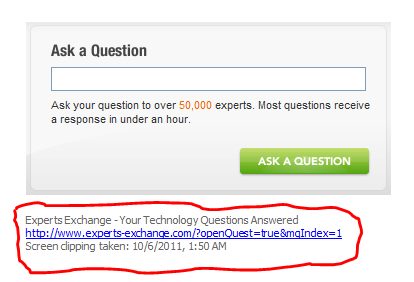
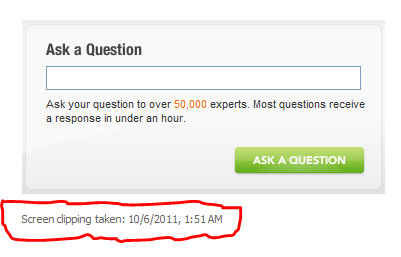
I routinely use Microsoft OneNote 20007 and OneNote 2010 with the OneNote 2007 version lately being my more common choice. I notice when I use the "clipping" function ("Copy part of the screen into OneNote as an image") in OneNote (found in the "standard" toolbar in OneNote 2007) of any webpage SPECIFICALLY with Internet Explorer; I receive in addition to my desired visual web page clipping showing in OneNote, I also get captioning information such as:
1. Title of the website article that was captured.
2. The web address or URL that was captured.
3. The date and time the image was captured.
This information is printed below the web page clipping to the left side of each image. See: "OneNote 2007 Image Capture Clip From Internet Explorer" screen clipping image embedded below. Now I ONLY get this *FULL* caption of information for the webpage using 'Internet Explorer'.
NOW HERE IS THE ISSUE:
If I use another browser besides Internet Explorer (like Firefox as an example or truthfully any other web browser) to capture a webpage with either OneNote 2007 or OneNote 2010, I ONLY GET:
1. The date and time the image was captured.
This information is printed in the same relative lower left area beneath the image capture clipping. See: "OneNote 2007 Image Capture Clip From Firefox" screen clipping image embedded below.
The other two featured parts of the caption are missing with Firefox (and actually all other popular known browsers) unlike when I use Internet Explorer. Internet Explorer is the ONLY browser that allows for this *FULLY* featured caption when the screen capture takes place with OneNote. I would like to change that; so if I use Firefox, Chrome, Opera, Safari, Maxthon, etc. web browsers, I will still get the *FULLY* featured caption like Internet Explorer above provides.
Now is there a means or some program modifications, registry or directory modifications or hacks; or a program install or add-on; etc. for me to get *ALL* three parts of the caption like Internet Explorer provides with say the OTHER popular web browsers too???
FIRST, we probably have to find the REASON WHY this happens, and THEN BE ABLE TO 'FIX IT'. Is this issue originating on the side of the web browser or OneNote itself??? How can we change that??
Please reply.
Thank you!
I poked around some and found this plug-in for Firefox that claims to add some of your missing functionality.
http://www.onenotepowertoys.com/2011/01/22/clip-to-onenote-3-2-1/
I have not personally used it, but you may want to try it out.
http://www.onenotepowertoys.com/2011/01/22/clip-to-onenote-3-2-1/
I have not personally used it, but you may want to try it out.
ASKER CERTIFIED SOLUTION
membership
This solution is only available to members.
To access this solution, you must be a member of Experts Exchange.
ASKER
@ Delphineous & anyone:
Hello. Nice to meet you, Delphineous. Thank you for your comment.
You have provided in your comments an excellent add-on extension for Firefox web browser! A big thank you! It is rather 'close' to the output I am seeking like Internet Explorer. The only 'quirk' and I mean this lightly that…
The hyperlink in the caption information provided in the clip is showing the "text to display" instead of the URL address. I can edit the hyperlink in the caption to show the URL address instead of the default given "text to display". Please see the 4 screen clippings below taken from OneNote 2007 in sequential/chronological order for further clarity.
I am just wondering if you or anyone knows when I paste using this Clip To OneNote add-on extension for Firefox, I will get the URL address on the first pass without having to go into the 'text to display' and change it to the URL address with addtional steps?
Please reply.
Thank you!
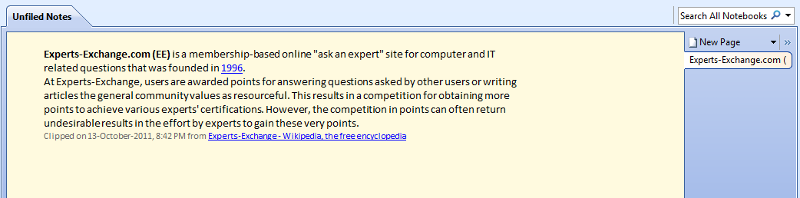
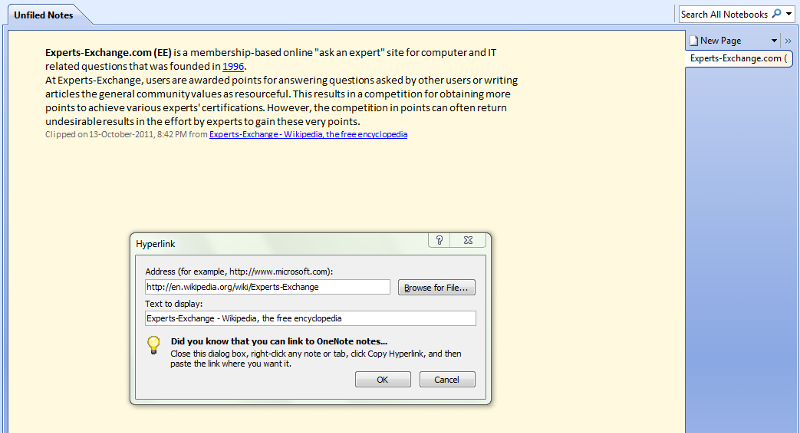
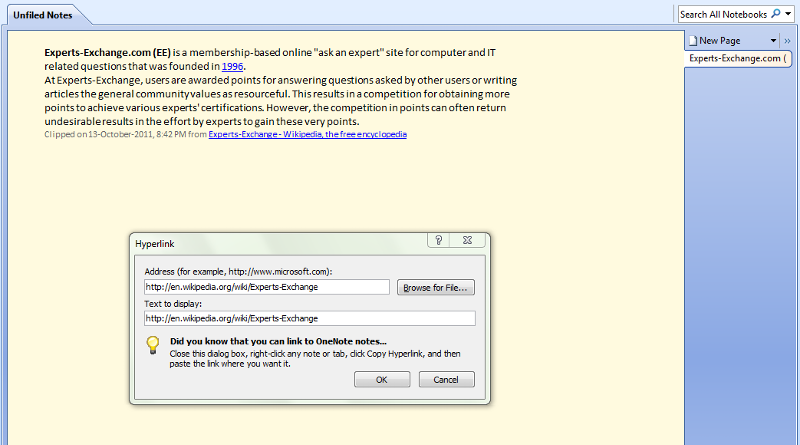
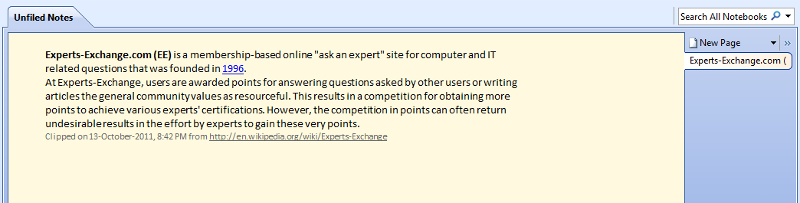
Hello. Nice to meet you, Delphineous. Thank you for your comment.
You have provided in your comments an excellent add-on extension for Firefox web browser! A big thank you! It is rather 'close' to the output I am seeking like Internet Explorer. The only 'quirk' and I mean this lightly that…
The hyperlink in the caption information provided in the clip is showing the "text to display" instead of the URL address. I can edit the hyperlink in the caption to show the URL address instead of the default given "text to display". Please see the 4 screen clippings below taken from OneNote 2007 in sequential/chronological order for further clarity.
I am just wondering if you or anyone knows when I paste using this Clip To OneNote add-on extension for Firefox, I will get the URL address on the first pass without having to go into the 'text to display' and change it to the URL address with addtional steps?
Please reply.
Thank you!
ASKER
@ Delphineous & anyone:
Hello again. Would Delphineous or anyone like to respond to my last comment I have posted above?
Please reply. That is greatly appreciated!
Thank you!
Hello again. Would Delphineous or anyone like to respond to my last comment I have posted above?
Please reply. That is greatly appreciated!
Thank you!
ASKER
@ Delphineous & anyone:
Hello again.
One more time I will ask.
Please, would Delphineous or anyone like to respond to my last comment I have posted above?
Please reply. That is greatly appreciated!
Thank you!
Hello again.
One more time I will ask.
Please, would Delphineous or anyone like to respond to my last comment I have posted above?
Please reply. That is greatly appreciated!
Thank you!
Unfortunately, I do not know the answer to your question. OneNote is going to display whatever it is given from the plug-in. You may need to follow-up with eTrent support - https://support.zoho.com/portal/cliptoonenote/HomePage.do
ASKER
@ Delphineous:
Hello again. Thank you for your comment.
I respectfully acknowledge your last comment. I thought I would ask you or anyone if 'maybe' you knew what was happening with my further question I have raised, and I agree that I need to go the source of the add-on extension. That obviously is the 'best' source for my fruther question I ahve raised.
However, your answer is an excellent answer and solution to my issue.
I am now closing this thread and award points...
Again, thank you!
Hello again. Thank you for your comment.
I respectfully acknowledge your last comment. I thought I would ask you or anyone if 'maybe' you knew what was happening with my further question I have raised, and I agree that I need to go the source of the add-on extension. That obviously is the 'best' source for my fruther question I ahve raised.
However, your answer is an excellent answer and solution to my issue.
I am now closing this thread and award points...
Again, thank you!
ASKER
@ Delphinerous:
Hello again.
I am going to say you have provided me excellent answer and solution to my issue. Honestly, I have been searching for some time and I never knew this “Clip To OneNote” existed. The best part it performs ‘almost’ the same way as I have demonstrated with Internet Explorer. I shouldn’t complain or be too critical, since I CAN CONVERT “text to display" instead of the URL address since I can convert “text to display” easily. The URL address is *STILL PRESENT* and hidden within the “text to display” information when you place your mouse pointer on the “text to display” information, the URL address DOES show. That is the beauty of it. It is never lost and follows along with your OneNote clipping!!!
I am going to award your last comments as the answer and solution to my issue. This would be your third comment you have posted that reflects the most current version weblink that appears to be the newest website that is indeed routinely updated without having to research for this particular feature and function. Your third comment will get “Accepted Solution” with the full 500 points.
Again, thank you for your answer and solution!
Hello again.
I am going to say you have provided me excellent answer and solution to my issue. Honestly, I have been searching for some time and I never knew this “Clip To OneNote” existed. The best part it performs ‘almost’ the same way as I have demonstrated with Internet Explorer. I shouldn’t complain or be too critical, since I CAN CONVERT “text to display" instead of the URL address since I can convert “text to display” easily. The URL address is *STILL PRESENT* and hidden within the “text to display” information when you place your mouse pointer on the “text to display” information, the URL address DOES show. That is the beauty of it. It is never lost and follows along with your OneNote clipping!!!
I am going to award your last comments as the answer and solution to my issue. This would be your third comment you have posted that reflects the most current version weblink that appears to be the newest website that is indeed routinely updated without having to research for this particular feature and function. Your third comment will get “Accepted Solution” with the full 500 points.
Again, thank you for your answer and solution!
I imagine there is no fix for this, other than use Internet Explorer.