DPM 2010 Backing Up SQL Server
I have recently installed DPM 2010 and setup all my protection groups no problem.
On my SQL protection group, it shows "All SQL servers" (\STM-SQL\) and its databases. However, on my SQL server there are is sub-server (\\STM_SQL\LL).
This does not display as an option to backup in DPM so how am i supposed to add these databases to a protection group?
Thanks
Please see attached screenshot from SQL and DPM servers.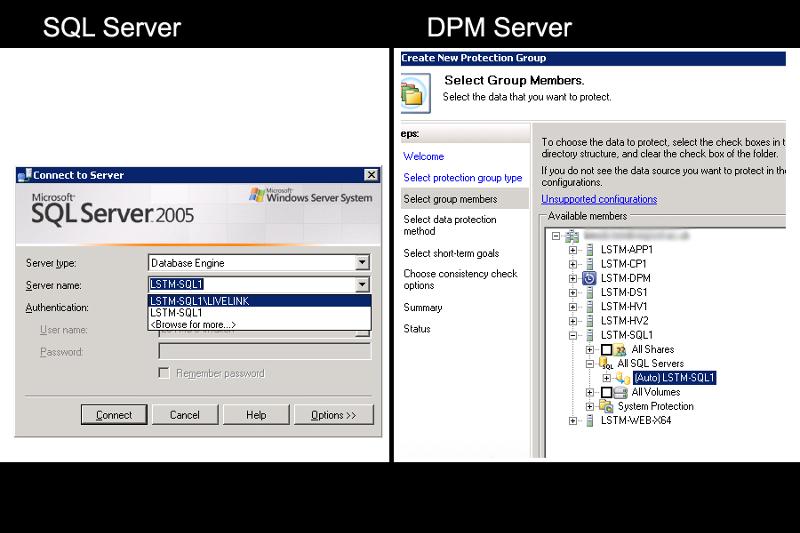
On my SQL protection group, it shows "All SQL servers" (\STM-SQL\) and its databases. However, on my SQL server there are is sub-server (\\STM_SQL\LL).
This does not display as an option to backup in DPM so how am i supposed to add these databases to a protection group?
Thanks
Please see attached screenshot from SQL and DPM servers.
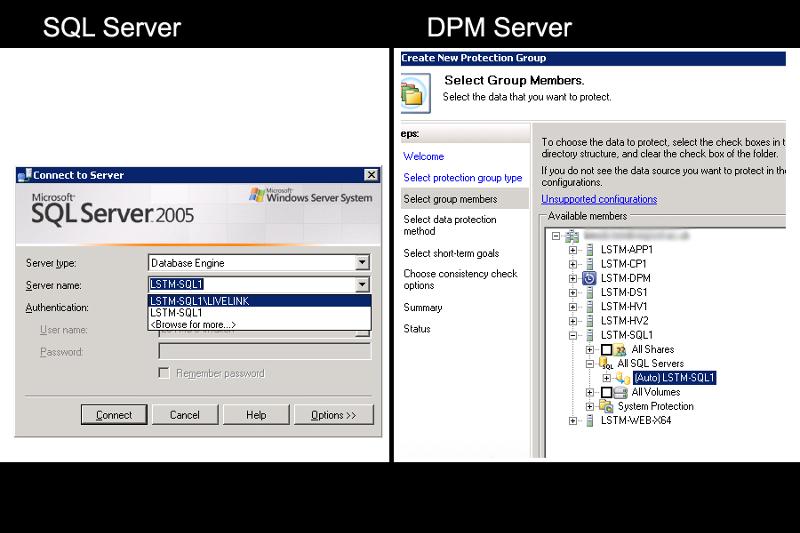
ASKER CERTIFIED SOLUTION
membership
This solution is only available to members.
To access this solution, you must be a member of Experts Exchange.
ASKER
Got it back up and running after a few hotfix installs, however it still doesnt show the second SQL instance or associated db file
database. As a workaround for now, I'm running a daily sql backup then using dpm to backup that file.
:S
database. As a workaround for now, I'm running a daily sql backup then using dpm to backup that file.
:S
ASKER
I am having some issues with DPM hanging and MMC snap in failing when i try to open the protection groups. When I fix this issue i will reply to your question, i do know though however when i goto the recovery console there is no LSTM-SQL1\LIVELINK listed.
Cheers