fields seem to have stuff in them already
When I go to this form for "Create New User" - the username and password fields often have something in them, even though this is supposed to be a new user and the fields should be completely blank.
See image:
I am having a difficult time tracking down the cause. I've turned-off autocomplete for the form and input fields and it makes no difference. There is nothing in the code (that I can tell) that is somehow pre-populating these fields on form load or some such (which is what I figured might be happening).
I've even tried deleting the markup for the textbox and recreating it and the junk still fills in there.
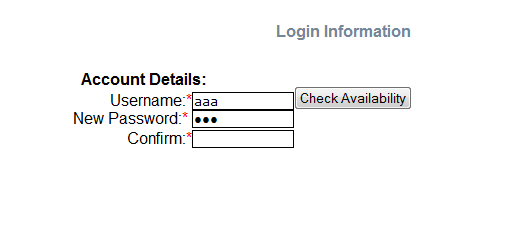
See image:
I am having a difficult time tracking down the cause. I've turned-off autocomplete for the form and input fields and it makes no difference. There is nothing in the code (that I can tell) that is somehow pre-populating these fields on form load or some such (which is what I figured might be happening).
I've even tried deleting the markup for the textbox and recreating it and the junk still fills in there.
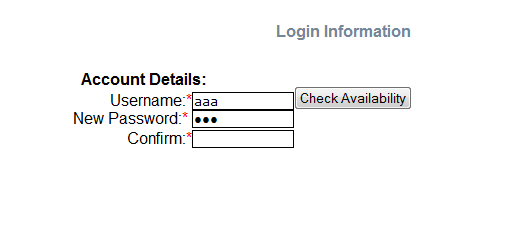
but those settings are user browser specific... users are responsible to keep/store input values... each browser has some kind of setting to enable/disable this feature... especially when they are first installed they are asking whether to keep/store these info, and user determines what to do... so programatically there is not much you can do...
ASKER
You are saying the browser (Firefox in this case) is putting those values in there?
I mean, this is even happening with a brand new session after a reboot.
This helps me. I had not been looking at the browser as the potential issue here.
I mean, this is even happening with a brand new session after a reboot.
This helps me. I had not been looking at the browser as the potential issue here.
ASKER CERTIFIED SOLUTION
membership
This solution is only available to members.
To access this solution, you must be a member of Experts Exchange.
ASKER
thx
autocomplete="off"
to your elements... IE only i guess...