4ubest
asked on
How Do I restore ONLY Registry & Drivers in Win 7 Pro 64bit
I am having problems recently with my Win 7 Pro 64bit computer as I no longer have USB 3.0 ports working. I have in the last month made no less than 3 FULL backups of C including the system files. How do I restore just the windows system file and registry as on any of those dates, my USB 3.0 ports were working fine. My Backup is using Acronis 11 and the SYSTEM RESERVED file seems to be on my last two backups dated 30 Sept and 5 Oct 36.7MB.
In this case will the SYSTEM RESERVED File have all the information I need to recover my USB 3.0 ports, or do I need other files such as drivers that are NOT in the SYSTEM RESERVED backup.?
In this case will the SYSTEM RESERVED File have all the information I need to recover my USB 3.0 ports, or do I need other files such as drivers that are NOT in the SYSTEM RESERVED backup.?
ASKER
Run5k .. I do NOT have windows system restore files to choose from as the system restore was turned off or more accurately although it was on, it was on for all of my local drives and thus there were no restore points saved after a system reboot. Thus I am asking about Acronis backup, but I will look at DriverMax
Forgive me, but I don't fully understand what you mean when you say "it was on for all of my local drives and thus there were no restore points saved after a system reboot." The Windows System Restore snapshots of the operating system don't disappear after a reboot. They are typically retained for several days or weeks. For example, this screen shot from my laptop shows that I have system restore points that go back approximately three weeks:
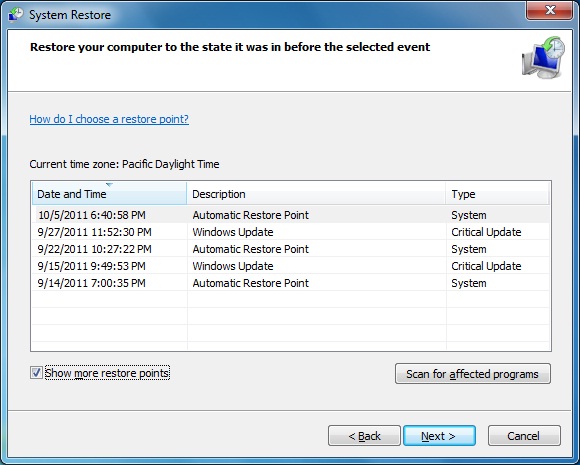
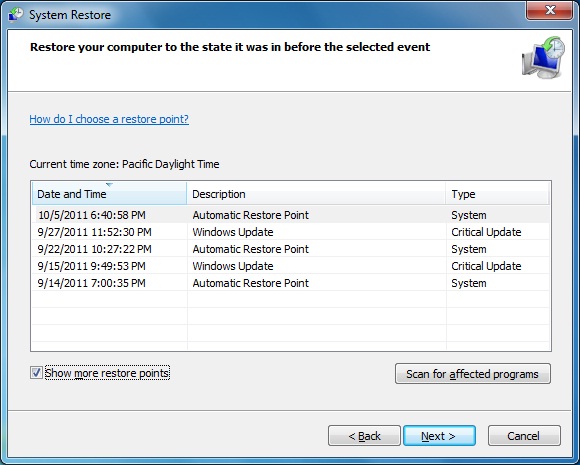
ASKER
Run5k, Here is some of what I experienced and I am not alone..
http://answers.microsoft.com/en-us/windows/forum/windows_7-system/windows-7-deletes-all-system-restore-points-on/6eb3551b-58d0-46de-83ab-214a0022716b
............
•If you find that your system restore points are being deleted on every reboot, maybe your page File is highly defragmented. You may try to defrag your Page File or disable, delete and then recreate the paging file. For more see this...
If you have already set Windows 7 to create System Restore points, but notice that every time you restart your computer, you find that your successfully created system restore points get deleted, you may have to check if the maximum storage size limit is set to low for your shadow storage.
http://blogs.technet.com/b/asiasupp/archive/2010/09/08/system-restore-points-are-missing-after-windows-7-reboot.aspx
In any event.. system restore is NOT an option in my situation at present. Perhaps I should ask the question again in a different category ??
http://answers.microsoft.com/en-us/windows/forum/windows_7-system/windows-7-deletes-all-system-restore-points-on/6eb3551b-58d0-46de-83ab-214a0022716b
............
•If you find that your system restore points are being deleted on every reboot, maybe your page File is highly defragmented. You may try to defrag your Page File or disable, delete and then recreate the paging file. For more see this...
If you have already set Windows 7 to create System Restore points, but notice that every time you restart your computer, you find that your successfully created system restore points get deleted, you may have to check if the maximum storage size limit is set to low for your shadow storage.
http://blogs.technet.com/b/asiasupp/archive/2010/09/08/system-restore-points-are-missing-after-windows-7-reboot.aspx
In any event.. system restore is NOT an option in my situation at present. Perhaps I should ask the question again in a different category ??
The best thing to do is to not guess just what needs to be restored ==> restore one of the full system backups that you KNOW had everything working okay.
BEFORE you do that -- if your data isn't kept on a separate partititon/drive -- copy all of your data to another drive; then do the restore; and then copy the data back, so everything will be current.
Don't forget to copy your e-mail files; address book; and any other items that have changed since the last backup.
... note that if you keep your data on a separate "drive" (either another partition or a separate physical drive) that you can do this kind of restore without any impact to your data [That's how all of my systems are structured]
BEFORE you do that -- if your data isn't kept on a separate partititon/drive -- copy all of your data to another drive; then do the restore; and then copy the data back, so everything will be current.
Don't forget to copy your e-mail files; address book; and any other items that have changed since the last backup.
... note that if you keep your data on a separate "drive" (either another partition or a separate physical drive) that you can do this kind of restore without any impact to your data [That's how all of my systems are structured]
Note: If the "full system backups" aren't complete images, they MAY not have everything needed to restore your USB 3 functionality. If that's the case, you should go to Device Manager; right-click on EVERY item associated with the USB 3 ports; then "Uninstall" them all. Then reboot and let the system redetect the ports. This SHOULD fully store the USB 3 port functionality.
Also, be sure you haven't somehow inadvertently disabled the USB 3 ports in the BIOS.
Also, be sure you haven't somehow inadvertently disabled the USB 3 ports in the BIOS.
mount or copy the files from the windows\system32\driversto
uninstall the usb3 drivers from device manager use the option to remove the driver
add new hardware
it will ask you the location of the drivers point it to the location you just added above (search subdirs)
uninstall the usb3 drivers from device manager use the option to remove the driver
add new hardware
it will ask you the location of the drivers point it to the location you just added above (search subdirs)
ASKER
garycase,,, no the USB is not disabled in the bios.. It seems that NEC is now called by a different name and the drivers installed correctly UNTIL I plugged in one Ext 3.0 into the hub and then it said as it reversed its previous statement... Device driver software was not successfully installed. Be that as it may, both of the USB 3.0 externals came up and fuctioned as they should with 3.0. HOWEVER when I reboot the system, once again there is no USB 3.0... I downloaded the current 3.0 drivers for my Gigabyte MB and yet I have not installed them yet.. What is going on is something that I really cannot understand.
ASKER CERTIFIED SOLUTION
membership
This solution is only available to members.
To access this solution, you must be a member of Experts Exchange.
SOLUTION
membership
This solution is only available to members.
To access this solution, you must be a member of Experts Exchange.
Windows 7 System Restore - Frequently Asked Questions
Windows 7 System Restore - Tutorial
Once you have restored everything back to full functionality, if your drivers are not readily available from the hardware vendor you could use a freeware utility like DriverMax to export them in case there are any difficulties in the future:
http://www.innovative-sol.com/drivermax/