How do I resolve the Error: The request is not supported when using schtasks.exe
Good morning experts,
I am trying to troubleshoot a problem I am having scheduling a task with schtasks,exe.
I have four machines running windows 7, and I am using the code snippet below to schedule, run, and delete the mapping of a drive. All four machines are identical , three of them give me successful results and the other gives me the dreaded Error: The request is not supported. Screen shots are below. I look forward to your responses.
regards,
Regis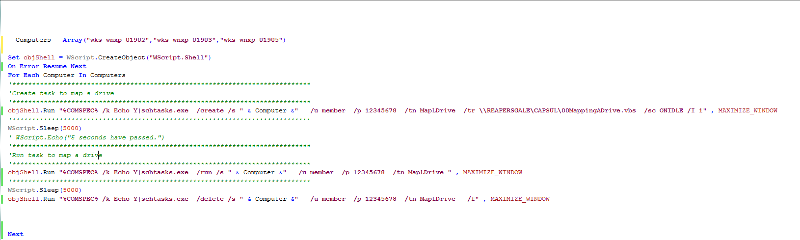

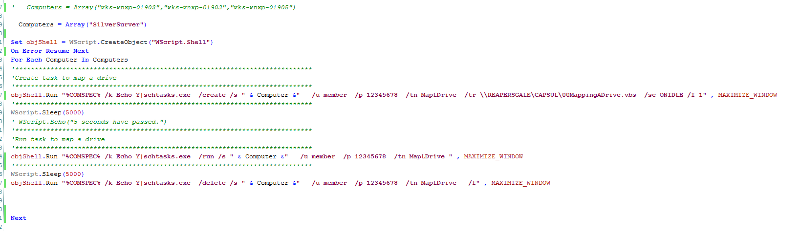
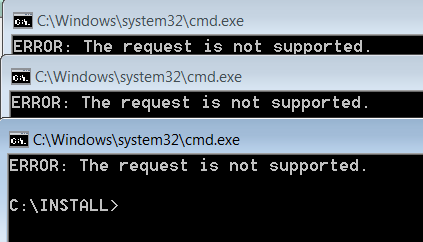
As you can see, Computers = Array("wks-wnxp-01902","wk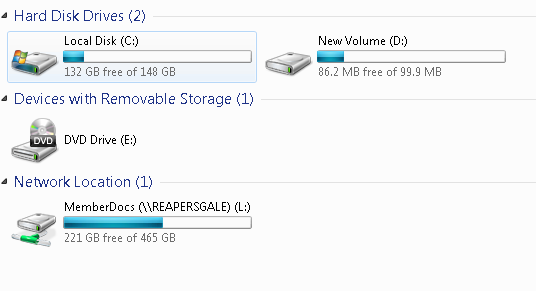
I am trying to troubleshoot a problem I am having scheduling a task with schtasks,exe.
I have four machines running windows 7, and I am using the code snippet below to schedule, run, and delete the mapping of a drive. All four machines are identical , three of them give me successful results and the other gives me the dreaded Error: The request is not supported. Screen shots are below. I look forward to your responses.
regards,
Regis
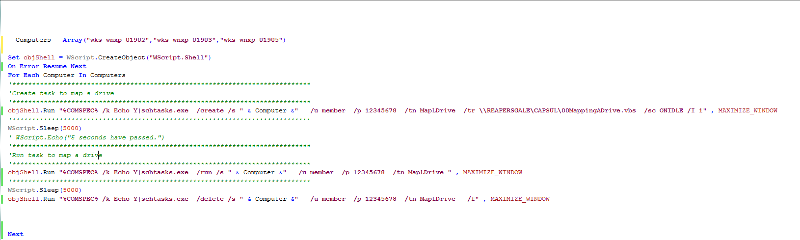

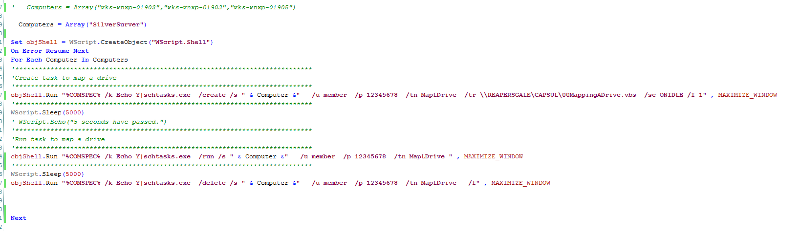
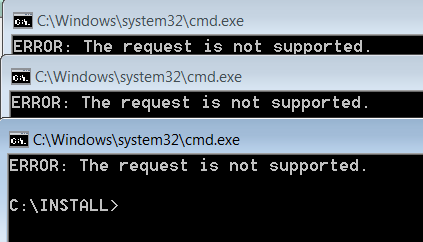
As you can see, Computers = Array("wks-wnxp-01902","wk
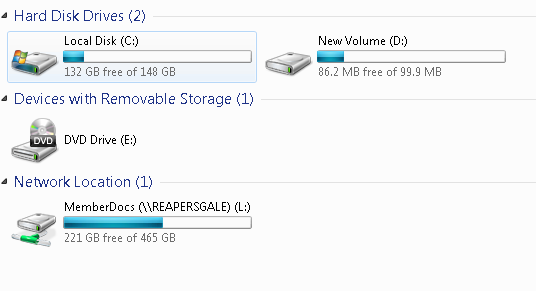
ASKER
uac is enabled on all four machines. Consider this, what If I wanted to run my scheduled tasks on more than a hundred machines, then your solution is unsustainable. Keep in mind , that I am using these four machines as a pilot to a larger set of machines. I thought there might be a simple solution why Scheduled tasks works on the three and not the one. Thanks for the input though.
Regards,
Regis
Regards,
Regis
have you tried to manually do the task on the machine that fails and see exactly where it fails .. access to the .vbs maybe?
ASKER
running the actual vbscript on the machine that fails run smoothly locally. it maps the drive.
The issue is with schtasks,exe.
The issue is with schtasks,exe.
you never said 100 machines in your original post you said 4
ASKER
Sorry if I didn't communicate properly. The four machines are my pilot test. I just want to know why the fourth machine gives the errors I mentioned above.
ASKER CERTIFIED SOLUTION
membership
This solution is only available to members.
To access this solution, you must be a member of Experts Exchange.
ASKER
Checking all that you have written kpax77. Looks promising. I will let you know how it went tomorrow, as I am dead beat right now.
Regards,
Regis
Regards,
Regis
ASKER
kpax77:
Checked your recommendations and I still get the same request is not supported.
1. Even as Administrator I couldnt stop or start the taskscheduler
2. Port 135 is not blocked
3. DCOM is functional on this machine
Checked your recommendations and I still get the same request is not supported.
1. Even as Administrator I couldnt stop or start the taskscheduler
2. Port 135 is not blocked
3. DCOM is functional on this machine
ASKER
kpax77
Thank you for the direction your lead me in. It was the Task Scheduler Service. I went into safe mode , stopped and then started the service and then made it automatice. Scripts worked like a charme on the problem machine. Thank you so much.
Thank you for the direction your lead me in. It was the Task Scheduler Service. I went into safe mode , stopped and then started the service and then made it automatice. Scripts worked like a charme on the problem machine. Thank you so much.
Happy to hear . . .
You're welcome
Good luck
You're welcome
Good luck
windows 7 has permission issues that can be resolved by a work around by adding the local admihn account to the c: drive in safe mode which means its exactly like xp and vista in local admin and the 3 could be fixed like that and the failing one not