Scott Charles
asked on
Where to find download of IE x64
Looking for download page for the X64 Verion of IE.... all the downloads seem to specify whether I have a x32 or x64 Operating system,.. but not the bit version of the broswer software.... I have Win 7 x64 and with the release of the Flash 11 for an x64 browser, I want to load the x64 browser version of IE.... don't see it on my computer?? Running IE 9.0.8112.16421
SOLUTION
membership
This solution is only available to members.
To access this solution, you must be a member of Experts Exchange.
hmm, didn't realized Run5k already posted before i hit submit.
ASKER CERTIFIED SOLUTION
membership
This solution is only available to members.
To access this solution, you must be a member of Experts Exchange.
If you own windows x64 bit edition then the default internet explorer icon is 64bit...you also have 32 bit version located in
C:\Program Files (x86)\Internet Explorer
Ded9
C:\Program Files (x86)\Internet Explorer
Ded9
once you install it, look for "Internet explorer (64bit)" in all programs.
The 32-bit IE is the default even on 64-bit Win7, for compatibility reasons.
In the Start Menu, search for Internet Explorer. Right-click the 64-bit option, and Pin it where you want it.
Untitled-1.png
In the Start Menu, search for Internet Explorer. Right-click the 64-bit option, and Pin it where you want it.
Untitled-1.png
ASKER
Run5K is not correct - sorry,... because Flash did not previously have an x64 player, until this week, the default was the x32 version....
Same for Ded9... my default icon was x32 not x64, and for some reason, the x64 version was not showing anywhere in the All Programs List... not sure why.... even tried looking in the Control Panel Programs and Features list, and did not see there,... hence my thought to need to install it -
Rindi should have been right.... in prior OS versions... such as Vista, I have seen both versions listed in the All programs, but it was not showing here in Win 7 X64 for whatever reason...
Found it by manually looking in the Program Files subfolder.... pinned to Start-Menu and Task Bar and installed the new Flash 11, and seems to be working....
Thanks so much to Jessc7....
Same for Ded9... my default icon was x32 not x64, and for some reason, the x64 version was not showing anywhere in the All Programs List... not sure why.... even tried looking in the Control Panel Programs and Features list, and did not see there,... hence my thought to need to install it -
Rindi should have been right.... in prior OS versions... such as Vista, I have seen both versions listed in the All programs, but it was not showing here in Win 7 X64 for whatever reason...
Found it by manually looking in the Program Files subfolder.... pinned to Start-Menu and Task Bar and installed the new Flash 11, and seems to be working....
Thanks so much to Jessc7....
Perhaps this will clear up a little of the confusion.
http://www.zdnet.com/blog/networking/installing-32-bit-ie-9-on-64-bit-windows/802
http://www.zdnet.com/blog/networking/installing-32-bit-ie-9-on-64-bit-windows/802
I did also tell you that if it wasn't listed in all Programs, you should find it under program files...
I'm glad that your problem is solved, but there are a couple of points to emphasize in the aftermath:
- You said that you "Found it by manually looking in the Program Files subfolder." In fact, it was Rindi who specifically recommended that you do that, saying "check your Program Files folder (not the Program Files (x86) Folder). You should see an Internet Explorer there, and inside that the exe file for it.", However, you didn't even give him partial credit? That seems rather unfair to him.
- "Run5K is not correct - sorry" I am not seeking any credit or points, but I am rather curious how you came to this conclusion. I said that it should already be there, but just in case I provided a download link as requested. When Ded9 implied that the x64 version was the default, I quoted him directly and politely corrected him. Ultimately, the 32-bit version is still default whether you create additional shortcuts or not. As a result, I am a bit confused about where I was incorrect.
- You said that you "Found it by manually looking in the Program Files subfolder." In fact, it was Rindi who specifically recommended that you do that, saying "check your Program Files folder (not the Program Files (x86) Folder). You should see an Internet Explorer there, and inside that the exe file for it.", However, you didn't even give him partial credit? That seems rather unfair to him.
- "Run5K is not correct - sorry" I am not seeking any credit or points, but I am rather curious how you came to this conclusion. I said that it should already be there, but just in case I provided a download link as requested. When Ded9 implied that the x64 version was the default, I quoted him directly and politely corrected him. Ultimately, the 32-bit version is still default whether you create additional shortcuts or not. As a result, I am a bit confused about where I was incorrect.
ASKER
Yes - there were too many replies and I did not see how to split them... You should receive some and so should Rindi.... Saw your quote at the top from the other guy and did not see it was a quote....
@Runk5 ...you are right ..my bad..32bit is the default..i thought 64bit o.s might have a default 64bit browser.
Ded9
Ded9
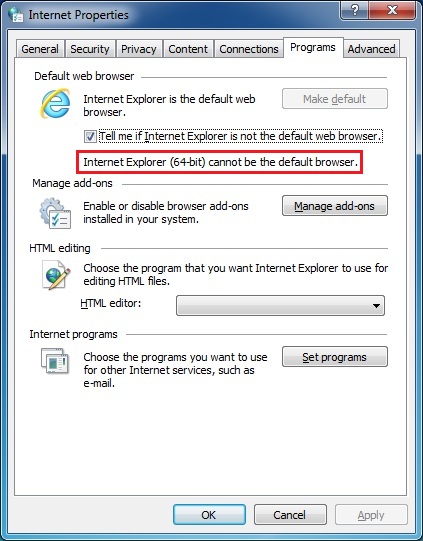
I think this is what you are looking for (Windows Internet Explorer 9 for Windows 7 64-bit Edition ).