Backup Issues in SBS2011
I have an SBS 2011 that stopped backing u due to a VSS issue. This includes refusing to do Acronis backups.
I've seen this a few times and usually the fix is:
1.Open an Administrative command prompt.
2.Change directory to C:\Program Files\Common Files\Microsoft Shared\Web Server Extensions\14\BIN
3.Run PSConfig.exe -cmd upgrade -inplace b2b -force -cmd applicationcontent -install -cmd installfeatures
In this case however the manual update fails:
I have filtered out all Errors and Warnings from the update logs.
------------------------
Begin tracelogging forSharePoint 2010 Products Configuration Wizard. Version 14.0.6009.1000
10/10/2011 17:23:22 8 WRN Found registry key HKEY_LOCAL_MACHINE\Softwar
10/10/2011 17:23:25 8 WRN Failed to add the service connection point for this farm
10/10/2011 17:23:25 8 WRN Unable to create a Service Connection Point in the current Active Directory domain. Verify that the SharePoint container exists in the current domain and that you have rights to write to it.
10/10/2011 17:23:34 8 ERR Task upgrade has failed with an unknown exception
10/10/2011 17:23:34 8 ERR Exception: Microsoft.SharePoint.Upgra
10/10/2011 17:23:34 8 ERR An exception of type Microsoft.SharePoint.Upgra
10/10/2011 17:23:34 8 ERR Task upgrade has failed
10/10/2011 17:23:34 1 ERR Task upgrade SharePoint Products failed, so stopping execution of the engine
10/10/2011 17:23:34 1 ERR Failed to upgrade SharePoint Products.
10/10/2011 17:23:34 1 ERR One or more configuration tasks has failed or some tasks were not run
10/10/2011 17:23:34 1 ERR One or more configuration tasks has failed to execute
10/10/2011 17:23:34 1 ERR Configuration of SharePoint Products failed. Configuration must be performed in order for this product to operate properly. To diagnose the problem, review the extended error information located at C:\Program Files\Common Files\Microsoft Shared\Web Server Extensions\14\LOGS\PSCDiag
10/10/2011 17:23:34 1 ERR Post setup configuration was not run successfully when using the command line task driver module
An exception of type Microsoft.SharePoint.Upgra
Microsoft.SharePoint.Upgra
Microsoft.SharePoint.Upgra
Microsoft.SharePoint.Upgra
--------------------------
Does anyone know how I can fix this please?
Any suggestions would be appreciated.
Regards
Olaf
I've seen this a few times and usually the fix is:
1.Open an Administrative command prompt.
2.Change directory to C:\Program Files\Common Files\Microsoft Shared\Web Server Extensions\14\BIN
3.Run PSConfig.exe -cmd upgrade -inplace b2b -force -cmd applicationcontent -install -cmd installfeatures
In this case however the manual update fails:
I have filtered out all Errors and Warnings from the update logs.
------------------------
Begin tracelogging forSharePoint 2010 Products Configuration Wizard. Version 14.0.6009.1000
10/10/2011 17:23:22 8 WRN Found registry key HKEY_LOCAL_MACHINE\Softwar
10/10/2011 17:23:25 8 WRN Failed to add the service connection point for this farm
10/10/2011 17:23:25 8 WRN Unable to create a Service Connection Point in the current Active Directory domain. Verify that the SharePoint container exists in the current domain and that you have rights to write to it.
10/10/2011 17:23:34 8 ERR Task upgrade has failed with an unknown exception
10/10/2011 17:23:34 8 ERR Exception: Microsoft.SharePoint.Upgra
10/10/2011 17:23:34 8 ERR An exception of type Microsoft.SharePoint.Upgra
10/10/2011 17:23:34 8 ERR Task upgrade has failed
10/10/2011 17:23:34 1 ERR Task upgrade SharePoint Products failed, so stopping execution of the engine
10/10/2011 17:23:34 1 ERR Failed to upgrade SharePoint Products.
10/10/2011 17:23:34 1 ERR One or more configuration tasks has failed or some tasks were not run
10/10/2011 17:23:34 1 ERR One or more configuration tasks has failed to execute
10/10/2011 17:23:34 1 ERR Configuration of SharePoint Products failed. Configuration must be performed in order for this product to operate properly. To diagnose the problem, review the extended error information located at C:\Program Files\Common Files\Microsoft Shared\Web Server Extensions\14\LOGS\PSCDiag
10/10/2011 17:23:34 1 ERR Post setup configuration was not run successfully when using the command line task driver module
An exception of type Microsoft.SharePoint.Upgra
Microsoft.SharePoint.Upgra
Microsoft.SharePoint.Upgra
Microsoft.SharePoint.Upgra
--------------------------
Does anyone know how I can fix this please?
Any suggestions would be appreciated.
Regards
Olaf
ASKER
I have already tried 7 x times.
Even after a fresh restart.
:(
Even after a fresh restart.
:(
Were they in succession, that is, while the PSConfig.exe window was still open and straight after the first failure? Was it 7 times, one after the other?
ASKER
No diffrent days.
I'll do a couple one after the other.
Olaf
I'll do a couple one after the other.
Olaf
Try at least 3 or 4 times, to be totally sure. Seems ridiculous, but it worked for us!
ASKER
I have been going over my notes on this issue, and I had a link bookmarked that I never bothered trying.
See if this helps: http://social.technet.micr
There must be a solution!
See if this helps: http://social.technet.micr
There must be a solution!
Any progress on this issue? Did you manage to try the steps in the link I posted?
Regards.
Regards.
Here is a link to a blog that discusses clearing the cache.ini file: http://lindachapman.blogsp
Here is another link that also discusses clearing the cache.ini file: http://latenightsp.wordpre
Hopefully this will enable you to proceed with the inplace upgrade of Sharepoint, to get your backups working again.
Regards.
Hopefully this will enable you to proceed with the inplace upgrade of Sharepoint, to get your backups working again.
Regards.
ASKER
ASKER
This SBS is an upgrade from my previous SBS2008.
Companyweb had a few sub sites called http://companyweb/IT. They are now present on the sbs2011. How can I delete them?
Can't be deleted from Sharepoint Central admin?
I am assuming these are the sites stopping e upgrade from succeeding.
I tried a manual delete. See attached.
Olaf
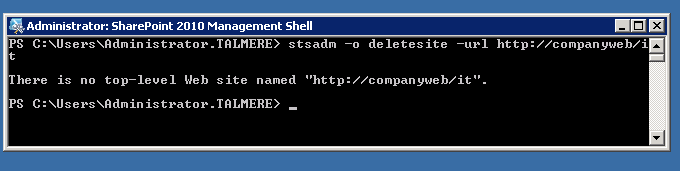
Companyweb had a few sub sites called http://companyweb/IT. They are now present on the sbs2011. How can I delete them?
Can't be deleted from Sharepoint Central admin?
I am assuming these are the sites stopping e upgrade from succeeding.
I tried a manual delete. See attached.
Olaf
I doubt that this would be causing the upgrade to fail.
I am assuming that the SharePoint Foundation 2010 Service Pack 1 has been installed onto this server. Is this correct?
If so, as mentioned in the following article: http://blogs.technet.com/b
From the article:
If not, then it looks like there are other issues going on. What bothers me is that the errors you are getting are identical to the errors that we experienced. These were simply resolved by running the command twice, one immediately after the other.
I am assuming that the SharePoint Foundation 2010 Service Pack 1 has been installed onto this server. Is this correct?
If so, as mentioned in the following article: http://blogs.technet.com/b
From the article:
•Launch an elevated (Run as Administrator) SharePoint 2010 Management shell from start, All Programs, Microsoft SharePoint 2010 Products, SharePoint 2010 Management Shell.
•Once the shell opens, type the following command followed by enter:
(get-spserver $env:computername).NeedsUp
If the result is True, then the update process with PSCONFIG is required.•Once the shell opens, type the following command followed by enter:
(get-spserver $env:computername).NeedsUp
If not, then it looks like there are other issues going on. What bothers me is that the errors you are getting are identical to the errors that we experienced. These were simply resolved by running the command twice, one immediately after the other.
ASKER
OK. Take a deep breath.
Has SharePoint Foundation 2010 Service Pack 1been installed onto this server?
Has SharePoint Foundation 2010 Service Pack 1been installed onto this server?
ASKER
It has.
Capture.PNG
Capture.PNG
What are the results when you follow the "Check upgrade status" link in the Central Administration console?
ASKER
Looks like at one point it succeeded!!!
What are the errors you are getting in the server application log when you say it "stopped backing up due to a VSS issue"?
Is it something like the following:
What are the errors you are getting in the server application log when you say it "stopped backing up due to a VSS issue"?
Is it something like the following:
Log Name: Application
Source: Microsoft-Windows-Backup
Event ID: 521
Level: Error
User: SYSTEM
Description:
The backup operation that started at '?2011?-?07?-?06T02:12:07.
Could you provide further details about the backups that are failing?
Source: Microsoft-Windows-Backup
Event ID: 521
Level: Error
User: SYSTEM
Description:
The backup operation that started at '?2011?-?07?-?06T02:12:07.
ASKER
ASKER
ASKER
ASKER
The backup operation that failed looks like it has occurred ~15 mins prior to the succeeded message in Central Administration > Upgrade status.
Were these the most recent errors in the application event log?
I found an article that may be helpful: http://social.technet.micr
The SBS "diva", Susan Bradley has a fair bit of input in this article. I haven't had time to read the article in depth, but will get around to studying it shortly.
Going by the Upgrade status, and the False result from the SharePoint Management Shell command line, I think we can assume at this point that Sharepoint Foundation has been upgraded. Although, I don't know what impact running the PSCONFIG command has on SharePoint if it has already been upgraded???
Were these the most recent errors in the application event log?
I found an article that may be helpful: http://social.technet.micr
The SBS "diva", Susan Bradley has a fair bit of input in this article. I haven't had time to read the article in depth, but will get around to studying it shortly.
Going by the Upgrade status, and the False result from the SharePoint Management Shell command line, I think we can assume at this point that Sharepoint Foundation has been upgraded. Although, I don't know what impact running the PSCONFIG command has on SharePoint if it has already been upgraded???
Olaf,
Have you tried any backups since my last post?
I have studied the link in my last post and this is chiefly concerned about post installation errors. Our server application log is full of the VSS "Warnings" Event ID 8230, and as Microsoft points out here, they can be safely ignored.
Could you please have a look at the server application log and list the most recent errors, over the last 24 hours?
Hopefully, the Event ID 70 errors have cleared. If not, then you will need to check whether an upgrade is required. I know we've already done this, but let's just keep at it:
(You may be interested to know that I was checking our server, since I last posted, and an upgrade was required. Probably due to a whole list of patches that were installed last week. The upgrade went smoothly the first time.)
Have you tried any backups since my last post?
I have studied the link in my last post and this is chiefly concerned about post installation errors. Our server application log is full of the VSS "Warnings" Event ID 8230, and as Microsoft points out here, they can be safely ignored.
Could you please have a look at the server application log and list the most recent errors, over the last 24 hours?
Hopefully, the Event ID 70 errors have cleared. If not, then you will need to check whether an upgrade is required. I know we've already done this, but let's just keep at it:
•Launch an elevated (Run as Administrator) SharePoint 2010 Management shell from start, All Programs, Microsoft SharePoint 2010 Products, SharePoint 2010 Management Shell.
•Once the shell opens, type the following command followed by enter:
(get-spserver $env:computername).NeedsUp
Post back with the results.•Once the shell opens, type the following command followed by enter:
(get-spserver $env:computername).NeedsUp
(You may be interested to know that I was checking our server, since I last posted, and an upgrade was required. Probably due to a whole list of patches that were installed last week. The upgrade went smoothly the first time.)
ASKER
Hi Jaw,
Much appreciated.
I have about 10 x sbs2011 running out there and mine is he only one with isues.
I am thinking it might be a hardware issue. (This is a Dell...say no more).
Might have to start again.
Olaf
5.PNG
Much appreciated.
I have about 10 x sbs2011 running out there and mine is he only one with isues.
I am thinking it might be a hardware issue. (This is a Dell...say no more).
Might have to start again.
Olaf
5.PNG
ASKER
If it is any comfort, others (although very few it would seem) have had persistent issues with the SharePoint SP1 upgrade command.
Would you be willing to work through the following article http://www.msprojectnow.co
There appears to some similarities with the errors in your original post.
Would you be willing to work through the following article http://www.msprojectnow.co
There appears to some similarities with the errors in your original post.
ASKER
Been there done that.
Even compared web config files with other servers. All seems OK.
Even read an article saying to copy web config to other dir before update...no go either.
It would be interesting to find out if there is any consistency in hardware regarding failed update?
Olaf
Even compared web config files with other servers. All seems OK.
Even read an article saying to copy web config to other dir before update...no go either.
It would be interesting to find out if there is any consistency in hardware regarding failed update?
Olaf
ASKER CERTIFIED SOLUTION
membership
This solution is only available to members.
To access this solution, you must be a member of Experts Exchange.
ASKER
Just posted this on Technet.
Will see what happens.
Thanks for trying.
Olaf
Will see what happens.
Thanks for trying.
Olaf
ASKER
Still no resolve but thanks for your time.
Olaf
Olaf
Getting similar problems and gone through loads of documents and got nowhere. Hoping someone can shed some light on this please.
C:\Program Files\Common Files\Microsoft Shared\Web Server Extensions\14\BIN>PSConfig
SharePoint Products Configuration Wizard version 14.0.6009.1000. Copyright (C) Microsoft Corporation 2010. All rights reserved.
Performing configuration task 1 of 4
Initializing SharePoint Products upgrade...
Waiting to get a lock to upgrade the farm.
Successfully initialized SharePoint Products upgrade.
Performing configuration task 2 of 4
Initiating the upgrade sequence...
Successfully initiated the upgrade sequence.
Performing configuration task 3 of 4
Upgrading SharePoint Products...
100.00%
Failed to upgrade SharePoint Products.
An exception of type Microsoft.SharePoint.Upgra
Additional exception information: Upgrade completed with errors. Review the upgrade log file located in C:\Program Files\Common Files\Microsoft Shared\Web Se
rver Extensions\14\LOGS\Upgrade
Total number of configuration settings run: 3
Total number of successful configuration settings: 2
Total number of unsuccessful configuration settings: 1
Successfully stopped the configuration of SharePoint Products.
Configuration of SharePoint Products failed. Configuration must be performed be
fore you use SharePoint Products. For further details, see the diagnostic log located at C:\Program Files\Common Files\Microsoft Shared\Web Server Extensions\1
4\LOGS\PSCDiagnostics_1_20
-----
Begin trace logging for SharePoint 2010 Products Configuration Wizard. Version 14.0.6009.1000
01/20/2013 23:54:05 9 WRN Failed to add the service connection point for this farm
01/20/2013 23:54:05 9 WRN Unable to create a Service Connection Point in the current Active Directory domain. Verify that the SharePoint container exists in the current domain and that you have rights to write to it.
Microsoft.SharePoint.SPExc
at Microsoft.SharePoint.Admin
at Microsoft.SharePoint.PostS
01/20/2013 23:54:33 9 ERR Task upgrade has failed with an unknown exception
01/20/2013 23:54:33 9 ERR Exception: Microsoft.SharePoint.Upgra
at Microsoft.SharePoint.Upgra
at Microsoft.SharePoint.Upgra
at Microsoft.SharePoint.PostS
at Microsoft.SharePoint.PostS
tion
01/20/2013 23:54:33 9 ERR An exception of type Microsoft.SharePoint.Upgra
Microsoft.SharePoint.Upgra
at Microsoft.SharePoint.Upgra
at Microsoft.SharePoint.Upgra
at Microsoft.SharePoint.PostS
at Microsoft.SharePoint.PostS
01/20/2013 23:54:33 9 ERR Task upgrade has failed
01/20/2013 23:54:33 9 INF friendlyMessage for task upgrade is An exception of type Microsoft.SharePoint.Upgra
01/20/2013 23:54:33 9 INF debugMessage for task upgrade is An exception of type Microsoft.SharePoint.Upgra
Microsoft.SharePoint.Upgra
at Microsoft.SharePoint.Upgra
at Microsoft.SharePoint.Upgra
at Microsoft.SharePoint.PostS
at Microsoft.SharePoint.PostS
01/20/2013 23:54:33 1 ERR Task upgrade SharePoint Products failed, so stopping execution of the engine
01/20/2013 23:54:33 1 ERR Failed to upgrade SharePoint Products.
An exception of type Microsoft.SharePoint.Upgra
Microsoft.SharePoint.Upgra
at Microsoft.SharePoint.Upgra
at Microsoft.SharePoint.Upgra
at Microsoft.SharePoint.PostS
at Microsoft.SharePoint.PostS
01/20/2013 23:54:33 1 ERR One or more configuration tasks has failed or some tasks were not run
01/20/2013 23:54:33 1 ERR One or more configuration tasks has failed to execute
01/20/2013 23:54:33 1 ERR Configuration of SharePoint Products failed. Configuration must be performed in order for this product to operate properly. To diagnose the problem, review the extended error information located at C:\Program Files\Common Files\Microsoft Shared\Web Server Extensions\14\LOGS\PSCDiag
01/20/2013 23:54:33 1 ERR Post setup configuration was not run successfully when using the command line task driver module
C:\Program Files\Common Files\Microsoft Shared\Web Server Extensions\14\BIN>PSConfig
SharePoint Products Configuration Wizard version 14.0.6009.1000. Copyright (C) Microsoft Corporation 2010. All rights reserved.
Performing configuration task 1 of 4
Initializing SharePoint Products upgrade...
Waiting to get a lock to upgrade the farm.
Successfully initialized SharePoint Products upgrade.
Performing configuration task 2 of 4
Initiating the upgrade sequence...
Successfully initiated the upgrade sequence.
Performing configuration task 3 of 4
Upgrading SharePoint Products...
100.00%
Failed to upgrade SharePoint Products.
An exception of type Microsoft.SharePoint.Upgra
Additional exception information: Upgrade completed with errors. Review the upgrade log file located in C:\Program Files\Common Files\Microsoft Shared\Web Se
rver Extensions\14\LOGS\Upgrade
Total number of configuration settings run: 3
Total number of successful configuration settings: 2
Total number of unsuccessful configuration settings: 1
Successfully stopped the configuration of SharePoint Products.
Configuration of SharePoint Products failed. Configuration must be performed be
fore you use SharePoint Products. For further details, see the diagnostic log located at C:\Program Files\Common Files\Microsoft Shared\Web Server Extensions\1
4\LOGS\PSCDiagnostics_1_20
-----
Begin trace logging for SharePoint 2010 Products Configuration Wizard. Version 14.0.6009.1000
01/20/2013 23:54:05 9 WRN Failed to add the service connection point for this farm
01/20/2013 23:54:05 9 WRN Unable to create a Service Connection Point in the current Active Directory domain. Verify that the SharePoint container exists in the current domain and that you have rights to write to it.
Microsoft.SharePoint.SPExc
at Microsoft.SharePoint.Admin
at Microsoft.SharePoint.PostS
01/20/2013 23:54:33 9 ERR Task upgrade has failed with an unknown exception
01/20/2013 23:54:33 9 ERR Exception: Microsoft.SharePoint.Upgra
at Microsoft.SharePoint.Upgra
at Microsoft.SharePoint.Upgra
at Microsoft.SharePoint.PostS
at Microsoft.SharePoint.PostS
tion
01/20/2013 23:54:33 9 ERR An exception of type Microsoft.SharePoint.Upgra
Microsoft.SharePoint.Upgra
at Microsoft.SharePoint.Upgra
at Microsoft.SharePoint.Upgra
at Microsoft.SharePoint.PostS
at Microsoft.SharePoint.PostS
01/20/2013 23:54:33 9 ERR Task upgrade has failed
01/20/2013 23:54:33 9 INF friendlyMessage for task upgrade is An exception of type Microsoft.SharePoint.Upgra
01/20/2013 23:54:33 9 INF debugMessage for task upgrade is An exception of type Microsoft.SharePoint.Upgra
Microsoft.SharePoint.Upgra
at Microsoft.SharePoint.Upgra
at Microsoft.SharePoint.Upgra
at Microsoft.SharePoint.PostS
at Microsoft.SharePoint.PostS
01/20/2013 23:54:33 1 ERR Task upgrade SharePoint Products failed, so stopping execution of the engine
01/20/2013 23:54:33 1 ERR Failed to upgrade SharePoint Products.
An exception of type Microsoft.SharePoint.Upgra
Microsoft.SharePoint.Upgra
at Microsoft.SharePoint.Upgra
at Microsoft.SharePoint.Upgra
at Microsoft.SharePoint.PostS
at Microsoft.SharePoint.PostS
01/20/2013 23:54:33 1 ERR One or more configuration tasks has failed or some tasks were not run
01/20/2013 23:54:33 1 ERR One or more configuration tasks has failed to execute
01/20/2013 23:54:33 1 ERR Configuration of SharePoint Products failed. Configuration must be performed in order for this product to operate properly. To diagnose the problem, review the extended error information located at C:\Program Files\Common Files\Microsoft Shared\Web Server Extensions\14\LOGS\PSCDiag
01/20/2013 23:54:33 1 ERR Post setup configuration was not run successfully when using the command line task driver module
We also experienced a failure the first time it was run, however we simply re-ran it again and it succeeded on the second attempt.
We did it a time when there were very few users logged on.
I hope it works for you. Try it a few times in succession, just to be sure!!!