Swapping File Servers 2k3 > 2k8, want to preserve DFS namespace - no RPC server and unable to connect to root target
I obviously dont understand DFS well enough so I'm turning here to EE community to see if I can get some quick assistance.
I have a Windows 2003 Std SP2 member server, that houses several file shares and publishes them through DFS. I thought the seamless approach would be to just rename old file server (A) and bring up new file server (B) with the original name, same set of shares, same ACLs, and DFS would resume.
This was not the case. From what I've read (at 2am last night) DFS gets attached to the system's SID - but maybe I'm wrong.
When I would try to connect to the Root Server, I would get an RPC server unavailable. I did check out this link
http://developers.de/blogs/ivan_lucic/archive/2009/06/08/dfs-namespace-management-the-namespace-cannot-be-queried-the-rpc-server-is-unavailable.aspx
but I couldnt find the correct naming context, CN=System, CN=Dfs-Configuration, with ADSIEDIT.
When I tried to just forget the original namespace, I tried recreating new target but I would also receive error message that the root target was not available.
Our namespace reads as such, \\XYZcorp\share however, when I tried to recreate the DFS targets, the namespace now read, \\XYZcorp\xyzcorp\share -- which is not what I wanted. I was trying to keep from having everyone remap their drives. I do have a bat file stuck in GPO in the logon script section, that can just net use delete the old mappings, and then net use the \\netbiosname\share UNC syntax.
if i cant get DFS working, I just have to go that route, but I would prefer to get DFS working as it would make things easier.
Any ideas? Suggestions?
I have a Windows 2003 Std SP2 member server, that houses several file shares and publishes them through DFS. I thought the seamless approach would be to just rename old file server (A) and bring up new file server (B) with the original name, same set of shares, same ACLs, and DFS would resume.
This was not the case. From what I've read (at 2am last night) DFS gets attached to the system's SID - but maybe I'm wrong.
When I would try to connect to the Root Server, I would get an RPC server unavailable. I did check out this link
http://developers.de/blogs/ivan_lucic/archive/2009/06/08/dfs-namespace-management-the-namespace-cannot-be-queried-the-rpc-server-is-unavailable.aspx
but I couldnt find the correct naming context, CN=System, CN=Dfs-Configuration, with ADSIEDIT.
When I tried to just forget the original namespace, I tried recreating new target but I would also receive error message that the root target was not available.
Our namespace reads as such, \\XYZcorp\share however, when I tried to recreate the DFS targets, the namespace now read, \\XYZcorp\xyzcorp\share -- which is not what I wanted. I was trying to keep from having everyone remap their drives. I do have a bat file stuck in GPO in the logon script section, that can just net use delete the old mappings, and then net use the \\netbiosname\share UNC syntax.
if i cant get DFS working, I just have to go that route, but I would prefer to get DFS working as it would make things easier.
Any ideas? Suggestions?
Are you going to be changing DFS host?
ASKER
@yo_bee
we're switching to a new server yes, but the host name would be changed to reflect the original file server hostname.
is it possible to bring up the new server on the domain, with its own unique name, and configure DFS to point to its shares (which have been fully copied over from the original server), and then transparently bring the original file server offline, and all services remain intact?
we're switching to a new server yes, but the host name would be changed to reflect the original file server hostname.
is it possible to bring up the new server on the domain, with its own unique name, and configure DFS to point to its shares (which have been fully copied over from the original server), and then transparently bring the original file server offline, and all services remain intact?
The DFS Namespace should not be a Host name of the server. The DFS methodology is to use the Namespace as a dynamic point.
If confiured properly the client mapped drive would point to \\Namespace\Share1. When a client calls out to \\Namespace\Share1 the DFS backend then connects to the server that is linked to the namespace.
The namespace should not change, but the storage location can. So if a storage location space becomes limited you can move it to a new server(New name) and point the Namespace to the new location. This will elimiate the need to change anything on the clients end.
Here is a namespace I have in my firm. This name space has data on two differenent servers that replicates nightly. One is in Seattle and one is in NY.
I have my sites and services configured so that Seattle users only talk to the Seattle file server using the Namespace and the NY users only talk to the NY file server.
Since the data replicates when a Seattle user visits NY they connect to the NY file server and all their data is there.
DFS.png
If confiured properly the client mapped drive would point to \\Namespace\Share1. When a client calls out to \\Namespace\Share1 the DFS backend then connects to the server that is linked to the namespace.
The namespace should not change, but the storage location can. So if a storage location space becomes limited you can move it to a new server(New name) and point the Namespace to the new location. This will elimiate the need to change anything on the clients end.
Here is a namespace I have in my firm. This name space has data on two differenent servers that replicates nightly. One is in Seattle and one is in NY.
I have my sites and services configured so that Seattle users only talk to the Seattle file server using the Namespace and the NY users only talk to the NY file server.
Since the data replicates when a Seattle user visits NY they connect to the NY file server and all their data is there.
DFS.png
So if you enter \\domain.local\UsersFolder
Like I stated prior. It is similar to DNS for Device to IP-Address. The name stays the same, but the ip-address can change. This allows for a more dymanic environement.
So the Namespace can remain the same, but if storage locations change it is dynamic to the system.
Like I stated prior. It is similar to DNS for Device to IP-Address. The name stays the same, but the ip-address can change. This allows for a more dymanic environement.
So the Namespace can remain the same, but if storage locations change it is dynamic to the system.
This is Microsofts Technet Help page for DFS
http://technet.microsoft.com/en-us/library/cc782417(WS.10).aspx
http://technet.microsoft.com/en-us/library/cc782417(WS.10).aspx
ASKER
@yo_bee
the DFS namespace doesnt reflect a hostname, right now it reflects our company name and is presented as a FQDN. See the embedded image below.
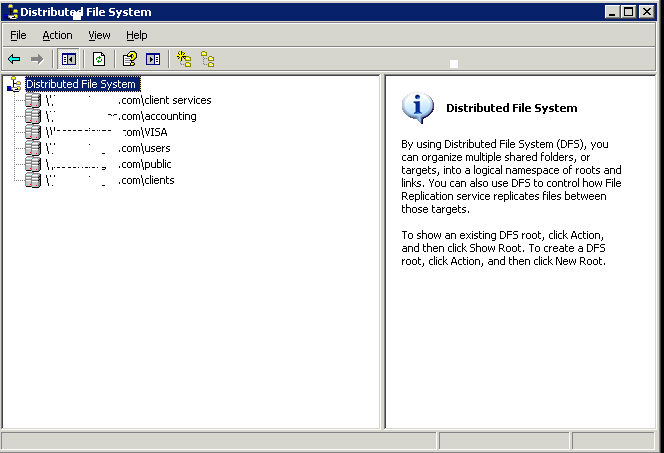
Since all the data is on the new server, the shares, the permissions/ACLs, do I now go add a new root target in DFS? Sorry I'm on 3 hrs of sleep and am babysitting a crippled old file server that I need to move off of ASAP , I guess I need a bit more of instructions on how to proceed next. How do I setup DFS to point to the same file share names on the new server? New Root? I see that I can choose the same root name as what is in use, then I just point to the new server, select the share, etc? But then how doesnt that create (2) entries w/ same name to (2) diff servers?
I dont have a lab to do this in, so I'm operating on production gear, during business hours.
thanks in advance
the DFS namespace doesnt reflect a hostname, right now it reflects our company name and is presented as a FQDN. See the embedded image below.
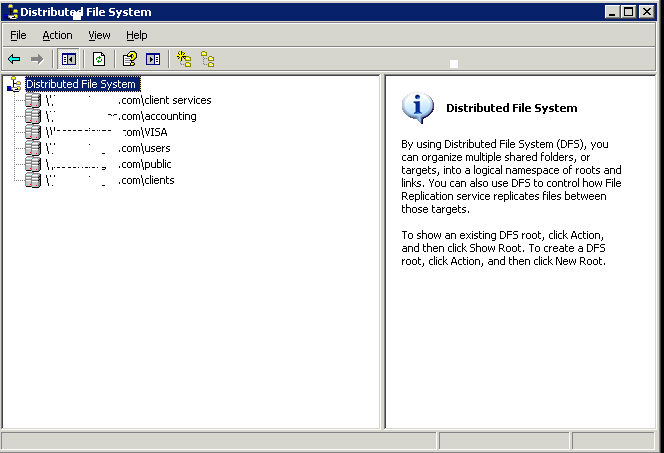
Since all the data is on the new server, the shares, the permissions/ACLs, do I now go add a new root target in DFS? Sorry I'm on 3 hrs of sleep and am babysitting a crippled old file server that I need to move off of ASAP , I guess I need a bit more of instructions on how to proceed next. How do I setup DFS to point to the same file share names on the new server? New Root? I see that I can choose the same root name as what is in use, then I just point to the new server, select the share, etc? But then how doesnt that create (2) entries w/ same name to (2) diff servers?
I dont have a lab to do this in, so I'm operating on production gear, during business hours.
thanks in advance
Here is a Blog that will explain it much better than I can.
http://blogs.technet.com/b/askds/archive/2008/01/15/migrating-your-dfs-namespaces-in-three-sorta-easy-steps.aspx
http://blogs.technet.com/b/askds/archive/2008/01/15/migrating-your-dfs-namespaces-in-three-sorta-easy-steps.aspx
ASKER
thanks a ton! I'll check it out now.
ASKER CERTIFIED SOLUTION
membership
This solution is only available to members.
To access this solution, you must be a member of Experts Exchange.
make sure you have a good backup of your AD and file share prior to doing any changes.
ASKER
@yo_bee
turns out it wasnt that hard. setup a new namespace server in the 2k8 DFS mgmt/adm tool. Used the existing shares there to create new folders. 2k3 DFS tool and the 2k8 DFS tool was able to show each server's shares to the root namespace. Tested that I could open each share w/ explorer from w/in the interface, on both servers, and verified the entry went to the right server. After that, from the 2k8 server, just deleted the entry for the 2k3 server, tested the share access. Come 6pm, I just removed all the 2k3 entries from the DFS tool on the 2k8 box. had clients reboot if necessary, all good.
I appreciate your help!
turns out it wasnt that hard. setup a new namespace server in the 2k8 DFS mgmt/adm tool. Used the existing shares there to create new folders. 2k3 DFS tool and the 2k8 DFS tool was able to show each server's shares to the root namespace. Tested that I could open each share w/ explorer from w/in the interface, on both servers, and verified the entry went to the right server. After that, from the 2k8 server, just deleted the entry for the 2k3 server, tested the share access. Come 6pm, I just removed all the 2k3 entries from the DFS tool on the 2k8 box. had clients reboot if necessary, all good.
I appreciate your help!
Glad to help
The namespace is a pointer just like DNS resolves computer to ip.
You can alway change the ip in DNS to point to the same name. The same goes with DFS. The Namespace does not change, but the \\Servername\share can.