Can't find registry key to disable OPlocks(opportunistic locking)
I'm having a problem with a server side application that randomly freezes up on all workstations. I contacted the vendor and they suggested disabling opportunistic locking. They sent me the location of the key and I've also looked it up on Microsoft but the key OplocksDisabled & EnableOplocks are not present.
Here are snapshots of regedit:
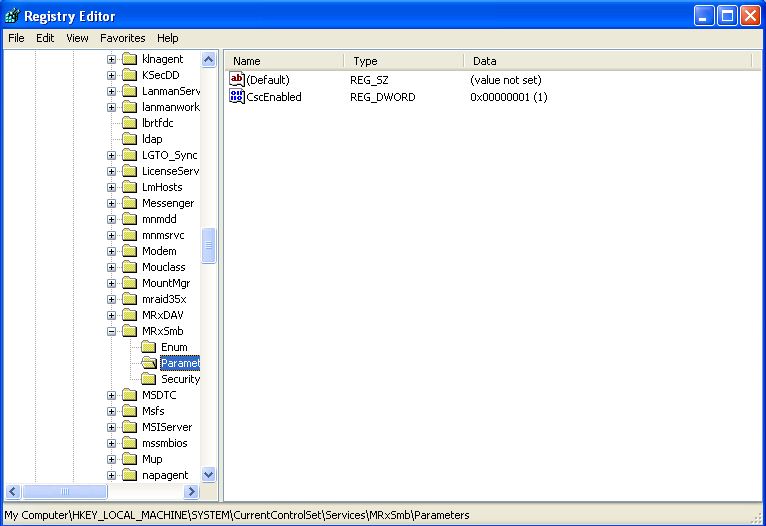
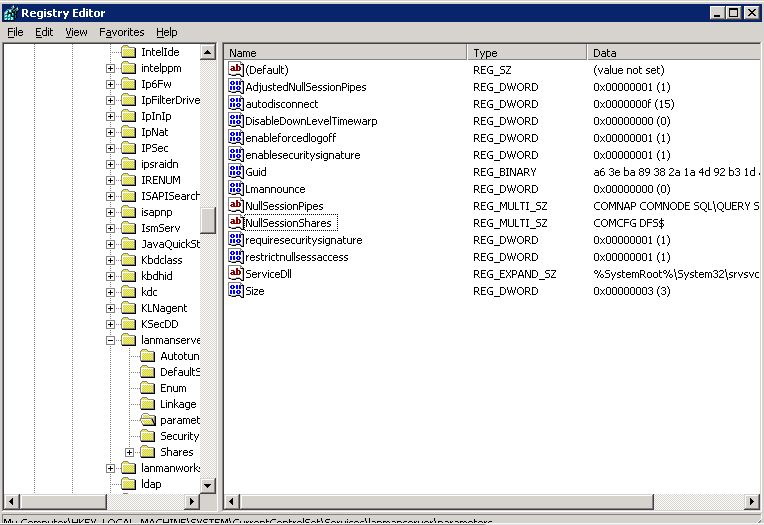
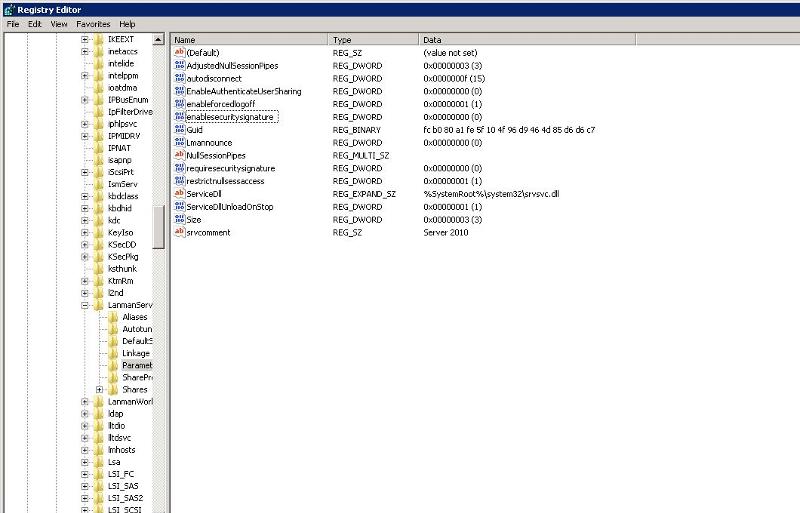
Can someone help me disable opportunistic locking on my Workstations and Servers. Thanks.
From Vendor:
(Workstation registry entry)
HKEY_LOCAL_MACHINE\System\CurrentCon trolSet\Se rvices\MRX Smb\Parame ters\
1. OplocksDisabled REG_DWORD 0 or 1
2. Default: 0 (not disabled)
3. Set to "1"
Note: The OplocksDisabled registry value configures Windows clients to either request or not request opportunistic locks on a remote file.
(Server registry entry)
HKEY_LOCAL_MACHINE\SYSTEM\CurrentCon trolSet\Se rvices\Lan manServer\ Parameters
1. EnableOplocks REG_DWORD 0 or 1
2. Default: 1 (Enabled by Default)
3. Set to "0"
Here are snapshots of regedit:
Can someone help me disable opportunistic locking on my Workstations and Servers. Thanks.
ASKER CERTIFIED SOLUTION
membership
This solution is only available to members.
To access this solution, you must be a member of Experts Exchange.
ASKER
Would this be the correct syntex?:
Windows Registry Editor Version 5.00
[HKEY_LOCAL_MACHINE\System\CurrentControlSet\Services\MRXSmb\Parameters\]
"OplocksDisabled"="dword:1"SOLUTION
membership
This solution is only available to members.
To access this solution, you must be a member of Experts Exchange.
ASKER