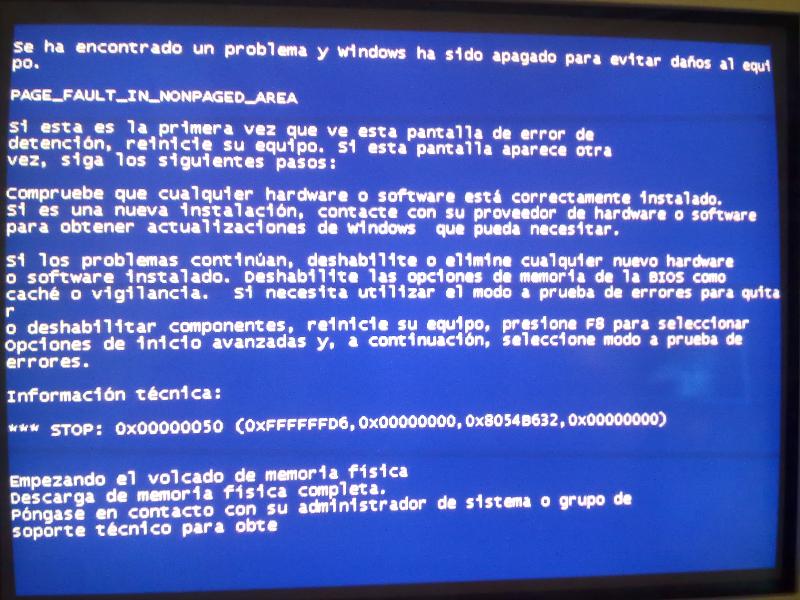gustajimenez
asked on
Windows XP, System Reboot, Randomly, Error Message
I have a Windows XP SP3 machine.
It is randomly rebooting and it's making me crazy.
Here, 2 of the last error messages I got after the machine reboots:
BCCode : 10000050 BCP1 : FFFFFF76 BCP2 : 00000000 BCP3 : 8054B632
BCP4 : 00000000 OSVer : 5_1_2600 SP : 3_0 Product : 256_1
BCCode : 10000050 BCP1 : FFFFFFD6 BCP2 : 00000000 BCP3 : 8054B632
BCP4 : 00000000 OSVer : 5_1_2600 SP : 3_0 Product : 256_1
Is there a way to know, using that information where is the error coming from?
I'm using USB keyboard and Mouse, and it seems (to me) that they have something to do with the error, because the reboot happens sometimes on one click, and some times on a key stroke (like enter)
I'm running avast home.
Thanks.
It is randomly rebooting and it's making me crazy.
Here, 2 of the last error messages I got after the machine reboots:
BCCode : 10000050 BCP1 : FFFFFF76 BCP2 : 00000000 BCP3 : 8054B632
BCP4 : 00000000 OSVer : 5_1_2600 SP : 3_0 Product : 256_1
BCCode : 10000050 BCP1 : FFFFFFD6 BCP2 : 00000000 BCP3 : 8054B632
BCP4 : 00000000 OSVer : 5_1_2600 SP : 3_0 Product : 256_1
Is there a way to know, using that information where is the error coming from?
I'm using USB keyboard and Mouse, and it seems (to me) that they have something to do with the error, because the reboot happens sometimes on one click, and some times on a key stroke (like enter)
I'm running avast home.
Thanks.
What is the stop code? What applications are running? When did the problem start occurring?
ASKER CERTIFIED SOLUTION
membership
This solution is only available to members.
To access this solution, you must be a member of Experts Exchange.
ASKER
Stop Code? I don't get any BSOD, the screen goes black IMEDIATLY, after the dead click or keystrock.
I tried looking in event viewer but I don't find any info, any advice where or how to look?
The information posted appears when the pc turns on.
The running applications are random.
I know It rebooted once when tried to access msconfig, press enter and reboot, but then it worked.
Other time, running IE, after writing an URL and press enter.
The last time (this is the 2nd error posted)
Word, Excel, Google Chrome with several tabs, gmail, facebook, google docs, youtube) the error came when pausing the youtueb video.
When?
This computer was just reinstalled, the problem started when the computer was installed to the user. We use ps2 mouse and keyboard, user has usb mouse and keyboard and printers.
I have it at service again, with only mouse and keyboard and the problem persist.
Currently using a PS2 mouse (trying to see if the problem is the mouse)
I tried looking in event viewer but I don't find any info, any advice where or how to look?
The information posted appears when the pc turns on.
The running applications are random.
I know It rebooted once when tried to access msconfig, press enter and reboot, but then it worked.
Other time, running IE, after writing an URL and press enter.
The last time (this is the 2nd error posted)
Word, Excel, Google Chrome with several tabs, gmail, facebook, google docs, youtube) the error came when pausing the youtueb video.
When?
This computer was just reinstalled, the problem started when the computer was installed to the user. We use ps2 mouse and keyboard, user has usb mouse and keyboard and printers.
I have it at service again, with only mouse and keyboard and the problem persist.
Currently using a PS2 mouse (trying to see if the problem is the mouse)
ASKER
DaveBaldwin:
I have already tried seating components, I only have one pci card and the problem is not with it (with or without the problem persists)
What do you mean with "Look for caps that may be bulging out at the top, that has been a problem in recent years."
I'm not familiar with the term "caps".
I have already tried seating components, I only have one pci card and the problem is not with it (with or without the problem persists)
What do you mean with "Look for caps that may be bulging out at the top, that has been a problem in recent years."
I'm not familiar with the term "caps".
SOLUTION
membership
This solution is only available to members.
To access this solution, you must be a member of Experts Exchange.
SOLUTION
membership
This solution is only available to members.
To access this solution, you must be a member of Experts Exchange.
This page http://www.thenakedpc.com/dan/Bulging_Capacitors/index.html shows both good and bad caps on a motherboard.
SOLUTION
membership
This solution is only available to members.
To access this solution, you must be a member of Experts Exchange.
Badcaps.net
I d e n t i f y i n g - P h y s i c a l D e f e c t s
Are you wondering whether your board has the bad capacitor plague? Here are some things to look for on your board that are tell-tale signs of bad capacitors. The board in the following photo's is an Abit KT7 Athlon motherboard. This particular board is a rather bad one, yours may not look quite as nasty..
Click the thumbnails in the right column for full size view.......
I d e n t i f y i n g - S y s t e m E r r o r s & S y m p t o m s
Here are some functionality symptoms and issues your system might display if your capacitors are failing. Please note that these symptoms can occur even if your capacitors are not showing the physical signs demonstrated above. This is a rare occurrence, but it does happen. Most of the time, there will be physical signs of failure.
System Faults:
Motherboard fails to POST.
Memory Test Fails.
System randomly and/or constantly reboots itself.
Fails to fully boot (or even install) Operating System.
System randomly and frequently freezes.
Random & frequent 'Blue Screens of Death'
BSoD or hard freeze under heavy drive activity (Either RAID, SCSI, or standard ATA)
CPU temps abnormally higher than usual under typical or less load.
*CPU VCORE & other system voltages are erratic or far out of tolerances.
Resetting the system after a freeze and the system will not repost.
(You have to completely power down then power back up.)
*CPU VCORE & System voltage issues can also be associated with a faulty power supply. Before you decide your caps are bad, ALWAYS try a known good and high quality power supply.
If your capacitors display any of the above symptoms, there's a chance that you've got the plague. The more sporadic and random that the symptoms occur is usually a good sign of bad caps. However, you should double check any and all drivers and other hardware FIRST! Some of these symptoms can easliy be mistaken for other computer problems! Although, if you've already done that and your system is still acting like this, there's a good chance that you may be faced with breaking out the 'ol soldering iron!!
please post the minidumps
find them in windows\minidumps; attach ass file here
find them in windows\minidumps; attach ass file here
ASKER
Thanks everyone, for all the comments.
Since yesterday the computer hasn't reboot The only thing I changed was the mouse, I'm using a ps2 mouse instead of the usb the user uses.
Do you guys think that could be the problem?
Also attached to this post all the minidumps available, all of them should be related to the same issue. (for easier download in one zip file.
Minidumps.zip
Since yesterday the computer hasn't reboot The only thing I changed was the mouse, I'm using a ps2 mouse instead of the usb the user uses.
Do you guys think that could be the problem?
Also attached to this post all the minidumps available, all of them should be related to the same issue. (for easier download in one zip file.
Minidumps.zip
last 2 points to : aswSP.SYS
do you have avast, and an ext partition ?
http://forum.avast.com/index.php?topic=36774.0
do you have avast, and an ext partition ?
http://forum.avast.com/index.php?topic=36774.0
This wouldn't be the first time I've seen Avast involved in a minidump file. Usually involves BSOD though.
ASKER
I'm running avast 6, do you really think this problem still exists on avast 6?
I don't have any ext partition. I have only 1 ntfs partition.
SOLUTION
membership
This solution is only available to members.
To access this solution, you must be a member of Experts Exchange.
ASKER
ASKER
(sorry for the extra images in the previous post, all of them are the same)
More info.
When I unplugged the usb mouse and rebooted, I got another BSOD.
Here it is: (note there was no usb mouse plugged)
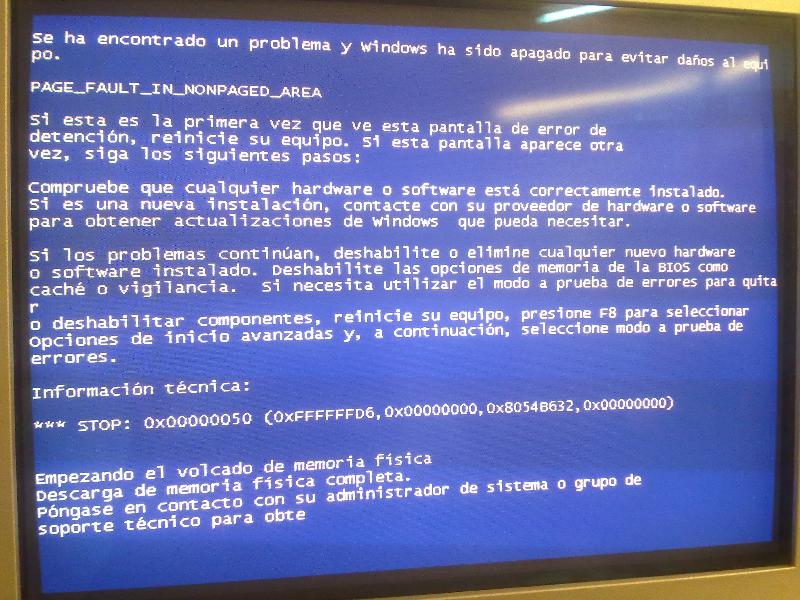
After this BSOD, the system crashes during boot, with a BSOD.
Unplugged mouse (PS2) and keyboard (usb), and it turned on , NO bsod.
only mouse and everything ok.
only keyboard and everything ok.
both in and everything ok.
Any idea why the behavior after USB mouse was unplugged?
1 thing I can say for sure: USB mouse is definitively causing a problem.
More info.
When I unplugged the usb mouse and rebooted, I got another BSOD.
Here it is: (note there was no usb mouse plugged)
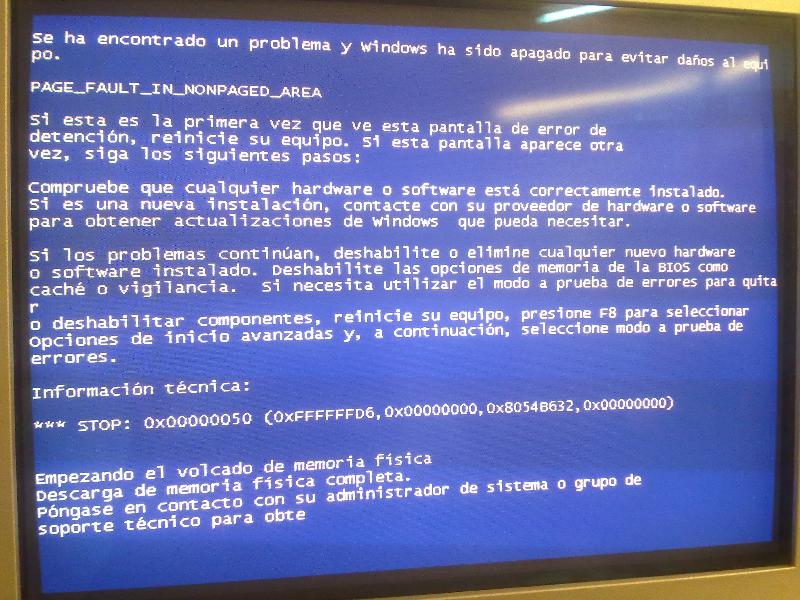
After this BSOD, the system crashes during boot, with a BSOD.
Unplugged mouse (PS2) and keyboard (usb), and it turned on , NO bsod.
only mouse and everything ok.
only keyboard and everything ok.
both in and everything ok.
Any idea why the behavior after USB mouse was unplugged?
1 thing I can say for sure: USB mouse is definitively causing a problem.
SOLUTION
membership
This solution is only available to members.
To access this solution, you must be a member of Experts Exchange.
i would uninstall Avast - you can use AVG free to test : http://free.avg.com/ww-en/homepage
post result
post result
ASKER
Ok, let's see.
1) There was no malware on Windows.
Finally, the problem really seemed to be the USB Mouse.
I'll assign points soon.
1) There was no malware on Windows.
Finally, the problem really seemed to be the USB Mouse.
I'll assign points soon.
ASKER
Thanks to all of you guys that helped. I'm accepting multiple solutions because I think this was teamwork. Thanks.
Just for confirmation, you should see if that same USB mouse causes issues on other systems. If it does, then the Mouse is the problem.
Also, you should test out various types of USB hardware on all of your USB ports to make sure they all function properly so you don't have problems with them in the future.
Also, you should test out various types of USB hardware on all of your USB ports to make sure they all function properly so you don't have problems with them in the future.