VBScript: Open ZIP>Extract ZIP from Within Lotus Notes
Hello Experts.
What I'm needing to do is fairly simple (on paper), however, script wise I'm not sure. I receive a .ZIP file everyday in my Lotus Notes Inbox. This .ZIP file is nothing more than a .CSV report. What I'd like the script to do is open the ZIP attachment from within My Lotus email. The subject line for this report I receive is always the same, so perhaps we could filter on that so it knows exactly what emails to act on.
Once the script is able to extract the .CSV from the ZIP, I'd like to then remove ALL COLUMNS in that .CSV file, but the following:
It would drop the newly formatted .CSV file on my desktop. Finally, it would then do a "Sort By A to Z" function on column "Target User"
The end result output would look like this:
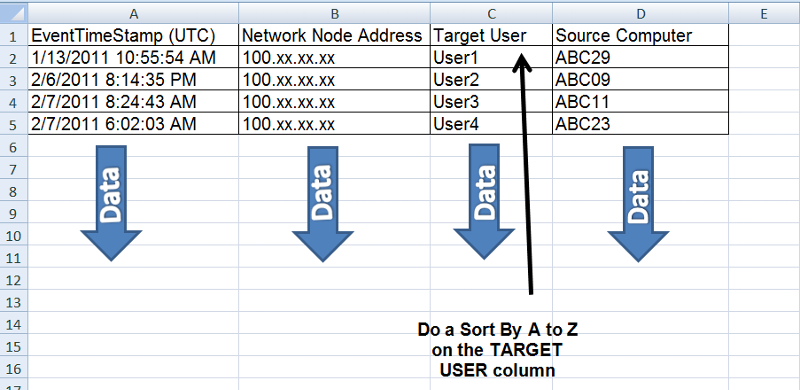
What I'm needing to do is fairly simple (on paper), however, script wise I'm not sure. I receive a .ZIP file everyday in my Lotus Notes Inbox. This .ZIP file is nothing more than a .CSV report. What I'd like the script to do is open the ZIP attachment from within My Lotus email. The subject line for this report I receive is always the same, so perhaps we could filter on that so it knows exactly what emails to act on.
Once the script is able to extract the .CSV from the ZIP, I'd like to then remove ALL COLUMNS in that .CSV file, but the following:
1.) Event TimeStamp (UTC)
2.) Network Node Address
3.) Target User
4.) Source Computer
2.) Network Node Address
3.) Target User
4.) Source Computer
It would drop the newly formatted .CSV file on my desktop. Finally, it would then do a "Sort By A to Z" function on column "Target User"
The end result output would look like this:
Hi, here's some code that will go through your Inbox for a document containing the strSubjectToFind text, and detach each attachment.
Which zip program do you have available to unzip it?
Regards,
Rob.
Which zip program do you have available to unzip it?
Regards,
Rob.
strPassWd = InputBox("Enter your Lotus Notes password:", "Lots Notes Password")
strFolderName = "($Inbox)"
strSubjectToFind = "Consistent Subject of Message"
strTargetAttachmentFolder = "C:\Temp\"
If Right(strTargetAttachmentFolder, 1) <> "\" Then strTargetAttachmentFolder = strTargetAttachmentFolder & "\"
' Initialize Notes
Set objSession = CreateObject("Lotus.NotesSession")
Call objSession.Initialize(strPassWd)
' Open current user's mail file.
strServer = objSession.GetEnvironmentString("MailServer", True)
strFile = objSession.GetEnvironmentString("MailFile", True)
Set objDB = objSession.GetDatabase(strServer, strFile, False)
' Open and read the specified folder.
On Error Resume Next
Set objFolder = objDB.GetView(strFolderName)
If (objFolder Is Nothing) Then
MsgBox "Error attaching to folder " & strFolderName
ElseIf (objFolder.AllEntries.Count = 0) Then
MsgBox strFolderName & " contains no messages."
Else
Err.Clear
On Error GoTo 0
Set objDoc = objFolder.GetFirstDocument
WScript.Echo "Messages in " & strFolderName
Do Until (objDoc Is Nothing)
strSubject = objDoc.GetItemValue("Subject")(0)
If InStr(strSubject, strSubjectToFind) > 0 Then
strBody = Replace(objDoc.GetFirstItem("Body").Text, vbCrLf, vbLf)
WScript.Echo strSubject
For Each objFile In objDoc.GetFirstItem("Body").EmbeddedObjects
WScript.Echo objFile.Name
Call objFile.ExtractFile(strTargetAttachmentFolder & objFile.Name)
Next
End If
Set objDoc = objFolder.GetNextDocument(objDoc)
Loop
End If
WScript.Echo "Finished"ASKER
Hey there Rob! Great to hear from you again! I'll get that .ZIP program info for you today.
ASKER
To answer your question Rob. I have two methods of extracting .ZIP files on my system. One, I'll use the extraction method that is built in with the Windows 7 OS OR if I'm feeling like a party animal that day, I'll use WINZIP v14 lol! They both work well. : )
ASKER
Yep that worked Rob, it extracts the ZIP file from Notes inbox perfectly and places the ZIP file on my desktop. Very cool! I had to bit of research, but for some reason if I do not run that script above from the C:\Windows\SysWOW64 directory it would error out. I assume this has something to do with my 64-bit system I'm on. Anyway, the extraction process works great! Thank you!
Now that we are able to extract the ZIP from Notes Email, I suppose our next order of business is extracting the .CSV file from that .ZIP file and then killing all columns in that .CSV EXCEPT the one's mentioned above, and then finally doing a "Sort By A to Z" on the "Target User column. The the newly extracted, newly formatted .CSV output file could be placed on my desktop along with with ZIP file that was extracted. Sound doable?
Now that we are able to extract the ZIP from Notes Email, I suppose our next order of business is extracting the .CSV file from that .ZIP file and then killing all columns in that .CSV EXCEPT the one's mentioned above, and then finally doing a "Sort By A to Z" on the "Target User column. The the newly extracted, newly formatted .CSV output file could be placed on my desktop along with with ZIP file that was extracted. Sound doable?
Yes, it is achievable, certainly. I will provide inbuilt decompression code, because I already have that.
I'll see how I go. Shouldn't be too hard....
Rob.
I'll see how I go. Shouldn't be too hard....
Rob.
ASKER
Awesome! Thank you Rob!
Hi, give this a shot. It will detach and extract to your desktop, then open *any* CSV file in the ZIP file, and perform the required actions.
Regards,
Rob.
Regards,
Rob.
Set objShell = CreateObject("WScript.Shell")
strPassWd = InputBox("Enter your Lotus Notes password:", "Lots Notes Password")
strFolderName = "($Inbox)"
strSubjectToFind = "Consistent Subject of Message"
strTargetAttachmentFolder = objShell.SpecialFolders("Desktop")
Const xlToLeft = -4159
Const xlSortOnValues = 0
Const xlAscending = 1
Const xlSortNormal = 0
Const xlUp = -4162
Const xlNo = 2
Const xlYes = 1
Const xlTopToBottom = 1
Const xlPinYin = 1
If Right(strTargetAttachmentFolder, 1) <> "\" Then strTargetAttachmentFolder = strTargetAttachmentFolder & "\"
' Initialize Notes
Set objSession = CreateObject("Lotus.NotesSession")
Call objSession.Initialize(strPassWd)
' Open current user's mail file.
strServer = objSession.GetEnvironmentString("MailServer", True)
strFile = objSession.GetEnvironmentString("MailFile", True)
Set objDB = objSession.GetDatabase(strServer, strFile, False)
' Open and read the specified folder.
On Error Resume Next
Set objFolder = objDB.GetView(strFolderName)
If (objFolder Is Nothing) Then
MsgBox "Error attaching to folder " & strFolderName
ElseIf (objFolder.AllEntries.Count = 0) Then
MsgBox strFolderName & " contains no messages."
Else
Err.Clear
On Error GoTo 0
strDetachedFiles = ""
Set objDoc = objFolder.GetFirstDocument
WScript.Echo "Messages in " & strFolderName
Do Until (objDoc Is Nothing)
strSubject = objDoc.GetItemValue("Subject")(0)
If InStr(strSubject, strSubjectToFind) > 0 Then
strBody = Replace(objDoc.GetFirstItem("Body").Text, vbCrLf, vbLf)
WScript.Echo strSubject
For Each objFile In objDoc.GetFirstItem("Body").EmbeddedObjects
WScript.Echo objFile.Name
Call objFile.ExtractFile(strTargetAttachmentFolder & objFile.Name)
If strDetachedFiles = "" Then
strDetachedFiles = strTargetAttachmentFolder & objFile.Name
Else
strDetachedFiles = strDetachedFiles & "|" & strTargetAttachmentFolder & objFile.Name
End If
Next
End If
Set objDoc = objFolder.GetNextDocument(objDoc)
Loop
End If
If strDetachedFiles = "" Then
WScript.Echo "No files were detached."
Else
For Each strFilePath In Split(strDetachedFiles, "|")
If Right(LCase(strFilePath), 4) = ".zip" Then
strExtractedFiles = ExtractZip(strFilePath, strTargetAttachmentFolder)
For Each strExtractedFile In Split(strExtractedFiles, "|")
If Right(LCase(strExtractedFile), 4) = ".csv" Then
Set objExcel = CreateObject("Excel.Application")
objExcel.Visible = True
Set objWB = objExcel.Workbooks.Open(strExtractedFile, False, False)
Set objSheet = objWB.Sheets(1)
For intCol = objSheet.Cells(1, 256).End(xlToLeft).Column To 1 Step -1
strCol = objSheet.Cells(1, intCol).Value
If strCol <> "Event TimeStamp (UTC)" And strCol <> "Network Node Address" And strCol <> "Target User" And strCol <> "Source Computer" Then
objSheet.Columns(Chr(intCol + 64) & ":" & Chr(intCol + 64)).Delete xlToLeft
End If
Next
For intCol = objSheet.Cells(1, 256).End(xlToLeft).Column To 1 Step -1
strCol = objSheet.Cells(1, intCol).Value
If strCol = "Target User" Then
strSortKey = Replace(objSheet.Cells(1, intCol).Address, "$", "")
End If
Next
strLastCol = Chr(objSheet.Cells(1, 256).End(xlToLeft).Column + 64)
intLastRow = objSheet.Cells(65536, 1).End(xlUp).Column
objSheet.Sort.SortFields.Clear
objSheet.Sort.SortFields.Add objSheet.Range(strSortKey), xlSortOnValues, xlAscending, xlSortNormal
With objSheet.Sort
.SetRange objSheet.Range("A2:" & strLastCol & intLastRow)
.Header = xlNo
.MatchCase = False
.Orientation = xlTopToBottom
.SortMethod = xlPinYin
.Apply
End With
objExcel.DisplayAlerts = False
objWB.Save
objExcel.DisplayAlerts = True
objWB.Saved = True
objWB.Close False
objExcel.Quit
End If
Next
End If
Next
WScript.Echo "Finished"
End If
Function ExtractZip(strZipFile, strTargetDir)
' TITLE: ExtractZip
' DESCRIPTION: This function will use the embedded decompression ability of
' Windows XP or greater, and extract the files to the specified target directory
' INPUT:
' strZipFile specifies the full path to the zip file to decompress
' strTargetDir specifies the target folder to extract the files to
' OUTPUT:
' A pipe separated list of file paths will be returned containing the destination
' path of each extracted file
'
' Create the required Shell objects
If Right(strTargetDir, 1) <> "\" Then strTargetDir = strTargetDir & "\"
Set objShellApp = CreateObject("Shell.Application")
Set objShell = CreateObject("WScript.Shell")
Set objFSO = CreateObject("Scripting.FileSystemObject")
' Set option values to prevent prompting and any GUI display
intOptions = 1024 + 512 + 16 + 4
'On Error Resume Next
' Create a reference to the files and folders in the ZIP file
Set objSource = objShellApp.NameSpace(strZipFile)
strZipFileList = ""
strZipFileList = EnumZipFiles(strZipFile, strZipFileList)
strZipFileList = Replace(strZipFileList, strZipFile & "\", strTargetDir)
' Create a reference to the target folder
Set objTarget = objShellApp.NameSpace(strTargetDir)
' UnZIP the files
'objTarget.CopyHere objSource.Items(), intOptions
If Err.Number <> 0 Then WScript.Echo "Unable to unzip " & strZipFile & ". Error " & Err.Number & ": " & Err.Description
Err.Clear
On Error Goto 0
' Release the objects
Set objSource = Nothing
Set objTarget = Nothing
ExtractZip = strZipFileList
End Function
Function EnumZipFiles(strZipFolderPath, ByRef strZipFileList)
If Right(strZipFolderPath, 1) = "\" Then strZipFolderPath = Left(strZipFolderPath, Len(strZipFolderPath) - 1)
Set objShellApp = CreateObject("Shell.Application")
Set objZipSource = objShellApp.NameSpace(strZipFolderPath)
For Each objItem In objZipSource.Items()
If strZipFileList = "" Then
strZipFileList = strZipFolderPath & "\" & objItem
Else
strZipFileList = strZipFileList & "|" & strZipFolderPath & "\" & objItem
End If
If objZipSource.GetDetailsOf(objItem, 1) = "File folder" Then
strZipFileList = EnumZipFiles(strZipFolderPath & "\" & objItem, strZipFileList)
End If
Next
EnumZipFiles = strZipFileList
End Function
Oops, left the actual extraction commented out...
Set objShell = CreateObject("WScript.Shell")
strTargetAttachmentFolder = objShell.SpecialFolders("Desktop") & "\Test"
If Right(strTargetAttachmentFolder, 1) <> "\" Then strTargetAttachmentFolder = strTargetAttachmentFolder & "\"
strDetachedFiles = objShell.SpecialFolders("Desktop") & "\Test.zip"
Const xlToLeft = -4159
Const xlSortOnValues = 0
Const xlAscending = 1
Const xlSortNormal = 0
Const xlUp = -4162
Const xlNo = 2
Const xlYes = 1
Const xlTopToBottom = 1
Const xlPinYin = 1
If strDetachedFiles = "" Then
WScript.Echo "No files were detached."
Else
For Each strFilePath In Split(strDetachedFiles, "|")
If Right(LCase(strFilePath), 4) = ".zip" Then
strExtractedFiles = ExtractZip(strFilePath, strTargetAttachmentFolder)
For Each strExtractedFile In Split(strExtractedFiles, "|")
If Right(LCase(strExtractedFile), 4) = ".csv" Then
Set objExcel = CreateObject("Excel.Application")
objExcel.Visible = True
Set objWB = objExcel.Workbooks.Open(strExtractedFile, False, False)
Set objSheet = objWB.Sheets(1)
For intCol = objSheet.Cells(1, 256).End(xlToLeft).Column To 1 Step -1
strCol = objSheet.Cells(1, intCol).Value
If strCol <> "Event TimeStamp (UTC)" And strCol <> "Network Node Address" And strCol <> "Target User" And strCol <> "Source Computer" Then
objSheet.Columns(Chr(intCol + 64) & ":" & Chr(intCol + 64)).Delete xlToLeft
End If
Next
For intCol = objSheet.Cells(1, 256).End(xlToLeft).Column To 1 Step -1
strCol = objSheet.Cells(1, intCol).Value
If strCol = "Target User" Then
strSortKey = Replace(objSheet.Cells(1, intCol).Address, "$", "")
End If
Next
strLastCol = Chr(objSheet.Cells(1, 256).End(xlToLeft).Column + 64)
intLastRow = objSheet.Cells(65536, 1).End(xlUp).Column
objSheet.Sort.SortFields.Clear
objSheet.Sort.SortFields.Add objSheet.Range(strSortKey), xlSortOnValues, xlAscending, xlSortNormal
With objSheet.Sort
.SetRange objSheet.Range("A2:" & strLastCol & intLastRow)
.Header = xlNo
.MatchCase = False
.Orientation = xlTopToBottom
.SortMethod = xlPinYin
.Apply
End With
objExcel.DisplayAlerts = False
objWB.Save
objExcel.DisplayAlerts = True
objWB.Saved = True
objWB.Close False
objExcel.Quit
End If
Next
End If
Next
WScript.Echo "Finished"
End If
Function ExtractZip(strZipFile, strTargetDir)
' TITLE: ExtractZip
' DESCRIPTION: This function will use the embedded decompression ability of
' Windows XP or greater, and extract the files to the specified target directory
' INPUT:
' strZipFile specifies the full path to the zip file to decompress
' strTargetDir specifies the target folder to extract the files to
' OUTPUT:
' A pipe separated list of file paths will be returned containing the destination
' path of each extracted file
'
' Create the required Shell objects
If Right(strTargetDir, 1) <> "\" Then strTargetDir = strTargetDir & "\"
Set objShellApp = CreateObject("Shell.Application")
Set objShell = CreateObject("WScript.Shell")
Set objFSO = CreateObject("Scripting.FileSystemObject")
' Set option values to prevent prompting and any GUI display
intOptions = 1024 + 512 + 16 + 4
'On Error Resume Next
' Create a reference to the files and folders in the ZIP file
Set objSource = objShellApp.NameSpace(strZipFile)
strZipFileList = ""
strZipFileList = EnumZipFiles(strZipFile, strZipFileList)
strZipFileList = Replace(strZipFileList, strZipFile & "\", strTargetDir)
' Create a reference to the target folder
Set objTarget = objShellApp.NameSpace(strTargetDir)
' UnZIP the files
objTarget.CopyHere objSource.Items(), intOptions
If Err.Number <> 0 Then WScript.Echo "Unable to unzip " & strZipFile & ". Error " & Err.Number & ": " & Err.Description
Err.Clear
On Error Goto 0
' Release the objects
Set objSource = Nothing
Set objTarget = Nothing
ExtractZip = strZipFileList
End Function
Function EnumZipFiles(strZipFolderPath, ByRef strZipFileList)
If Right(strZipFolderPath, 1) = "\" Then strZipFolderPath = Left(strZipFolderPath, Len(strZipFolderPath) - 1)
Set objShellApp = CreateObject("Shell.Application")
Set objZipSource = objShellApp.NameSpace(strZipFolderPath)
For Each objItem In objZipSource.Items()
If strZipFileList = "" Then
strZipFileList = strZipFolderPath & "\" & objItem
Else
strZipFileList = strZipFileList & "|" & strZipFolderPath & "\" & objItem
End If
If objZipSource.GetDetailsOf(objItem, 1) = "File folder" Then
strZipFileList = EnumZipFiles(strZipFolderPath & "\" & objItem, strZipFileList)
End If
Next
EnumZipFiles = strZipFileList
End FunctionASKER
Very nice Rob I will surely test this when I get to the office in the A.M. As always, a ton of thank you's for your expertise and your assistance. I'll let you know how this latest round goes manana...
ASKER
Hey there Rob, ran the latest and the greatest this morning in regard to the script above and it's giving me this error:
Script:
Line: 164
Char: Expected end of statement
Code: 800A0401
Source: Microsoft VBScript compliation error
As mentioned, I am running the script from the c:\windows\syswow64 directory from a command prompt.
Script:
Line: 164
Char: Expected end of statement
Code: 800A0401
Source: Microsoft VBScript compliation error
As mentioned, I am running the script from the c:\windows\syswow64 directory from a command prompt.
Line 164?? There's only 122 lines of code there....
Wait, there's 162 lines....the second block I posted didn't have the Lotus Notes stuff...
Don't forget to use the Select All link under the code snippet text box, so you can select all the code, then copy and paste.
Rob.
Don't forget to use the Select All link under the code snippet text box, so you can select all the code, then copy and paste.
Rob.
Set objShell = CreateObject("WScript.Shell")
strPassWd = InputBox("Enter your Lotus Notes password:", "Lots Notes Password")
strFolderName = "($Inbox)"
strSubjectToFind = "Consistent Subject of Message"
strTargetAttachmentFolder = objShell.SpecialFolders("Desktop")
Const xlToLeft = -4159
Const xlSortOnValues = 0
Const xlAscending = 1
Const xlSortNormal = 0
Const xlUp = -4162
Const xlNo = 2
Const xlYes = 1
Const xlTopToBottom = 1
Const xlPinYin = 1
If Right(strTargetAttachmentFolder, 1) <> "\" Then strTargetAttachmentFolder = strTargetAttachmentFolder & "\"
' Initialize Notes
Set objSession = CreateObject("Lotus.NotesSession")
Call objSession.Initialize(strPassWd)
' Open current user's mail file.
strServer = objSession.GetEnvironmentString("MailServer", True)
strFile = objSession.GetEnvironmentString("MailFile", True)
Set objDB = objSession.GetDatabase(strServer, strFile, False)
' Open and read the specified folder.
On Error Resume Next
Set objFolder = objDB.GetView(strFolderName)
If (objFolder Is Nothing) Then
MsgBox "Error attaching to folder " & strFolderName
ElseIf (objFolder.AllEntries.Count = 0) Then
MsgBox strFolderName & " contains no messages."
Else
Err.Clear
On Error GoTo 0
strDetachedFiles = ""
Set objDoc = objFolder.GetFirstDocument
WScript.Echo "Messages in " & strFolderName
Do Until (objDoc Is Nothing)
strSubject = objDoc.GetItemValue("Subject")(0)
If InStr(strSubject, strSubjectToFind) > 0 Then
strBody = Replace(objDoc.GetFirstItem("Body").Text, vbCrLf, vbLf)
WScript.Echo strSubject
For Each objFile In objDoc.GetFirstItem("Body").EmbeddedObjects
WScript.Echo objFile.Name
Call objFile.ExtractFile(strTargetAttachmentFolder & objFile.Name)
If strDetachedFiles = "" Then
strDetachedFiles = strTargetAttachmentFolder & objFile.Name
Else
strDetachedFiles = strDetachedFiles & "|" & strTargetAttachmentFolder & objFile.Name
End If
Next
End If
Set objDoc = objFolder.GetNextDocument(objDoc)
Loop
End If
If strDetachedFiles = "" Then
WScript.Echo "No files were detached."
Else
For Each strFilePath In Split(strDetachedFiles, "|")
If Right(LCase(strFilePath), 4) = ".zip" Then
strExtractedFiles = ExtractZip(strFilePath, strTargetAttachmentFolder)
For Each strExtractedFile In Split(strExtractedFiles, "|")
If Right(LCase(strExtractedFile), 4) = ".csv" Then
Set objExcel = CreateObject("Excel.Application")
objExcel.Visible = True
Set objWB = objExcel.Workbooks.Open(strExtractedFile, False, False)
Set objSheet = objWB.Sheets(1)
For intCol = objSheet.Cells(1, 256).End(xlToLeft).Column To 1 Step -1
strCol = objSheet.Cells(1, intCol).Value
If strCol <> "Event TimeStamp (UTC)" And strCol <> "Network Node Address" And strCol <> "Target User" And strCol <> "Source Computer" Then
objSheet.Columns(Chr(intCol + 64) & ":" & Chr(intCol + 64)).Delete xlToLeft
End If
Next
For intCol = objSheet.Cells(1, 256).End(xlToLeft).Column To 1 Step -1
strCol = objSheet.Cells(1, intCol).Value
If strCol = "Target User" Then
strSortKey = Replace(objSheet.Cells(1, intCol).Address, "$", "")
End If
Next
strLastCol = Chr(objSheet.Cells(1, 256).End(xlToLeft).Column + 64)
intLastRow = objSheet.Cells(65536, 1).End(xlUp).Column
objSheet.Sort.SortFields.Clear
objSheet.Sort.SortFields.Add objSheet.Range(strSortKey), xlSortOnValues, xlAscending, xlSortNormal
With objSheet.Sort
.SetRange objSheet.Range("A2:" & strLastCol & intLastRow)
.Header = xlNo
.MatchCase = False
.Orientation = xlTopToBottom
.SortMethod = xlPinYin
.Apply
End With
objExcel.DisplayAlerts = False
objWB.Save
objExcel.DisplayAlerts = True
objWB.Saved = True
objWB.Close False
objExcel.Quit
End If
Next
End If
Next
WScript.Echo "Finished"
End If
Function ExtractZip(strZipFile, strTargetDir)
' TITLE: ExtractZip
' DESCRIPTION: This function will use the embedded decompression ability of
' Windows XP or greater, and extract the files to the specified target directory
' INPUT:
' strZipFile specifies the full path to the zip file to decompress
' strTargetDir specifies the target folder to extract the files to
' OUTPUT:
' A pipe separated list of file paths will be returned containing the destination
' path of each extracted file
'
' Create the required Shell objects
If Right(strTargetDir, 1) <> "\" Then strTargetDir = strTargetDir & "\"
Set objShellApp = CreateObject("Shell.Application")
Set objShell = CreateObject("WScript.Shell")
Set objFSO = CreateObject("Scripting.FileSystemObject")
' Set option values to prevent prompting and any GUI display
intOptions = 1024 + 512 + 16 + 4
'On Error Resume Next
' Create a reference to the files and folders in the ZIP file
Set objSource = objShellApp.NameSpace(strZipFile)
strZipFileList = ""
strZipFileList = EnumZipFiles(strZipFile, strZipFileList)
strZipFileList = Replace(strZipFileList, strZipFile & "\", strTargetDir)
' Create a reference to the target folder
Set objTarget = objShellApp.NameSpace(strTargetDir)
' UnZIP the files
objTarget.CopyHere objSource.Items(), intOptions
If Err.Number <> 0 Then WScript.Echo "Unable to unzip " & strZipFile & ". Error " & Err.Number & ": " & Err.Description
Err.Clear
On Error Goto 0
' Release the objects
Set objSource = Nothing
Set objTarget = Nothing
ExtractZip = strZipFileList
End Function
Function EnumZipFiles(strZipFolderPath, ByRef strZipFileList)
If Right(strZipFolderPath, 1) = "\" Then strZipFolderPath = Left(strZipFolderPath, Len(strZipFolderPath) - 1)
Set objShellApp = CreateObject("Shell.Application")
Set objZipSource = objShellApp.NameSpace(strZipFolderPath)
For Each objItem In objZipSource.Items()
If strZipFileList = "" Then
strZipFileList = strZipFolderPath & "\" & objItem
Else
strZipFileList = strZipFileList & "|" & strZipFolderPath & "\" & objItem
End If
If objZipSource.GetDetailsOf(objItem, 1) = "File folder" Then
strZipFileList = EnumZipFiles(strZipFolderPath & "\" & objItem, strZipFileList)
End If
Next
EnumZipFiles = strZipFileList
End FunctionASKER
You know, I never even noticed that function until you mentioned it, that is the "Select All"....lol, you'd think I would of caught that a long time ago. I will surely give this ago in the A.M. and I'll let you know how it goes. Thanks again for your help!
ASKER
OK, that must be down to the format of your original CSV. We might have to tell Excel to open it differently. Could you possibly upload a sample CSV, and I'll get it to work with that.
Rob.
Rob.
ASKER
Hi Rob,
I'll provide you with a sample .CSV of the exact format with moch data of what normally would be there. Will upload this soon as I get back into the office. Thanks again!
I'll provide you with a sample .CSV of the exact format with moch data of what normally would be there. Will upload this soon as I get back into the office. Thanks again!
ASKER
Hey there Rob,
Attached is the sample format you requested. This is exactly how the headers are listed in the .CSV report. I've included basically just two rows w/bogus data underneath those headers. I think that should give you some indication on how it's all formatted. Thank you.
Sample-CSV-Format.xls
Attached is the sample format you requested. This is exactly how the headers are listed in the .CSV report. I've included basically just two rows w/bogus data underneath those headers. I think that should give you some indication on how it's all formatted. Thank you.
Sample-CSV-Format.xls
Hi,
The file you have attached is XLS format, not CSV format. CSV files are pretty much plain text files. If your file in the email is actually XLS, we'll open it differently. Otherwise, please upload the CSV formatted file that you get from the email (with data changed).
Regards,
Rob.
The file you have attached is XLS format, not CSV format. CSV files are pretty much plain text files. If your file in the email is actually XLS, we'll open it differently. Otherwise, please upload the CSV formatted file that you get from the email (with data changed).
Regards,
Rob.
P.S. I *could* do "save as" CSV, but I'm not guaranteed to get exactly the same format you would receive.
ASKER
oops I apologize man. I'll re-load first thing in A.M. (as a .CSV). Thanks for bringing that to my attention. I'm so used to saving regular spreadsheets and had a total brain fart, overlooking the fact that it might of helped if I kept the original format. : ) -
ASKER
Here's the .CSV Rob (minus the original data). You were right. After I remove the original data and do a "Save As" instead of the multiple columns as show here when open

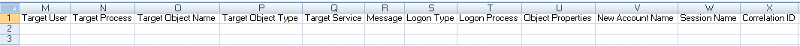
After the "Save As" I get all of these columns jumbled up in ONE column the A column as shown below:
Image 2
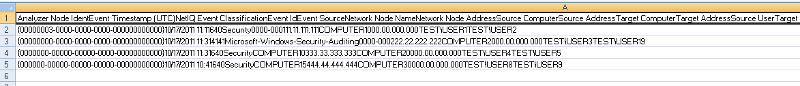
I'm able to import this into a new Excel document by doing a Data>From Text Selecting my Sample.CSV file in the above (image 2) then selecting "Import", then Choosing "Delimited" NEXT and then setting my Delimiters as "TAB"
I'm open to whatever you think would work best in this case...The headers you see in each column are exact as shown in the extracted ZIP.
Sample.csv
After the "Save As" I get all of these columns jumbled up in ONE column the A column as shown below:
Image 2
I'm able to import this into a new Excel document by doing a Data>From Text Selecting my Sample.CSV file in the above (image 2) then selecting "Import", then Choosing "Delimited" NEXT and then setting my Delimiters as "TAB"
I'm open to whatever you think would work best in this case...The headers you see in each column are exact as shown in the extracted ZIP.
Sample.csv
Hi, well, in an effort to leave it at as little work for you as possible, I've added a MassageTextFile procedure, that will open the oddly formatted file (which technically is a tab separated file, but anyway...), and replace the tab characters with "," so that it becomes a proper CSV. Then, Excel opens it normally in order to remove the columns.
Regards,
Rob.
Regards,
Rob.
Set objShell = CreateObject("WScript.Shell")
strPassWd = InputBox("Enter your Lotus Notes password:", "Lots Notes Password")
strFolderName = "($Inbox)"
strSubjectToFind = "Consistent Subject of Message"
strTargetAttachmentFolder = objShell.SpecialFolders("Desktop")
Const xlToLeft = -4159
Const xlSortOnValues = 0
Const xlAscending = 1
Const xlSortNormal = 0
Const xlUp = -4162
Const xlNo = 2
Const xlYes = 1
Const xlTopToBottom = 1
Const xlPinYin = 1
If Right(strTargetAttachmentFolder, 1) <> "\" Then strTargetAttachmentFolder = strTargetAttachmentFolder & "\"
' Initialize Notes
Set objSession = CreateObject("Lotus.NotesSession")
Call objSession.Initialize(strPassWd)
' Open current user's mail file.
strServer = objSession.GetEnvironmentString("MailServer", True)
strFile = objSession.GetEnvironmentString("MailFile", True)
Set objDB = objSession.GetDatabase(strServer, strFile, False)
' Open and read the specified folder.
On Error Resume Next
Set objFolder = objDB.GetView(strFolderName)
If (objFolder Is Nothing) Then
WScript.Echo "Error attaching to folder " & strFolderName
ElseIf (objFolder.AllEntries.Count = 0) Then
WScript.Echo strFolderName & " contains no messages."
Else
Err.Clear
On Error GoTo 0
strDetachedFiles = ""
Set objDoc = objFolder.GetFirstDocument
Do Until (objDoc Is Nothing)
strSubject = objDoc.GetItemValue("Subject")(0)
If InStr(strSubject, strSubjectToFind) > 0 Then
strBody = Replace(objDoc.GetFirstItem("Body").Text, vbCrLf, vbLf)
For Each objFile In objDoc.GetFirstItem("Body").EmbeddedObjects
Call objFile.ExtractFile(strTargetAttachmentFolder & objFile.Name)
If strDetachedFiles = "" Then
strDetachedFiles = strTargetAttachmentFolder & objFile.Name
Else
strDetachedFiles = strDetachedFiles & "|" & strTargetAttachmentFolder & objFile.Name
End If
Next
End If
Set objDoc = objFolder.GetNextDocument(objDoc)
Loop
End If
If strDetachedFiles = "" Then
WScript.Echo "No files were detached."
Else
For Each strFilePath In Split(strDetachedFiles, "|")
If Right(LCase(strFilePath), 4) = ".zip" Then
strExtractedFiles = ExtractZip(strFilePath, strTargetAttachmentFolder)
For Each strExtractedFile In Split(strExtractedFiles, "|")
If Right(LCase(strExtractedFile), 4) = ".csv" Then
MassageTextFile strExtractedFile
Set objExcel = CreateObject("Excel.Application")
objExcel.Visible = True
Set objWB = objExcel.Workbooks.Open(strExtractedFile, False, False)
Set objSheet = objWB.Sheets(1)
For intCol = objSheet.Cells(1, 256).End(xlToLeft).Column To 1 Step -1
strCol = objSheet.Cells(1, intCol).Value
If strCol <> "Event Timestamp (UTC)" And strCol <> "Network Node Address" And strCol <> "Target User" And strCol <> "Source Computer" Then
objSheet.Columns(Chr(intCol + 64) & ":" & Chr(intCol + 64)).Delete xlToLeft
End If
Next
For intCol = objSheet.Cells(1, 256).End(xlToLeft).Column To 1 Step -1
strCol = objSheet.Cells(1, intCol).Value
If strCol = "Target User" Then
strSortKey = Replace(objSheet.Cells(1, intCol).Address, "$", "")
End If
Next
strLastCol = Chr(objSheet.Cells(1, 256).End(xlToLeft).Column + 64)
intLastRow = objSheet.Cells(65536, 1).End(xlUp).Column
objSheet.Sort.SortFields.Clear
objSheet.Sort.SortFields.Add objSheet.Range(strSortKey), xlSortOnValues, xlAscending, xlSortNormal
With objSheet.Sort
.SetRange objSheet.Range("A2:" & strLastCol & intLastRow)
.Header = xlNo
.MatchCase = False
.Orientation = xlTopToBottom
.SortMethod = xlPinYin
.Apply
End With
objExcel.DisplayAlerts = False
objWB.Save
objExcel.DisplayAlerts = True
objWB.Saved = True
objWB.Close False
objExcel.Quit
End If
Next
End If
Next
WScript.Echo "Finished"
End If
Function ExtractZip(strZipFile, strTargetDir)
' TITLE: ExtractZip
' DESCRIPTION: This function will use the embedded decompression ability of
' Windows XP or greater, and extract the files to the specified target directory
' INPUT:
' strZipFile specifies the full path to the zip file to decompress
' strTargetDir specifies the target folder to extract the files To
' OUTPUT:
' A pipe separated list of file paths will be returned containing the destination
' path of each extracted file
'
' Create the required Shell objects
If Right(strTargetDir, 1) <> "\" Then strTargetDir = strTargetDir & "\"
Set objShellApp = CreateObject("Shell.Application")
Set objShell = CreateObject("WScript.Shell")
Set objFSO = CreateObject("Scripting.FileSystemObject")
' Set option values to prevent prompting and any GUI display
intOptions = 1024 + 512 + 16 + 4
'On Error Resume Next
' Create a reference to the files and folders in the ZIP file
Set objSource = objShellApp.NameSpace(strZipFile)
strZipFileList = ""
strZipFileList = EnumZipFiles(strZipFile, strZipFileList)
strZipFileList = Replace(strZipFileList, strZipFile & "\", strTargetDir)
' Create a reference to the target folder
Set objTarget = objShellApp.NameSpace(strTargetDir)
' UnZIP the files
objTarget.CopyHere objSource.Items(), intOptions
If Err.Number <> 0 Then WScript.Echo "Unable to unzip " & strZipFile & ". Error " & Err.Number & ": " & Err.Description
Err.Clear
On Error Goto 0
' Release the objects
Set objSource = Nothing
Set objTarget = Nothing
ExtractZip = strZipFileList
End Function
Function EnumZipFiles(strZipFolderPath, ByRef strZipFileList)
If Right(strZipFolderPath, 1) = "\" Then strZipFolderPath = Left(strZipFolderPath, Len(strZipFolderPath) - 1)
Set objShellApp = CreateObject("Shell.Application")
Set objZipSource = objShellApp.NameSpace(strZipFolderPath)
For Each objItem In objZipSource.Items()
If strZipFileList = "" Then
strZipFileList = strZipFolderPath & "\" & objItem
Else
strZipFileList = strZipFileList & "|" & strZipFolderPath & "\" & objItem
End If
If objZipSource.GetDetailsOf(objItem, 1) = "File folder" Then
strZipFileList = EnumZipFiles(strZipFolderPath & "\" & objItem, strZipFileList)
End If
Next
EnumZipFiles = strZipFileList
End Function
Sub MassageTextFile(strFilePath)
Set objFSO = CreateObject("Scripting.FileSystemObject")
Const ForReading = 1
strTempFile = strFilePath & "_2"
Set objFile = objFSO.OpenTextFile(strFilePath, ForReading, False)
Set objTemp = objFSO.CreateTextFile(strTempFile, True)
While Not objFile.AtEndOfStream
strLine = Trim(objFile.ReadLine)
If strLine <> "" Then
If Replace(strLine, vbTab, "") <> """""" Then
objTemp.WriteLine Replace(strLine, vbTab, """,""")
End If
End If
Wend
objFile.Close
objTemp.Close
objFSO.DeleteFile strFilePath, True
objFSO.MoveFile strTempFile, strFilePath
End SubASKER
Awesome Rob! Will give it a go in the A.M. and let yo know! Thank you again!
ASKER
Hey there Rob! Had an opportunity to test the latest and the greatest above. It's a beautiful thing! LOL and works "awesomely" and your right it does now open as a "True" .CSV and the data appears to be "cleaner" (if that description makes sense). However, even though the data appears cleaner and is in true .CSV format now all of the data is one column.
Is there anyway we could tell it to include the column headers indicated and place the appropriate data under those columns? I know the data in the original extracted .CSV file is a little squirrlly, I totally understand so my fingers are crossed that this can be done. As you know, the columns I'm talking about are:
Event TimeStamp (UTC)
Network Node Address
Target User
Source Computer
I think if it could do this it would be so much easier to read report wise rather than looking at this CSV and trying to pick out things in the A column only. I hope that makes sense.
Proposed Format
header header header header
data data data data
data data data data
data data data data
"" "" "" ""
"" "" "" ""
as opposed to:
Column A
mm/dd/yyyy 111.111.111.111USER1Comput
mm//dd/yyyy 222.222.222.222USER2Comput
''""
""
""
and so on...
As always your greatly appreciated! Thanks for your help with this Rob!
Is there anyway we could tell it to include the column headers indicated and place the appropriate data under those columns? I know the data in the original extracted .CSV file is a little squirrlly, I totally understand so my fingers are crossed that this can be done. As you know, the columns I'm talking about are:
Event TimeStamp (UTC)
Network Node Address
Target User
Source Computer
I think if it could do this it would be so much easier to read report wise rather than looking at this CSV and trying to pick out things in the A column only. I hope that makes sense.
Proposed Format
header header header header
data data data data
data data data data
data data data data
"" "" "" ""
"" "" "" ""
as opposed to:
Column A
mm/dd/yyyy 111.111.111.111USER1Comput
mm//dd/yyyy 222.222.222.222USER2Comput
''""
""
""
and so on...
As always your greatly appreciated! Thanks for your help with this Rob!
Hi, that seems very strange. When I take your sample.csv that you uploaded, see in notepad that each line starts and ends with double quotes, and there's a bunch of tab characters in the middle as field separators.
After I run the MassageTextFile procedure on the detached and extracted CSV, here's how it looks:
Then, after it uses Excel to change the columns, here's how it looks in Notepad:
so you can see, it has the headers, and each field separated by a comma, so Excel should open it just fine.
One thing I haven't asked you is what version of Excel you're using?
Rob.
After I run the MassageTextFile procedure on the detached and extracted CSV, here's how it looks:
"Analyzer Node Ident","Event Timestamp (UTC)","NetIQ Event Classification","Event Id","Event Source","Network Node Name","Network Node Address","Source Computer","Source Address","Target Computer","Target Address","Source User","Target User","Target Process","Target Object Name","Target Object Type","Target Service","Message","Logon Type","Logon Process","Object Properties","New Account Name","Session Name","Correlation ID"
"{00000003-0000-0000-0000-000000000000}","10/17/2011 11:11","","640","Security","0000-000","111.11.111.111","COMPUTER1","000.00.000.000","","","TEST\USER1","TEST\USER2","","","","","","","","","","",""
"{00000000-0000-0000-0000-000000000000}","10/17/2011 11:31","","4141","Microsoft-Windows-Security-Auditing","0000-000","222.22.222.222","COMPUTER2","000.00.000.000","","","TEST\USER3","TEST\USER19","","","","","","","","","","",""
"{0000000-00000-00000-0000-00000000000}","10/17/2011 11:31","","640","Security","COMPUTER10","333.33.333.333","COMPUTER20","000.00.000.000","","","TEST\USER4","TEST\USER5","","","","","","","","","","",""
"{000000-00000-00000-00000-00000000000}","10/17/2011 10:41","","640","Security","COMPUTER15","444.44.444.444","COMPUTER30","000.00.000.000","","","TEST\USER8","TEST\USER9","","","","","","","","","","",""Then, after it uses Excel to change the columns, here's how it looks in Notepad:
Event Timestamp (UTC),Network Node Address,Source Computer,Target User
10/17/2011 11:11,111.11.111.111,COMPUTER1,TEST\USER2
10/17/2011 11:31,222.22.222.222,COMPUTER2,TEST\USER19
10/17/2011 11:31,333.33.333.333,COMPUTER20,TEST\USER5
10/17/2011 10:41,444.44.444.444,COMPUTER30,TEST\USER9so you can see, it has the headers, and each field separated by a comma, so Excel should open it just fine.
One thing I haven't asked you is what version of Excel you're using?
Rob.
ASKER CERTIFIED SOLUTION
membership
This solution is only available to members.
To access this solution, you must be a member of Experts Exchange.
ASKER
Rob,
I'm using Office 2007. Hey Rob, I don't know if this will help in our endeavor here but thought I'd try anyway. I've attached another .CSV file in EXACT format. The headers are identical the data is (for the most part identical in format). Perhaps this will help us. I think it's a little cleaner than what I've provided you thus far and is probably the reason why the output file isn't turning out how we need to to. i.e. everything in the A column instead of separated in different columns with header info.
This one is turning into a booger I know, that's for your persistence with this! .
Sample-File.csv
I'm using Office 2007. Hey Rob, I don't know if this will help in our endeavor here but thought I'd try anyway. I've attached another .CSV file in EXACT format. The headers are identical the data is (for the most part identical in format). Perhaps this will help us. I think it's a little cleaner than what I've provided you thus far and is probably the reason why the output file isn't turning out how we need to to. i.e. everything in the A column instead of separated in different columns with header info.
This one is turning into a booger I know, that's for your persistence with this! .
Sample-File.csv
Well I'm using Office 2007 too, and the file you have just uploaded *is* a proper CSV, which has no quotes, and each field separated by a comma, so Excel should just open it normally.
From the latest code, I just commented out this line:
MassageTextFile strExtractedFile
and it worked fine. My final output still came in the format I posted in comment ID 36996756.
One thing, please change this:
Set objWB = objExcel.Workbooks.Open(st
to this:
Set objWB = objExcel.Workbooks.Open(st
I still can't see how it would come out in one column. When you detach the file the you just uploaded, and double click it, does Excel open it in proper columns? If not, I think there must be some odd way that your Excel is handling CSV files. You may need to repair your Office installation or something.
Regards,
Rob.
From the latest code, I just commented out this line:
MassageTextFile strExtractedFile
and it worked fine. My final output still came in the format I posted in comment ID 36996756.
One thing, please change this:
Set objWB = objExcel.Workbooks.Open(st
to this:
Set objWB = objExcel.Workbooks.Open(st
I still can't see how it would come out in one column. When you detach the file the you just uploaded, and double click it, does Excel open it in proper columns? If not, I think there must be some odd way that your Excel is handling CSV files. You may need to repair your Office installation or something.
Regards,
Rob.
ASKER
I will surely test it Rob, thanks again man!
ASKER
A million thanks Rob! Thank you again sir!
No problem. Just a side note. I think I noticed in my testing that if you have Lotus Notes already open, the password isn't required at all.
You can try commenting out
strPassWd = InputBox("Enter your Lotus Notes password:", "Lots Notes Password")
to see what happens. In my session on 8.5.1 I didn't need it.
Rob.
You can try commenting out
strPassWd = InputBox("Enter your Lotus Notes password:", "Lots Notes Password")
to see what happens. In my session on 8.5.1 I didn't need it.
Rob.
- saves the attachment
- calls a batch file (using the Shell command) to extract the CSV from the ZIP file
- or use Shell directly to call the Unzip executable
You can open Excel from within Lotus Notes and handle the rest there.