RegulaOne
asked on
How Can I Get Windows 7 DreamScene Activator v.1.1 To Function With Its Features Properly On My Windows 7 64-Bit Operating System?
Hello. I have a question.
I am having issues running the Windows 7 DreamScene Activator v.1.1 on my Windows 7 64-bit with a sequence of two Windows error messages. The first and second Windows error message indicates, "Unhandled exception has occurred in your application" issue. Both first and second Windows error message also indicates, "Access…" "…is denied" issues. The first "Access" Windows error message states, "Access to path 'C:\Windows\system32\Dream
What happens in chronological sequence is that I click on the downloaded zip file named/titled, "W7DSA" and extract it to my desktop. I open the extracted folder "W7DSA". Inside this folder I click on "Windows 7 DreamScene Activator 1.1" application icon. I receive an "Open File - Security Warning" message that states, "The publisher could not be verified. Are you sure you want to run this software?" Please see the image below: "Windows 7 DreamScene Activator v.1.1 Screen Clipping No. 1 Issue" for clarity. I click on the button "Run". I receive my first Windows error message. Please see the image below: "Windows 7 DreamScene Activator v.1.1 Screen Clipping No. 2 Issue" for clarity. I click on the "Continue" button. I then get the GUI (Graphic User Interface) for Windows 7 DreamScene Activator v.1.1. I click on the button "Enable DreamScene". I then receive the second Windows error message. Please see the image below: "Windows 7 DreamScene Activator v.1.1 Screen Clipping No. 3 Issue" for clarity. I click on the "Continue" button again. I regain access back to the GUI (Graphic User Interface) for Windows 7 DreamScene Activator v.1.1 again. If I click on the button "Enable DreamScene" again, I receive the same image below: "Windows 7 DreamScene Activator v.1.1 Screen Clipping No. 3 Issue". It is a repeating cyclic process when clicking between the "Continue" button and the button "Enable DreamScene" never getting any further with the true function and features of Windows 7 DreamScene Activator v.1.1.
Question:
How can I get Windows 7 DreamScene Activator v.1.1 to function with its features properly on my Windows 7 64-bit operating system?
Please provide your own detailed facts, suggestions, hints, and tips; and/or the best possible well written, detailed and documented website links.
Please reply.
Thank you!
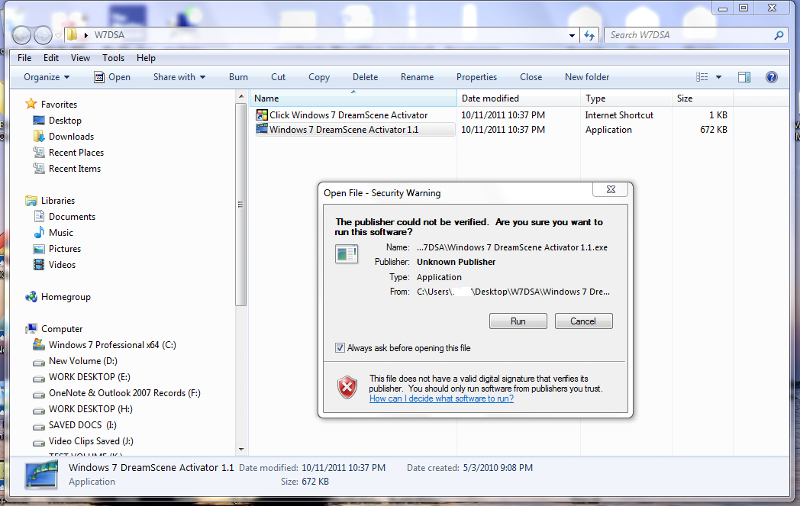
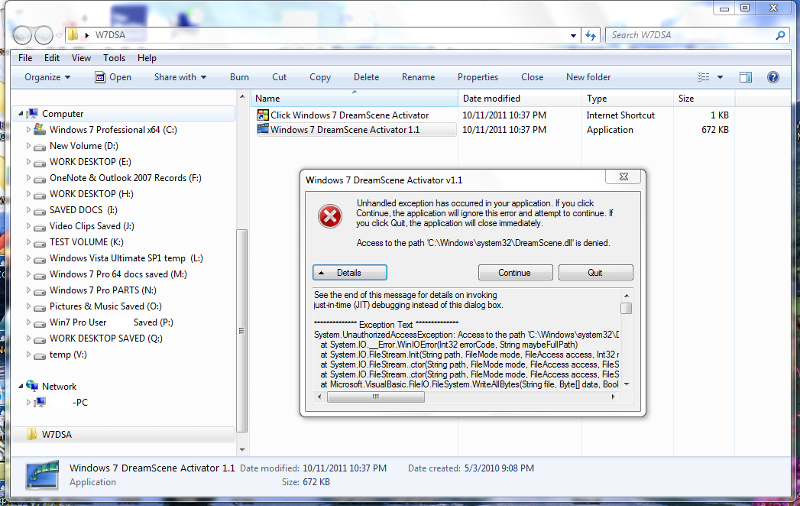
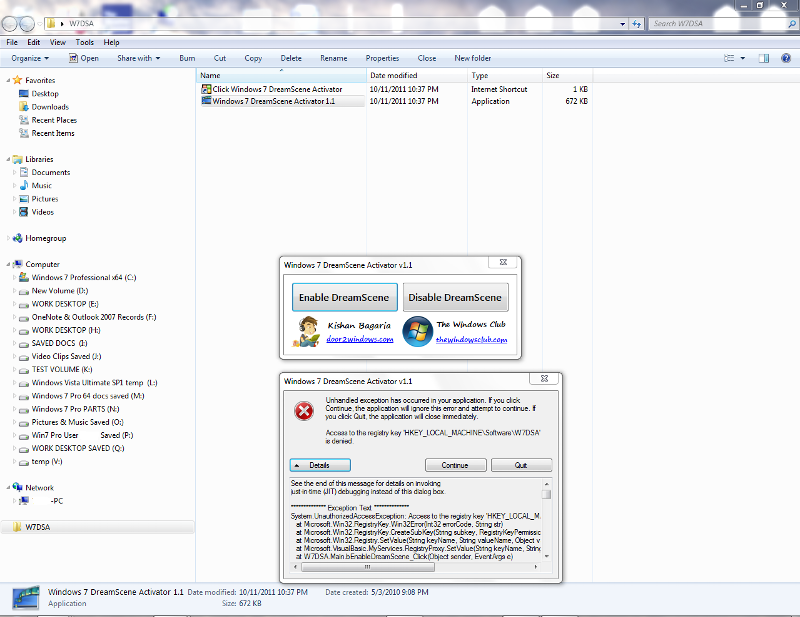
I am having issues running the Windows 7 DreamScene Activator v.1.1 on my Windows 7 64-bit with a sequence of two Windows error messages. The first and second Windows error message indicates, "Unhandled exception has occurred in your application" issue. Both first and second Windows error message also indicates, "Access…" "…is denied" issues. The first "Access" Windows error message states, "Access to path 'C:\Windows\system32\Dream
What happens in chronological sequence is that I click on the downloaded zip file named/titled, "W7DSA" and extract it to my desktop. I open the extracted folder "W7DSA". Inside this folder I click on "Windows 7 DreamScene Activator 1.1" application icon. I receive an "Open File - Security Warning" message that states, "The publisher could not be verified. Are you sure you want to run this software?" Please see the image below: "Windows 7 DreamScene Activator v.1.1 Screen Clipping No. 1 Issue" for clarity. I click on the button "Run". I receive my first Windows error message. Please see the image below: "Windows 7 DreamScene Activator v.1.1 Screen Clipping No. 2 Issue" for clarity. I click on the "Continue" button. I then get the GUI (Graphic User Interface) for Windows 7 DreamScene Activator v.1.1. I click on the button "Enable DreamScene". I then receive the second Windows error message. Please see the image below: "Windows 7 DreamScene Activator v.1.1 Screen Clipping No. 3 Issue" for clarity. I click on the "Continue" button again. I regain access back to the GUI (Graphic User Interface) for Windows 7 DreamScene Activator v.1.1 again. If I click on the button "Enable DreamScene" again, I receive the same image below: "Windows 7 DreamScene Activator v.1.1 Screen Clipping No. 3 Issue". It is a repeating cyclic process when clicking between the "Continue" button and the button "Enable DreamScene" never getting any further with the true function and features of Windows 7 DreamScene Activator v.1.1.
Question:
How can I get Windows 7 DreamScene Activator v.1.1 to function with its features properly on my Windows 7 64-bit operating system?
Please provide your own detailed facts, suggestions, hints, and tips; and/or the best possible well written, detailed and documented website links.
Please reply.
Thank you!
ASKER CERTIFIED SOLUTION
membership
This solution is only available to members.
To access this solution, you must be a member of Experts Exchange.
SOLUTION
membership
This solution is only available to members.
To access this solution, you must be a member of Experts Exchange.
ASKER
@ ded9 & anyone:
Hello again.
Please excuse my rudeness. I skipped by accident "Please reply." and "Thank you!" in conclusion in my latest comment above. Sorry!
Please reply.
Thank you!
Hello again.
Please excuse my rudeness. I skipped by accident "Please reply." and "Thank you!" in conclusion in my latest comment above. Sorry!
Please reply.
Thank you!
Check this link
http://www.howtogeek.com/56410/how-to-get-dreamscene-animated-desktops-back-in-windows-7/
It says
Note: If the icons font color looks blurry, change the background to solid black from personalization then use the DreamScene video you want again.
Ded9
http://www.howtogeek.com/56410/how-to-get-dreamscene-animated-desktops-back-in-windows-7/
It says
Note: If the icons font color looks blurry, change the background to solid black from personalization then use the DreamScene video you want again.
Ded9
ASKER
@ ded9:
Hello again. Thank you for your comment.
I see from your weblink and instructions that this will resolve this issue per the author's/developer's request. I have since doing some searching and I see the author/developer has yet another version of this same program that "appears" (not specifically certain) to be updated and this "desktop text bug" fixed as the author/developer has noted. Please see the weblinks for further clarity:
http://www.sevenforums.com/software/82209-windows-7-dreamscene-activator-activate-dreamscene.html
...and...
http://www.door2windows.com/windows-7-dreamscene-activator-activate-dreamscene-in-windows-7/#disqus_thread
I am not sure what is actually the newer version of the two similar programs/applications by the same author/ program developer? I do not have versions numbers and I am not sure if both programs/applications are under independent ongoing improvements?
Still note the Windows UAC (User Account Control) and "Run As Administrator" issues still persist after some personal testing. Also, a system restart/reboot is necessary after 'completely' setting up this version ('completely' meaning having to pick your WMV/MPG video clip file TOO BEFORE system restart/reboot) of the program/application I present to you in order to it to run unlike the program/application version you present.
Another issue is that it was intuitively assumed by me that when I switch to "ON" or "OFF" within the programs GUI (Graphics Users Interface) of the version of the program/application I am addressing; there would be literally a 'complete' turning 'on' or 'off' between this program/application and the Windows 7's Personalization's features/functions. The user still needs to manually access Windows 7's Personalization's features/functions to restore the Windows 7's Desktop Background and other functions to Windows 7's Personalization's default configurations. The only changes that happen with the 'on' and 'off' setting changes is the right-click context menu's "Pause DreamScene" and "Play DreamScene" options and "Set as DreamScene" when 'on'.
Please reply. I would like to hear your thoughts and ideas with this 'other similar' program/application version provided by this same author.
Thank you!
Hello again. Thank you for your comment.
I see from your weblink and instructions that this will resolve this issue per the author's/developer's request. I have since doing some searching and I see the author/developer has yet another version of this same program that "appears" (not specifically certain) to be updated and this "desktop text bug" fixed as the author/developer has noted. Please see the weblinks for further clarity:
http://www.sevenforums.com/software/82209-windows-7-dreamscene-activator-activate-dreamscene.html
...and...
http://www.door2windows.com/windows-7-dreamscene-activator-activate-dreamscene-in-windows-7/#disqus_thread
I am not sure what is actually the newer version of the two similar programs/applications by the same author/ program developer? I do not have versions numbers and I am not sure if both programs/applications are under independent ongoing improvements?
Still note the Windows UAC (User Account Control) and "Run As Administrator" issues still persist after some personal testing. Also, a system restart/reboot is necessary after 'completely' setting up this version ('completely' meaning having to pick your WMV/MPG video clip file TOO BEFORE system restart/reboot) of the program/application I present to you in order to it to run unlike the program/application version you present.
Another issue is that it was intuitively assumed by me that when I switch to "ON" or "OFF" within the programs GUI (Graphics Users Interface) of the version of the program/application I am addressing; there would be literally a 'complete' turning 'on' or 'off' between this program/application and the Windows 7's Personalization's features/functions. The user still needs to manually access Windows 7's Personalization's features/functions to restore the Windows 7's Desktop Background and other functions to Windows 7's Personalization's default configurations. The only changes that happen with the 'on' and 'off' setting changes is the right-click context menu's "Pause DreamScene" and "Play DreamScene" options and "Set as DreamScene" when 'on'.
Please reply. I would like to hear your thoughts and ideas with this 'other similar' program/application version provided by this same author.
Thank you!
i think you need to reboot the computer after making any changes using the tool.
If the tool does not work then try disabling uac or uninstalling security software....if still not working then nothing much can be done as the tool is available from third party and not from ms.
Ded9
If the tool does not work then try disabling uac or uninstalling security software....if still not working then nothing much can be done as the tool is available from third party and not from ms.
Ded9
ASKER
@ ded9 & anyone:
Hello again. Thank you for your comment.
The second or 'my' found version of DreamScene Activator works just fine.
There are a few more points I would like to make with that I have learned about the DreamScene Activator program/application through testing and trial experience:
1. When you move the video clip that you have after you have set your DreamScene from its file path location to another file path location, the video clip will still run fine in the background without any issues. However, once you first reboot/restart your Windows 7 system since you set your video clip file for DreamScene Activator program/application; the background will be default black blank background. Reason: Upon system reboot/restart, the DreamScene Activator program/application will fail to locate the video clip file. To correct this particular issue, move the video clip file to a file path location you plan to keep the video clip file 'permanently' and then you will need to reset the same video clip file at that prospective file path location to indefinitely have that video clip run at each Windows 7 system reboot/restart.
2. With the second or 'my' found version of DreamScene Activator program/application, there is a Windows 7 system directory folder path for this program/application I see that briefly displays its prospective folder window when switching from "OFF" to "ON" with DreamScene Activator. The system directory folder path for this program/application is:
C:\Users\<username>\AppDat
Taking into account with my first point above, it is best to the video clip file 'permanently' in this particular Windows 7 system directory folder path.
Thank you!
Hello again. Thank you for your comment.
The second or 'my' found version of DreamScene Activator works just fine.
There are a few more points I would like to make with that I have learned about the DreamScene Activator program/application through testing and trial experience:
1. When you move the video clip that you have after you have set your DreamScene from its file path location to another file path location, the video clip will still run fine in the background without any issues. However, once you first reboot/restart your Windows 7 system since you set your video clip file for DreamScene Activator program/application; the background will be default black blank background. Reason: Upon system reboot/restart, the DreamScene Activator program/application will fail to locate the video clip file. To correct this particular issue, move the video clip file to a file path location you plan to keep the video clip file 'permanently' and then you will need to reset the same video clip file at that prospective file path location to indefinitely have that video clip run at each Windows 7 system reboot/restart.
2. With the second or 'my' found version of DreamScene Activator program/application, there is a Windows 7 system directory folder path for this program/application I see that briefly displays its prospective folder window when switching from "OFF" to "ON" with DreamScene Activator. The system directory folder path for this program/application is:
C:\Users\<username>\AppDat
Taking into account with my first point above, it is best to the video clip file 'permanently' in this particular Windows 7 system directory folder path.
Thank you!
ASKER
@ ded9:
Hello again. Thank you for your comment.
I am now closing this thread. It is complete and fully answered with solutions by you and me with further questions I have raised. I am going to award you based on the initial posted question for this thread since that is what this thread/question is based upon. I am giving you 250 points for your first comment and 250 points for your second comment as I have seen your responses for your first two comments equally applicable to my initial posted question. Your first comment will receive the "Accepted Solution" and your second comment will receive the "Assisted Solution".
Again, thank you for your assistance!!!
Hello again. Thank you for your comment.
I am now closing this thread. It is complete and fully answered with solutions by you and me with further questions I have raised. I am going to award you based on the initial posted question for this thread since that is what this thread/question is based upon. I am giving you 250 points for your first comment and 250 points for your second comment as I have seen your responses for your first two comments equally applicable to my initial posted question. Your first comment will receive the "Accepted Solution" and your second comment will receive the "Assisted Solution".
Again, thank you for your assistance!!!
ASKER
Hello. Nice to see you again, ded9. Thank you for your comments.
Yes, thanks for the artcile weblink reference. I understand the author's instructions now after reading what I need to do. Thank you!
However, I have a new further issue I hope you can help guide me with in order to fix it. The only new issue I see is that the file/folder written names/titles for all my files/folders on my desktop are opaque and transparent in visual appearance afer applying/'enabling' Windows 7 DreamScene Activator v.1.1. Please see the attached and embedded screen image clipping below as a sample named/titled: "Opaque & Transparent Issue After Applying Windows 7 DreamScene Activator v.1.1 Sample". I do not see any obvious reference or comment to this issue on the author's website. Can you tell me what I need to do in order to fix this new particular issue?