Access 2007 not saving on form design viewer
Hello,
We are having an issue with an Access 2007 database, on the design view of a form/subform (see image 1) and then going to Properties on that design view, we go to the "..." icon on the "record origin" or record source (I don't have the english version, see image 2) we go to a panel where we have the table and we choose records to be shown (see image 3).
We can add records by double clicking on them and we can see in the lower panel the field is added, but when we save, the change is not made. Why can this happen?
the change can be made via query, but it's not the best way to work and it should work both ways.
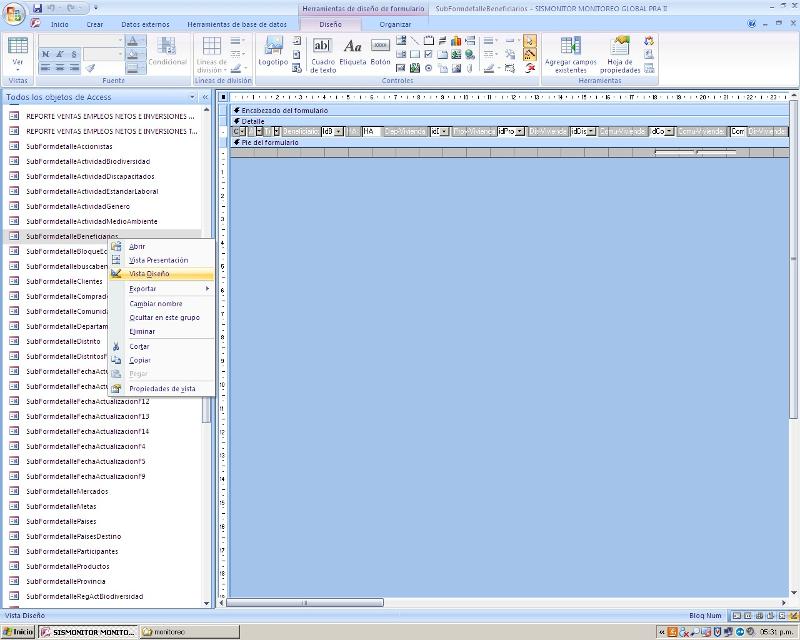
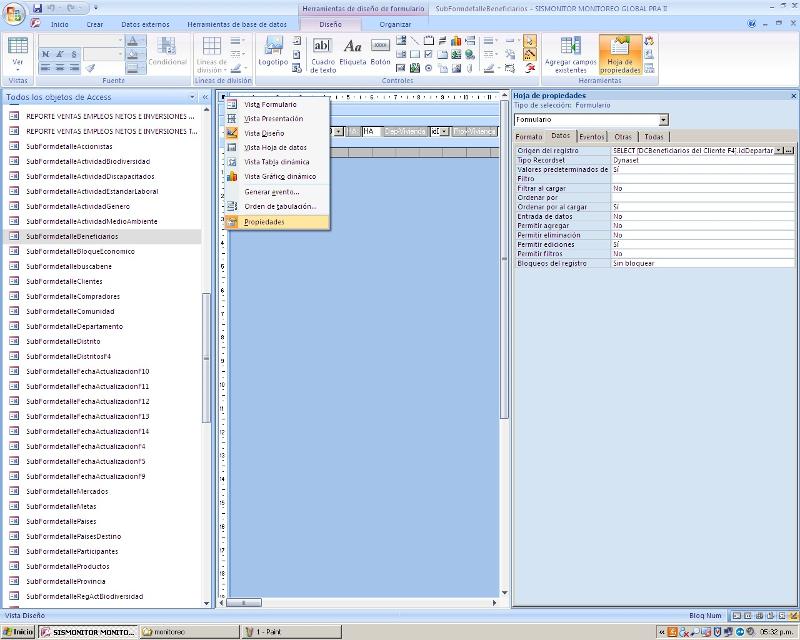
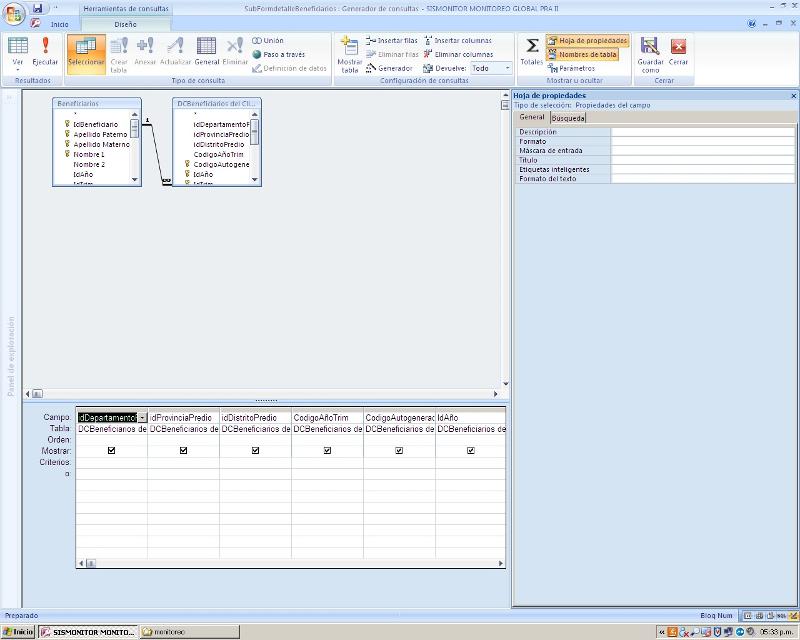
We are having an issue with an Access 2007 database, on the design view of a form/subform (see image 1) and then going to Properties on that design view, we go to the "..." icon on the "record origin" or record source (I don't have the english version, see image 2) we go to a panel where we have the table and we choose records to be shown (see image 3).
We can add records by double clicking on them and we can see in the lower panel the field is added, but when we save, the change is not made. Why can this happen?
the change can be made via query, but it's not the best way to work and it should work both ways.
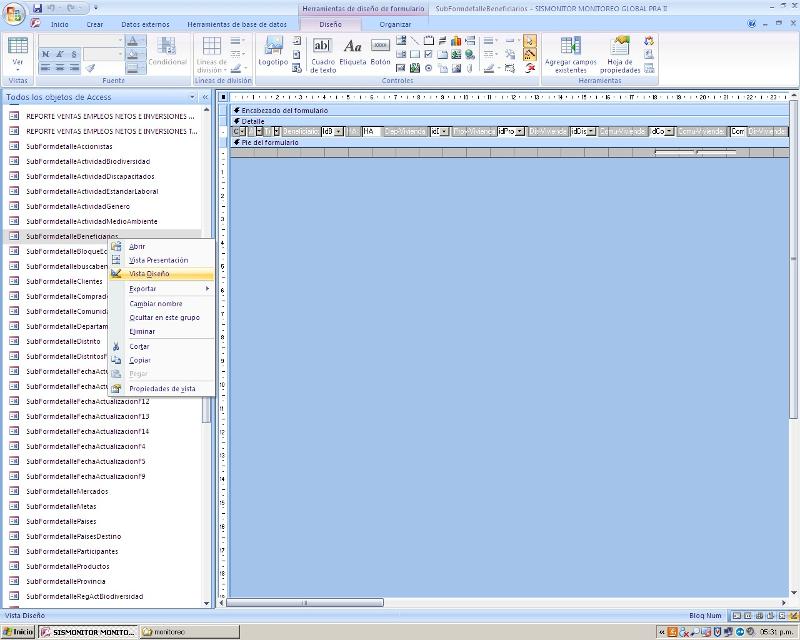
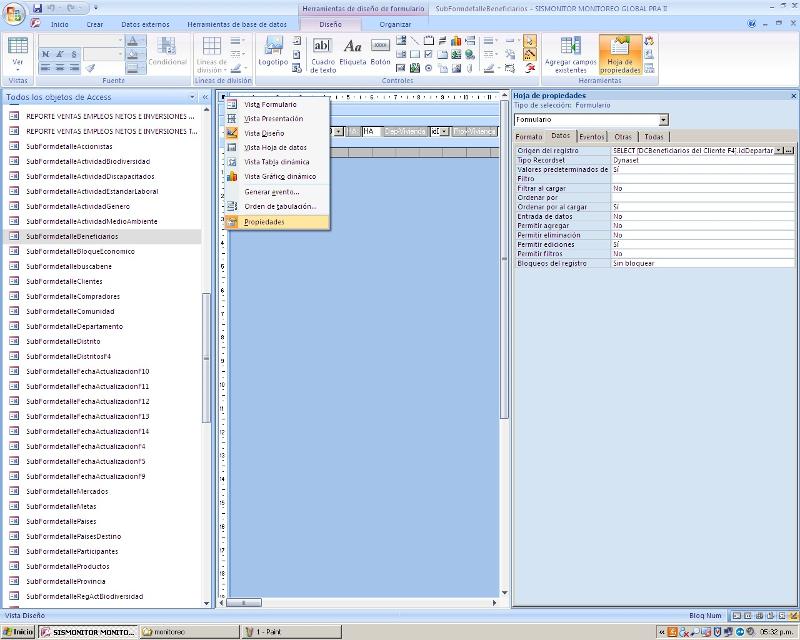
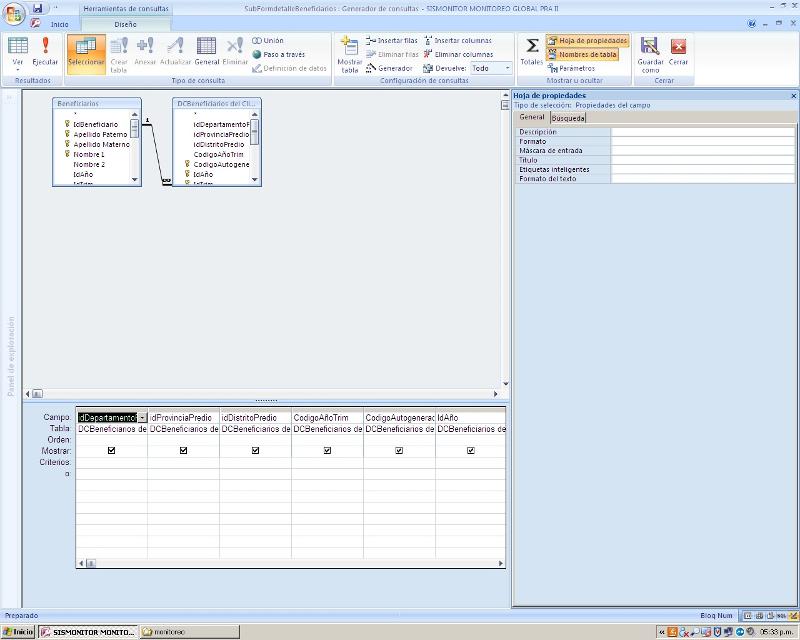
ASKER CERTIFIED SOLUTION
membership
This solution is only available to members.
To access this solution, you must be a member of Experts Exchange.
ASKER
Thank you very much. It seemed to be a bug or badly designed, but it makes sense.
ASKER
We used to first close the Properties windows and then close the Query Generator (the left window), or not closing the Properties windows at all.
When we close the Properties window first before closing the Query Generator (or "Generador de Consultas" in spanish) it works.
If you can confirm me this, i'd appreciate it :)