RegulaOne
asked on
Looking For An EE Expert That Has The Knowledge, Ability, And Desire To Help Me Modify The Windows System Registry/Directory For Windows Explorer's Missing Navigation Bar Horizontal Scrolling Bar?
Hello. I have a question to ask you.
In my Windows 7's Windows Explorer navigation pane, there is no manual horizontal scrolling bar provided, only the obvious vertical scrolling bar. I can move the vertical bar separating the navigation pane and the content pane (box) left or right to resize both the navigation pane and the content pane (box). Of course, when I have a smaller sized window open and I care not to open it any larger for significant reasons, I need to have BOTH a horizontal scrolling bar for both the navigation pane and content pane (box).
I know as I have learned that Microsoft removed Windows Explorer navigation pane's manual horizontal scrolling bar from Windows 7. This is one of Microsoft's well known simple blunders in Windows 7. This aggravates me a great deal each time I have to perform specific tasks. I am not interested in an alternative to Windows 7's Windows Explorer as this does not apply to specific conditions and functions I typically perform.
I am looking for a hack to the system registry and/or the system directory in Windows 7 to add the Windows 7's Windows Explorer navigation pane horizontal scrolling bar. It *MAY* not be readily available online as an answer and solution to this issue. I am asking if you can personally instruct me how to add one to my Windows 7 obviously with a system registry and/or the system directory hack/modification. I have to think with all the wise and smart EE experts in this forum that have the knowledge to assist me with this issue by adding a manual horizontal scroll bar.
Please provide your own detailed steps regarding a system registry and/or the system directory modifications with suggestions, hints, and tips; and/or *IF POSSIBLE AND AVAILABLE*, the best well written, detailed and documented website links hopefully with images and demonstrations along with the instructions.
Please reply.
Thank you!
In my Windows 7's Windows Explorer navigation pane, there is no manual horizontal scrolling bar provided, only the obvious vertical scrolling bar. I can move the vertical bar separating the navigation pane and the content pane (box) left or right to resize both the navigation pane and the content pane (box). Of course, when I have a smaller sized window open and I care not to open it any larger for significant reasons, I need to have BOTH a horizontal scrolling bar for both the navigation pane and content pane (box).
I know as I have learned that Microsoft removed Windows Explorer navigation pane's manual horizontal scrolling bar from Windows 7. This is one of Microsoft's well known simple blunders in Windows 7. This aggravates me a great deal each time I have to perform specific tasks. I am not interested in an alternative to Windows 7's Windows Explorer as this does not apply to specific conditions and functions I typically perform.
I am looking for a hack to the system registry and/or the system directory in Windows 7 to add the Windows 7's Windows Explorer navigation pane horizontal scrolling bar. It *MAY* not be readily available online as an answer and solution to this issue. I am asking if you can personally instruct me how to add one to my Windows 7 obviously with a system registry and/or the system directory hack/modification. I have to think with all the wise and smart EE experts in this forum that have the knowledge to assist me with this issue by adding a manual horizontal scroll bar.
Please provide your own detailed steps regarding a system registry and/or the system directory modifications with suggestions, hints, and tips; and/or *IF POSSIBLE AND AVAILABLE*, the best well written, detailed and documented website links hopefully with images and demonstrations along with the instructions.
Please reply.
Thank you!
SOLUTION
membership
This solution is only available to members.
To access this solution, you must be a member of Experts Exchange.
SOLUTION
membership
This solution is only available to members.
To access this solution, you must be a member of Experts Exchange.
Here, i think, is the explanation of what is going on: Multi-Dimensional Scrolling.
http://www.istartedsomething.com/20061102/dynamic-multi-scrolling/
I have my Windows 7 machine set up totally classically, so this does not work well for me, but I have seen it work on other Windows 7 machines.
Also, in point of fact, I need a Windows Explorer that does what I need (irrespective of what others use), so I use xPlorer2 by zabkat. The folder tree window in xPlorer2 does offer the horizontal navigation bar.
So I use Windows Explorer for File Open and File Save in applications and use it the way Microsoft designed. I use xPlorer2 for File Management, Move and Copy because the latter works better for that.
... Thinkpads_User
http://www.istartedsomething.com/20061102/dynamic-multi-scrolling/
I have my Windows 7 machine set up totally classically, so this does not work well for me, but I have seen it work on other Windows 7 machines.
Also, in point of fact, I need a Windows Explorer that does what I need (irrespective of what others use), so I use xPlorer2 by zabkat. The folder tree window in xPlorer2 does offer the horizontal navigation bar.
So I use Windows Explorer for File Open and File Save in applications and use it the way Microsoft designed. I use xPlorer2 for File Management, Move and Copy because the latter works better for that.
... Thinkpads_User
ASKER CERTIFIED SOLUTION
membership
This solution is only available to members.
To access this solution, you must be a member of Experts Exchange.
ASKER
@ thinkspads_user, Darude1234, & anyone:
Hello again.
I need to add... ...Unfortunately, I cannot seem to get the manual horizontal scroll bar to work with the 'File Open' or 'File Save' windows's navigation pane. Only Windows Explorer window now shows or displays the manual horizontal scroll bar only.
Thanks!
Hello again.
I need to add... ...Unfortunately, I cannot seem to get the manual horizontal scroll bar to work with the 'File Open' or 'File Save' windows's navigation pane. Only Windows Explorer window now shows or displays the manual horizontal scroll bar only.
Thanks!
>>> but I have seen it work on other Windows 7 machines <-- I may have misinterpreted what I saw, and I will have to wait to see another machine. To be clear, there is no scroll bar - that is not what I meant. Just that you could easily navigate to any folder in the tree.
.... Thinkpads_User
.... Thinkpads_User
ASKER
@ thinkpads_user:
Hello. Thank you for your comment.
I understand what you meant now from your last comment. Sorry about that.
Okay, I thought I would share with you a screen clipping embedded below that I have marked in red the new features I have selected to change with my Windows 7 64-bit's Windows Explorer using Classic Shell's Classic Explorer. The differences are marked in red from the default/original Windows 7 64-bits's Windows Explorer.
Again, thank you and I will close this thread now.
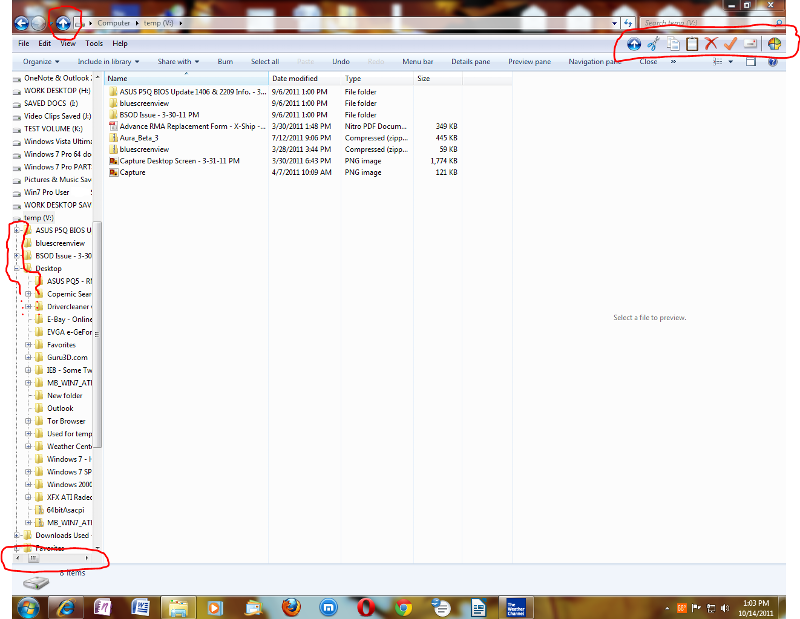
Hello. Thank you for your comment.
I understand what you meant now from your last comment. Sorry about that.
Okay, I thought I would share with you a screen clipping embedded below that I have marked in red the new features I have selected to change with my Windows 7 64-bit's Windows Explorer using Classic Shell's Classic Explorer. The differences are marked in red from the default/original Windows 7 64-bits's Windows Explorer.
Again, thank you and I will close this thread now.
ASKER
@ thinkspads_user & Darude1234:
Hello again.
Obviously with this question/thread through my own deep research I found a program called Classic Shell's using the Classic Explorer component of this program that works the 'best' it can for my own issue. Therefore I am awarding myself the "Accepted Solution". However for your 'effort' in trying to help me by first trying to gain some level of clarity to my issue in my initially posted question that I may of confused you both as demonstrated in your first two comments from each one of you with its proper terminology, I am going to split the 500 points between the first two comments (250 points) since I cannot take the points to my own "Accepted Solution" per EE rules therefore giving your first two comments the "Assisted Solution". I find this the best and fairest means to conclude this question/thread.
Again thank you both for your help!
Hello again.
Obviously with this question/thread through my own deep research I found a program called Classic Shell's using the Classic Explorer component of this program that works the 'best' it can for my own issue. Therefore I am awarding myself the "Accepted Solution". However for your 'effort' in trying to help me by first trying to gain some level of clarity to my issue in my initially posted question that I may of confused you both as demonstrated in your first two comments from each one of you with its proper terminology, I am going to split the 500 points between the first two comments (250 points) since I cannot take the points to my own "Accepted Solution" per EE rules therefore giving your first two comments the "Assisted Solution". I find this the best and fairest means to conclude this question/thread.
Again thank you both for your help!
Thank you, RegulaOne. I do appreciate working with you. ... Thinkpads_User
ASKER
Hello again. Nice to see you again. Thank you for your comment.
I see you are referring to the content pane (box) in your examples you have cited. Yes, Windows 7 does provide a horizontal scroll bar under certain conditions and certain views. Utilizing thinkpads_user's comment's image titled/named: "Windows7-Explorer-Feature
@ thinkspads_user:
Hello again. Nice to see you again. Thank you for your comment.
Yes, your numeral number 2 is the one I am addressing in your comment for your clarity too. I do have a need for a manual controlled horizontal scroll bar here.
Yes, I hope someone can help me too.
Thank you!