iSeries Access for Windows 7.1 Login in XenApp
I have set up IBM i Access for Windows 7.1 on a Windows 2008 r2 box that is a XenApp 6.5 server. My organization has many users that have iSeries user names that do not match their Windows user names, so when setting up the user's connection, the "Use default User ID prompt as needed" was the preferred default.
I have tried to delete the default connection or at least remove my name but Navigator won't let me.
I set up a default connection on the XenApp server and now, when XenApp users connect to the iSeries through terminal access or System i Navigator, my user name shows up instead of theirs. Any ideas on how to fix this?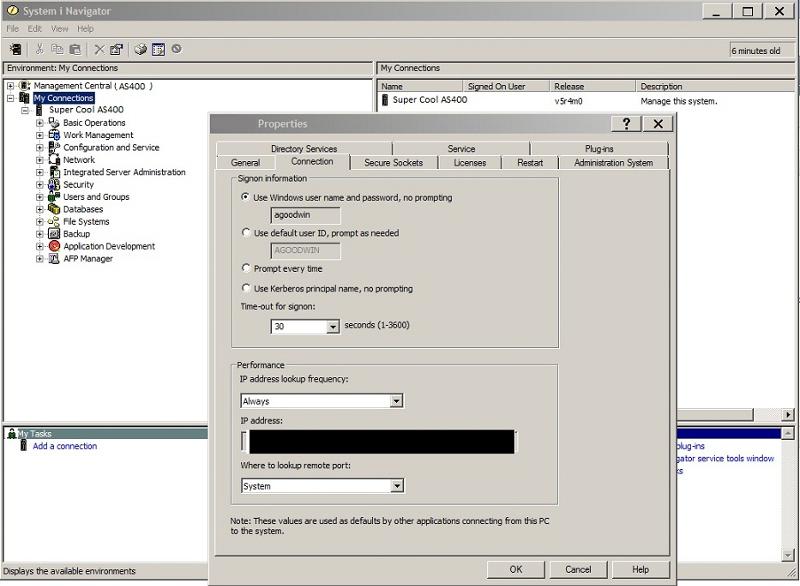
I have tried to delete the default connection or at least remove my name but Navigator won't let me.
I set up a default connection on the XenApp server and now, when XenApp users connect to the iSeries through terminal access or System i Navigator, my user name shows up instead of theirs. Any ideas on how to fix this?
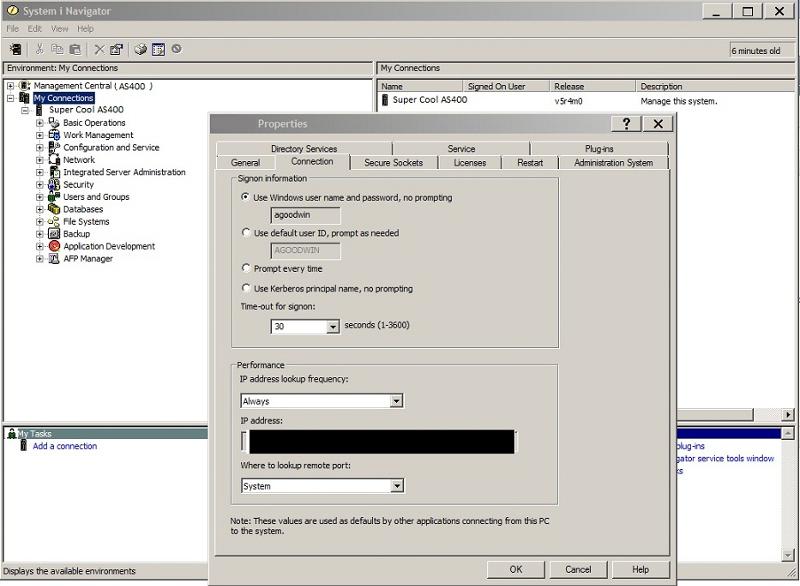
its getting coppied from the default user profile or all users profile remove it.
ASKER
I can't remove the profile as it is the default. Every time I go into the connection manager to delete the connection, it prevents me.
ASKER
You mean from the Default Windows User profile, correct? I'll have to use CWBCFG to fix this, correct?
what do you mean you cant delete it, what is the problem.
ASKER
The default user ID is mine when a user logs into the terminal or Navigator. I would like them to be able to set their own default user id and have the system prompt them when necessary. When they go to log in, they see my ID and they have to change it to theirs. I haven't found a way to remove my ID so that each user can set their own.
yes, because you setup navigator with your ID, when a users logs on and starts navigator it coppies the settings from the default or all users profile in windows, you have to find this folder and delete it.
ASKER
I see. Any idea which folder that would be?
the default and all user folders are in c:windows\dcosuments and settings or C:\windows\users look for local settings or application settings and then look for a folder called ibm.
ok, i logged into one of my clients terminal servers and found the connection here
"C:\Program Files\IBM\Client Access\Emulator\Private\da
also
"C:\Documents and Settings\all users\My Documents\IBM\Clientaccess
and
"C:\Documents and Settings\default user\My Documents\IBM\Client Access\Emulator\private\Da
"C:\Program Files\IBM\Client Access\Emulator\Private\da
also
"C:\Documents and Settings\all users\My Documents\IBM\Clientaccess
and
"C:\Documents and Settings\default user\My Documents\IBM\Client Access\Emulator\private\Da
ASKER
Hrm. I'm using IBM i Access for Windows 7.1 on a Windows 2008 R2 Server. I've searched for .ws files and I haven't found any in the "Users" folder.
ASKER CERTIFIED SOLUTION
membership
This solution is only available to members.
To access this solution, you must be a member of Experts Exchange.
ASKER
Just not worth it. I'm starting over instead.
The "default" should be found in the Windows registry. I don't know if there is a good way to have a different "default" for each user who might log on.
Tom
Tom