Sites using Flash and video don't play on this Win7 Pc
On a one year old Dell desktiop that was working fine, most sites that work like Youtube but have flash don't display the video. Other desktops in the same network display the video's fine. They are all Win7 pro. I checked on the Adobe flash page. the latest version is already installed and verified.
Any ideas?
Any ideas?
Just to double-check, is this possibly a case where you still have ActiveX filtering turned on within Internet Explorer? If so, a web page that uses Flash will still display the "Install Adobe Flash Player" graphic even though it's already installed on the local machine. Once you turn off ActiveX filtering for that web domain, the page automatically refreshes and the Flash content appears.
ASKER
Just how do I check it? I'm lost.
Take a few minutes to read the following article, and it will help clarify things quite a bit:
Internet Explorer 9 Feature Focus: ActiveX Filtering
Internet Explorer 9 Feature Focus: ActiveX Filtering
ASKER
Ok, I read the article and verified checked IE. ActiveX Filtering was not turned on.
To ensure that we are covering all of the possibilities, do you have the ActiveX version of Flash installed for Internet Explorer, not just the plugin version for Firefox (amongst other things)?
You can download the latest stand-alone installer for each version from here:
Standalone 32-bit Install - Internet Explorer
Standalone 32-bit Install - Firefox
You can download the latest stand-alone installer for each version from here:
Standalone 32-bit Install - Internet Explorer
Standalone 32-bit Install - Firefox
Additionally, the machines that can't see the Flash video aren't accidentally using the shortcut for the 64-bit version of Internet Explorer?
ASKER
I checked Flash - Version 11.0.1.152. The O/S is win 7-32. I don't know how to determine what version of activex is installed. I checked the list of installed programs in control panel, but didn't see it listed.
To clarify, there are different versions of Adobe Flash. On my Windows 7 32-bit laptop, I have both the ActiveX version and the Plugin version installed. When I open the Control Panel and look in Programs and Features, this is what I see:

The Control Panel also features an applet for the Flash Player Settings Manager. When I open it and click on the Advanced tab, this is what I see:
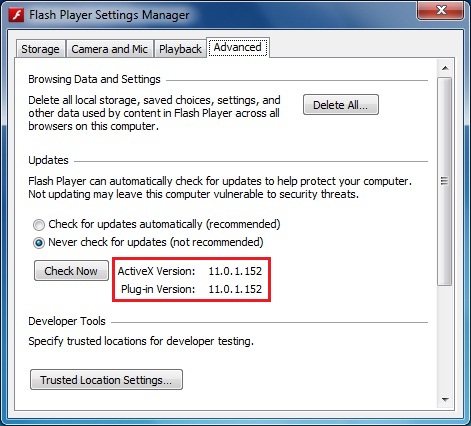
The bottom line is that you need to have the ActiveX version of Adobe Flash installed to successfully view content within Internet Explorer. If you don't have it installed, you can download it from Adobe here:
Standalone 32-bit Install - Internet Explorer

The Control Panel also features an applet for the Flash Player Settings Manager. When I open it and click on the Advanced tab, this is what I see:
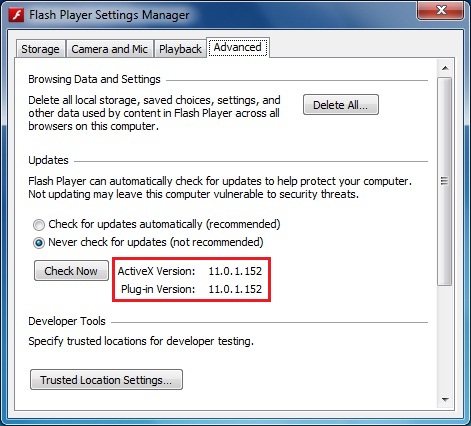
The bottom line is that you need to have the ActiveX version of Adobe Flash installed to successfully view content within Internet Explorer. If you don't have it installed, you can download it from Adobe here:
Standalone 32-bit Install - Internet Explorer
ASKER
I have Adove Flash Player 10 Plugin and 11 Activex.
On the Flash Plyer settings advanved tab I have AvtiveX 11.0.1.152 and Flash Plugin Version not installed.
On the Flash Plyer settings advanved tab I have AvtiveX 11.0.1.152 and Flash Plugin Version not installed.
If that's the case, just to be thorough I would download Adobe's uninstall utility for Flash Player from here, run it, and then re-install using the file that I linked within my last post:
http://kb2.adobe.com/cps/141/tn_14157.html
http://kb2.adobe.com/cps/141/tn_14157.html
ASKER
I followed your instructions, but it still says the plugin version is not installed.
SOLUTION
membership
This solution is only available to members.
To access this solution, you must be a member of Experts Exchange.
ASKER CERTIFIED SOLUTION
membership
This solution is only available to members.
To access this solution, you must be a member of Experts Exchange.
ASKER
I followed the instruction from ivanoviola and the install ran again. I will run Malwarebytes and see what comes up.
I appreciate your help. I probably won't be back until Monday morning on this issue.
I appreciate your help. I probably won't be back until Monday morning on this issue.
TG-TIS:
Try to open Internet Options->Advanced tab and select "Reset" , then "Restore Advanced settings"
After reboot you should get your page working well
Try to open Internet Options->Advanced tab and select "Reset" , then "Restore Advanced settings"
After reboot you should get your page working well
ASKER
The user still reports a problem. I will be onsite tomorrow morning to dig in myself. I'll report my findings tomorrow.
I thought you already tried doing a reset of IE as stated in ID: 36971973.
IV
IV
ASKER
Ok, I went onsite and checked out this Pc. When he goes to Facebook or www.liveleak.com and views a video, the portion of the screen where the video should be displayed stays white but the audio from the video plays. if he moves the mouse over where the video should be, he momentarily sees the video playing. I tried the same sites on a Win7 pc next to him and it worked perfectly.
Any Ideas?
Any Ideas?
SOLUTION
membership
This solution is only available to members.
To access this solution, you must be a member of Experts Exchange.