All black, no grayscale
Hi, I need to turn this into a transparent, layered png file with black and white layers that are editable in GIMP and incorporate the name FRUGAL MULE.com into the image. Assistance is greatly appreciated.
JustusPedMule.jpg
JustusPedMule.jpg
You can do the same with GIMP - add a new layer and add the text, then save as png...
ASKER
Paulsauve,
Thank you. I tried Paint.Net and it is a nice program but the message I get says that the png format requires the image to be flattened before saving it. Flattening removes the layer and so this is not a viable option. Fireworks may be the only way to save a multi-layer png file but I am going to leave this here for a while to see if there are any other options.
Thank you. I tried Paint.Net and it is a nice program but the message I get says that the png format requires the image to be flattened before saving it. Flattening removes the layer and so this is not a viable option. Fireworks may be the only way to save a multi-layer png file but I am going to leave this here for a while to see if there are any other options.
As I mentioned, png files do NOT have layers - in GIMP .xcf files keep the layers or in Paint.NET, it's .pdn that keeps the layers. .png, .gif, .jpg do NOT support layers... Perhaps there is a native PhotoShop format that also keeps layers...
May I add that you MAY be able to superpose TWO .png files with transparancy to simulate the layers effect on your Internet site.
ASKER
D_Brugge said that Fireworks had a way of creating layered PNG files. That may be my only option.
Tell us a little bit more about what you want to do, and we might be able to suggest workaround solutions. For instance paulsauve's suggestion of two stacked PNG files might work. It gives you PNG, and the individual files could be edited in GIMP.
ASKER CERTIFIED SOLUTION
membership
This solution is only available to members.
To access this solution, you must be a member of Experts Exchange.
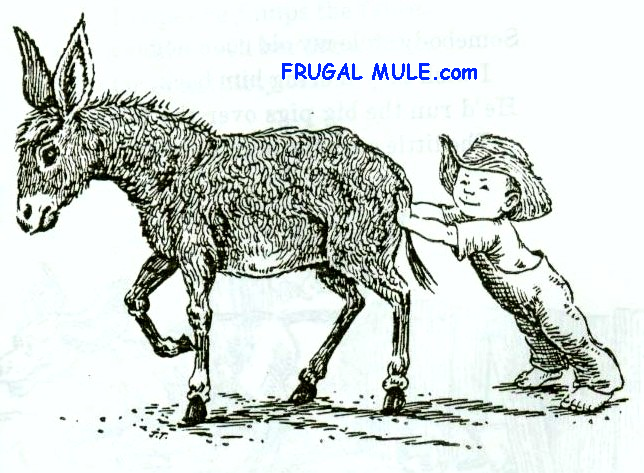
Adobe Fireworks has taken advantage of this feature and created a proprietary method of creating PNG files that use the data chunks to store layers. These PNG files are not recognized by other programs as having layers and as such, the layers are not editable in programs other than Fireworks.
You could, create a GIMP file with layers that could be used to edit, and the finished image could then be saved as a single layer PNG file. But to create a multi layer PNG, you will have to work in Fireworks, and those layers would not be able to be edited in GIMP.
But I am not an expert on the GIMP program. I will add your question to that zone to see if someone with more knowledge that I might have a different solution.