The high used of processor by Cmd.exe
The high used of processor by Cmd.exe keeps running with windows startup and getting high processor usage and when we connect for internal network Doman the cmd processor is working and when we connect for different network Doman the processor not working
as picture below when we end the cmd processor the performance will back normal
how can i solve this cmd.exe issue ? any suggestion ?
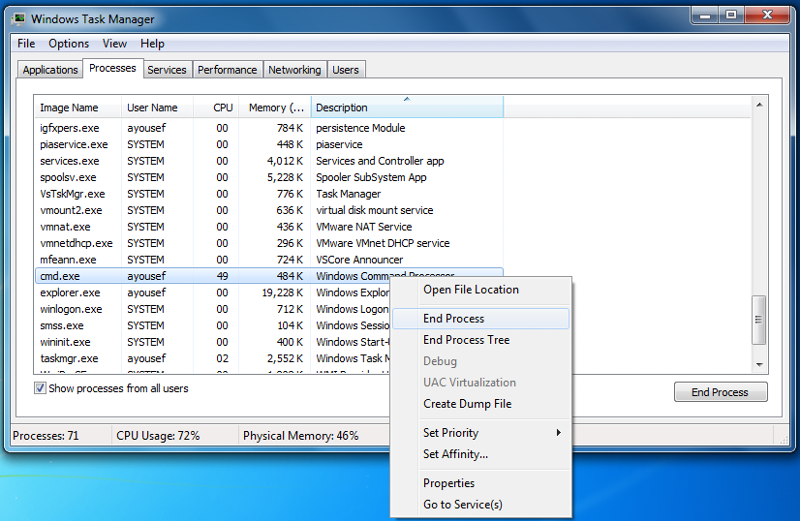
looks like there is login / startup script configured to run when you are connected to the domain network. Check the GPO configured for your user account or workstation.
To add to what ashunnag has said you can open a command prompt and run gpresult /H gpreport.html then open gpreport.html to see what policy is applied to the user and computer. Pay attention to any calls to a script.
In the task manager, add the Command Line column, so you can see exactly what the path is of the file it is trying to run.... Should confirm the above.....
ASKER CERTIFIED SOLUTION
membership
This solution is only available to members.
To access this solution, you must be a member of Experts Exchange.