Charlietn
asked on
How to : Display table and select a cell to return value from a div
I am hoping someone can help me with how to accomplish this. I am a beginner with this stuff so please be patient.
I have cobbled together a web app for displaying client information using ajax. When I locate a client by a unique id like contract_no everything works fine. On the server side I put the returned info into an xml file and then convert it into a table for display in a div. It works exactly as I need it to. (thanks to help from here!) My problem is when my search criteria is last_name I may have multiple records I need to select from.
What I need to do is take the returned records (choices), populate a table and show it to my user in what would be a, I guess, hidden div or popup. (I have been playing with tinybox for days with no luck) I need them to be able to select the cell that contains, lets say the correct john smith, and then run my selection function again with that contract_no and then close the div-popup- or whatever.
Any help on how to achieve this would be greatly appreciated.
Thank you
Charlie
I have cobbled together a web app for displaying client information using ajax. When I locate a client by a unique id like contract_no everything works fine. On the server side I put the returned info into an xml file and then convert it into a table for display in a div. It works exactly as I need it to. (thanks to help from here!) My problem is when my search criteria is last_name I may have multiple records I need to select from.
What I need to do is take the returned records (choices), populate a table and show it to my user in what would be a, I guess, hidden div or popup. (I have been playing with tinybox for days with no luck) I need them to be able to select the cell that contains, lets say the correct john smith, and then run my selection function again with that contract_no and then close the div-popup- or whatever.
Any help on how to achieve this would be greatly appreciated.
Thank you
Charlie
OOP!
Displaying the data.
Create the popup with these CSS properties:
when you want it to show use Javascript to change the display property value:
Displaying the data.
Create the popup with these CSS properties:
#hiddenBox{position:absolute;top:100;left:100;z-index:10;display:none}
// add additional properties for dimensions and appearance as required.
// this assumes you have created the element with an id of 'hiddenBox'when you want it to show use Javascript to change the display property value:
document.getElementById('hiddenBox').style.display='block'; //shows it
document.getElementById('hiddenBox').style.display='none'; // hides it againASKER
so <div onClick="myFunction(this.i
Thanks
Thanks
Every element that has that onClick event will return its contents. So in this case the function would receive the string "John Smith id:444". The function would get the value in its parameter so:
function myFunction(x)
{
alert(x);
}
Would display John Smith id:444
All the function has to do is parse out the part you need to run your selection processing.
function myFunction(x)
{
alert(x);
}
Would display John Smith id:444
All the function has to do is parse out the part you need to run your selection processing.
ASKER
I am lost. I don't understand how to make <div onClick="myFunction(this.i
I am able to get the data and display the data as I needed. It was easy as you suggested.
This is the code that generates the table form the xml file.
I added the function call to gogetit() to the end of displaydata2.
When it returns x it is ALL of the html for the entire table is returned. I need just the value of column 1, Contract_no, for the row I select to be returned so I can do a lookup on the contract_no. Is that possible?
This is that simple function:
This is a screenshot.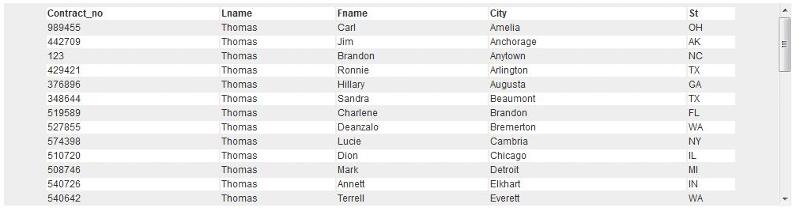
Thanks again
Charlie
I am able to get the data and display the data as I needed. It was easy as you suggested.
This is the code that generates the table form the xml file.
function displayData2(response)
{
var xmlEl2 = response.getElementsByTagName("Client");
var table = document.createElement("table");
table.border = "0";
table.width="90%";
table.height="20%";
table.backgroundColor = "#FFFFFFF";
table.overflow="SCROLL";
table.align="CENTER";
var tbody = document.createElement("tbody");
// Append the body to the table
table.appendChild(tbody);
var row = document.createElement("tr");
// Append the row to the body
tbody.appendChild(row);
for (colHead = 0; colHead < xmlEl2[0].childNodes.length; colHead++) {
if (xmlEl2[0].childNodes[colHead].nodeType != 1) {
continue;
}
var tableHead = document.createElement("th");
var colName = document.createTextNode(xmlEl2[0].childNodes[colHead].nodeName);
tableHead.align="left"
tableHead.style.fontFamily = "Geneva, Arial, Helvetica, sans-serif";
tableHead.style.fontSize = "12px";
tableHead.style.backgroundColor = "#FFFFFF";
tableHead.appendChild(colName);
row.appendChild(tableHead);
}
tbody.appendChild(row);
// Create table row
for (i = 0; i < xmlEl2.length; i++) {
var row = document.createElement("tr");
// Create the row/td elements
for (j = 0; j < xmlEl2[i].childNodes.length; j++) {
// Skip it if the type is not 1
if (xmlEl2[i].childNodes[j].nodeType != 1) {
continue;
}
// Insert the actual text/data from the XML document.
var td = document.createElement("td");
var lookitup = document.createTextNode(xmlEl2[i].childNodes[j].firstChild.nodeValue);
if (i % 2) {
td.style.backgroundColor = "#FFFFFF";
}
td.align="left"
td.height="20%"
td.overflow="auto"
td.style.fontFamily = "Geneva, Arial, Helvetica, sans-serif";
td.style.fontSize = "12px";
td.style.fontweight = "BOLD";
td.appendChild(lookitup);
row.appendChild(td);
//td.onclick="gogetit(this.innerHTML)";
}
tbody.appendChild(row);
td.onclick="gogetit(this.innerHTML)";
}
document.getElementById("lookitup").innerHTML="";
document.getElementById("lookitup").appendChild(table);
document.getElementById('lookitup').style.display='block'; //shows itI added the function call to gogetit() to the end of displaydata2.
When it returns x it is ALL of the html for the entire table is returned. I need just the value of column 1, Contract_no, for the row I select to be returned so I can do a lookup on the contract_no. Is that possible?
This is that simple function:
function gogetit(x){
alert(x)
/// where I will do the next ajax lookup based on the return
document.getElementById('lookitup').style.display='none';
}This is a screenshot.
Thanks again
Charlie
I didn' realize you were dynamically building the table client side.
I think you need to attach the event before you append the td to the tr
The this was being applied to the wrong element.
If that does not work, you may have to add an id to each cell and pass that. Then the function would have to get the innerHTML by referencing the id with document.getElementById('p
I think you need to attach the event before you append the td to the tr
td.align="left"
td.height="20%"
td.overflow="auto"
td.style.fontFamily = "Geneva, Arial, Helvetica, sans-serif";
td.style.fontSize = "12px";
td.style.fontweight = "BOLD";
td.onclick=function(){gogetit(this.innerHTML);}The this was being applied to the wrong element.
If that does not work, you may have to add an id to each cell and pass that. Then the function would have to get the innerHTML by referencing the id with document.getElementById('p
ASKER
Not really sure how to do that. I will play with it.
Thanks
Thanks
ASKER
If that does not work, you may have to add an id to each cell and pass that. Then the function would have to get the innerHTML by referencing the id with document.getElementById('p
ASKER
If that does not work, you may have to add an id to each cell and pass that. Then the function would have to get the innerHTML by referencing the id with document.getElementById('p
Could you point out where to add the id. I have tried for almost 2 days with no luck. I even built the table a different way from another question here but i still only get all the html returned not just the info in the cell or row I click.
Thanks
Could you point out where to add the id. I have tried for almost 2 days with no luck. I even built the table a different way from another question here but i still only get all the html returned not just the info in the cell or row I click.
Thanks
setAttribute should work for the id:
You might want to try using set attribute on any property that is not setting correctly.
For testing, I would leave out the styling stuff and concentrate on getting the innerHTML, and then add the styling after you have nailed down the functionality.
td.setAttribute("id","cell1");
td.align="left";
td.height="20%";
td.overflow="auto";
td.style.fontFamily = "Geneva, Arial, Helvetica, sans-serif";
td.style.fontSize = "12px";
td.style.fontweight = "BOLD";
td.onclick=function(){gogetit(documentgetElementById('cell1').innerHTML);};You might want to try using set attribute on any property that is not setting correctly.
For testing, I would leave out the styling stuff and concentrate on getting the innerHTML, and then add the styling after you have nailed down the functionality.
ASKER
Sorry I am so clueless. I really appreciate your help with this.
I think I (we) am almost there
Now when I click instead of all the html populating I get the Contract_no (what I need!!!) from the first cell of the 1st row only regardless of what cell I click on.
Thank you !
I think I (we) am almost there
td.setAttribute("id","cell1");
td.align="left";
td.height="20%";
td.overflow="auto";
td.style.fontFamily = "Geneva, Arial, Helvetica, sans-serif";
td.style.fontSize = "12px";
td.style.fontweight = "BOLD";
td.onclick=function(){gogetit(documentgetElementById('cell1').innerHTML);};Now when I click instead of all the html populating I get the Contract_no (what I need!!!) from the first cell of the 1st row only regardless of what cell I click on.
Thank you !
You are giving each cell a unique id and using that in the function ... right? If not the reference will be to the first occurrence of the id.
If they are unique, look at the source after the table is generated. That might give us a clue where we have it wrong.
If they are unique, look at the source after the table is generated. That might give us a clue where we have it wrong.
ASKER
The source shows that EVERY cell in every row has the ID of cell1
<td id="cell1" height="20%" align="left" style="font-family: Geneva,Arial,Helvetica,san
<td id="cell1" height="20%" align="left" style="font-family: Geneva,Arial,Helvetica,san
<td id="cell1" height="20%" align="left" style="font-family: Geneva,Arial,Helvetica,san
<td id="cell1" height="20%" align="left" style="font-family: Geneva,Arial,Helvetica,san
<td id="cell1" height="20%" align="left" style="font-family: Geneva,Arial,Helvetica,san
</tr>
<tr>
<td id="cell1" height="20%" align="left" style="background-color: rgb(255, 255, 255); font-family: Geneva,Arial,Helvetica,san
<td id="cell1" height="20%" align="left" style="background-color: rgb(255, 255, 255); font-family: Geneva,Arial,Helvetica,san
<td id="cell1" height="20%" align="left" style="background-color: rgb(255, 255, 255); font-family: Geneva,Arial,Helvetica,san
<td id="cell1" height="20%" align="left" style="background-color: rgb(255, 255, 255); font-family: Geneva,Arial,Helvetica,san
<td id="cell1" height="20%" align="left" style="background-color: rgb(255, 255, 255); font-family: Geneva,Arial,Helvetica,san
Thanks again
<td id="cell1" height="20%" align="left" style="font-family: Geneva,Arial,Helvetica,san
<td id="cell1" height="20%" align="left" style="font-family: Geneva,Arial,Helvetica,san
<td id="cell1" height="20%" align="left" style="font-family: Geneva,Arial,Helvetica,san
<td id="cell1" height="20%" align="left" style="font-family: Geneva,Arial,Helvetica,san
<td id="cell1" height="20%" align="left" style="font-family: Geneva,Arial,Helvetica,san
</tr>
<tr>
<td id="cell1" height="20%" align="left" style="background-color: rgb(255, 255, 255); font-family: Geneva,Arial,Helvetica,san
<td id="cell1" height="20%" align="left" style="background-color: rgb(255, 255, 255); font-family: Geneva,Arial,Helvetica,san
<td id="cell1" height="20%" align="left" style="background-color: rgb(255, 255, 255); font-family: Geneva,Arial,Helvetica,san
<td id="cell1" height="20%" align="left" style="background-color: rgb(255, 255, 255); font-family: Geneva,Arial,Helvetica,san
<td id="cell1" height="20%" align="left" style="background-color: rgb(255, 255, 255); font-family: Geneva,Arial,Helvetica,san
Thanks again
Okay I was thinking you might have done that. I should have been clearer. You need unique Ids so use the index values to create a one of a kind string:
Now the id should target just a single cell. Sorry I didn't pickup on the fact you were using the literal.
cellID='R'+i+'C'+j; // that should give you R1C1... R1C2.. R1C3...R2C1... etc
td.setAttribute("id",cellID);
td.align="left";
td.height="20%";
td.overflow="auto";
td.style.fontFamily = "Geneva, Arial, Helvetica, sans-serif";
td.style.fontSize = "12px";
td.style.fontweight = "BOLD";
td.onclick=function(){gogetit(documentgetElementById(cellID).innerHTML);};Now the id should target just a single cell. Sorry I didn't pickup on the fact you were using the literal.
ASKER
Yea, the literal <G> I feel like a freakin idiot here, spent literally 10 hrs yesterday but I still cant get it to work even with your help.
The html (firebug)for the table comes back like this, using only odd numbers for the R + C values if that matters The ROC1 id is exactly what I need to return, the Contract_no 426292
gogetit is returning the last value in the last row of the table. In this case it is the state=KY

gogetit is as you suggested
I checked it with several record sets, the last value of the last row every time.
Thanks again
Charlie
The html (firebug)for the table comes back like this, using only odd numbers for the R + C values if that matters The ROC1 id is exactly what I need to return, the Contract_no 426292
<tr>
<td id="R0C1" height="20%" align="left" style="font-family: Geneva,Arial,Helvetica,sans-serif; font-size: 12px;">426292 </td>
<td id="R0C3" height="20%" align="left" style="font-family: Geneva,Arial,Helvetica,sans-serif; font-size: 12px;">Smith </td>
<td id="R0C5" height="20%" align="left" style="font-family: Geneva,Arial,Helvetica,sans-serif; font-size: 12px;">Gary </td>
<td id="R0C7" height="20%" align="left" style="font-family: Geneva,Arial,Helvetica,sans-serif; font-size: 12px;">Aiken </td>
<td id="R0C9" height="20%" align="left" style="font-family: Geneva,Arial,Helvetica,sans-serif; font-size: 12px;">SC</td>gogetit is returning the last value in the last row of the table. In this case it is the state=KY
gogetit is as you suggested
function gogetit(x)
alert(x);
document.getElementById('lookitup').style.display='none';I checked it with several record sets, the last value of the last row every time.
Thanks again
Charlie
OOOOOOOOOOOOPS!
cellID is still set to the value of the last id generate. I think I need more coffee.
td.onclick=function(){gogetit(documentgetElementById(this.id).innerHTML);};cellID is still set to the value of the last id generate. I think I need more coffee.
ASKER
I owe you a POT full. Thanks so much it works great. I have a quick (for you) question.
I need to change the gogetit function to trigger a new lookup.
This does not work. after I hide the table it does nothing. Is there a proper syntax.
Should I post a new question?
Thanks again
I need to change the gogetit function to trigger a new lookup.
function gogetit(x)
document.getElementById('lookitup').style.display='none';
document.getElementById('searchFor').value=x;This does not work. after I hide the table it does nothing. Is there a proper syntax.
Should I post a new question?
Thanks again
ASKER CERTIFIED SOLUTION
membership
This solution is only available to members.
To access this solution, you must be a member of Experts Exchange.
ASKER
THANKS!!!!! Ever in the Asheville, NC - Knoxville, TN area I owe you dinner.
let me know c.derosa.tn@gmail.com
let me know c.derosa.tn@gmail.com
ASKER
Wonderful Wonderful Wonderful. Thanks again
Glad I could help.
Thanks for the dinner offer, but I have not been to the U. S. in a long time.
BTW it is not good to post your email like that. It can get picked up by spambots and you end up with hundreds of emails you really don't want. You might want to ask Community Support to edit that address out.
Thanks for the dinner offer, but I have not been to the U. S. in a long time.
BTW it is not good to post your email like that. It can get picked up by spambots and you end up with hundreds of emails you really don't want. You might want to ask Community Support to edit that address out.
ASKER
Thanks for the tip.
Again I really appreciate your patience in helping me
Again I really appreciate your patience in helping me
Open in new window
You have not posted any code so I don't know what the actual stucture and contents look like, but I think you just have to parse out the data you need to make the unique identification, and then you are off to the races.