How do I connect Mac to Company Server via SonicWall VPN?
I have been having a very hard time connecting to our company VPN. Now that I have the NetExtender software installed for the Mac, I can now connect.
However, I cannot connect to our server. I tried the Network Utility and Pinged our server, but no response. I connect via Go... Connect to Server... and then type smb:\\192.168.0.3 which is the shared files. I've also tried connecting to the IP address of the server, but no success.
However, I cannot connect to our server. I tried the Network Utility and Pinged our server, but no response. I connect via Go... Connect to Server... and then type smb:\\192.168.0.3 which is the shared files. I've also tried connecting to the IP address of the server, but no success.
you need to provide a bit more information, When you connect the VPN are you able to connect to any other resources on your company lan?
ASKER
I am not able to connect to anything on the company lan. Our main IT person tried connecting with an iMac and it worked. I am using a MacBook Pro with OS X Lion 10.7.2.
This is the message I got that is supposed to explain how to connect to server through VPN.
Good afternoon. Here is a workaround to get the latest NetExtender SSLvpn client software so that the Macs can connect through vpn. I verified that this works on an iMac.
1) Go to this website https://sslvpn.demo.sonicwall.com/cgi-bin/welcome and follow the instructions to login. It is the Sonicwall demo site for SSLvpn.
2) Click on NetExtender to launch the install process.
3) After the software installs it will automatically connect you to the Sonicwall demo vpn. Click Disconnect.
4) Change the server to 173.165.228.xxx.
5) Enter your fasthorse username/password
6) Change the domain to fasthorse.
7) Click connect. Once it connects you should be able to access the network shares remotely.
My NetExtender says it's connected to our server. So, I don't know why it's not working for me.
This is the message I got that is supposed to explain how to connect to server through VPN.
Good afternoon. Here is a workaround to get the latest NetExtender SSLvpn client software so that the Macs can connect through vpn. I verified that this works on an iMac.
1) Go to this website https://sslvpn.demo.sonicwall.com/cgi-bin/welcome and follow the instructions to login. It is the Sonicwall demo site for SSLvpn.
2) Click on NetExtender to launch the install process.
3) After the software installs it will automatically connect you to the Sonicwall demo vpn. Click Disconnect.
4) Change the server to 173.165.228.xxx.
5) Enter your fasthorse username/password
6) Change the domain to fasthorse.
7) Click connect. Once it connects you should be able to access the network shares remotely.
My NetExtender says it's connected to our server. So, I don't know why it's not working for me.
Is there anything in the "Routes" tab (See screen shot) also can you paste a copy of the NetExtender log here so I may examine it? It sounds like the client is successfully connecting but there may be no routes set for that username. What are you connecting too a SonicWALL firewall or a SonicWALL VPN Appliance?
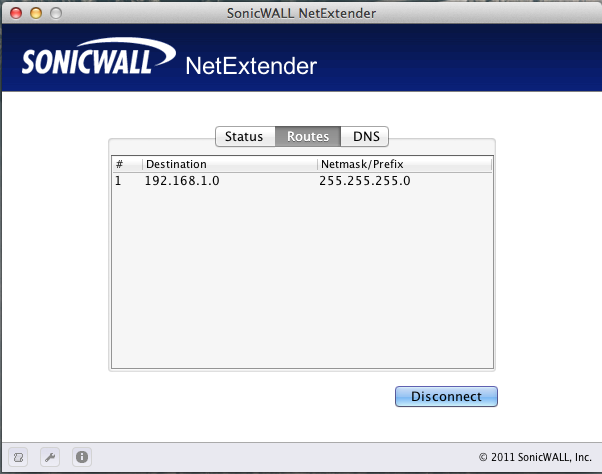
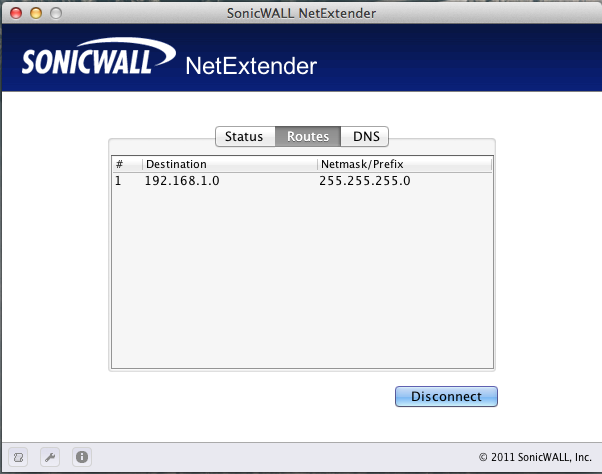
ASKER
Here is the screen shot. Looks the same as your example. I'm using a Sonic Wall TZ 200 VPN device.
By the way, our PC's connect with no problem using the NetExtender software. Sonic Wall has told me that you don't need the software to connect. On the Macs, there is a place under Preferences/Network to add a new network connection. I've tried connecting that way, but I still can't get it to work.
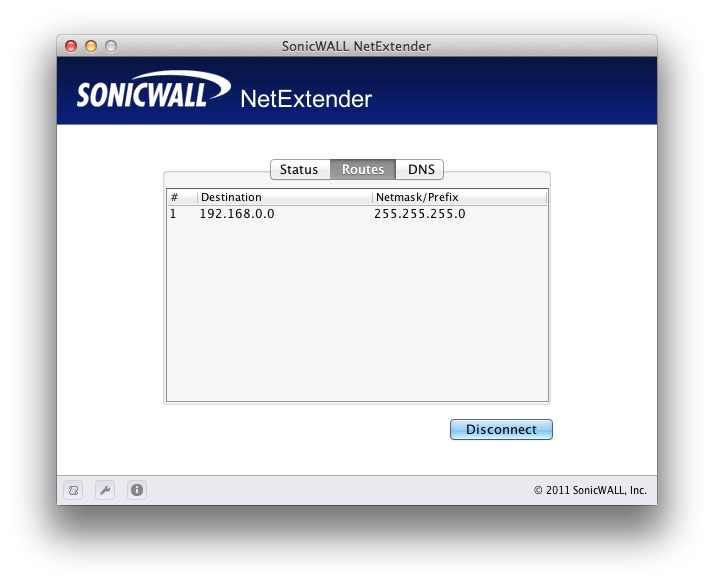
By the way, our PC's connect with no problem using the NetExtender software. Sonic Wall has told me that you don't need the software to connect. On the Macs, there is a place under Preferences/Network to add a new network connection. I've tried connecting that way, but I still can't get it to work.
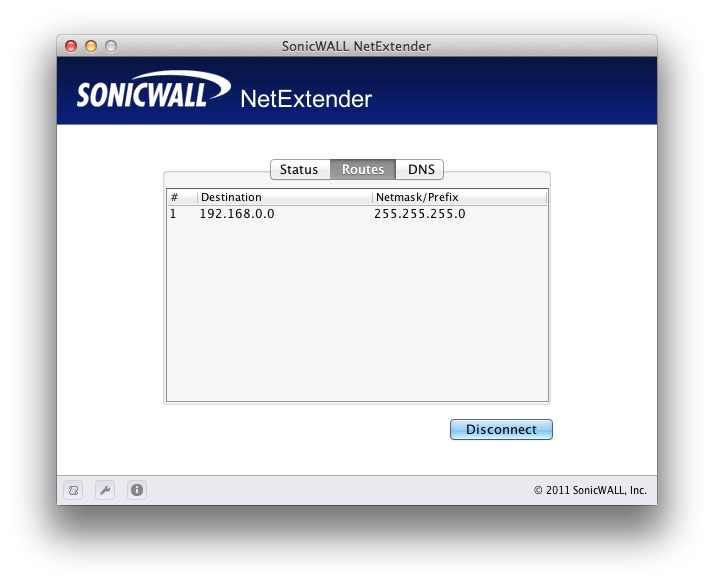
ASKER CERTIFIED SOLUTION
membership
This solution is only available to members.
To access this solution, you must be a member of Experts Exchange.
ASKER
I guess I'm a little overwhelmed right now. Not sure how to interface with the Sonic Wall for one. And secondly, I do not know how to run a packet capture. I'm not sure where to go from here. But, thanks for your help.
SOLUTION
membership
This solution is only available to members.
To access this solution, you must be a member of Experts Exchange.
ASKER
If I could've figured out how to do this, it would have helped. I ended up buying into the support for my SonicWall VPN device. These technicians basically walked me through pinging, packet capture, etc. After many hours, we finally figured it out.
My home modem/router was on the same subnet as the NetExtender software that operates with the SonicWall VPN device. Once I changed my Qwest router to a manually configured new IP address, it worked! The VPN is quite a bit slower on the Mac than the PC, but that's another problem. I'll have to open a new question.
Thanks so much!
My home modem/router was on the same subnet as the NetExtender software that operates with the SonicWall VPN device. Once I changed my Qwest router to a manually configured new IP address, it worked! The VPN is quite a bit slower on the Mac than the PC, but that's another problem. I'll have to open a new question.
Thanks so much!