Can't Acquire IP Via DHCP
Working on a laptop with XP Home. It had a trojan (agent3.Aqva) that seems to be cleaned up. The trojan infected the netbt.sys file. I've run the netsh in ip rest as well as winsockfix. Also ran combofix in saf and regular mode. If I enter an IP address manually I have no problems getting online. It's just when I tell it to automatically acquire and address that it breaks down. Any ideas?
See if you have System File Checker on your machine. Open a Command Prompt and run SFC /SCANNOW at the prompt. Allow to complete and then restart. See if that helps. ... Thinkpads_User
If Thinkpad's advise don'e work, then try this.
1) Remove your NIC from device manager and let Windows reinstall the drivers.
1) Remove your NIC from device manager and let Windows reinstall the drivers.
ASKER
Well, no luck. Still can't get a DHCP connection.
ASKER
I also tried deleting the adapter and rediscovering. No luck. Arrrrgh!
ASKER CERTIFIED SOLUTION
membership
This solution is only available to members.
To access this solution, you must be a member of Experts Exchange.
If there was a DHCP assigned address at one time, your system will likely request the same IP address in the DHCP request header. If the DHCP server sees an existing address, it will not respond with a new address.
The following should assure that the DHCP request does not contain any previous IP address information, allowing the DHCP server to propertly respond to a new request.
Try running CMD
Then ipconfig /release
Then try ipconfig /renew
then look at the results with ipconfig /all
Hope this helps.
Jeff
The following should assure that the DHCP request does not contain any previous IP address information, allowing the DHCP server to propertly respond to a new request.
Try running CMD
Then ipconfig /release
Then try ipconfig /renew
then look at the results with ipconfig /all
Hope this helps.
Jeff
Do you have a folder named C:\windows\SoftwareDistrob
ASKER
Hi Russell!
I tried expanding netbt.sys from an install disk, downloaded one and copied from a ServicePack directory in the HD. I've used WinSockFix, netsh, ComboFix and everything else I can think of.
I tried expanding netbt.sys from an install disk, downloaded one and copied from a ServicePack directory in the HD. I've used WinSockFix, netsh, ComboFix and everything else I can think of.
Hmm, Lets try the XP Diagnostic tool. It is located here: C:\windows\Network Diagnostic\xpnetdiag.exe.
If you dont have this folder or dont find the tool listed here is the link to download it: Here. This tool when run will test all interfaces and output a xml file that details what it found. the xml file is also placed in the same directory as xpnetdiag program.
A example should look like this
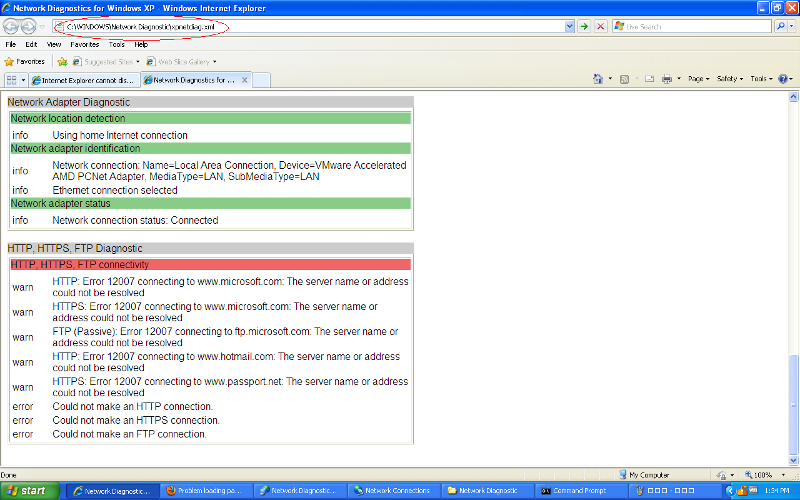
After you run the diagnostic tool you can click on the diagnostics log link it provides and just go to the address bar and copy and past that location in the file upload portion for this forum so we can see the results of the report.
If you dont have this folder or dont find the tool listed here is the link to download it: Here. This tool when run will test all interfaces and output a xml file that details what it found. the xml file is also placed in the same directory as xpnetdiag program.
A example should look like this
After you run the diagnostic tool you can click on the diagnostics log link it provides and just go to the address bar and copy and past that location in the file upload portion for this forum so we can see the results of the report.
Check Administrative Tools - Services.
Is the DHCP Client service started?
Is the DHCP Client service started?
Check the DHCP server for your LAN (assuming you have a local DHCP server). For most users it will be the ip block with a "1" at the end, like this xx.xx.xx.1
On my LAN, I'd use a browser to go to http://192.168.1.1 (if my LAN was still on the typical default class C block for most SOHO routers) and from there, I'd check the DHCP clients list, and any reserved IPs looking for the MAC address of your LAN adapter.
you can get your MAC address at the CMD prompt by typing
arp -a
It will list IP addresses and MAC addresses
Back to the major suggestion: Reboot the DHCP server, or restart it and try again.
Also remove a reserved IP address if there is one associated with your MAC address or machine name and let your computer request an address as though it's a new member of the LAN.
I presume you tried my earlier suggestion which involved flushing the DNS cache on your local laptop.
jeff
On my LAN, I'd use a browser to go to http://192.168.1.1 (if my LAN was still on the typical default class C block for most SOHO routers) and from there, I'd check the DHCP clients list, and any reserved IPs looking for the MAC address of your LAN adapter.
you can get your MAC address at the CMD prompt by typing
arp -a
It will list IP addresses and MAC addresses
Back to the major suggestion: Reboot the DHCP server, or restart it and try again.
Also remove a reserved IP address if there is one associated with your MAC address or machine name and let your computer request an address as though it's a new member of the LAN.
I presume you tried my earlier suggestion which involved flushing the DNS cache on your local laptop.
jeff
ASKER
Custmer decided to reformat.
ASKER
I've requested that this question be closed as follows:
Accepted answer: 0 points for sven3rd's comment http:/Q_27399613.html#37165070
for the following reason:
No points
Accepted answer: 0 points for sven3rd's comment http:/Q_27399613.html#37165070
for the following reason:
No points
My post (ID:36978649) suggested exactly what was finally done - reinstall the OS. .... Thinkpads_User
So did reformatting fix the problem? I guess we'll never know if it was a network issue, or just that machine.