Search for Time in a PDF
Hi - Hopefully Craisin will pick this up since it is Craisin who provided the solution to the related question.
I have another time format that I ran across yesterday. I tried modifying the FindTime code to look for these new times, but I haven't been able to figure it out.
Would you mind telling me what I need to do to modify the code to look for these two new formats?
##:##:##AM
##:##:##PM
(sometimes there is a space before the AM or PM)
I have another time format that I ran across yesterday. I tried modifying the FindTime code to look for these new times, but I haven't been able to figure it out.
Would you mind telling me what I need to do to modify the code to look for these two new formats?
##:##:##AM
##:##:##PM
(sometimes there is a space before the AM or PM)
Amend the declaration line for the times in "Findtime" to:
Dim cTimes(16) As String
then add the follwowing assignations at the appropriate place in the code
(below the already assigned values):
cTimes(13) = "##:##:##AM"
cTimes(14) = "##:##:##PM"
cTimes(15) = "##:##:## AM"
cTimes(16) = "##:##:## PM"
I do not have any PDF's (I think) with taht format in them, so I will leave it up to you to test whether the code still works for times in those formats.
I await your discoveries :-)
Cheers
Chris
Dim cTimes(16) As String
then add the follwowing assignations at the appropriate place in the code
(below the already assigned values):
cTimes(13) = "##:##:##AM"
cTimes(14) = "##:##:##PM"
cTimes(15) = "##:##:## AM"
cTimes(16) = "##:##:## PM"
I do not have any PDF's (I think) with taht format in them, so I will leave it up to you to test whether the code still works for times in those formats.
I await your discoveries :-)
Cheers
Chris
ASKER
Hi - My name is Renee. :)
I will try those changes again and see if I can make it work. I might have just mistyped something.
Thanks!
I will try those changes again and see if I can make it work. I might have just mistyped something.
Thanks!
ASKER
At this line... It has a "Subscript out of range" error.
If Len(cToken(nToken + 1)) > 0 Then
FPF-Denver.pdf
If Len(cToken(nToken + 1)) > 0 Then
FPF-Denver.pdf
ASKER CERTIFIED SOLUTION
membership
This solution is only available to members.
To access this solution, you must be a member of Experts Exchange.
ASKER
Thank you! I have been testing this today and I keep getting a strange symbol at cLine and FindTime keeps returning as blank. I am going to re-copy the code in and try again. Maybe I did something strange when I copied the code into the database.
Please clarigy "Strange symbol" (can you do screen capture?)
What documents are you running it against (can you supply copy if not already done so) and what date are you searching for?
Cheers
Chris
What documents are you running it against (can you supply copy if not already done so) and what date are you searching for?
Cheers
Chris
Oops!
"Clarify"...... not "clarigy" :-)
"Clarify"...... not "clarigy" :-)
ASKER
I think this may have been user error :)
I am going to test again tomorrow and see if I can replicate the error. I did not run into the error today, but I didn't have time to test all of the same files.
I am going to test again tomorrow and see if I can replicate the error. I did not run into the error today, but I didn't have time to test all of the same files.
ASKER
Hi - I have been testing running the code one cLine at a time and while I can definately see the time in the very first cLine of the .txt file, FindTime is returning as blank.
I am also still getting the error where any line with cToken(nToken) is showing as <Subscript out of range>. I did double check to see that I copied in the code you posted above.
Attached is one of the PDFs I am having trouble with as well as the .txt file that the code produced. FPF-Phoenix.pdf PDF2Text.txt
I am also still getting the error where any line with cToken(nToken) is showing as <Subscript out of range>. I did double check to see that I copied in the code you posted above.
Attached is one of the PDFs I am having trouble with as well as the .txt file that the code produced. FPF-Phoenix.pdf PDF2Text.txt
OK...thx....I will test this once I get back from church.
Cheers
Chris
Cheers
Chris
Just a quick thought:
The four patterns for times you just added are:
cTimes(13) = "##:##:##AM"
cTimes(14) = "##.##:##PM"
cTimes(15) = "##:##:## AM"
cTimes(16) = "##.##:## PM"
but the time showing in your file is 7:30:00 AM
The symbol "#' in the pattern says that any single digit must be present.
How about changing the patterns to:
cTimes(13) = "*#:##:##AM"
cTimes(14) = "*#.##:##PM"
cTimes(15) = "*#:##:## AM"
cTimes(16) = "*#.##:## PM"
The character "*" says either ZERO or more characters.
Another solution is to add the additional pattersn:
cTimes(17) = "#:##:##AM"
cTimes(18) = "#.##:##PM"
cTimes(19) = "#:##:## AM"
cTimes(20) = "#.##:## PM"
I think tha latter is the best option.
When I get back from Mass I will test it out.
Cheers
Chris
The four patterns for times you just added are:
cTimes(13) = "##:##:##AM"
cTimes(14) = "##.##:##PM"
cTimes(15) = "##:##:## AM"
cTimes(16) = "##.##:## PM"
but the time showing in your file is 7:30:00 AM
The symbol "#' in the pattern says that any single digit must be present.
How about changing the patterns to:
cTimes(13) = "*#:##:##AM"
cTimes(14) = "*#.##:##PM"
cTimes(15) = "*#:##:## AM"
cTimes(16) = "*#.##:## PM"
The character "*" says either ZERO or more characters.
Another solution is to add the additional pattersn:
cTimes(17) = "#:##:##AM"
cTimes(18) = "#.##:##PM"
cTimes(19) = "#:##:## AM"
cTimes(20) = "#.##:## PM"
I think tha latter is the best option.
When I get back from Mass I will test it out.
Cheers
Chris
Well, the formats for the times were not fully defined, so I have refined them all as you will see in the code.
I have also limited the search in the Excel files to "A1" to "GA300" as you will see in the code ""FindTimeInExcel" to limit the search. I wrte a special function called "ColAddress" to return the column name (e.g. "AB") since I could not find any other way of doing it.
The function is the following:
Public Function ColAddress(oCol As Object) 'a worksheet column
ColAddress = Split(oCol.Address, "$")(1)
End Function
The testing module test for the date "TestFindingDateTime" uses the following dates:
"21/10/2011" for PDFs
"10/14/2011" for Excel files
with results showing in message image below.
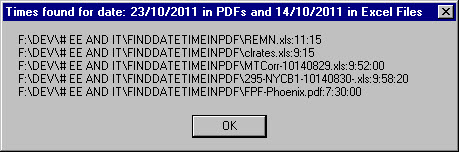
The code is changed quite a bit in parts, so you had better just replace your existing code with the ones in the zip file.
There is still a little bit more work to be done to catch times coming BEFORE dates as detailed in your other question on finding times in question 27398935.
Please check out everything now and see if it works for you for the new time formats you detailed.
To fully answer this question by statement only, you must expand the dimension of the array cTimes() in the modules "FindTimeInExcel" and "FindTimeInPDF" to accomodate any new time "formats" you add, then simply add the definitions to the existing ones listed in the modules.
The current definitions (which include the ones you asked for in your question) are coded thus:
Dim cTimes(24) as String
cTimes(1) = "#:##"
cTimes(2) = "#.##"
cTimes(3) = "##:##"
cTimes(4) = "##.##"
cTimes(5) = "#:##:##"
cTimes(6) = "#.##.##"
cTimes(7) = "##:##:##"
cTimes(8) = "##.##.##"
cTimes(9) = "#:##AM"
cTimes(10) = "#.##AM"
cTimes(11) = "#:##PM"
cTimes(12) = "#.##PM"
cTimes(13) = "##:##AM"
cTimes(14) = "##.##AM"
cTimes(15) = "##:##PM"
cTimes(16) = "##.##PM"
cTimes(17) = "#:##:##AM"
cTimes(18) = "#.##.##AM"
cTimes(19) = "#:##:##PM"
cTimes(20) = "#.##.##PM"
cTimes(21) = "##:##:##AM"
cTimes(22) = "##.##.##AM"
cTimes(23) = "##:##:##PM"
cTimes(24) = "##.##.##PM"
Note that times folloed by a SPACE plus AM/PM are handled by the code.
If a space plus "AM" or "PM" appears in the PDF or Excel file when the time has been found, the code senses it and then adjusts the time to 24 hour format if "PM" is showing, otherwise it returns the time as found. If you want the time returned as "AM/PM" it would simply then ADD the AM/PM to the time found.
One thing it may NOT do correctly at the moment is return a time in AM/PM format if the time found is in 24 hour format. If you want this as an option please let me know.
I will now go back to the other question using the new code supplied here to see if we can tweak the code a bit more to satisfy that other question.
Cheers
Chris
TestFindinDateTimeInPDFAndExcel.zip
I have also limited the search in the Excel files to "A1" to "GA300" as you will see in the code ""FindTimeInExcel" to limit the search. I wrte a special function called "ColAddress" to return the column name (e.g. "AB") since I could not find any other way of doing it.
The function is the following:
Public Function ColAddress(oCol As Object) 'a worksheet column
ColAddress = Split(oCol.Address, "$")(1)
End Function
The testing module test for the date "TestFindingDateTime" uses the following dates:
"21/10/2011" for PDFs
"10/14/2011" for Excel files
with results showing in message image below.
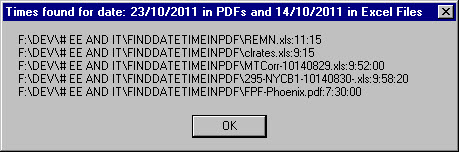
The code is changed quite a bit in parts, so you had better just replace your existing code with the ones in the zip file.
There is still a little bit more work to be done to catch times coming BEFORE dates as detailed in your other question on finding times in question 27398935.
Please check out everything now and see if it works for you for the new time formats you detailed.
To fully answer this question by statement only, you must expand the dimension of the array cTimes() in the modules "FindTimeInExcel" and "FindTimeInPDF" to accomodate any new time "formats" you add, then simply add the definitions to the existing ones listed in the modules.
The current definitions (which include the ones you asked for in your question) are coded thus:
Dim cTimes(24) as String
cTimes(1) = "#:##"
cTimes(2) = "#.##"
cTimes(3) = "##:##"
cTimes(4) = "##.##"
cTimes(5) = "#:##:##"
cTimes(6) = "#.##.##"
cTimes(7) = "##:##:##"
cTimes(8) = "##.##.##"
cTimes(9) = "#:##AM"
cTimes(10) = "#.##AM"
cTimes(11) = "#:##PM"
cTimes(12) = "#.##PM"
cTimes(13) = "##:##AM"
cTimes(14) = "##.##AM"
cTimes(15) = "##:##PM"
cTimes(16) = "##.##PM"
cTimes(17) = "#:##:##AM"
cTimes(18) = "#.##.##AM"
cTimes(19) = "#:##:##PM"
cTimes(20) = "#.##.##PM"
cTimes(21) = "##:##:##AM"
cTimes(22) = "##.##.##AM"
cTimes(23) = "##:##:##PM"
cTimes(24) = "##.##.##PM"
Note that times folloed by a SPACE plus AM/PM are handled by the code.
If a space plus "AM" or "PM" appears in the PDF or Excel file when the time has been found, the code senses it and then adjusts the time to 24 hour format if "PM" is showing, otherwise it returns the time as found. If you want the time returned as "AM/PM" it would simply then ADD the AM/PM to the time found.
One thing it may NOT do correctly at the moment is return a time in AM/PM format if the time found is in 24 hour format. If you want this as an option please let me know.
I will now go back to the other question using the new code supplied here to see if we can tweak the code a bit more to satisfy that other question.
Cheers
Chris
TestFindinDateTimeInPDFAndExcel.zip
ASKER
Thank you so much for all of this! I will test it as soon as I get back home.
ASKER
This seems to be working very well. I am just going to test again tomorrow with live data. I will post back sometime tomorrow. Thanks again for all of your help!
ASKER
Thank you so much for all of this code you have provided!
I have thoroughly tested this with my existing PDF's and most of the Excel workbooks and it is working great!
Should I go ahead and close this question or keep it open pending the other changes you mention you would like to do with regards to the time being before the date?
Thanks,
Renee
I have thoroughly tested this with my existing PDF's and most of the Excel workbooks and it is working great!
Should I go ahead and close this question or keep it open pending the other changes you mention you would like to do with regards to the time being before the date?
Thanks,
Renee
Please keep this question open for the time being while I work on that slight enhancement.
I would prefer that this question to be closed AFTER the start of next month so that any points I earned go towards next months tally.
I have to earn 4000 a month to retain my membership, and this month I have already earned 8000. Unfortunately any excesses do not "carry over" and we start from scratch at the start of each month.
That also then gives me a chance to work on the "time before date" scenario.
Standy by for that....
Glad it is all working.
Cheers
Chris
I would prefer that this question to be closed AFTER the start of next month so that any points I earned go towards next months tally.
I have to earn 4000 a month to retain my membership, and this month I have already earned 8000. Unfortunately any excesses do not "carry over" and we start from scratch at the start of each month.
That also then gives me a chance to work on the "time before date" scenario.
Standy by for that....
Glad it is all working.
Cheers
Chris
ASKER
No worries. I will keep this question open for that last enhancement. Have a super day!
Renee
Renee
ASKER
Hi Chris - I have another open question that I haven't had much of a response on and I would like to give you the points if you would like to take a look at the question after the 1st. It is https://www.experts-exchange.com/questions/27411478/Save-an-Already-Open-PDF-Document.html.
I didn't know if there was any other way to contact you on EE other than through my open question... If there is a better way, please let me know.
Thanks!
Renee
I didn't know if there was any other way to contact you on EE other than through my open question... If there is a better way, please let me know.
Thanks!
Renee
Renee,
I have started work on your new question. :-)
and I have added your name as a "filter" so that if you ask any new questions,
I will notice.
You cannot really advise me externally to EE since that is against policy. Every Expert should have a chance of answering your questions, and there may be some I cannot help you with (or I may be away on holidays or something like that).
So rest assured, just ask a new question whenever it is needed and I will try to help where I can.
In the meantime, I am still looking at the enhancement to THIS question and will come up with the amended code next week I hope.
Stand by....
Cheers
Chris
I have started work on your new question. :-)
and I have added your name as a "filter" so that if you ask any new questions,
I will notice.
You cannot really advise me externally to EE since that is against policy. Every Expert should have a chance of answering your questions, and there may be some I cannot help you with (or I may be away on holidays or something like that).
So rest assured, just ask a new question whenever it is needed and I will try to help where I can.
In the meantime, I am still looking at the enhancement to THIS question and will come up with the amended code next week I hope.
Stand by....
Cheers
Chris
ASKER
Thanks so much! I really appreciate all of the help you and all of the experts on EE have given me over the years. :)
I am just about to have a look at this question to see if the enhancement is possible.
Still recovering from my Suisters death, but coming to grips with it now and feeling a lot more comfortable with returning to the keyboard.
Stand By.....
Chris
Still recovering from my Suisters death, but coming to grips with it now and feeling a lot more comfortable with returning to the keyboard.
Stand By.....
Chris
ASKER
Thank you so much! I am glad to hear you are feeling a bit better.
Renee,
I only have a couple of days before I go away for three weeks visiting my Mum in Queensland for the Christmas period.
I have sort of lost track of things in your questions.
Can you please remind me where we stand with THIS question and what further work is required here?
Many thanks
Chris
I only have a couple of days before I go away for three weeks visiting my Mum in Queensland for the Christmas period.
I have sort of lost track of things in your questions.
Can you please remind me where we stand with THIS question and what further work is required here?
Many thanks
Chris
ASKER
I apologize for not responding sooner. My daughter has been having a lot of complications with her pregnancy. I have been staying with her so I have been away from the office.
I will get back on this as soon as I get back in the office sometime in the next week or so.
I hope you had a wonderful time with your Mum.
Thanks!
Renee
I will get back on this as soon as I get back in the office sometime in the next week or so.
I hope you had a wonderful time with your Mum.
Thanks!
Renee
Yes, I just arrived back from Toowoomba (after driving up there on December 21st)...distance is approx. 2300 kilometres each way, and I drove yup and back by myself.....fairly tired, and will be even more so after wading through 632 emails in my email In-box!
Looking forward to your findings...
Cheers
Chris
Looking forward to your findings...
Cheers
Chris
Renee,
It is getting close to the end of the month and I need 2000 points to retain membership.
Is it possible to award the points for this particular question and ask for the enhancements in a seperate question? That way I will retain my membership and will do the enhancements once you clearly define them again for me (helps me get my mind back on track).
When creating the new question, mention it it further development (an enhancement on the existing solution) on Question 27400993 and mention my username asking for further help. That way I will easily find the question and can get to work on it.
Kindest ragards, and I hope your daughter is well (and her new son/daughter if the event has alreaqdy happened).....
Cheers
Chris
It is getting close to the end of the month and I need 2000 points to retain membership.
Is it possible to award the points for this particular question and ask for the enhancements in a seperate question? That way I will retain my membership and will do the enhancements once you clearly define them again for me (helps me get my mind back on track).
When creating the new question, mention it it further development (an enhancement on the existing solution) on Question 27400993 and mention my username asking for further help. That way I will easily find the question and can get to work on it.
Kindest ragards, and I hope your daughter is well (and her new son/daughter if the event has alreaqdy happened).....
Cheers
Chris
No hurry now, Renee!
I have achieved the required points, so any points for this question would be great if they went into NEXT mnonth (February).
I still think you should look at closing this question in February (in say 7 days time)
and set up a new question for the enhancements if still required.
Kindest regards
Chris
I have achieved the required points, so any points for this question would be great if they went into NEXT mnonth (February).
I still think you should look at closing this question in February (in say 7 days time)
and set up a new question for the enhancements if still required.
Kindest regards
Chris
Thanks for the points, Renee.
Have you set up a new question for enhancements (I've forgotten what they were) or is everything OK now with this particular problem and no enhancements needed?
Cheers
Chris
Have you set up a new question for enhancements (I've forgotten what they were) or is everything OK now with this particular problem and no enhancements needed?
Cheers
Chris
Any response Renee?
ASKER
Hi - Everything is working on this one right now. I will post a follow-up if any enhancements are needed.
Thank you again for all of your help on my questions. I really appreciate it.
Have a great day!
Renee
Thank you again for all of your help on my questions. I really appreciate it.
Have a great day!
Renee
(By the way, what is your name?)
Cheers
Chris
(Melbourne, Australia)