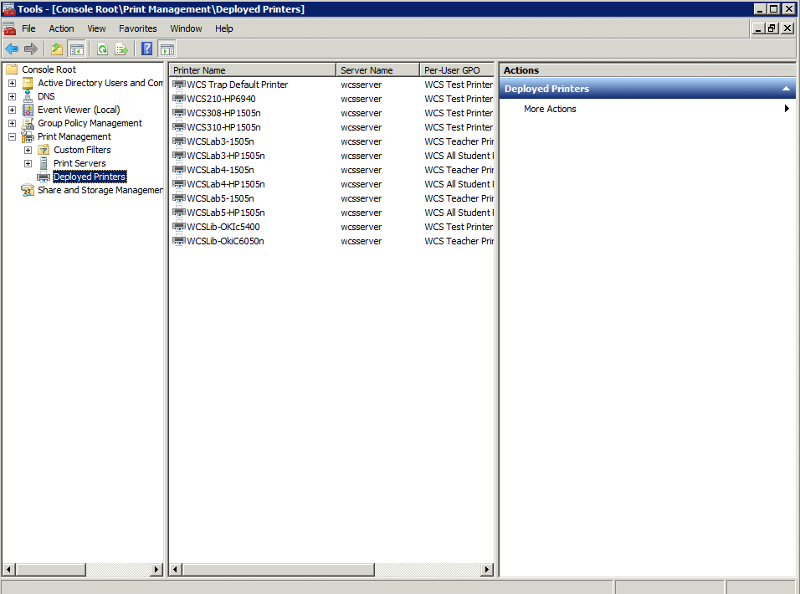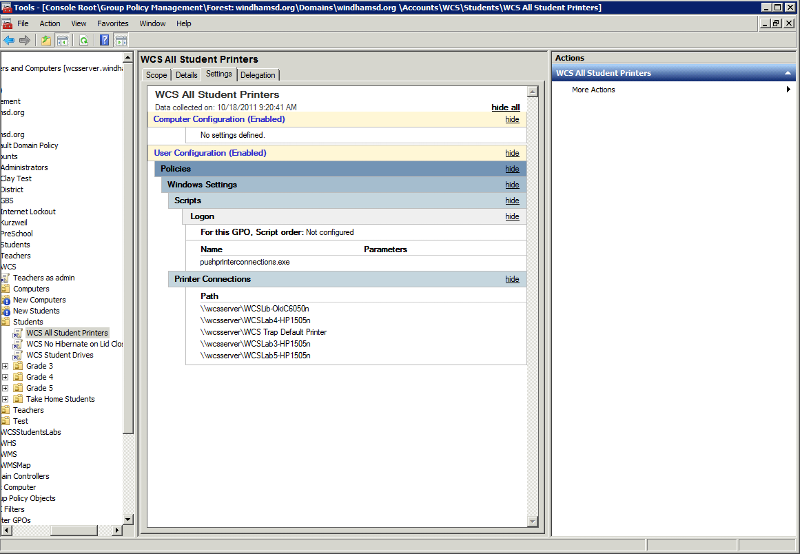Printing Group Policy, Alllow Users to Also Add Their Own Printers
Hi Everyone,
I currently have a printer policy setup which hands out all the default printers all my users should have. However, with the policy the users cannot add their own printer. If they do, when they restart the policy takes effect and wipes out all previous printers. I have classrooms with classroom printers and there are over 50 of them. I would hate to make sub OU's for each classroom to add the classroom printers to it. Does anyone know if there is a way to allow deployed printers and not wipe out any manually installed printers?
A mixed Server 2003 and 2008 Server infrastructure with both XP and Windows 7 Clients running off a 2008 server, printer server.
Thank You in advance,
-Jay
I currently have a printer policy setup which hands out all the default printers all my users should have. However, with the policy the users cannot add their own printer. If they do, when they restart the policy takes effect and wipes out all previous printers. I have classrooms with classroom printers and there are over 50 of them. I would hate to make sub OU's for each classroom to add the classroom printers to it. Does anyone know if there is a way to allow deployed printers and not wipe out any manually installed printers?
A mixed Server 2003 and 2008 Server infrastructure with both XP and Windows 7 Clients running off a 2008 server, printer server.
Thank You in advance,
-Jay
How are you deploying these printers exactly?
Jay,
The problem is that you are deploying printers via Policy & not via Preferences.
Now, when you have policy applied that means it's the Only Behavior, whereas preferences mean that this is what you would suggest, however the client can decide otherwise, like delete or change.
The point to be noted is in both the cases whenever the Group Policy reaches the refresh interval it will apply that policy.
I would if I know what default printer you want to set for particular users make either groups or OU's & then apply the specific policy or preference to that Object.
You will always have the issue of Group Policy or preference overwriting user chosen whenever the refresh cycle is reached or user logs off or restarts the machine.
Let know if you need further info?
A
The problem is that you are deploying printers via Policy & not via Preferences.
Now, when you have policy applied that means it's the Only Behavior, whereas preferences mean that this is what you would suggest, however the client can decide otherwise, like delete or change.
The point to be noted is in both the cases whenever the Group Policy reaches the refresh interval it will apply that policy.
I would if I know what default printer you want to set for particular users make either groups or OU's & then apply the specific policy or preference to that Object.
You will always have the issue of Group Policy or preference overwriting user chosen whenever the refresh cycle is reached or user logs off or restarts the machine.
Let know if you need further info?
A
ASKER
ASKER
Thanks A,
I was hoping that wasn't the case. Do you have any thoughts on how to do this without group policy. I would have to make over 50 OU's and place the computers in them and it would make my Active Directory rather difficult to manage after that, plus be messy. I'm up for any suggestions.
I was hoping that wasn't the case. Do you have any thoughts on how to do this without group policy. I would have to make over 50 OU's and place the computers in them and it would make my Active Directory rather difficult to manage after that, plus be messy. I'm up for any suggestions.
Here you go, since you have policy it will always overwrite what user does at the time of refresh or log off or restart.
A
A
Use group policy printer preferences. Much easier to manage and doesn't overwrite local printers.
It won't overwrite, but keep in mind if you set Default printer at the time of preference deployment, your default printer will again be reset as per preference at the time of refresh.
A
A
ASKER
Thanks guys,
Since I have never used Group Policy Printer Preferences before, could either one of you point me in the right direction on how to find/use them?
Having the default printer default is actually perfect. We use a "trap" printer that doesn't exist, just in case the students hit print accidentally on a 100 page print job, and have that as our default printer.
Since I have never used Group Policy Printer Preferences before, could either one of you point me in the right direction on how to find/use them?
Having the default printer default is actually perfect. We use a "trap" printer that doesn't exist, just in case the students hit print accidentally on a 100 page print job, and have that as our default printer.
ASKER CERTIFIED SOLUTION
membership
This solution is only available to members.
To access this solution, you must be a member of Experts Exchange.
SOLUTION
membership
This solution is only available to members.
To access this solution, you must be a member of Experts Exchange.
ASKER
WOW! You guys are fast! Thanks for all your help, I will set this up ASAP. Have a great day.
Greatly Appreciated!
-Jay
Greatly Appreciated!
-Jay
Thanks! We try!