mnewmana
asked on
Can a confirmatory dialogue be launched from Data Macros in Access 2010
Can you launch a dialogue to seek confirmation of whether to allow an edit to go ahead from a data macro? E.g. I create a before change data macro and I wish to get the user to confirm they really want this edit to go ahead. My guess is no, but am I wrong?
Other than putting a before update event handler in every bit of the UI where it is used (which would be a pain) is there another workaround?
Martin
Other than putting a before update event handler in every bit of the UI where it is used (which would be a pain) is there another workaround?
Martin
ASKER
Well if I can do nothing else I will do it in the before update event of all the forms that reference the field I am interested in using VBA but using a data macro means it is a property of the table and not of the GUI which is much more sensible.
What I couldn't see was any way in a macro to launch a message box. And it kind of makes sense that you shouldn't be able to launch a GUI object from a data macro as for linked tables any data macro has to be in the linked, not the linking, accdb and that ODBC linked databases respect data macros so it is hard to see how you could launch a GUI object from data macros in that situation.
I seem to recall in the dim and distant past in Access 2003 or maybe even Access 97 I did something exceptionally clever with DAO that achieves what I want to but all the references to this kind of thing on the web say what I want to do was impossible before Access 2010 (but doesn’t actually say I can do what I want in Access 2010). And I am probably not as bright as I was a decade ago so can’t work it out again form scratch!
What I couldn't see was any way in a macro to launch a message box. And it kind of makes sense that you shouldn't be able to launch a GUI object from a data macro as for linked tables any data macro has to be in the linked, not the linking, accdb and that ODBC linked databases respect data macros so it is hard to see how you could launch a GUI object from data macros in that situation.
I seem to recall in the dim and distant past in Access 2003 or maybe even Access 97 I did something exceptionally clever with DAO that achieves what I want to but all the references to this kind of thing on the web say what I want to do was impossible before Access 2010 (but doesn’t actually say I can do what I want in Access 2010). And I am probably not as bright as I was a decade ago so can’t work it out again form scratch!
It's on the button on the report.
You must open the report in "Report View" specifically in order to activate the button
Database241.accdb
You must open the report in "Report View" specifically in order to activate the button
Database241.accdb
ASKER
AH - thanks:-)
I am doing this on a remote machine and having toouble reaching it at the moment so can't immediately check...
I am doing this on a remote machine and having toouble reaching it at the moment so can't immediately check...
ASKER
As far as I can see there is only a very restricted range of actions available in a Data Macro(just 10) nothing like the range available (somewhere around 100) in an "ordinary" macro and Message box is just not there for Data Macros.
It is not clear what you mean by "Data Macro" and "Ordinary Macro".
But in a macro you can limit or expand the number of "Actions" available by clicking the "Show All Actions" button in the macro designer screen.
But in a macro you can limit or expand the number of "Actions" available by clicking the "Show All Actions" button in the macro designer screen.
ASKER
As I understand it (and as defined say here http://blogs.office.com/b/microsoft-access/archive/2009/08/13/access-2010-data-macros-similar-to-triggers.aspx, here http://blogs.office.com/b/microsoft-access/archive/2010/10/15/power-tip-leveraging-data-macros-in-access-2010.aspx and here http://msdn.microsoft.com/en-us/library/ff973807.aspx) data macros are ones created from the "Create Data Macro" button in the Table Tools|Design ribbon as opposed to an "ordinary" one built using the Macro button in the Create ribbon. The first link I reference above sort of (but not quite) confirms I can't do what I want to do - and to be honest considering what else before event data macros can do I don’t think I can see how it could be made to work but I thought it was worth checking. 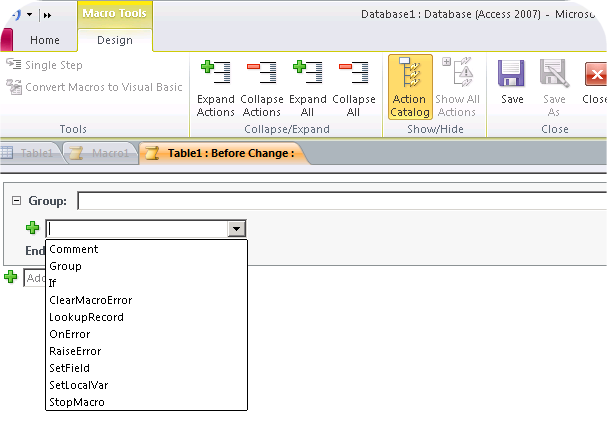
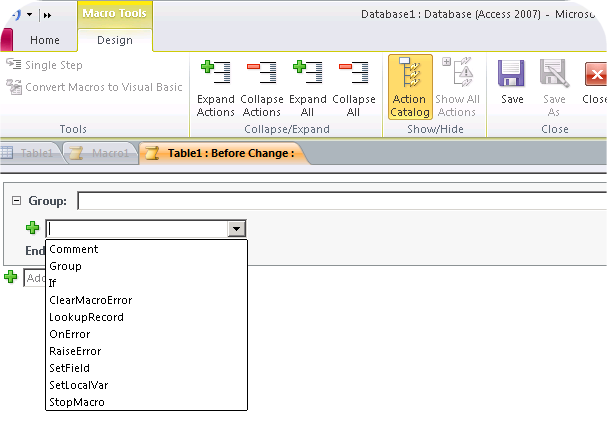
OK, that macro option is new in 2010.
Also I am not 100% sure these new "Table events" map exactly to the form events.
You can make a "Ordinary Macro" and do this on these same events on the form, (The way this has always been done, if using macros).
Why the need for a "Data Macro" specifically?
Also I am not 100% sure these new "Table events" map exactly to the form events.
You can make a "Ordinary Macro" and do this on these same events on the form, (The way this has always been done, if using macros).
Why the need for a "Data Macro" specifically?
ASKER
With a data macro you can have event handlers for tables so whenever a piece of data is changed the event is fired regardless of what form makes the change (or indeed a remote ODBC connection). So rather than writing loads of on change event handlers for loads of forms you can write a single data macro once for a databse tablewhich maynot be "addressed" just by loads of forms but even loads of different applications..
Like a triggerin SQLServer or Oracle or MYSQL
Like a triggerin SQLServer or Oracle or MYSQL
<event handlers for tables so whenever a piece of data is changed the event is fired regardless of what form makes the change >
Makes sense...
;-)
I never used SQL all that much, but I do know that (Table) "Triggers" were something that people were always wanting in Access...
Jeff
Makes sense...
;-)
I never used SQL all that much, but I do know that (Table) "Triggers" were something that people were always wanting in Access...
Jeff
ASKER CERTIFIED SOLUTION
membership
This solution is only available to members.
To access this solution, you must be a member of Experts Exchange.
ASKER
I am giving partially's here as I think the answer was "not psosible" and I and the expert were actually at cross purposes for a a while but the assistance given was nothing but well intentioned and helpful. Ny question, on reflection, was impossible to answer.
Both of these things are somewhat awkward to do in Macros.
To do this in VBA code is simple:
Dim bytAnswer As Byte
If MsgBox("Allow Edit?", vbQuestion + vbYesNo) = vbNo Then
MsgBox "Edit Cancelled"
'Your code to prevent/cancel the edit (Cancel=True if needed...)
Exit Sub
End If
MsgBox "Edit Proceeding"
'Your Code to allow the edit
Does this help?
JeffCoachman