PDF documents are printing in strange characters
I have a customer with a terminal server being used for a ERP application.
I have a packing slip with a bar-code on it and when I print the packing slip from the terminal server to a local attached printers it prints all kinds of characters
When I print the same PDF file on the local computer directly then it print find.
Any ideas why?
Here is the one printed form the terminal server
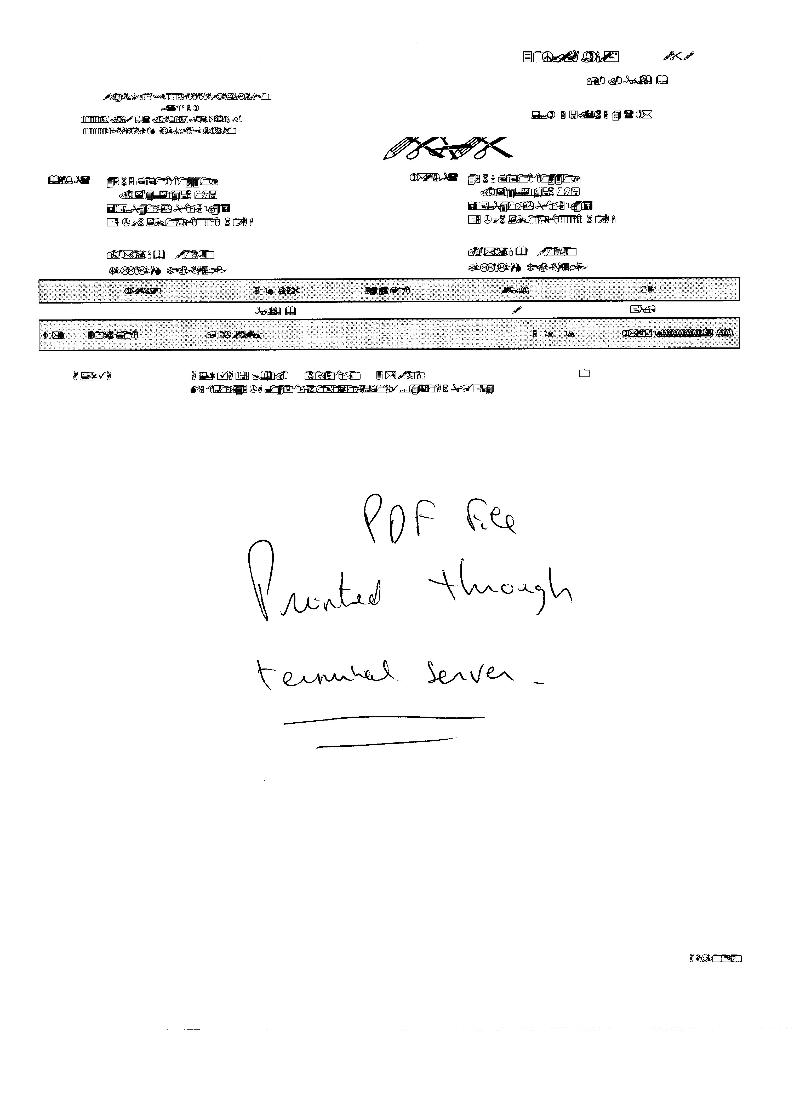
From the local computer on the same printer
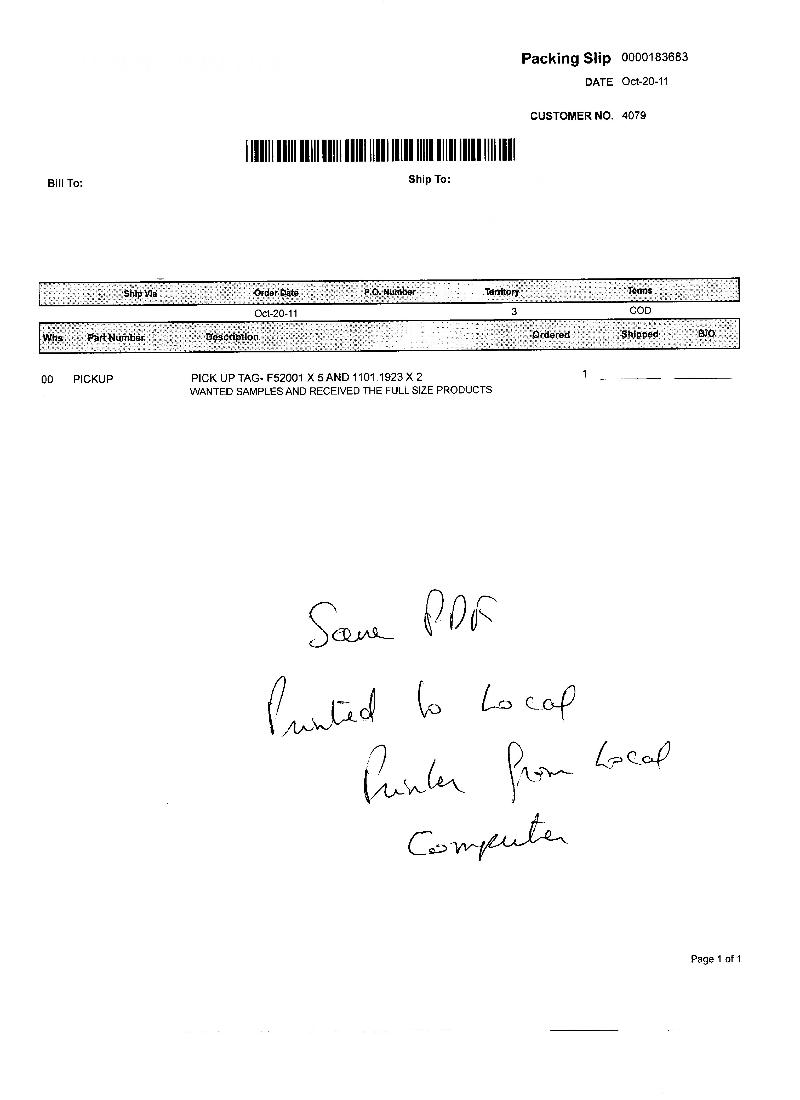
I have a packing slip with a bar-code on it and when I print the packing slip from the terminal server to a local attached printers it prints all kinds of characters
When I print the same PDF file on the local computer directly then it print find.
Any ideas why?
Here is the one printed form the terminal server
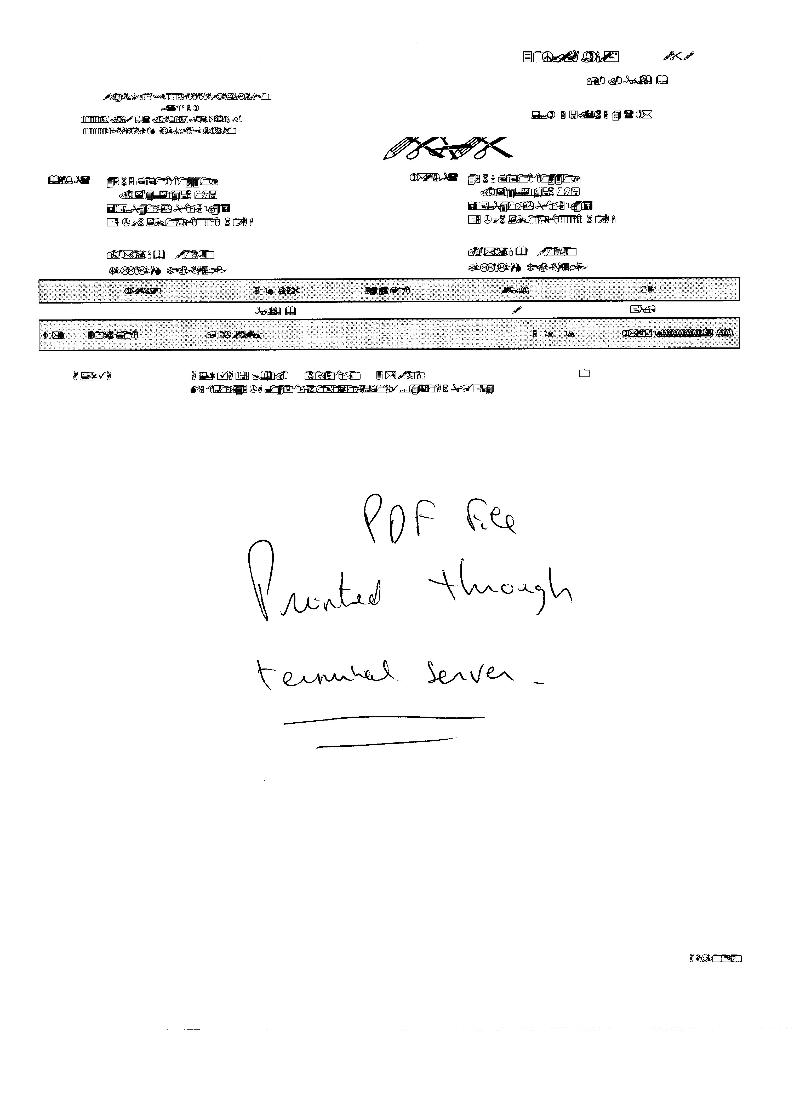
From the local computer on the same printer
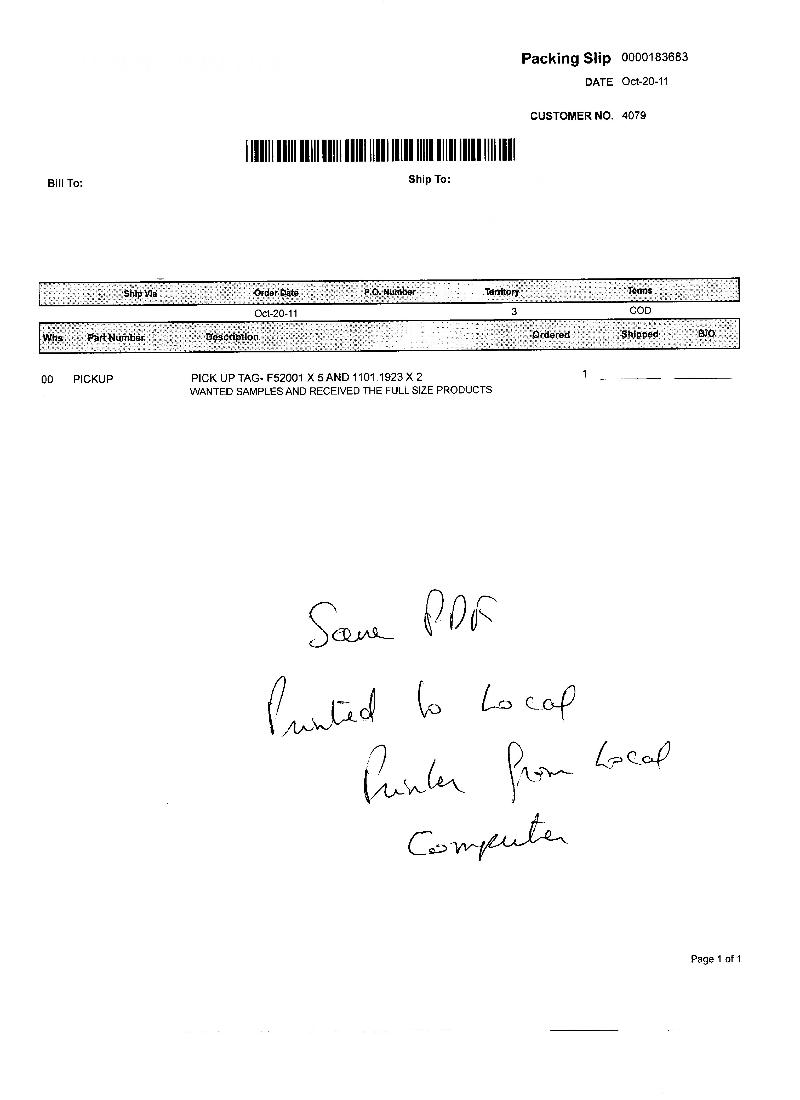
I would try reinstalling the drivers on the terminal server. Also, check the local computer for a barcode font (free3of9 is a popular one). Maybe the terminal server does not have the font to print barcodes so it gets confused.
The barcode fonts aren't installed properly on the terminal server is my guess.
When you create the PDF you could as well choose to embedd the fonts into the pdf.
It will increase the size of the pdf, but then you are no more depending on if fonts are everywhere installed or not.
It may as well depend on the driver settings, if fonts are beeing replaced.
So if the embedding of the font is not going to work, you can try to let the pdf print graphically, ok, this again will increase the size of the file send, but may help to circumvent eventually missing fonts on printer and/or server.
It will increase the size of the pdf, but then you are no more depending on if fonts are everywhere installed or not.
It may as well depend on the driver settings, if fonts are beeing replaced.
So if the embedding of the font is not going to work, you can try to let the pdf print graphically, ok, this again will increase the size of the file send, but may help to circumvent eventually missing fonts on printer and/or server.
ASKER
I just gave a sample from a PDF file but the actual files printing are Crystal reports
ASKER
Now I found that this is only a problem when printing from a Windows XP terminal session to the Windows 2008 R2
When I print from a Windows 7 terminal session to the Windows 2008 R2 I don't have any problems
When I print from a Windows 7 terminal session to the Windows 2008 R2 I don't have any problems
This may well be connected, that you have for the Windows XP an alternate driver, which uses either different settings or resources.
ASKER
I'm using Easy Print which I still have to find out is that is the issue
ASKER CERTIFIED SOLUTION
membership
This solution is only available to members.
To access this solution, you must be a member of Experts Exchange.
Is this a Crystal Report being printed?
If so changing the printer driver could have this effect. Since you are changing the OS, you are changing the printer driver.
You may want to open the report on an XP machine with the correct driver selected and resave the report. It may require you to have a report for XP and a report for Win 7
mlmcc
If so changing the printer driver could have this effect. Since you are changing the OS, you are changing the printer driver.
You may want to open the report on an XP machine with the correct driver selected and resave the report. It may require you to have a report for XP and a report for Win 7
mlmcc
ASKER
Yes this report is being printed as a crystal report. I saved as a PDF just for testing
I will go onsite with my customer to test the report again with the suggestions here and see if I can find the problem.
I will go onsite with my customer to test the report again with the suggestions here and see if I can find the problem.
ASKER
That is correct...the problem is with easy print.
I have now found that as long as I use a network printer (with a print server build in or a printer with a printer server) it works fine.
So what I have suggested to my customer is to install a few network printer server to solve this.
I have now found that as long as I use a network printer (with a print server build in or a printer with a printer server) it works fine.
So what I have suggested to my customer is to install a few network printer server to solve this.