Trying to install W7 x64 (same simptoms with 32bit) on MSI Motherboard with RAID1
I have a new MSI 870A-G54 MB with AM3 HT3 CPU, (2) brand new 1.5TB SATA drives. I have configured the LDs in all sorts of ways big and small only to get the same results with both platforms. To make a long story short, after 2 days of long, drug out OS install attempts I end up with the following message (best case):
“Windows Setup could not configure Windows on this computer’s hardware”.
I assumed that this was because I was trying to install the 64 version but again, same result in 32 bit.
This mobo was purchased and memory (6GB) matched up all brand new at Comp USA. I also have dual Nvidea 1GB PCI-E GPUs installed which are essential for the duty of this machine but they worked fine on the old disc with W7x32.
I have BIOS set to RAID and physical drives plugged into SATA 1 and 2.
“Windows Setup could not configure Windows on this computer’s hardware”.
I assumed that this was because I was trying to install the 64 version but again, same result in 32 bit.
This mobo was purchased and memory (6GB) matched up all brand new at Comp USA. I also have dual Nvidea 1GB PCI-E GPUs installed which are essential for the duty of this machine but they worked fine on the old disc with W7x32.
I have BIOS set to RAID and physical drives plugged into SATA 1 and 2.
you will need the motherboard installation cd with the raid drivers during install
ASKER
I have the raid drivers from the MSI site> I have to install them with every attemt. Everything appears to go ok until the end when I get the masseage “Windows Setup could not configure Windows on this computer’s hardware”
on bootup you will probably see a popup i.e. ctrl-i to configure raid.. have you configured your raid using the raid setup that loads prior to the bios setup
I think this MS KB article may help you - I advise following it carefully:
http://support.microsoft.com/kb/2466753
Try and get hold of Windows 7 SP1 media and that may work.
Regards,
Daz.
http://support.microsoft.com/kb/2466753
Try and get hold of Windows 7 SP1 media and that may work.
Regards,
Daz.
Try another windows 7 disc.
Ded9
Ded9
ASKER
yes I did configure raid in bios my friend. I'm trying a new disk with the addition of SP1 now which is what Microsoft says is a "non-issue" in SP1. Its all about the RAID according to MS so I'm wondering if I were to pug in an IDE drive as a standalone, install W& on it/ install all updates. Would there then be anyway to move my OS to the SATA RAID using Acronis or something and remove the IDE later?
ASKER
My work is calling me away guys (and girls?) but I'm definitely interested in getting to a solution here. BB in a few hours
your own idea is a good one that i have used similarly in the past - install to standard sata.
than make an image using acronis - (I prefer storage craft shadow protect)
then configure the raid and restore the image with the option to restore to different hardware which should then put the raid drivers into the install and all should be ok.
a dodgy workaround - but it can sort you out
than make an image using acronis - (I prefer storage craft shadow protect)
then configure the raid and restore the image with the option to restore to different hardware which should then put the raid drivers into the install and all should be ok.
a dodgy workaround - but it can sort you out
ASKER
ok can I partition off one of the 2 1.5tb sata drives I intend to use for the raid? If not, can I use an ATA drive?
no, use an ATA drive
ASKER
ok I have successfully installed W7 Ultimate on an ATA drive with the BIOS set to IDE. What do I need to do to get the correct drivers for either an image transfer to the RAID or a new OS Install on the RAID.
I suspect that the drivers have been the problem for the last 3 days. When I browse for drivers on the partition screen during W7 install it doesn't even see the drivers from MSI and usually gives message about drivers being unsigned. There are many posts out there talking about how people are first installing Vista and loading the drivers and then doing a fresh install on their RAID as a solution.
What is my best approach from here?
I suspect that the drivers have been the problem for the last 3 days. When I browse for drivers on the partition screen during W7 install it doesn't even see the drivers from MSI and usually gives message about drivers being unsigned. There are many posts out there talking about how people are first installing Vista and loading the drivers and then doing a fresh install on their RAID as a solution.
What is my best approach from here?
ASKER
I'm using the MSI Live Update (pretty cool) and I'm downloading all the x64 drivers it can find in C:\MSI.
I hope I can see these. I will probably copy them on to a USB thumb. I just have no idea what drivers to include for a successful RAID install or image copy
I hope I can see these. I will probably copy them on to a USB thumb. I just have no idea what drivers to include for a successful RAID install or image copy
there should be intel raid drivers listed
ASKER
Trying to copy partition with free program (my aronis would not work on x64) but it will only let me select an unalocated portion of rhe raid drives which is useless! Any suggestions?
you want to boot off usb or cd and then do the imaging -
ASKER
listed where? I have AMD AM3 processor
listed on the msi update
ASKER
yes I installed the raid drivers available on msi. But this is the same driver/ version I tried during install for the last 3 days. The most popular search result for "W7 x64 raid drivers" is intel matrix... But this will not work on my platform, right?
Will the drivers I installed on the ATA copy of W7 somehow be available if I try to upgrade?
Will I have to change the bios back to raid on the 1st reboot? I'm going to try and copy the disc on to the sata rather than copy the partition
Will the drivers I installed on the ATA copy of W7 somehow be available if I try to upgrade?
Will I have to change the bios back to raid on the 1st reboot? I'm going to try and copy the disc on to the sata rather than copy the partition
copy the disk.
then change to bios raid and make the two drives raid
then copy back using a universal restore option. pretty sure that board uses the intel matrix drivers - the universal restore will either already know about them or ask you for them
then change to bios raid and make the two drives raid
then copy back using a universal restore option. pretty sure that board uses the intel matrix drivers - the universal restore will either already know about them or ask you for them
ASKER
I acted befor your post.
What I did was copy the drive to one of the satas in the raid and restarted. Then I restarted again after non-windows disk too finished and changed the bios to raid and changed the boot order.
She booted and let me logon but the C drive is only showing the size of the ATA drive and Windows disk management shows it(only C) as a simple volume. Properties- hardware does show the drive as one of the sata drives.
I may have to restart and try it your way. I'm not too sure about the Universal restore thing. Copy back to where? My raid1 is already created.
What I did was copy the drive to one of the satas in the raid and restarted. Then I restarted again after non-windows disk too finished and changed the bios to raid and changed the boot order.
She booted and let me logon but the C drive is only showing the size of the ATA drive and Windows disk management shows it(only C) as a simple volume. Properties- hardware does show the drive as one of the sata drives.
I may have to restart and try it your way. I'm not too sure about the Universal restore thing. Copy back to where? My raid1 is already created.
ASKER
I removed the ATA and rebooted. It boots to either raid drive but as the colored W7 balls get most of the way to forming a circle it reboots every time. No blue screen but restarts.
Should I plug the ATA back in and try it your way?
Should I plug the ATA back in and try it your way?
ASKER
NOW IT KEEPS CRASHING!!!!!!!!!!!!!!!!!!
ASKER
ok it botted up. I'm not using acronis but I do have a tool on the software I am using to make a restore cd. I just don't follow you about the "copy back" thing. Can you dumb it down a little? lol
ASKER
I'm using EASEUS. Now that I'm back up in IDE I can see all 3 drives again (2 sata raid/ 1 ata)
Notice in the picture how the used space in disk 1 & 2 (array) is almost identical to disk 3 (ata)?
Capture.PNG
Notice in the picture how the used space in disk 1 & 2 (array) is almost identical to disk 3 (ata)?
Capture.PNG
you earlier said you tried raid-1 (currently your raid is not configured) in a raid-1 configuration your drive will be more than 2.2TB in size which means that it must be GPT and not a MBR drive.
The raid driver you need is available here
W764A.rar.zip
The raid driver you need is available here
W764A.rar.zip
so what you need to do is boot up your system and configure your raid 1 and it will delete all the information on the drives
at the install screen install your drivers
NOW (important) hit shift-f10 this will bring up a command windows from this window type 'diskpart'
list disk -- to list the disk drives
select disk -- select the raid drive
clean -- deletes all info on the drive
gpt -- makes it a gpt disk
exit -- exits diskpart
exit -- exit cmd prompt
refresh
now install to the 3TB drive
at the install screen install your drivers
NOW (important) hit shift-f10 this will bring up a command windows from this window type 'diskpart'
list disk -- to list the disk drives
select disk -- select the raid drive
clean -- deletes all info on the drive
gpt -- makes it a gpt disk
exit -- exits diskpart
exit -- exit cmd prompt
refresh
now install to the 3TB drive
ASKER
I'm gona do what you say moving into day 4 with little sleep> Must be done by sunday AM!
But with my Raid1 configuration I have 1.5TB according to RAID descriptions. Its mirrored right?
But with my Raid1 configuration I have 1.5TB according to RAID descriptions. Its mirrored right?
ASKER
The problem I seem to keep running into during install is the drivers. They are either unsigned or unrecognized. I have all these differebt drivers from AMD, Intel, Nvidea and microsoft. Keeping in mind the 20 or so times I tried with the driver that lets the OS move forward without success I just found another driver in the systemWOW/Packages folder of the ATA installation I have an install going right now. Let me see how it plays out but there seemed to be absolutely no benefit to pre installing on the ATA.
Summary- problem is not knowing which driver is the one. I will try your way but have no 3TB drive (see the screenshot)
Summary- problem is not knowing which driver is the one. I will try your way but have no 3TB drive (see the screenshot)
ASKER
THE LAST DRIVER I MENTIONED.....WORKED!!!
Now upon opening windows disk manager low and behold I get the following prompt (screenshot) that I have never encountered. How should I proceed?
DiskMgr.PNG
Now upon opening windows disk manager low and behold I get the following prompt (screenshot) that I have never encountered. How should I proceed?
DiskMgr.PNG
you need the AMD ones ONLY.. Yeah you're right.. I was thinking raid 0. It can be MBR.. the file I sent has the proper AMD drivers (it took a bit of work to extract from the .EXE .. copy those drivers onto a USB drive then boot from the DVD install the drivers and you should be good to go.
ASKER
No I got it. check the screenshot above. It was that driver (1 of 1000s) in the 1st windows installation's SystemWOW64/Packages folder. I'm up and running but how should I proceed with screenshot?
what is disk 0 and disk 1 ?? 2 x 400G hard drives?
disk2 is your raid 1 partition
do you want windows 7 on the raid 1 or your data on the raid 1 ??
if data then just initialize the disk and then format it and go
if you want install windows 7 on it then BOOT from the DVD, f6 install the drivers (from a usb disk) or browse the syswow folder and install windows 7 on the blank disk
disk2 is your raid 1 partition
do you want windows 7 on the raid 1 or your data on the raid 1 ??
if data then just initialize the disk and then format it and go
if you want install windows 7 on it then BOOT from the DVD, f6 install the drivers (from a usb disk) or browse the syswow folder and install windows 7 on the blank disk
ASKER
I had forgotten to add the 2nd drive in the bios boot order. Once I did windows would boot up and go to "Windows is shutting down" and do just that (not restert). It wasnt until I chose the other sata drive that I had just added as the 1st boot that it would start.
Now I think I have a problem. I cant see the other drive in disk manager. If you look at the picture you will see that small partition. Its the old mirror of the ATA drive but its holding the boot record. AllI want is the 335.25GB C drive to be mirrored and have the rest as media storage, mirrored. I should have chosen MBR when disk manager gave me the option I think.
I dont want that D: drive but its showing as System, Active, Primary. I only added the letter to see if it would allow more options.
diskmgrNew.PNG
Now I think I have a problem. I cant see the other drive in disk manager. If you look at the picture you will see that small partition. Its the old mirror of the ATA drive but its holding the boot record. AllI want is the 335.25GB C drive to be mirrored and have the rest as media storage, mirrored. I should have chosen MBR when disk manager gave me the option I think.
I dont want that D: drive but its showing as System, Active, Primary. I only added the letter to see if it would allow more options.
diskmgrNew.PNG
now you have me confused.. you have a 40G, a 400G and 2 x 1.5TB (in raid1)
which drive do you want windows 7 on .. remove the 40G as it is a waste of time and power
mirroring goes by physical drives not logical drives.. and the mirror will be the size of the smallest physical drive.
Raid 1 has good read speeds but poor write speeds (data has to be written twice) but does give you data redundancy if one drive fails it can be rebuilt
Windows 7 does not care i.e. mbr/gpt but older operating systems cannot handle gpt partitons
which drive do you want windows 7 on .. remove the 40G as it is a waste of time and power
mirroring goes by physical drives not logical drives.. and the mirror will be the size of the smallest physical drive.
Raid 1 has good read speeds but poor write speeds (data has to be written twice) but does give you data redundancy if one drive fails it can be rebuilt
Windows 7 does not care i.e. mbr/gpt but older operating systems cannot handle gpt partitons
ASKER
ASKER
No the only 2 physical disks are (2) 1.5 TB. Windows is on partition- C: which is in what I named BootArray. There should be equal space, still in BootArray but on physical disk 2
you have moved a long way since last i checked in..
the trick with acronis/storage craft is that you are making an "image" of the disk not a backup.
then when you restore the image to the new raided config it will push into the OS the correct drivers.
i cannot stress how much easier this will be than trying to move boot records arround etc.
i am assuming.. you start with 1 x 1.5tb disk
and end up with 1 x 1.5Tb disk - made of a raid array of two physical drives.
the trick with acronis/storage craft is that you are making an "image" of the disk not a backup.
then when you restore the image to the new raided config it will push into the OS the correct drivers.
i cannot stress how much easier this will be than trying to move boot records arround etc.
i am assuming.. you start with 1 x 1.5tb disk
and end up with 1 x 1.5Tb disk - made of a raid array of two physical drives.
ASKER
Okay 3 hours sleep and we're almost through this my friend! I need to get those boot records in the same drive as W7. Any ideas? I'm afraid to restart because I can see that the MBR and OS are in seperate partitions
ASKER
Thts correct my friend. (2) 1.5TB drives. Bootarray =.5 TB and Array2= 1 TB
So if the partition C: is 350GB then its using 350GB on each of the 2 physical drives.
I have Acronis and I cannot get it to work with this version of windows. I'm looking for a free program that will get er done
So if the partition C: is 350GB then its using 350GB on each of the 2 physical drives.
I have Acronis and I cannot get it to work with this version of windows. I'm looking for a free program that will get er done
ASKER
a normal installation has a 100M boot/recovery partition(hidden and no drive letter) , and then the remainder of the drive which is given the drive letter c:
moving the files over will not be sufficient as security settings will be wrong and will take you a lot longer than just a normal install.
As I've tried to stress, since you now have the driver you need and can put it on a usb stick, set the boot order to dvd, then the drive you want to install the os onto, then boot from the dvd and then install the o/s it will take 20 minutes, don't put the drives back into ATA, just do it.
moving the files over will not be sufficient as security settings will be wrong and will take you a lot longer than just a normal install.
As I've tried to stress, since you now have the driver you need and can put it on a usb stick, set the boot order to dvd, then the drive you want to install the os onto, then boot from the dvd and then install the o/s it will take 20 minutes, don't put the drives back into ATA, just do it.
ASKER
hello! after trying to install directly (the way you suggested) several times and using various disk tools I still dont have it!
i get it to boot to the raid but only if the ata drive is plugged in. the image on the raid drive is perfect now.
its as if I have a driver problem but God only knows what driver I need (sata? raid?) or if thats even the problem!
I get the following error when trying to boot directly to raid:
"boot selection failed because the required device is inexcessable 0xc0000255" and one other similar. I really dont get it! I have likeover 100 hours in this now and yes, I do have a raid config with os installed on it but I still cant boot w/o the ata drive installed.
Does that make sense to you? Even though I'm booting to the sata I cant do so without the ATA plugged in? And believe me I tried everything (ie IDE master/slave/cs) and I even disconnected the IDE altogether so I dont think it a drive bumping heads
i get it to boot to the raid but only if the ata drive is plugged in. the image on the raid drive is perfect now.
its as if I have a driver problem but God only knows what driver I need (sata? raid?) or if thats even the problem!
I get the following error when trying to boot directly to raid:
"boot selection failed because the required device is inexcessable 0xc0000255" and one other similar. I really dont get it! I have likeover 100 hours in this now and yes, I do have a raid config with os installed on it but I still cant boot w/o the ata drive installed.
Does that make sense to you? Even though I'm booting to the sata I cant do so without the ATA plugged in? And believe me I tried everything (ie IDE master/slave/cs) and I even disconnected the IDE altogether so I dont think it a drive bumping heads
ASKER
I'm so hard headed! I'm installing a fresh copy from within Windows. I installed on same 'Basic' drive created in Acronis (don't ask how I got acronis ;) ). Doing this allowed for the install to download update files. Cross your fingers! Anyway I'm thinking I could have created this volume from acronis hours and hours ago and then installed but I would have no idea what drivers to include.
By the way- I ran Belarc Advisor and it turns out that I have an Athalon II dual core so maybe thats the driver issue.
What is the deal with "volume" rather than "disk" anyway?
By the way- I ran Belarc Advisor and it turns out that I have an Athalon II dual core so maybe thats the driver issue.
What is the deal with "volume" rather than "disk" anyway?
ASKER
THE INSTALLATION WAS UNSUCCESSFUL!!!!!! CHANGES ARE BEING UNDONE! DO NOT RESTART YOUR COMPUTER!!!!!!!!!!!!
F**** *************!!!!!!!!!!!!!
F**** *************!!!!!!!!!!!!!
I'm installing a fresh copy from within Windows
Since you insist on doing your own thing and not following direction, I'm outa here
Since you insist on doing your own thing and not following direction, I'm outa here
ASKER
I have tried a fresh install a million flippin times!! It does not work. So I'm not sure what instructions I did not follow. Post something new and I'll do it.
I went out and bought a 16GB Flash drive and used the W7 too that formats USB drives and places install files. After 1 boot with it I can no longer it it to boot to usb again.
I have only the 2 SATA drives installed trying to fresh copy to them. Could BIOS somehow be doing something to the files?
I went out and bought a 16GB Flash drive and used the W7 too that formats USB drives and places install files. After 1 boot with it I can no longer it it to boot to usb again.
I have only the 2 SATA drives installed trying to fresh copy to them. Could BIOS somehow be doing something to the files?
ASKER
YEP!! I disconnected both the sata drives and booted only to the usb and sure enough- boot\BCD is missing from the newly installed image on the drive. I have seen this error so many times during this process! It has to be because I'm booting in RAID and its doing something to erase the file.
ASKER
"As I've tried to stress, since you now have the driver you need and can put it on a usb stick, set the boot order to dvd, then the drive you want to install the os onto, then boot from the dvd and then install the o/s it will take 20 minutes, don't put the drives back into ATA, just do it."
You aren't with me here. I apparently do not have the right driver as I've said. The system did not see your driver flat out so with every fresh install I have to use a driver that the system lets in but I don't believe is correct. Not knowing the correct driver has been the issue all along.
You aren't with me here. I apparently do not have the right driver as I've said. The system did not see your driver flat out so with every fresh install I have to use a driver that the system lets in but I don't believe is correct. Not knowing the correct driver has been the issue all along.
ASKER
the only raid drivers that let me proceed to the disk partition window are the ones in the W7 folders and not any in the W7x64A. These are in the AMD folders downloaded from MSI. Sorry but it does not even pull up an option when scanning the extracted folder from the rar you provided
ASKER CERTIFIED SOLUTION
membership
This solution is only available to members.
To access this solution, you must be a member of Experts Exchange.
ASKER
Yes I did bios update and I was jumping up and down thinking the USB install was the answer. It went all the way through and kept rebooting on "...Updating the registry files" until I got the dreaded "Windows 7 could not install windows on this hardware." And the final message to restart setup.
You mean another sata drive? Yes but I need to rob the cable off of this machine's spare drive. No problem but how do I configure the non raid? Make it a spare? Not set the bios to IDE right?
You mean another sata drive? Yes but I need to rob the cable off of this machine's spare drive. No problem but how do I configure the non raid? Make it a spare? Not set the bios to IDE right?
then copy the files from the c:\windows\system32\driver
ASKER
Just a thought: would it be helpful to only have sata1 setup in the boot order during setup and then add the 2nd drive back to the boot later?
ASKER
"then copy the files from the c:\windows\system32\driver
at which point? Please clarify and explain your drive config
at which point? Please clarify and explain your drive config
ASKER
bty, I did your exact config with the ATA but I think my problem was is that I did not clone the disk which would have probably included the hidden system partition. Instead I coppied the volume
some bioses will allow you to have some drives not on the raid interface - you could even use a PATA drive if you have one handy
you will need an extra cable (unless you go pata) as this idea is basically a means to get the drivers installed and TESTED.
ie.
windows is installed and running on a standalone drive
two other drives are configured in RAID.
then you can keep trying drivers until windows can see the raid volume.
you will need an extra cable (unless you go pata) as this idea is basically a means to get the drivers installed and TESTED.
ie.
windows is installed and running on a standalone drive
two other drives are configured in RAID.
then you can keep trying drivers until windows can see the raid volume.
ASKER
Windows can always see the raid volumes> I have had a dozen instances of loading windows to the ata drive while in raid mode and then installing the AMD drivers (see black picture way up in the top of this page). Yes the raid successfully installs on windows and then I use the catalyst to install raid drivers but its been a problem with migration from there.
IDK what a PATA is but I do have the 3rd SATA installed and I have 2 choice a) raid ready and b)JOBD (just another bunch of disks). Which one?
IDK what a PATA is but I do have the 3rd SATA installed and I have 2 choice a) raid ready and b)JOBD (just another bunch of disks). Which one?
ASKER
RAID Ready or JOBD in BIOS?
ASKER
I do have the option for "single disk" just by doing nothing (it shows up in POST under the raid disks) but doing so shows a S.M.A.R.T. Error.
How should I set the boot order?
How should I set the boot order?
ASKER
I went with the RAID READY option. Still had to install a driver (turns out that it is an INF, x64 driver). It will probably fail and when it does I will leave it as a single with the SMART error.
Its funny that it gets included in the list of raid drives in POST just because its a SATA.
I guess with raid enabled, all sata ports get handled by raid controller. I got a lot to learn!
Its funny that it gets included in the list of raid drives in POST just because its a SATA.
I guess with raid enabled, all sata ports get handled by raid controller. I got a lot to learn!
ASKER
I'm thinking that RAID READY is the same as SCSI's HOT SPARE in my PowerEdge and if I can get this install to work I may be able to reconfigure to my raid1 configuration and then take the added drive offline.
What do you think?
What do you think?
ASKER
LOL I'm not sure how it happend but I got out of the shower and was stuck in the middle of a repair. But amazingly it worked with that 3rd drive. The funny thing is that its the old ATA install and its got me on a temp user profile.
??? Then it accusing me of having pirated os which its not. No MSI would work, etc. I wa able to load raid driver and copy the drivers. Running your idea again but I can tell between the 3rd sata, USB source and all IDE drives removed that its much more stable
??? Then it accusing me of having pirated os which its not. No MSI would work, etc. I wa able to load raid driver and copy the drivers. Running your idea again but I can tell between the 3rd sata, USB source and all IDE drives removed that its much more stable
ASKER
ANOTHER ALL NIGHTER AND ANOTHER DAY OFF WORK OBSESSING OVER THIS PROBLEM AND i HAVE CONCLUDED THAT THE SATA CONTROLLER IS BAD.
I went and dug up the hard drive I thought went bad which is what prompted this thing and discovered that the data is still on it
I went and dug up the hard drive I thought went bad which is what prompted this thing and discovered that the data is still on it
looks like you are getting somewhere.
the smart error would have me concerned that you had a faulty drive.
I wouldnt have worried too much about the temp user profile and the pirating accusation - as it was at least proof that you had drivers working at that stage.
i am getting to the point myself where i dont quite know where you are headed from here.
As an IT provider your experience reminds me why i dont build systems anymore - it costs me $50 (Australian) more than buying the parts to have a system preassembled and OS installed. It also reminds me why I prefer to use Adaptec raid controllers - as then I always know what I am dealing with. and for similar reasons I stick with Intel Cpus.
Good luck with your saga
the smart error would have me concerned that you had a faulty drive.
I wouldnt have worried too much about the temp user profile and the pirating accusation - as it was at least proof that you had drivers working at that stage.
i am getting to the point myself where i dont quite know where you are headed from here.
As an IT provider your experience reminds me why i dont build systems anymore - it costs me $50 (Australian) more than buying the parts to have a system preassembled and OS installed. It also reminds me why I prefer to use Adaptec raid controllers - as then I always know what I am dealing with. and for similar reasons I stick with Intel Cpus.
Good luck with your saga
ASKER
YES!!!! I FINALLY GOTER!!! Another sleepless night and short day at work but I got it! The problem appeared to be a combination of: SATA drivers and loading the BCD boot records during the installation.
Every time I tried to load W7 from the USB the system would overwrite the BCD which I think is why the box would turn off at end of install while giving the message "Updating The Registry". If no, I would get "Windows 7 could not configure Windows on your hardware" . Dozens and dozens of times over several long days!
Here is what I finally did (very similar to what you said):
1)I went SATAless! I installed to the ATA in IDE mode booting from the DVD but providing the USB as an alternate source (and everytime I would pull the USB so as not to try to boot from it I would get an instant copy error).
2)Finally a successful install so I then switched the bios back to RAID only having the ATA and installed all the drivers and update (also used W7 backup to create an image on a small partition on the ATA).
3) Using drive tool, I copied the entire drive to the single SATA (picked up by RAID BIOS).
4) I plugged my RAID1 drives back in and copied from single SATA to RAID drive.
5) Disconnect ATA upon completion of copy without letting machine boot up again with ATA on it (per drive tool instructions).
VIOLA!!!
This leaves me with 2 simple questions.
1) How do I know my data is actually being copied to the the other physical drive in the array
2) Can I change the status of the 1TB single drive from 'single' to 'spare' without losing the data?
Thank buddy for all your patience and please tell me which combination of answers are the appropriate ones to credit for the sake of the next guy with this issue (poor bastard!)
Every time I tried to load W7 from the USB the system would overwrite the BCD which I think is why the box would turn off at end of install while giving the message "Updating The Registry". If no, I would get "Windows 7 could not configure Windows on your hardware" . Dozens and dozens of times over several long days!
Here is what I finally did (very similar to what you said):
1)I went SATAless! I installed to the ATA in IDE mode booting from the DVD but providing the USB as an alternate source (and everytime I would pull the USB so as not to try to boot from it I would get an instant copy error).
2)Finally a successful install so I then switched the bios back to RAID only having the ATA and installed all the drivers and update (also used W7 backup to create an image on a small partition on the ATA).
3) Using drive tool, I copied the entire drive to the single SATA (picked up by RAID BIOS).
4) I plugged my RAID1 drives back in and copied from single SATA to RAID drive.
5) Disconnect ATA upon completion of copy without letting machine boot up again with ATA on it (per drive tool instructions).
VIOLA!!!
This leaves me with 2 simple questions.
1) How do I know my data is actually being copied to the the other physical drive in the array
2) Can I change the status of the 1TB single drive from 'single' to 'spare' without losing the data?
Thank buddy for all your patience and please tell me which combination of answers are the appropriate ones to credit for the sake of the next guy with this issue (poor bastard!)
there is typically a windows raid tool which will show you the status of the raid,and let you make changes to it - it should show - rebuilding - if it is copying your data
once a drive is marked as spare it just sits there waiting to be allocated - this is really only useful if you have say a 5 drive raid - then you can have one spare, if one dies you can allocate the spare to replace the dead one without rebooting.
with two drives - if one is spare and the first one dies - you will lose everything as the spare isnt being used.
good luck picking the most appropriate answer
once a drive is marked as spare it just sits there waiting to be allocated - this is really only useful if you have say a 5 drive raid - then you can have one spare, if one dies you can allocate the spare to replace the dead one without rebooting.
with two drives - if one is spare and the first one dies - you will lose everything as the spare isnt being used.
good luck picking the most appropriate answer
ASKER
Yes I have RaidExpert which brings up a browser window
"with two drives - if one is spare and the first one dies - you will lose everything"
Are you sure? Thats not the way I understand it. If thats the case then why would one go through all this trouble and expense to use (2) 1.5 TB drives to only have 1.5 TB of storage. The statement is true for RAID 0 though. If a drive fails I'm supposed to be able to take it offline and replace the drive, configure the raid in POST to be exacty the same as the old (system would not allow anything else anyway) and the working drive will immediately start populating the new drive.
"with two drives - if one is spare and the first one dies - you will lose everything"
Are you sure? Thats not the way I understand it. If thats the case then why would one go through all this trouble and expense to use (2) 1.5 TB drives to only have 1.5 TB of storage. The statement is true for RAID 0 though. If a drive fails I'm supposed to be able to take it offline and replace the drive, configure the raid in POST to be exacty the same as the old (system would not allow anything else anyway) and the working drive will immediately start populating the new drive.
spare - means - readily available to be added to an array.
a raid array- will have multiple drives configured for redundancy/performance.
so RAID 0 is what you want with two drives - both drives have the same data - either drive can fail and you wont lose anything.
If you make one drive as spare then you are essentially running as one drive, with another sitting on your shelf.
a raid array- will have multiple drives configured for redundancy/performance.
so RAID 0 is what you want with two drives - both drives have the same data - either drive can fail and you wont lose anything.
If you make one drive as spare then you are essentially running as one drive, with another sitting on your shelf.
>> ...so RAID 0 is what you want with two drives - both drives have the same data
That is a Raid 1
That is a Raid 1
oops - thats what i meant - too many late nights
been there... ; )
ASKER
Just A Little Editorial-
Yes- I got the fundamentals of the different RAID levels a little just from Googling it.
RAID 1 is what the most popular choice is for W7 users.
This post was a product of my church sound booth PC that I had just built (straight SATA IDE) breaking down and trying to avoid a future disaster.
But right after this problem was solved (RAID1 up and running) I decided I wanted to play around with RAID some more so I ran out to Comp USA and bought myself all the parts for a new PC.
I knew I had a good 1TB drive at home and spending > $500 I decided to buy just 1 more.
Well the MB I had just bought is a 6G and so was the new drive but once I got it put together I realized that the 1TB drive I already had was only 3G and it was creating driver issues for me during W7 installation. Specifically, "Windows Cannot Install On the Selected Drive" either drive.
Ultimately I decided not to sacrifice performance and omit the 3G drive and make the new drive "RAID Ready" with the plan being to go get an identical drive after collecting on a few more jobs and migrate to raid1. But I find it interesting that my Raid Ready drive is holding down my Windows 7 score (see screenshot). I hope this improves after migrating to RAID1.
-
In this day and time with Windows 7 and all its capabilities and the ability to shove just about anything into the face of your PC and have an available driver for it,
why is it that you have to direct Windows 7 to drivers on media it already has access to? And you had better expand every single folder along the way or it won't bother looking!
It just seems so Windows 98!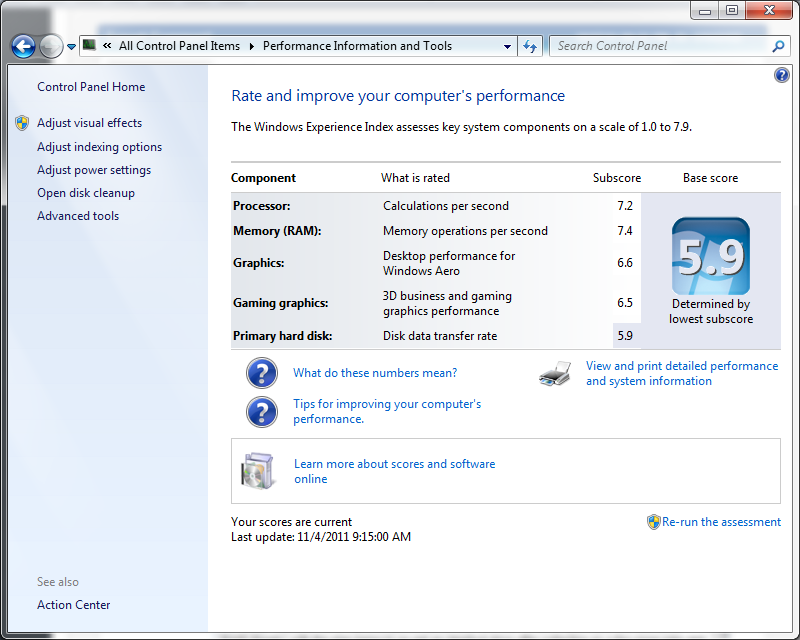
Yes- I got the fundamentals of the different RAID levels a little just from Googling it.
RAID 1 is what the most popular choice is for W7 users.
This post was a product of my church sound booth PC that I had just built (straight SATA IDE) breaking down and trying to avoid a future disaster.
But right after this problem was solved (RAID1 up and running) I decided I wanted to play around with RAID some more so I ran out to Comp USA and bought myself all the parts for a new PC.
I knew I had a good 1TB drive at home and spending > $500 I decided to buy just 1 more.
Well the MB I had just bought is a 6G and so was the new drive but once I got it put together I realized that the 1TB drive I already had was only 3G and it was creating driver issues for me during W7 installation. Specifically, "Windows Cannot Install On the Selected Drive" either drive.
Ultimately I decided not to sacrifice performance and omit the 3G drive and make the new drive "RAID Ready" with the plan being to go get an identical drive after collecting on a few more jobs and migrate to raid1. But I find it interesting that my Raid Ready drive is holding down my Windows 7 score (see screenshot). I hope this improves after migrating to RAID1.
-
In this day and time with Windows 7 and all its capabilities and the ability to shove just about anything into the face of your PC and have an available driver for it,
why is it that you have to direct Windows 7 to drivers on media it already has access to? And you had better expand every single folder along the way or it won't bother looking!
It just seems so Windows 98!
ASKER
Very patient! Many, many long hours! Thank you!
ASKER
wolfcamel:
I just posted another RAID issue if you care to take a stab at it:
"RaidXpert- PC Crash On Migration From Raid Ready To Raid1"
https://www.experts-exchange.com/questions/27438066/RaidXpert-PC-Crash-On-Migration-From-Raid-Ready-To-Raid1.html
I just posted another RAID issue if you care to take a stab at it:
"RaidXpert- PC Crash On Migration From Raid Ready To Raid1"
https://www.experts-exchange.com/questions/27438066/RaidXpert-PC-Crash-On-Migration-From-Raid-Ready-To-Raid1.html
ASKER
or any of you.
ASKER
Okay I plugged the new drive in and the moment my desktop appeared I got a confirmation the migration was complete and was prompted to restart.
Great, right? Well after restart I get a popup "RaidReadyG6 Logical Drive Goes Critical!"
These are both brand new drives! Any way to change this status?
Great, right? Well after restart I get a popup "RaidReadyG6 Logical Drive Goes Critical!"
These are both brand new drives! Any way to change this status?