TeekayVSS
asked on
Notes 8.5 Mailbox opening error
Hello,
We are in the process of rolling out Domino 8.5. Im also creating new mailbox's for the users. I do this by creating the mailbox on the shore server and then pushing it out to the vessels. I first create the mail databases (logged in with my own ID) and give them the correct owner and access rights. I then create a new replica on the server and setup a connection document. The system then pushes them out overnight.
Problem im having is that when i open the mailbox for the first time its fine, however when someone closes the "Day at a glance" tool bar on the right and then shuts notes down and restarts it, the mailbox then opens with the below error;
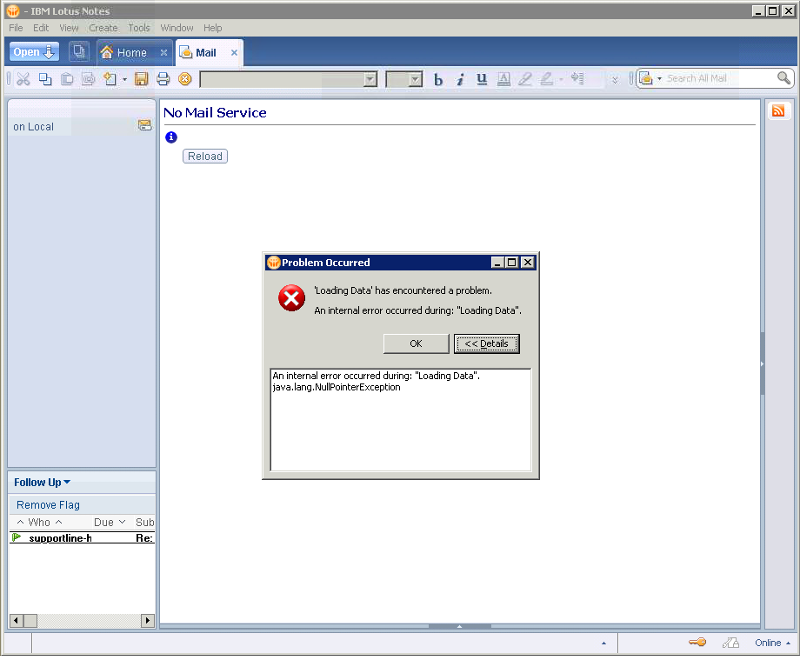
Now, when i close the mailbox and either open the calendar from the open menu OR simply open the day at a glance tool bar (with the view of the calendar) again, the mailbox then opens again fine, apart from the fact the view in the middle seems to be the calendar, i need to then click on the Inbox to get rid of this.
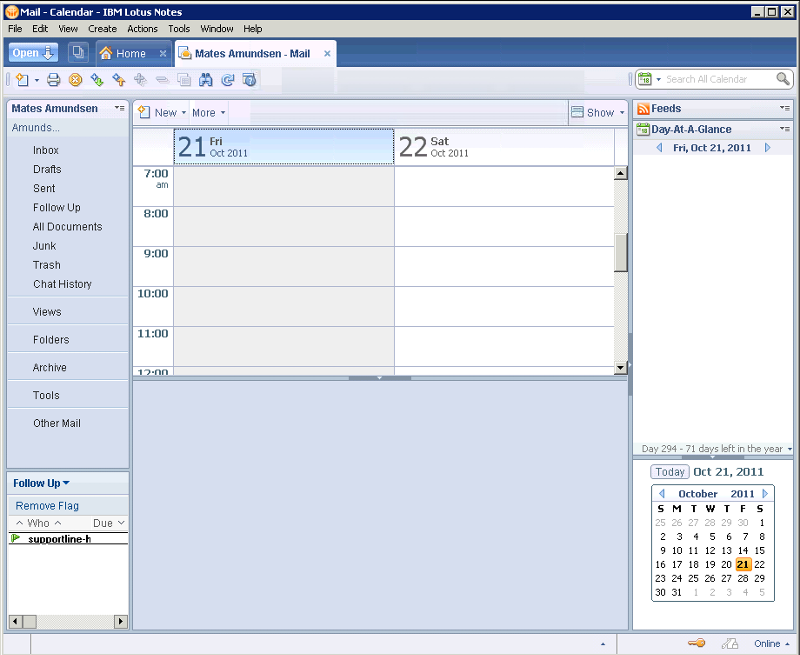
It would seem that the calendar needs to be open in order for the mailbox to open correctly so my guess is that one of the views is trying to look at the calendar and if its not open it gives an error.
Please can someone advise when i should check for here?
The Client I’m using (8.5.1 FP5) was a fresh install, not an upgrade and i have tried the latest fix pack (FP5) with no joy.
If i create the database from scratch on the server in question then everything works OK as it should , it just seems to be with the databases I’m pushing out. I push the databases out from a Domino 7.0 server if that’s got anything to do with it? The databases where created on that server using the latest 8.5 mail template. I have also tried pushing these databases onto our test server in the office and everything worked fine. The only difference between the shore test server and the vessel server is that the shore was a clean 8.5 install and the vessel was a 7 > 8.5 upgrade. The clients I use on shore and on the vessel are clean installs.
I have also tired replacing the design of the databases from the server in question but this made no difference.
I look forward to any comments.
Thanks
We are in the process of rolling out Domino 8.5. Im also creating new mailbox's for the users. I do this by creating the mailbox on the shore server and then pushing it out to the vessels. I first create the mail databases (logged in with my own ID) and give them the correct owner and access rights. I then create a new replica on the server and setup a connection document. The system then pushes them out overnight.
Problem im having is that when i open the mailbox for the first time its fine, however when someone closes the "Day at a glance" tool bar on the right and then shuts notes down and restarts it, the mailbox then opens with the below error;
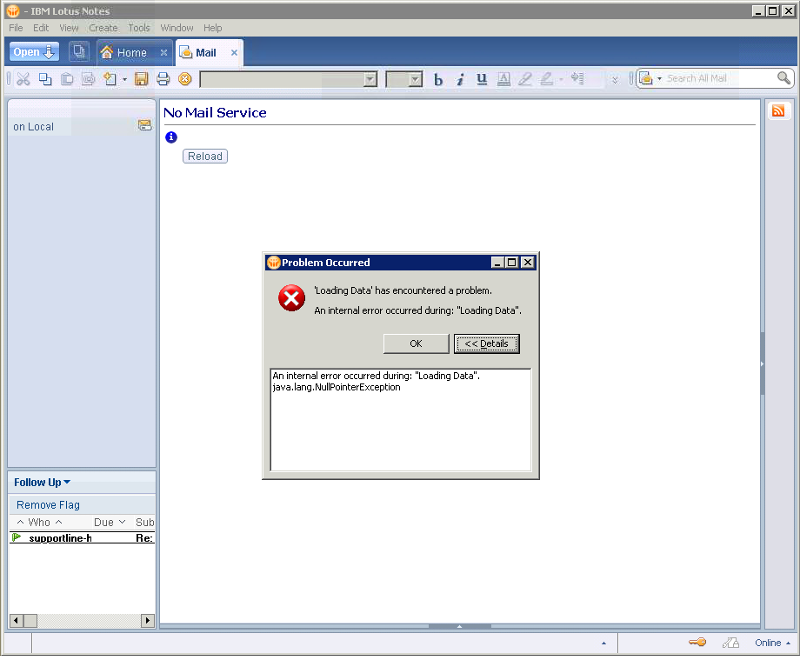
Now, when i close the mailbox and either open the calendar from the open menu OR simply open the day at a glance tool bar (with the view of the calendar) again, the mailbox then opens again fine, apart from the fact the view in the middle seems to be the calendar, i need to then click on the Inbox to get rid of this.
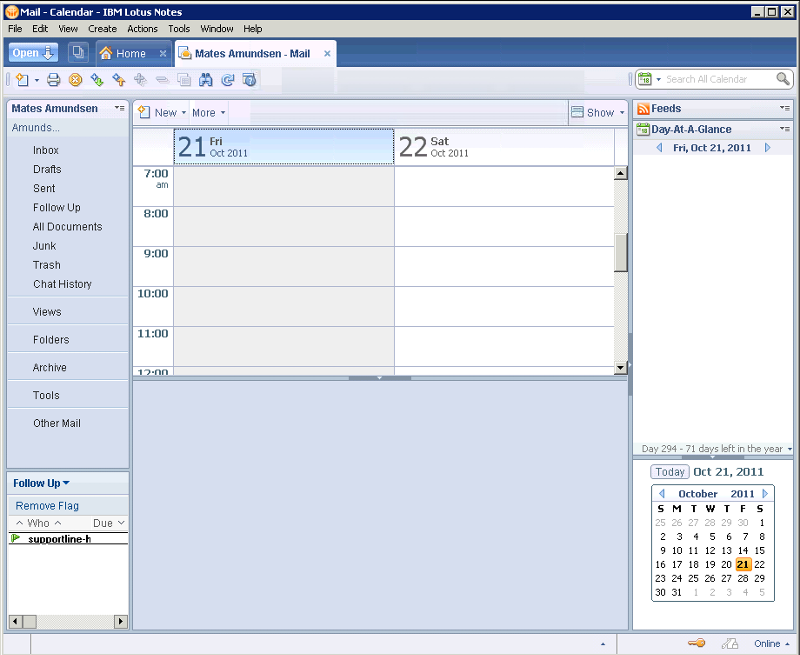
It would seem that the calendar needs to be open in order for the mailbox to open correctly so my guess is that one of the views is trying to look at the calendar and if its not open it gives an error.
Please can someone advise when i should check for here?
The Client I’m using (8.5.1 FP5) was a fresh install, not an upgrade and i have tried the latest fix pack (FP5) with no joy.
If i create the database from scratch on the server in question then everything works OK as it should , it just seems to be with the databases I’m pushing out. I push the databases out from a Domino 7.0 server if that’s got anything to do with it? The databases where created on that server using the latest 8.5 mail template. I have also tried pushing these databases onto our test server in the office and everything worked fine. The only difference between the shore test server and the vessel server is that the shore was a clean 8.5 install and the vessel was a 7 > 8.5 upgrade. The clients I use on shore and on the vessel are clean installs.
I have also tired replacing the design of the databases from the server in question but this made no difference.
I look forward to any comments.
Thanks
ASKER CERTIFIED SOLUTION
membership
This solution is only available to members.
To access this solution, you must be a member of Experts Exchange.
I think the key could be the use of a R7 server as although created with a standard R8.5 template the R7 server could be overriding the design using an erarlier template on this server.
Check the R7 server for all tremplates or upgrade it to 8.5 so it has the same base templates.
Or you can set in the mailfile template the option "Refresh design on Admin Server Only" any new mailfiles will get this option set but will need to change it on exisiting mailfiles.
Make sure all mailfiles have a central server as the admin server and it has the correct design template.
Then when designer task runs at night on any server i will ignore these databases unless it is the admin server of course. Speeds up unnecessary design checks at night and ensures a centralised design.
Check the R7 server for all tremplates or upgrade it to 8.5 so it has the same base templates.
Or you can set in the mailfile template the option "Refresh design on Admin Server Only" any new mailfiles will get this option set but will need to change it on exisiting mailfiles.
Make sure all mailfiles have a central server as the admin server and it has the correct design template.
Then when designer task runs at night on any server i will ignore these databases unless it is the admin server of course. Speeds up unnecessary design checks at night and ensures a centralised design.
ASKER
Hello.
Thanks for the responses;
I tried everything you said apart for re-installing the server but with no luck.
I can access the database fine from the Domino Admin. Its seems to be something to do with the notes.exe as it does not happen with the nlnotes.exe client - some users uses this client due to resource issues
I also tried the following:
Running a fixup on the mail template files, this found errors so i deleted the template and pushed one out from a Notes 8.5 server using create new replica (same way I push the mail databases out from the shore R7 server)
I then replaced the design but this had no effect.
Im going to try upgrading to 8.5.3 as i have managed to get access to download this.
Cheers
Thanks for the responses;
I tried everything you said apart for re-installing the server but with no luck.
I can access the database fine from the Domino Admin. Its seems to be something to do with the notes.exe as it does not happen with the nlnotes.exe client - some users uses this client due to resource issues
I also tried the following:
Running a fixup on the mail template files, this found errors so i deleted the template and pushed one out from a Notes 8.5 server using create new replica (same way I push the mail databases out from the shore R7 server)
I then replaced the design but this had no effect.
Im going to try upgrading to 8.5.3 as i have managed to get access to download this.
Cheers
SOLUTION
membership
This solution is only available to members.
To access this solution, you must be a member of Experts Exchange.
ASKER
Hello,
I push the databases out by selecting them using the administrator and creating a new replica on the server i want them on. I then create a connection document and wait overnight (slow 128K connections to the vessels).
I upgraded to 8.5.3 and everything seems faster and the opening error has gone :-)
Thanks for the help everyone!
Stuart
I push the databases out by selecting them using the administrator and creating a new replica on the server i want them on. I then create a connection document and wait overnight (slow 128K connections to the vessels).
I upgraded to 8.5.3 and everything seems faster and the opening error has gone :-)
Thanks for the help everyone!
Stuart
The first thing come to my mind is to maintain this database and check..
- load fixup -f ( against this pushed database )
- load updall -d ( against this pushed database )
- load compact -c ( against this pushed database )
Then,,,
- Refresh Design
- Replace Design
- Ctrl +Alt + F9 on this database .
-Now if you access this database on the Lotus Domino Administration ( not using the LN client ) do you face the same problem ????
- You mentioned >>>the vessel was a 7 > 8.5 upgrade<<< and most of my servers are upgraded from 6.5.6 to 8.0.2 then 8.5.2 and I have no such problems , but if you doubt that this problem takes place because it is an upgraded version ... then did you try to backup all the ID, NSF and Notes.ini of this server , uninstall Lotus Notes and make a clean installation .
Finally Could you please inform me how do you push these databases ???
Best Wishes