Strip out extra vbcrlf from middle of comments field.
see previous post https://www.experts-exchange.com/questions/27401361/Remove-Delete-then-Replace-a-portion-of-a-Memo-field.html
I created an update code that updates a memo field with values from multiple fields on a form for export reasons.
the only problem I am still having is that on the second pass of the code to update existing memo data it wants to insert extra linefeeds between the updated data and the existing data.
this is what it is suppose to look like
.
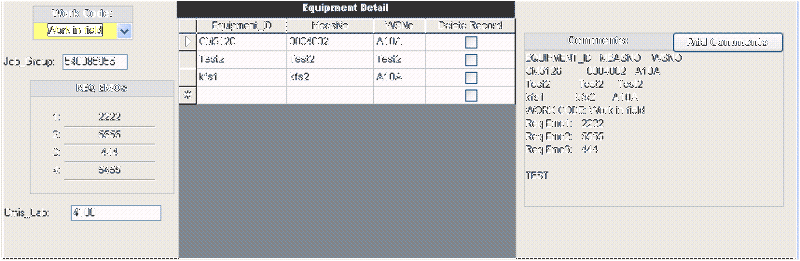
This is what happens the next time I update the comments for the same record. Note the extra space (vbcrlf) added in between the text.
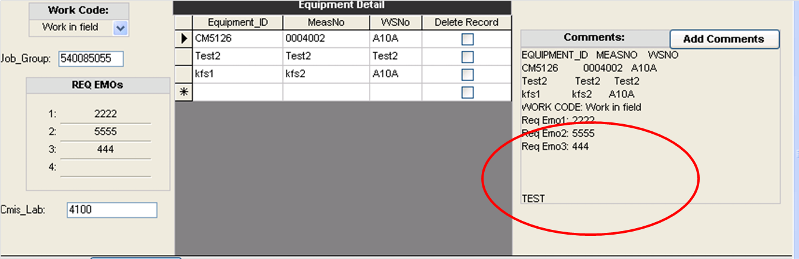
see: '>>>>>>>>>> effective code.
I created an update code that updates a memo field with values from multiple fields on a form for export reasons.
the only problem I am still having is that on the second pass of the code to update existing memo data it wants to insert extra linefeeds between the updated data and the existing data.
this is what it is suppose to look like
.
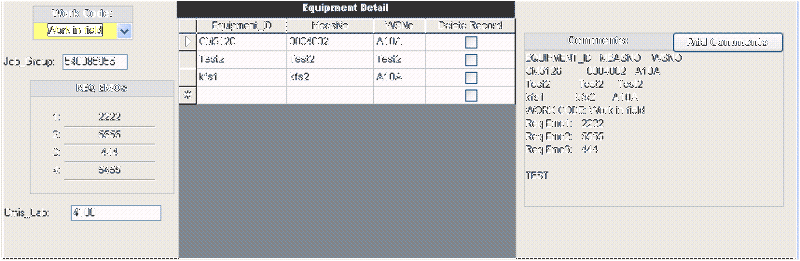
This is what happens the next time I update the comments for the same record. Note the extra space (vbcrlf) added in between the text.
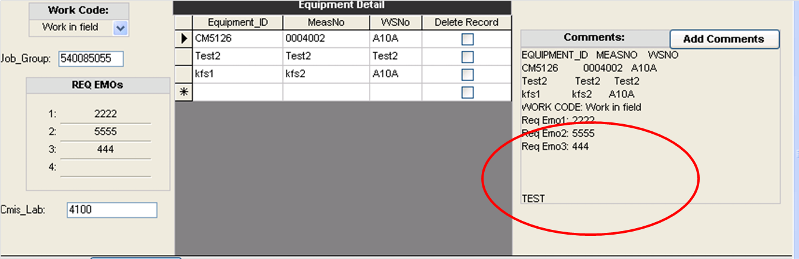
see: '>>>>>>>>>> effective code.
Public Function GetCommentData_EMO() As CommentData
On Error GoTo ProcError
Dim SX() As String
Dim SY() As String
Dim i As Long
Dim j As Long
Dim k As Long
Dim n As Long
Dim x As Long
Dim blnEMOFound As Boolean
Dim varComments As Variant
If gComments Is Nothing Then Exit Function
SX = Split(Nz(gComments), vbCrLf)
'look through array elements for work code
For n = LBound(SX) To UBound(SX)
If Trim(SX(n)) Like sEMO Then 'Const sEMO As String = "Req*EMO*"
If blnEMOFound = False Then
k = n
blnEMOFound = True
End If
j = j + 1
End If
Next n
n = n - 1 '<---Needed?
With GetCommentData_EMO
'Get stuff prior to REQs
ReDim Preserve SY(LBound(SX) To k - 1)
For x = LBound(SX) To (k - 1)
SY(x) = SX(x)
Next x
'Get REQs
If Len(gstrReq) > 0 Then
ReDim Preserve SY(LBound(SY) To UBound(SY) + 1)
SY(UBound(SY)) = gstrReq
End If
'Get stuff after REQs
ReDim Preserve SY(LBound(SY) To n)
For x = (k + j) To UBound(SX)
SY(x) = SX(x)
Next x
'>>>>>>>>>>>>>>>>>>>>>>>>>>>>>>>>>>>>>>>
'Print results:
For x = LBound(SY) To UBound(SY)
varComments = varComments & (SY(x) + vbCrLf)
Next x
Debug.Print varComments
If Len(varComments) > 0 Then
varComments = Mid(varComments, 1, InStrRev(varComments, vbCrLf) - 1)
End If
'>>>>>>>>>>>>>>>>>>>>>>>>>>>>>>>>>>>>>>>
'Insert result to Comments box
Forms!frmSR_Main!RequestorComments = varComments
End With
ExitProc:
Exit Function
ProcError:
MsgBox "Error " & Err.Number & " (" & Err.Description & ") in procedure GetCommentData_EMO of Module Functions"
Resume ExitProc
Resume
End Function
Miriam's suggestion needs a tweak:
if Right(varComments,2) = vbCRLF then varComments = Left(varComments,Len(varCo
Carriage return and line feed are two separate characters :)
if Right(varComments,2) = vbCRLF then varComments = Left(varComments,Len(varCo
Carriage return and line feed are two separate characters :)
Good catch!
Limited posting skills on my phone here, but I think the correction using 2 is needed at the end of that statement too.
@kfschaefer1
1. Will there be additions or deletions to the REQ EMO lines or just updates?
2. Looking at acceptable memo field states in both this and prior question threads, you don't really seem to mind if there is a blank line between the last of the REQ EMO lines and the next data line. Please confirm whether no or single blank lines are acceptable.
3. After updating, I would recommend using Join(varComments, vbcrlf) function to complement your Split() function. Then eliminate blank lines with
1. Will there be additions or deletions to the REQ EMO lines or just updates?
2. Looking at acceptable memo field states in both this and prior question threads, you don't really seem to mind if there is a blank line between the last of the REQ EMO lines and the next data line. Please confirm whether no or single blank lines are acceptable.
3. After updating, I would recommend using Join(varComments, vbcrlf) function to complement your Split() function. Then eliminate blank lines with
Do
Replace(varComments, vbcrlf & vbcrlf, vbcrlf)
Loop Until Instr(varComments, vbcrlf & vbcrlf) = 0
Try this function:
Public Function StripCRs(strText As String) As String
'Strips CRs from a text string
'Created by Helen Feddema 10-15-97
'Modified by Ruud H.G. van Tol 6-18-99
'Modified by Brad Beacham 6-Feb-2005
'Last modified by Helen Feddema 23-Oct-2011
On Error GoTo ErrorHandler
Dim strTestString As String
Dim strBadChar As String
Dim i As Integer
Dim strStripChars As String
strStripChars = Chr(10) & Chr(13)
strTestString = strText
For i = 1 To Len(strStripChars)
strBadChar = Mid(strStripChars, i, 1)
strTestString = Replace(strTestString, strBadChar, vbNullString)
Next
StripCRs = strTestString
ErrorHandlerExit:
Exit Function
ErrorHandler:
MsgBox "Error No: " & Err.Number & "; Description: " & _
Err.Description
Resume ErrorHandlerExit
End Function
I use variations of this function to remove all non-alphanumeric characters, characters that should not be used in file names, or CRs and other low-number ASCII characters. strStripChars can be set to any string of characters you want to remove, either literally or using the Chr() function.
You can replace the CRs with a space, rather than just removing them, if you wish.
ASKER
Helen,
Thanks for your suggestion, however, your code strips out to many spaces. I need the data to be displayed as in Picture2 above - minus the extra carriage returns after the last REQ_EMO4. There should only be 1 CR after this position, then the remaining comments that are added by the user.
--------------------------
aikimark:
Your suggestions does not compile. the replace syntax seems to be the problem.
--------------------------
matthewspatrick/mbzip:
your suggestion does not compile, get Subscript out of range Error message
Thanks for all your suggestions.
K
Thanks for your suggestion, however, your code strips out to many spaces. I need the data to be displayed as in Picture2 above - minus the extra carriage returns after the last REQ_EMO4. There should only be 1 CR after this position, then the remaining comments that are added by the user.
--------------------------
aikimark:
Your suggestions does not compile. the replace syntax seems to be the problem.
--------------------------
matthewspatrick/mbzip:
your suggestion does not compile, get Subscript out of range Error message
Thanks for all your suggestions.
K
ASKER CERTIFIED SOLUTION
membership
This solution is only available to members.
To access this solution, you must be a member of Experts Exchange.
ASKER
That sill adds lines between REQ and the users comments.
Here is my sample mdb. maybe this will help - see the code for GetCommentData_EMO.
Please use 2003 to make any modifications - do not attempt to use 2007 to save as 2003 - this seems to corrupt my mdb. - not sure why.
Test.zip
Here is my sample mdb. maybe this will help - see the code for GetCommentData_EMO.
Please use 2003 to make any modifications - do not attempt to use 2007 to save as 2003 - this seems to corrupt my mdb. - not sure why.
Test.zip
SOLUTION
membership
This solution is only available to members.
To access this solution, you must be a member of Experts Exchange.
ASKER
Thanks for the great Assist. A combination of aikimark and mbzip code made the difference.
ASKER
Here is the final code:
Public Function GetCommentData_EMO() As CommentData
On Error GoTo ProcError
Dim SX() As String
Dim SY() As String
Dim i As Long
Dim j As Long
Dim k As Long
Dim n As Long
Dim x As Long
Dim blnEMOFound As Boolean
Dim varComments As Variant
If gComments Is Nothing Then Exit Function
SX = Split(Nz(gComments), vbCrLf)
'look through array elements for work code
For n = LBound(SX) To UBound(SX)
If Trim(SX(n)) Like sEMO Then 'Const sEMO As String = "Req*EMO*"
If blnEMOFound = False Then
k = n
blnEMOFound = True
End If
j = j + 1
End If
Next n
n = n - 1 '<---Needed?
With GetCommentData_EMO
'Get stuff prior to REQs
ReDim Preserve SY(LBound(SX) To k - 1)
For x = LBound(SX) To (k - 1)
SY(x) = SX(x)
Next x
'Get REQs
If Len(gstrReq) > 0 Then
ReDim Preserve SY(LBound(SY) To UBound(SY) + 1)
SY(UBound(SY)) = gstrReq
End If
'Get stuff after REQs
ReDim Preserve SY(LBound(SY) To n)
For x = (k + j) To UBound(SX)
SY(x) = SX(x)
Next x
'Print results:
For x = LBound(SY) To UBound(SY)
varComments = varComments & (SY(x) + IIf(x <> UBound(SY), vbCrLf, ""))
Next x
Do
varComments = Replace(varComments, vbCrLf & vbCrLf, vbCrLf)
Loop Until InStr(varComments, vbCrLf & vbCrLf) = 0
'Insert result to Comments box
Debug.Print varComments
Forms!frmSR_Main!RequestorComments = varComments
End With
ExitProc:
Exit Function
ProcError:
MsgBox "Error " & Err.Number & " (" & Err.Description & ") in procedure GetCommentData_EMO of Module Functions"
Resume ExitProc
Resume
End Function
Try this modification:
'>>>>>>>>>>>>>>>>>>>>>>>>>
'Insert result to Comments box
if Right(varComments,1) = vbCRLF then varComments = Left(varComments,Len(varCo
Forms!frmSR_Main!Requestor
End With