Outlooks Bizzare behaviour
After updating WIN7 Outlook started having problems. There were bizarre behaviors that I couldn't sort out, or keep track of.
In the end I ran "AFB Outlook Backup" to protect the data in the pst file; data, Rules, sigs, etc. then put in the Outlook CD and ran the "repair" option; but that didn't solve all my problems.
At this point I get email which I can read; in the Reader pane; sometimes. But sometimes I can see the contents of the email in the reader pane on the right and sometimes the reader is just blank. I've seen it go blank over time; it's there, then it's gone.
This disappearing act occurs when I move through individual emails; watching the reader on the right. As I go from message to message there is a point when the messages are no longer visible. The disappearance seems to be triggered by moving to another day on the list. I've seen the content in the reader come and go and there seems to be no consistency.
When I click on links in the messages I get a "General Failure" error and when I click Reply and start to type I get a "encountered problem..." error message.
At some point, while clicking on "in box" messages, the reader just goes blank.
If I restart Outlook I sometimes get different "add-in" error messages; click yes and the process starts all over.
Note: I ran "AFB Outlook Backup" Restore option on my laptop; using the backed up file I created on my desktop, and Outlook misbehaves in a similar, as well as some rather bizarre way, there too. Could this be some kind of virus?
My question. How do I get out of this mess and get Outlook running normally again; on both computers?
When I post this I will re-install Outlook on my laptop to see if that will help.
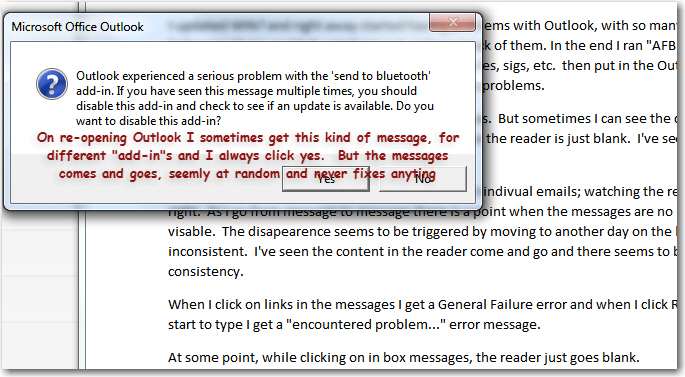
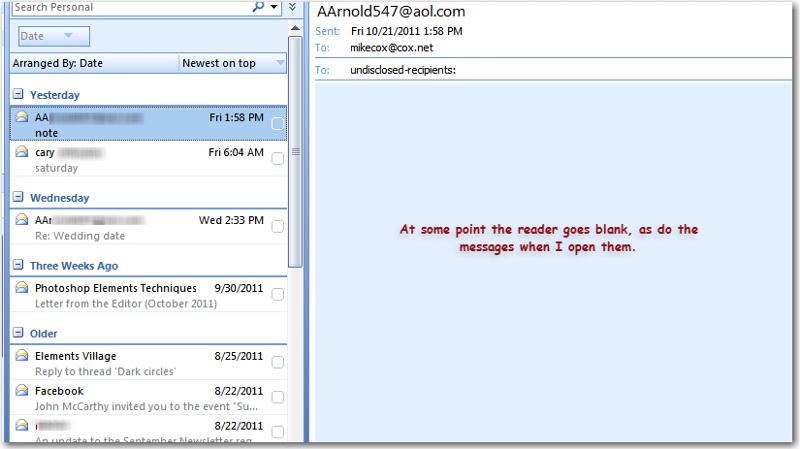
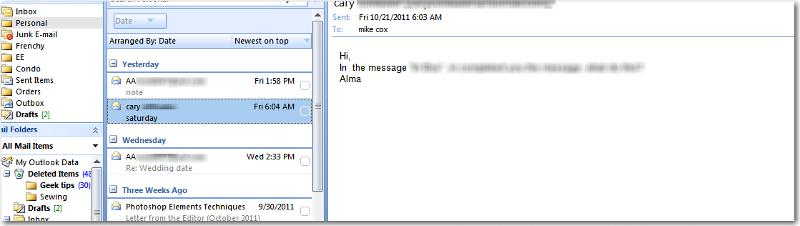
In the end I ran "AFB Outlook Backup" to protect the data in the pst file; data, Rules, sigs, etc. then put in the Outlook CD and ran the "repair" option; but that didn't solve all my problems.
At this point I get email which I can read; in the Reader pane; sometimes. But sometimes I can see the contents of the email in the reader pane on the right and sometimes the reader is just blank. I've seen it go blank over time; it's there, then it's gone.
This disappearing act occurs when I move through individual emails; watching the reader on the right. As I go from message to message there is a point when the messages are no longer visible. The disappearance seems to be triggered by moving to another day on the list. I've seen the content in the reader come and go and there seems to be no consistency.
When I click on links in the messages I get a "General Failure" error and when I click Reply and start to type I get a "encountered problem..." error message.
At some point, while clicking on "in box" messages, the reader just goes blank.
If I restart Outlook I sometimes get different "add-in" error messages; click yes and the process starts all over.
Note: I ran "AFB Outlook Backup" Restore option on my laptop; using the backed up file I created on my desktop, and Outlook misbehaves in a similar, as well as some rather bizarre way, there too. Could this be some kind of virus?
My question. How do I get out of this mess and get Outlook running normally again; on both computers?
When I post this I will re-install Outlook on my laptop to see if that will help.
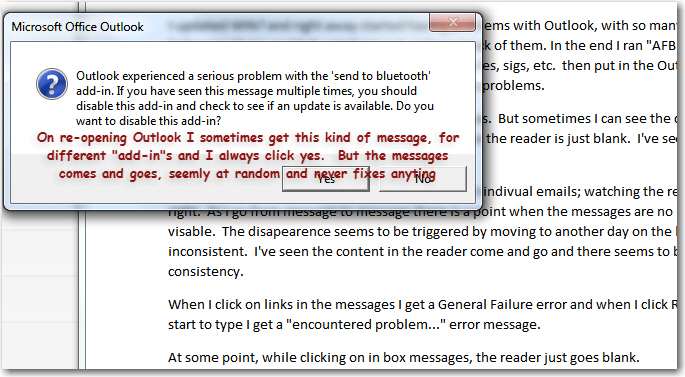
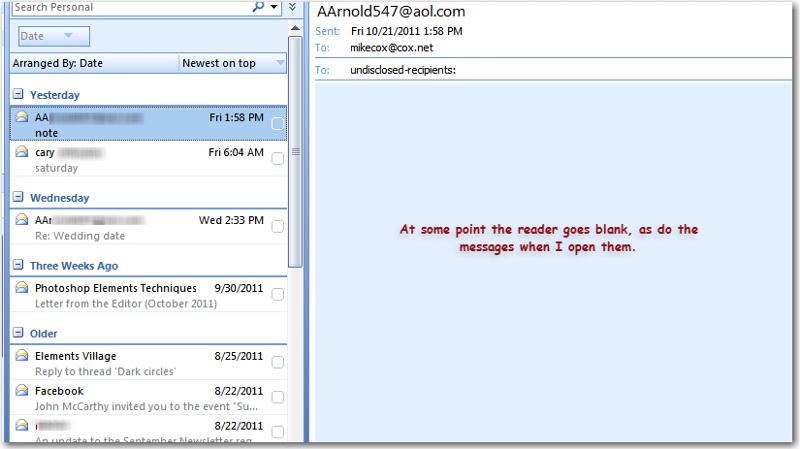
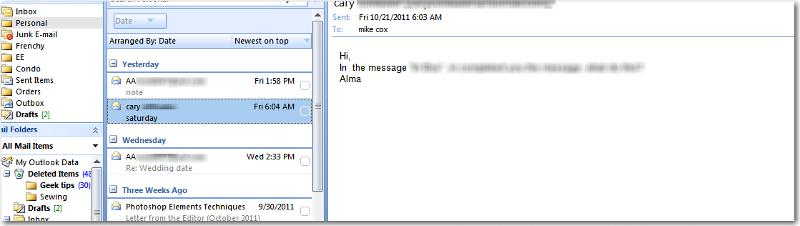
ASKER
I ran the repair utility; from the disk.
AFB Outlook is a proprietary backup program that backs up Signatures, Rules, templates, etc. so you can recover them with Restore.
I have done a Restore from an older backup and the problem is, for the most part, fixed. None of the weird stuff is happening now. There is a new problem thought; the Outbox will not post.
So, I've found the solution to the problem or the bizarre behaviors.
The question is why would MS create an update that would do this to one of it's own?
Your suggestions as to how to discover what update caused this disaster will be helpful in preventing if from happening in the future. But it makes me want to never update again!!!!!!
Here is a list of installed updates; that I made on the 18th
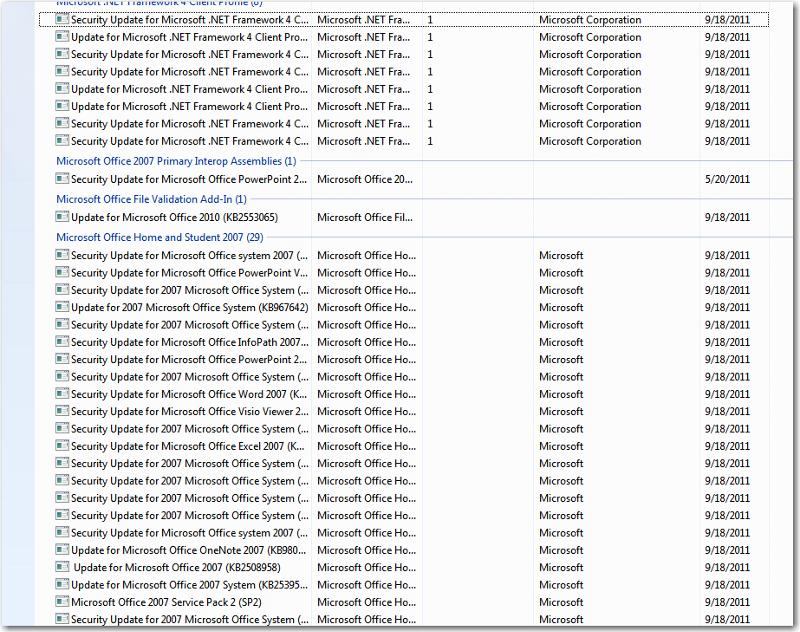
Where do I get a list of add-ins?
AFB Outlook is a proprietary backup program that backs up Signatures, Rules, templates, etc. so you can recover them with Restore.
I have done a Restore from an older backup and the problem is, for the most part, fixed. None of the weird stuff is happening now. There is a new problem thought; the Outbox will not post.
So, I've found the solution to the problem or the bizarre behaviors.
The question is why would MS create an update that would do this to one of it's own?
Your suggestions as to how to discover what update caused this disaster will be helpful in preventing if from happening in the future. But it makes me want to never update again!!!!!!
Here is a list of installed updates; that I made on the 18th
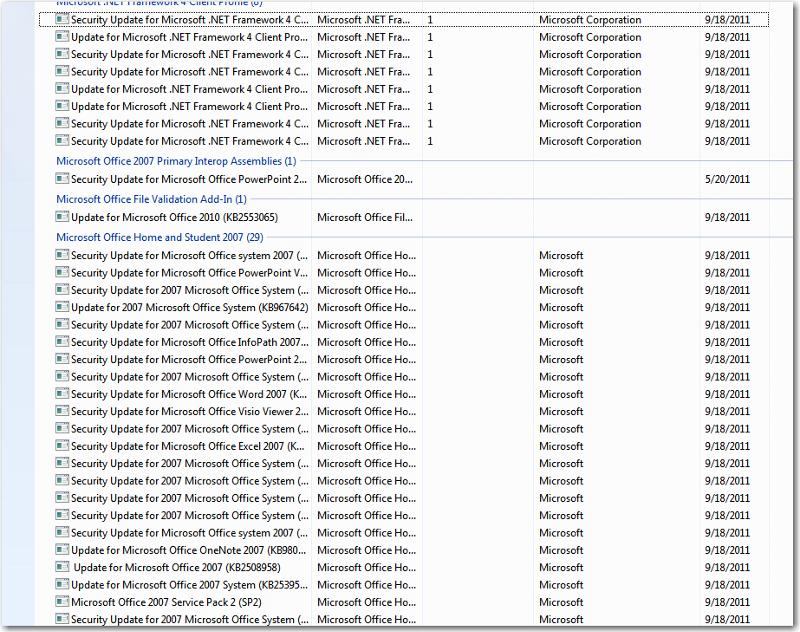
Where do I get a list of add-ins?
ASKER
I found the add-ons
Add-ons.jpg
Add-ons.jpg
ASKER
I was able to sent a TEST message from Accounts, and the server settings were found, but the Out Box messages will still not post
Well, based on the Installed Updates list, I don't see anything updated since 18SEP11. Was there anything updated after that?
I see a few plugins there. What happens if you disable all of those plugins, one-by-one, until you find out what what is causing problems.
I'd start with Google Desktop Outlook Toolbar, Memeo SendAddin Addin, Outlook Change Notifier.
How long does it before Outlook start misbehaving? Is it immediate or does it take time?
And speaking to updating.... trust me, what you are experiencing now is nothing like having an unupdated application which talks to the internet and accepts files from the internet...
I see a few plugins there. What happens if you disable all of those plugins, one-by-one, until you find out what what is causing problems.
I'd start with Google Desktop Outlook Toolbar, Memeo SendAddin Addin, Outlook Change Notifier.
How long does it before Outlook start misbehaving? Is it immediate or does it take time?
And speaking to updating.... trust me, what you are experiencing now is nothing like having an unupdated application which talks to the internet and accepts files from the internet...
ASKER
Oh! your right, Sept! dah! But strange. Since I ran the update just a few days ago!
I just spent an hour with my provider and he could not figure out why my Out Box was not posting!
I will start disabling Add-ons and see if doing so will unblock to out box. Everything else seems to be working just fine now; since I restored an older backup.
I just spent an hour with my provider and he could not figure out why my Out Box was not posting!
I will start disabling Add-ons and see if doing so will unblock to out box. Everything else seems to be working just fine now; since I restored an older backup.
ASKER CERTIFIED SOLUTION
membership
This solution is only available to members.
To access this solution, you must be a member of Experts Exchange.
ASKER
Answered my own question
I saw in one of the screenshots that an Outlook plugin "bluetooth adapter" has failed. Can you go into Outlook, go to File, Options and Add-Ins and disable all the add-ins you have there.
Especially pay attention to any who's publisher isn't listed as Microsoft.
Can you get a screenshot of that as well?
Next, let's take a look at your most recent spate of updates. Search for Installed Updates and sort this by date and also take a snapshot of that and post it. My next step would be to first focus on updates to Office and compare that to your Add-Ins to see if the publishers have any notes on conflicting updates.
I am not sure what AFB Outlook Backup is, so I don’t know everything that it grabs in order to ‘backup’ Outlook, but the fact that you are now experiencing the exact same symptom means that there is something in Outlook which is conflicting with a recent update.