lpetrowicz
asked on
photoshop color swatches
ASKER
I believe there may be an additional tab missing then. My colors were not swatches at all. In fact, it looked like a wave of colors and then at the end of the colors was a black and white I could choose from.
Go up to your "Window" menu and see if 'Show Color' is there. That lets you select any color as does the Color Picker at the bottom of the tool bar.
ASKER CERTIFIED SOLUTION
membership
This solution is only available to members.
To access this solution, you must be a member of Experts Exchange.
ASKER
sorry for the delay.
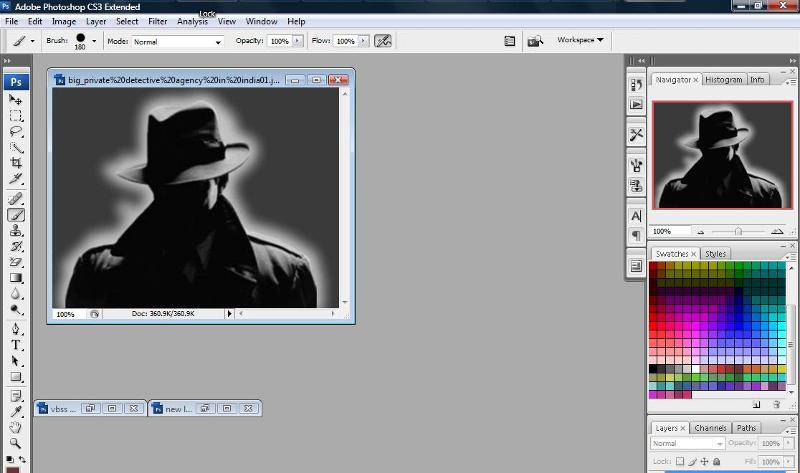
"Choose Reset Swatches from the Swatches panel menu. You can either replace or append the current set of colors with the default swatch library."
http://help.adobe.com/en_US/Photoshop/11.0/WSBBEC4318-2633-46f2-9B8F-4EB37A6867E5a.html#WS6847B0DA-B2C6-4bdc-B8FD-AF32531B2690a