alfatec
asked on
Users can see network shares in Word 2010
Hi, I work in a school and have come across a problem in that our students when they go to Word, File, Open, the top bar defaults to the name of the server and if they click the arrow next to it, it shows all the network shares. They cannot access any but they can see them. I have enabled the do not show settings in group policy and have enabled access based enumeration on the share but it still shows. Does anybody know how I can stop this. 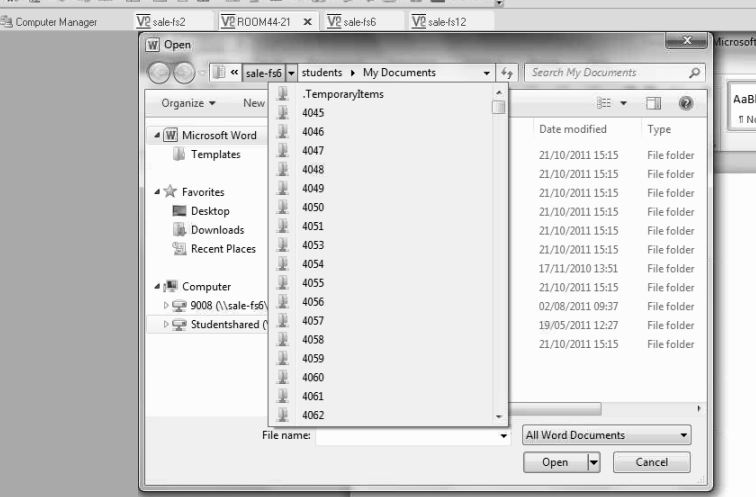
SOLUTION
membership
This solution is only available to members.
To access this solution, you must be a member of Experts Exchange.
SOLUTION
membership
This solution is only available to members.
To access this solution, you must be a member of Experts Exchange.
ASKER CERTIFIED SOLUTION
membership
This solution is only available to members.
To access this solution, you must be a member of Experts Exchange.
ASKER
Did not provide full solution
ASKER