jashir101
asked on
How to enter wsus server name for windows server 2008 through vbscript??
Hi All,
We are manually installing MS patch for windows server 2008.
Is there any way to add WSUS server name through vbscript or any other way as it takes lots of time through group policy??
These are the below steps which we are doing MS Patch for windows server 2008.
1.GOTO RUN-->Start Type MMC
2.GOTO File-->Select Add or Remove Snap-ins.
3. In Add or Remove Snap-ins select Group Policy Object.
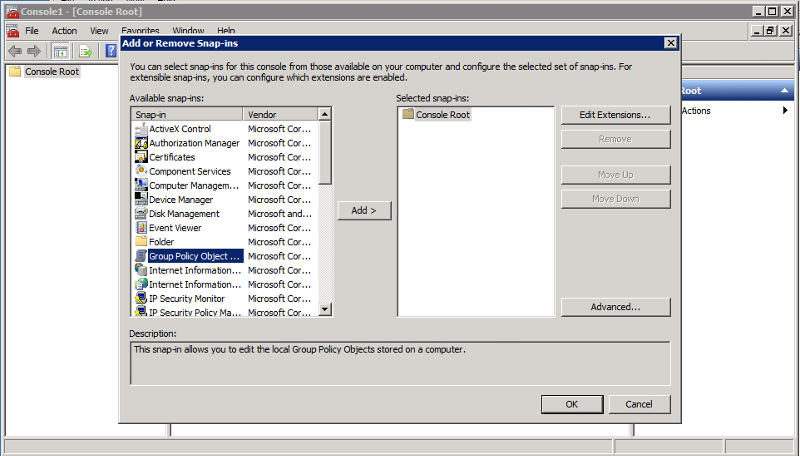
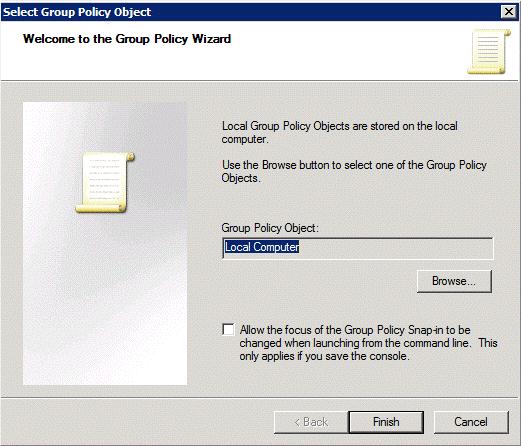 4.Click on Finish
4.Click on Finish
5.GOTO Computer Configuration\Administrati
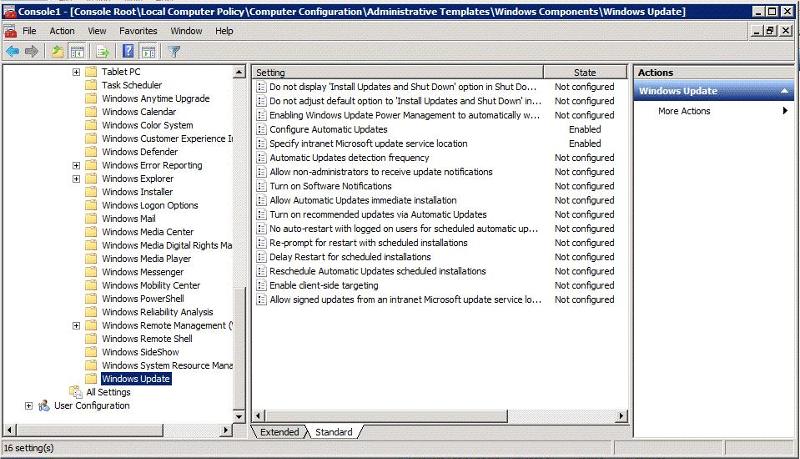
6.Select ENABLED, and in select “2 – Notify for download and notify for install”. Click OK
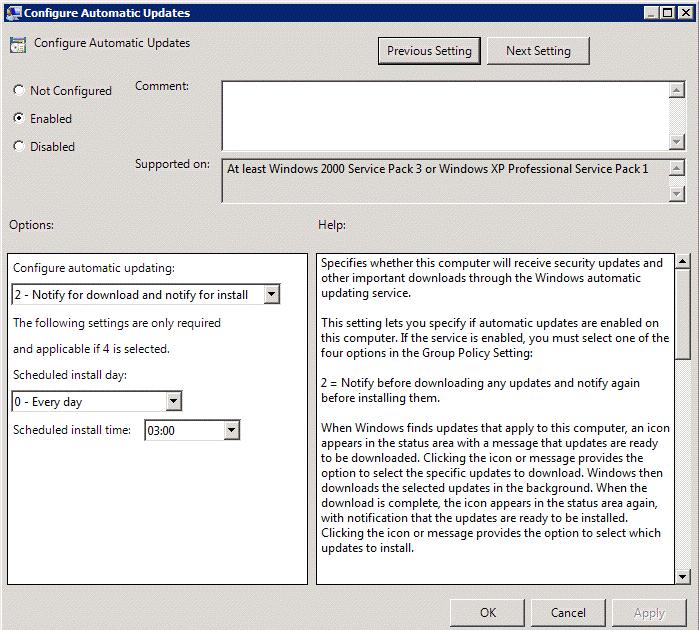
7.Double click on “Specify intranet Microsoft update service location”, Under OPTIONS enter the WSUS server name (http://wsusservername.com )
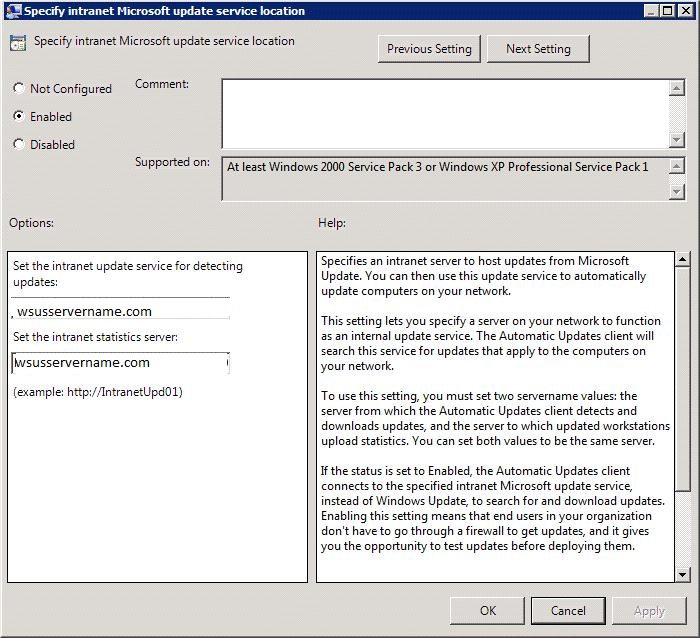
8.Click OK.
9.Once you have clicked on OK, POPUP can be seen for downloading or installing updates. Click on the POPUP and select INSTALL.
10.Also check in the registry if it is pointing to the correct WSUS server HKML\Software\Policies\Sof
Else modify to point to the correct WSUS server
11.ELSE, Rt.Click on MY Computer, click on Properties and click on “WINDOWS Update”
Can anyone help me how to enter WSUS server name through vbscript without going Group policy??
Any assistance would be greatly appreciated.
We are manually installing MS patch for windows server 2008.
Is there any way to add WSUS server name through vbscript or any other way as it takes lots of time through group policy??
These are the below steps which we are doing MS Patch for windows server 2008.
1.GOTO RUN-->Start Type MMC
2.GOTO File-->Select Add or Remove Snap-ins.
3. In Add or Remove Snap-ins select Group Policy Object.
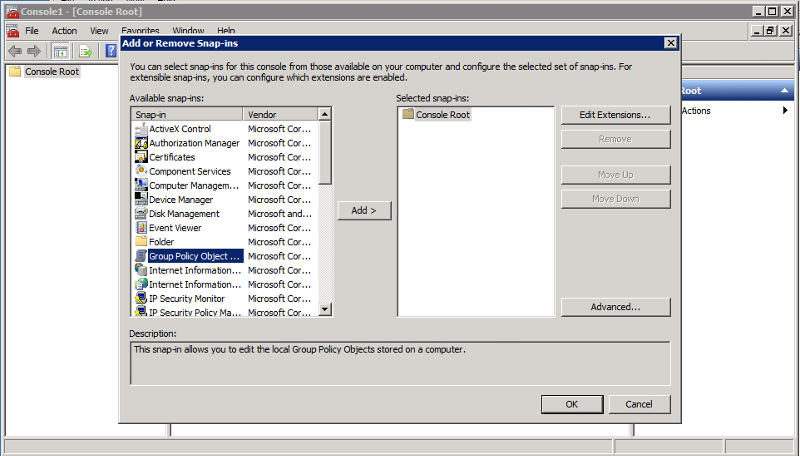
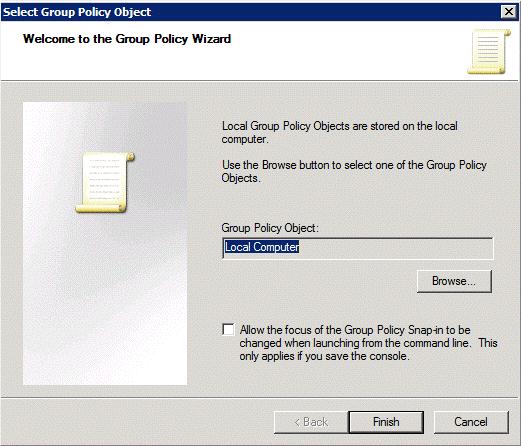 4.Click on Finish
4.Click on Finish5.GOTO Computer Configuration\Administrati
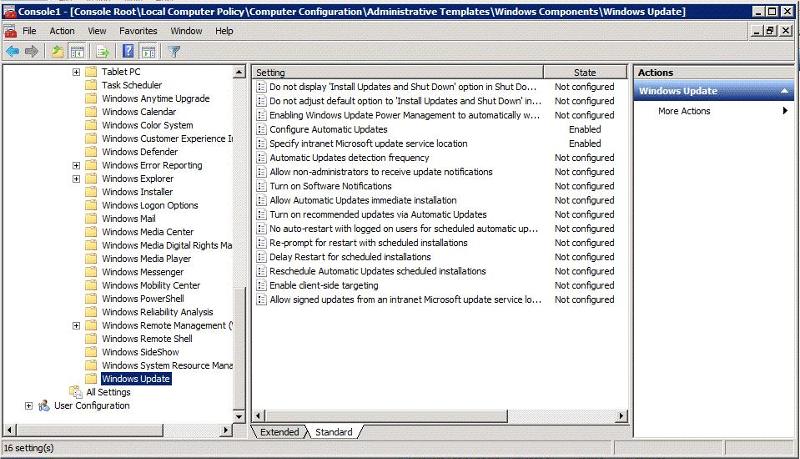
6.Select ENABLED, and in select “2 – Notify for download and notify for install”. Click OK
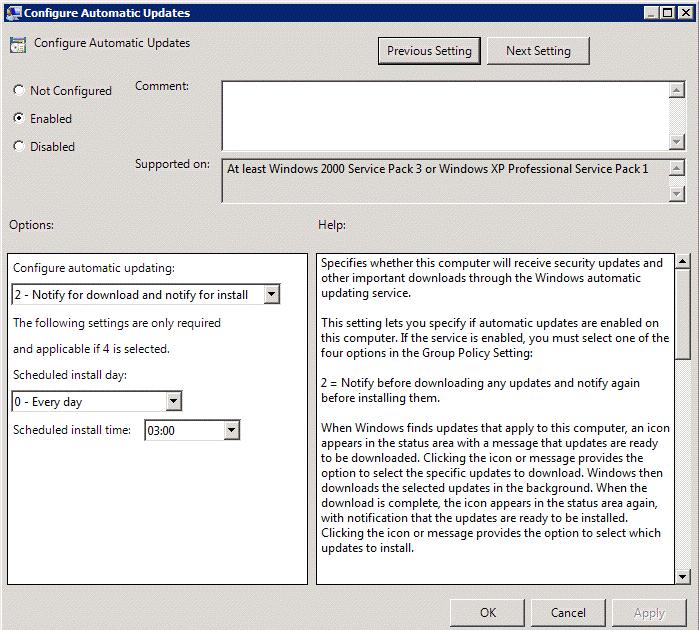
7.Double click on “Specify intranet Microsoft update service location”, Under OPTIONS enter the WSUS server name (http://wsusservername.com )
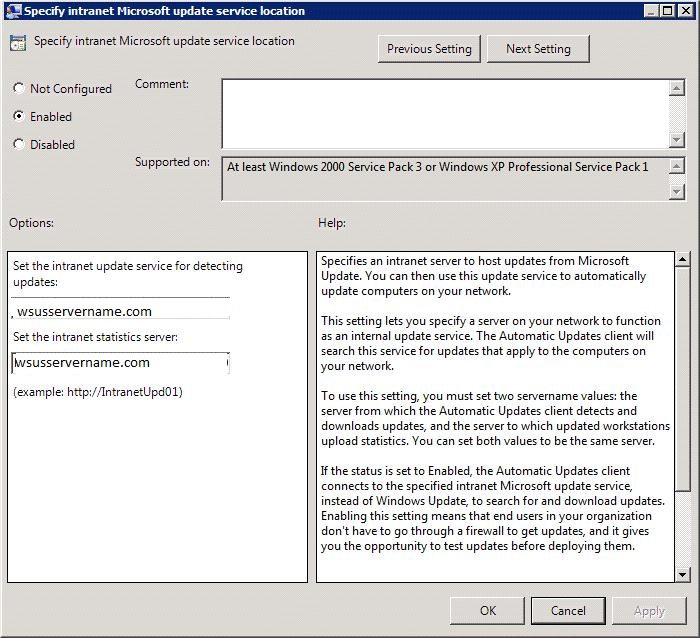
8.Click OK.
9.Once you have clicked on OK, POPUP can be seen for downloading or installing updates. Click on the POPUP and select INSTALL.
10.Also check in the registry if it is pointing to the correct WSUS server HKML\Software\Policies\Sof
Else modify to point to the correct WSUS server
11.ELSE, Rt.Click on MY Computer, click on Properties and click on “WINDOWS Update”
Can anyone help me how to enter WSUS server name through vbscript without going Group policy??
Any assistance would be greatly appreciated.
ASKER CERTIFIED SOLUTION
membership
This solution is only available to members.
To access this solution, you must be a member of Experts Exchange.
SOLUTION
membership
This solution is only available to members.
To access this solution, you must be a member of Experts Exchange.