Exchange 2010 group email
How can I create an email address that goes to all users. What they want to do is create an email address for the company called info@company.com that goes to all the employees but I can;t figure out how to do that in exchange 2010. I tried creating a distribution list with the email address of called info@company.com but that didn't work
ASKER CERTIFIED SOLUTION
membership
This solution is only available to members.
To access this solution, you must be a member of Experts Exchange.
You said you tried creating a distribution list, but it didn't work, right?
Did you get any errors? You added users to the distro list, including yourself, but no users received the test e-mail?
Could it be the distro list is not receiving e-mails properly?
http://technet.microsoft.com/en-us/library/bb125178.aspx
Did you get any errors? You added users to the distro list, including yourself, but no users received the test e-mail?
Could it be the distro list is not receiving e-mails properly?
http://technet.microsoft.com/en-us/library/bb125178.aspx
to create a rule, go into outlook and then create a new rule, its under rules, create new rule.
You can create rules for all mails.. check this article
http://officetwoten.blogspot.com/2009/07/outlook-2010-rules.html
http://officetwoten.blogspot.com/2009/07/outlook-2010-rules.html
My fault i referred to rules in outlook
You can create a Dynamic Distribution Group by doing the following:
1. In EMC browse to Recipient Configuration > Distribution Group
2. Now Right Click in the middle window and Select "New Dynamic Distribution Group..."
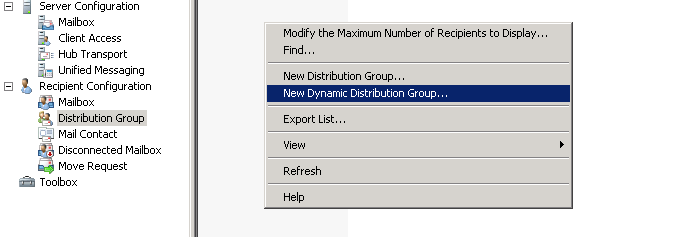 3. Now click browse and select your top domain
3. Now click browse and select your top domain
4. Enter the Group Name and Alias then click next:
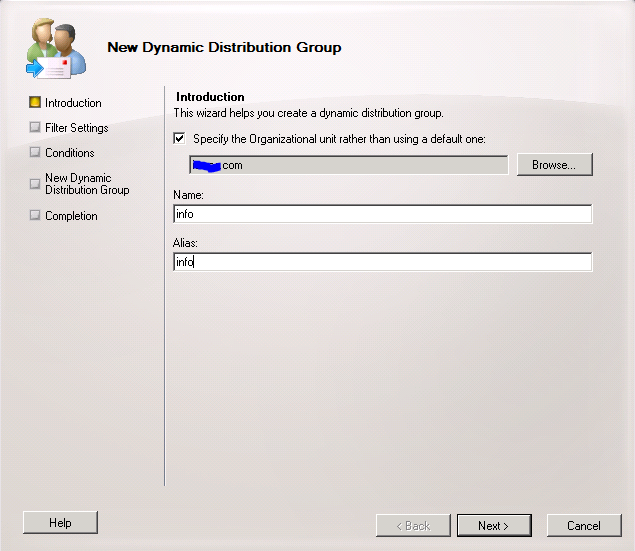 5. Now in the filtering settings leave as is to include all users and click next:
5. Now in the filtering settings leave as is to include all users and click next:
 6. We don't need to select anything on the conditions window, just select Next
6. We don't need to select anything on the conditions window, just select Next
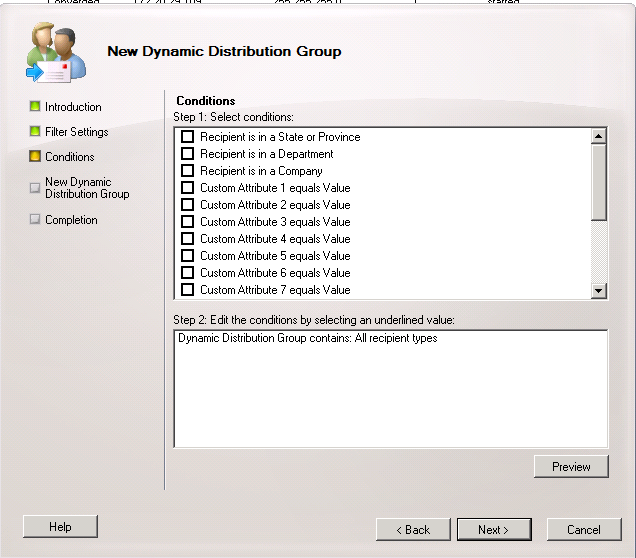 7. Now click New and all users will be part of the list
7. Now click New and all users will be part of the list
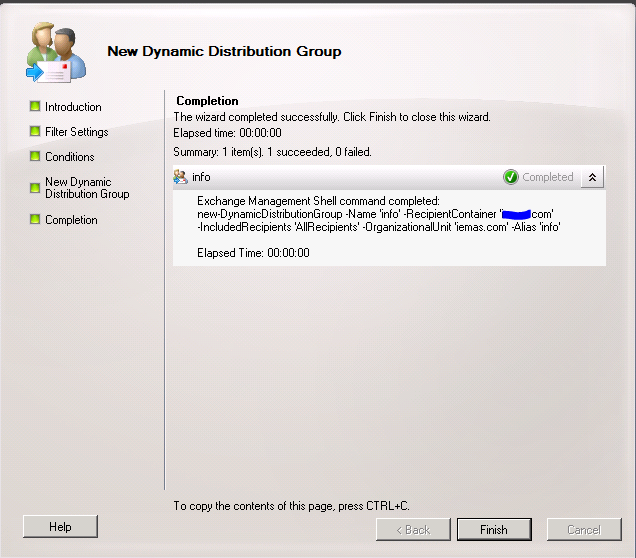
All users will now be part of info and will receive mails being sent to info.
Hope this helps!!!
1. In EMC browse to Recipient Configuration > Distribution Group
2. Now Right Click in the middle window and Select "New Dynamic Distribution Group..."
4. Enter the Group Name and Alias then click next:
All users will now be part of info and will receive mails being sent to info.
Hope this helps!!!
To verify that all user's are part of the group please refer to my article: Create a Dynamic Distribution List in Exchange 2010 to include all users in your Organization
ASKER
Ok, I sort of have it working but now have a stranger problem. If I send an email from my office to info@myclient.com it works and all users there get the email. But if I send an email from my Hotmail account to info@myclient.com they do not and I receive no bounce-back error.
This is because you have the "All users need to authenticate" tick box selected. De-select it on the group which will do the trick. :)
Or rather "requires all users to authenticate". Just untick it.
ASKER