gsawan
asked on
failed to access any shared folder on Windows 2003
Hi all
i am facing an issue where i could not access any shared folder on the Windows 2003 server
even from the server itself i still could not access any !
the error is :
" \\servername\<shared name> is not accessible. You might not have permission to use this network resource. Contact the administrator of this server to find out if you have access permission.
No network Provider accepted the given network path."
background info:
Server is 2003 R2 SP2
All shared and NTFS permission were setup correctly and i were able to access these shared folders before
could not access these shared folders either from XP client or from the server itself.
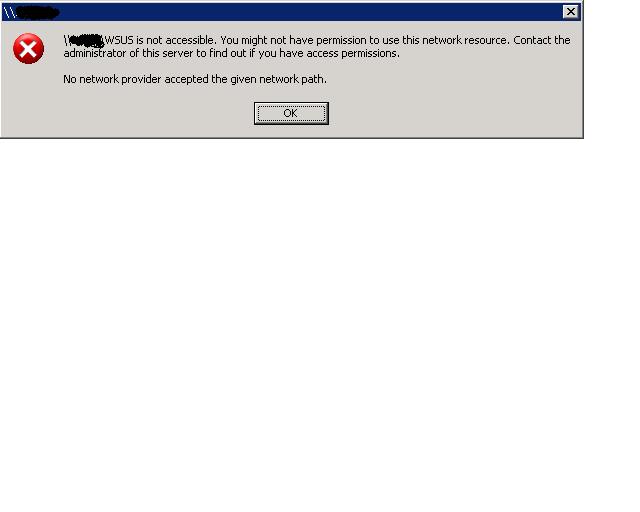
i am facing an issue where i could not access any shared folder on the Windows 2003 server
even from the server itself i still could not access any !
the error is :
" \\servername\<shared name> is not accessible. You might not have permission to use this network resource. Contact the administrator of this server to find out if you have access permission.
No network Provider accepted the given network path."
background info:
Server is 2003 R2 SP2
All shared and NTFS permission were setup correctly and i were able to access these shared folders before
could not access these shared folders either from XP client or from the server itself.
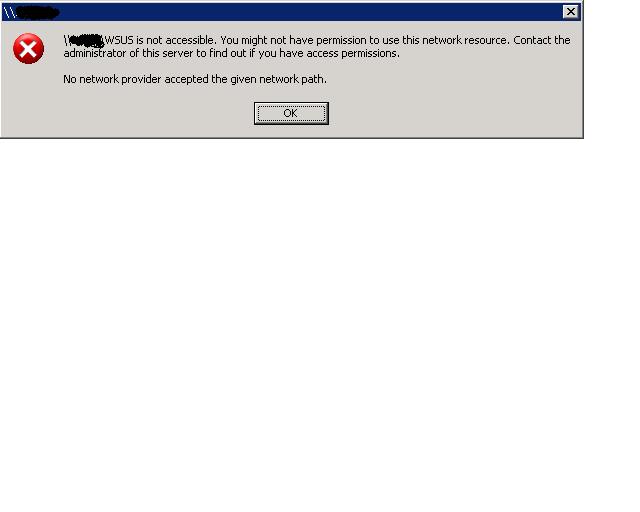
Make sure the "Workstation" service and "Netlogon" service ar running. Also make sure the "File and Printer Sharing" checkbox is checked on the server's network connection's properties. After that, try an "sfc /scannow" and reboot.
ASKER
no luck with above recommendation!
Check that server service is running on server computer.
ASKER
Hi Drashiel
The server service is running and still no luck yet.
The server service is running and still no luck yet.
ASKER
hi all,
i am still waiting for some suggestions from you, i have checked and been through all the basic trouble shootings but still no luck so far.
thanks!
i am still waiting for some suggestions from you, i have checked and been through all the basic trouble shootings but still no luck so far.
thanks!
ASKER CERTIFIED SOLUTION
membership
This solution is only available to members.
To access this solution, you must be a member of Experts Exchange.
ASKER
none of the others are aplicable
ASKER
this is the fix: Shared folders access issue was cased by KB968389