Outlook 2010 - change paper size to A4
Can anyone tell me where I can change the paper size in Outlook 2010 from Letter to A4? If I go into the "Print Options" for the printer and change the paper size there I get the following message:
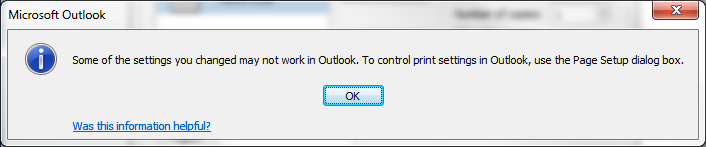 The email then prints in a 'squashed' format... i.e. Letter format made to fit A4...
The email then prints in a 'squashed' format... i.e. Letter format made to fit A4...
Appreciate any help...
vasp
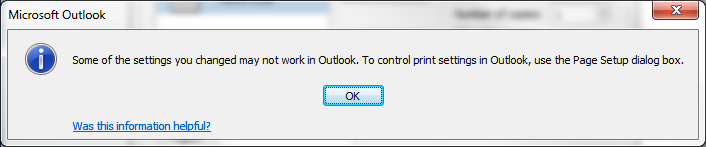 The email then prints in a 'squashed' format... i.e. Letter format made to fit A4...
The email then prints in a 'squashed' format... i.e. Letter format made to fit A4...Appreciate any help...
vasp
ASKER
No change. I've got domain admin rights...
For info. odd pages begin printing about an inch from the top of the page, even pages start in the normal place but finish approx an inch from the bottom....
Also, although the popup message above does suggest going to "Page Setup" I cannot find this anywhere...
vasp
For info. odd pages begin printing about an inch from the top of the page, even pages start in the normal place but finish approx an inch from the bottom....
Also, although the popup message above does suggest going to "Page Setup" I cannot find this anywhere...
vasp
ASKER CERTIFIED SOLUTION
membership
This solution is only available to members.
To access this solution, you must be a member of Experts Exchange.
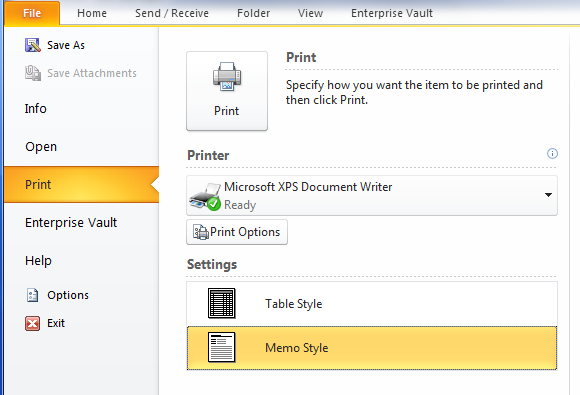
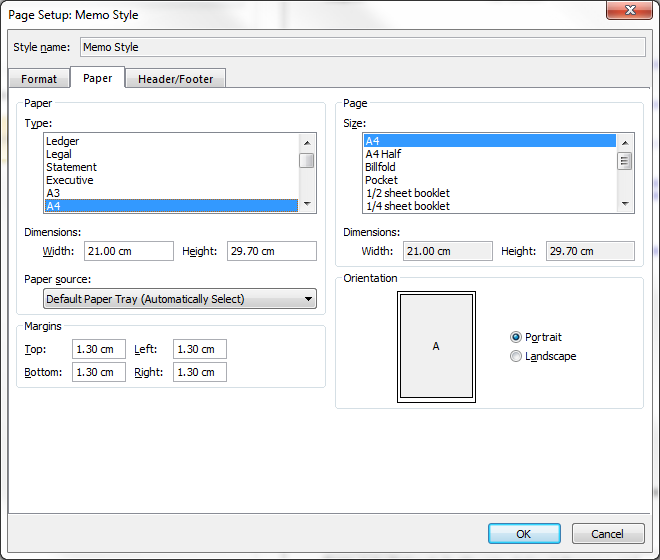
Do you have any user restricions in place that might cause this? ... Thinkpads_User