laurencoull
asked on
Unable to login to SBS2008 Server
Cannot login to SBS2008 server either directly from the keyboard or by terminal services.
As you login, it gets to the preparing desktop screen which holds there for an extended period.
An error message then appears “Windows SBS 2008 Console has stopped working”
If you close the message you get a second error
“an unauthorized change has been made to windows”
It then send you back to the login screen so you cannot get into the server.
Some casual research suggests this may be an activation/licensing issue, albeit the server was licensed and activated at its installation 2 years ago.
All programs, programs, data, printer and file access dependant on the server is functioning as normal but these messages are worrying and the inability to log on to the server desktop is an inconvenience.
As you login, it gets to the preparing desktop screen which holds there for an extended period.
An error message then appears “Windows SBS 2008 Console has stopped working”
If you close the message you get a second error
“an unauthorized change has been made to windows”
It then send you back to the login screen so you cannot get into the server.
Some casual research suggests this may be an activation/licensing issue, albeit the server was licensed and activated at its installation 2 years ago.
All programs, programs, data, printer and file access dependant on the server is functioning as normal but these messages are worrying and the inability to log on to the server desktop is an inconvenience.
ASKER CERTIFIED SOLUTION
membership
This solution is only available to members.
To access this solution, you must be a member of Experts Exchange.
Open Regedit with domain admin user credentials -> connect network registry ....
ASKER
Ok sussed it........ but it didn't resolve my issue
On reading through the kb article, it seems more related to issues where a server hangs at 'Applying Computer Settings', whereas mine gets as far as 'Peparing your desktop' then proceeds to display the ' Windows SBS 2008 Console has stopped working' message followed by the 'an unauthorized change has been made to windows' message.
Tried logging on as another user (ie not Administrator) but no difference
Here is some info you get when you clich for more details at the messages along with an attached screenshot:
Description:
Stopped working
Problem signature:
Problem Event Name: CLR20r3
Problem Signature 01: console.exe
Problem Signature 02: 6.0.5601.8497
Problem Signature 03: 4a612b8b
Problem Signature 04: Console
Problem Signature 05: 6.0.0.0
Problem Signature 06: 4a612b8b
Problem Signature 07: 2
Problem Signature 08: 56
Problem Signature 09: System.PlatformNotSupporte
OS Version: 6.0.6001.2.1.0.305.2882382
Locale ID: 2057
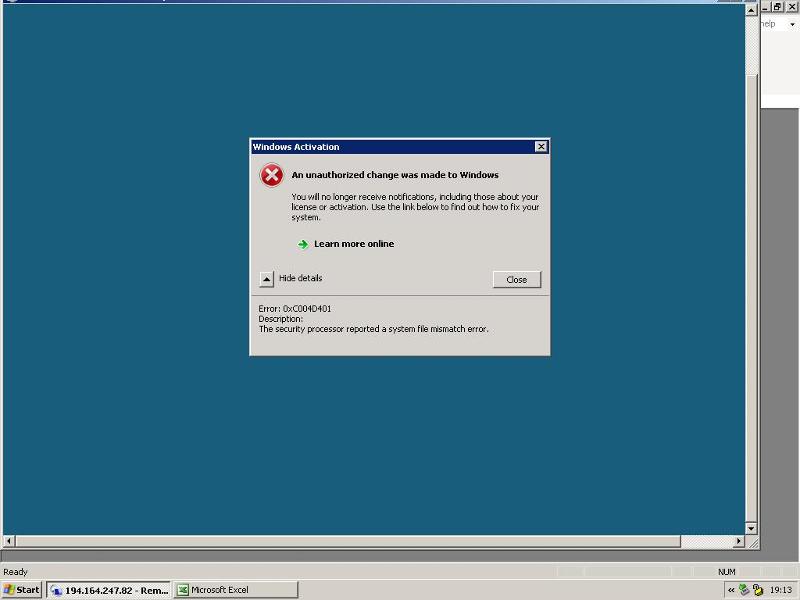
On reading through the kb article, it seems more related to issues where a server hangs at 'Applying Computer Settings', whereas mine gets as far as 'Peparing your desktop' then proceeds to display the ' Windows SBS 2008 Console has stopped working' message followed by the 'an unauthorized change has been made to windows' message.
Tried logging on as another user (ie not Administrator) but no difference
Here is some info you get when you clich for more details at the messages along with an attached screenshot:
Description:
Stopped working
Problem signature:
Problem Event Name: CLR20r3
Problem Signature 01: console.exe
Problem Signature 02: 6.0.5601.8497
Problem Signature 03: 4a612b8b
Problem Signature 04: Console
Problem Signature 05: 6.0.0.0
Problem Signature 06: 4a612b8b
Problem Signature 07: 2
Problem Signature 08: 56
Problem Signature 09: System.PlatformNotSupporte
OS Version: 6.0.6001.2.1.0.305.2882382
Locale ID: 2057
So, login to savemode is still possible ?
1)Microsoft writes about incompatible software (Trend Micro PC-cillin (versions earlier than 14.56), Trend Micro OfficeScan (versions earlier than 8.0), causing this error.
2)Trying to reactivate your License (cscript slmgr.vbs).
3)Restore the server from a backup.
1)Microsoft writes about incompatible software (Trend Micro PC-cillin (versions earlier than 14.56), Trend Micro OfficeScan (versions earlier than 8.0), causing this error.
2)Trying to reactivate your License (cscript slmgr.vbs).
3)Restore the server from a backup.
from safe mode run sfc /scannow and reboot when done
Can you select last known good configuration from the F8 menu?
ASKER
Ok, time for an update:
I implemented the registry change as suggested by MrGraves on 25th Oct
Re-booted the server & it came up ok and remained ok for 1 day
Now on screen I notice different popup error messages:
Optional Update Delivery is not working. You May Have Been a Victim of Software Counterfeiting.
Go Online & Resolve Now.
Fails with Windows Validation was Interrupted.
Also message of An Unauthorized Change To Windows Was Made Error Code 0xC004D401
System Log shows on 14th Nov, right after reboot:
WINLOGON Windows licence is invalid Error 0xC004F027
Software Licencing SLC
Licence Activation Scheduler Failed
Is this time to try the cscript slmgr.vbs idea?
I implemented the registry change as suggested by MrGraves on 25th Oct
Re-booted the server & it came up ok and remained ok for 1 day
Now on screen I notice different popup error messages:
Optional Update Delivery is not working. You May Have Been a Victim of Software Counterfeiting.
Go Online & Resolve Now.
Fails with Windows Validation was Interrupted.
Also message of An Unauthorized Change To Windows Was Made Error Code 0xC004D401
System Log shows on 14th Nov, right after reboot:
WINLOGON Windows licence is invalid Error 0xC004F027
Software Licencing SLC
Licence Activation Scheduler Failed
Is this time to try the cscript slmgr.vbs idea?
Yes, reauthorize with your orginal serial number. slmgr.vbs = (Software License Manager ).
ASKER
Ok: Managed to run the slmgr.vbs but the problem presists
Some 'search engine' browsing is leading me to think this has been caused by the installation of Symantec Endpoint Protection, which was installed just prior to the problem appearing.
But when I try to access Control Panel to attempt to remove SEP, I get the same old message 'WINLOGON Windows licence is invalid Error 0xC004F027'
At least I'm better than I was last week when I couldn't even log on to the Desktop
Think I might be able to remove SEP using the Symantec Removal Tool: You guys reckon this is worth a shot, or am I barking up the wrong tree? Funny how the problem started the day after SEP was installed
Some 'search engine' browsing is leading me to think this has been caused by the installation of Symantec Endpoint Protection, which was installed just prior to the problem appearing.
But when I try to access Control Panel to attempt to remove SEP, I get the same old message 'WINLOGON Windows licence is invalid Error 0xC004F027'
At least I'm better than I was last week when I couldn't even log on to the Desktop
Think I might be able to remove SEP using the Symantec Removal Tool: You guys reckon this is worth a shot, or am I barking up the wrong tree? Funny how the problem started the day after SEP was installed
Did you run slmgr /rearm?
Well, I think you da three problems:
1. was the running order of the services
2. license cache corrupt or the server was never activated
3. yes, I had a bad experience with SEP myself. If the timing of the error appearing and the installation of SEP make sense, this would be the last step to try
slmgr /rearm -> extends the activation period
Play around with the following slmgr options and the what you can find out:
Install product keys with the –ipk option.
Active Windows 2008 with the –ato option.
Display license information with the –dli option.
Display detailed license information with the –dlv option.
1. was the running order of the services
2. license cache corrupt or the server was never activated
3. yes, I had a bad experience with SEP myself. If the timing of the error appearing and the installation of SEP make sense, this would be the last step to try
slmgr /rearm -> extends the activation period
Play around with the following slmgr options and the what you can find out:
Install product keys with the –ipk option.
Active Windows 2008 with the –ato option.
Display license information with the –dli option.
Display detailed license information with the –dlv option.
i have the same problem, have you ever could solve it?
thanks,
zoran
thanks,
zoran
ASKER
Well it turned out to be all down to having installed SEP which needed to have SP2 prior to installation but this was not made clear by Symantec. First step was the registry change as given by MrGraves on 25th Oct. Was then able to boot in Safe Mode and uninstall SEP. Then boot normally and upgrade to SP2 then re-install SEP. Voila!
Now just to have my chance to air my gripes: I bemoan the trend these days of software purchased being all downloads. In the good old days if I had received my SEP in a nice yellow box with a CD inside, it would have said on the outer packaging that it needed to have SP2 present prior to install and would have saved all this hassle. But that's just me being old-fashioned!
Now just to have my chance to air my gripes: I bemoan the trend these days of software purchased being all downloads. In the good old days if I had received my SEP in a nice yellow box with a CD inside, it would have said on the outer packaging that it needed to have SP2 present prior to install and would have saved all this hassle. But that's just me being old-fashioned!
Thanks for posting, i don't have an SEP (i think you mean Symantec Endpoint Protection) but did install Avast Business Protection a month ago and think that this could be a problem.
I will try to uninstall it tonight when people from the office are drinking beer in the city.
Thanks again.
I will try to uninstall it tonight when people from the office are drinking beer in the city.
Thanks again.
ASKER