mullykid
asked on
Reduce VMDK size on Workstation VM
Hi,
I have 3 VMDKs on a Workstation VM.
How can I reduce the size of them. I tried via VMConverter, but I couldn't adjust the disk sizes.
Can I reduce the disks within the VM via Disk Manager?
TIA
Iain
I have 3 VMDKs on a Workstation VM.
How can I reduce the size of them. I tried via VMConverter, but I couldn't adjust the disk sizes.
Can I reduce the disks within the VM via Disk Manager?
TIA
Iain
ASKER
Maybe I chose the wrong steps.
I convert the vm. It displays the 3 disks, but I can't adjust the size. Can u send me instructions?
I convert the vm. It displays the 3 disks, but I can't adjust the size. Can u send me instructions?
ASKER
the only option I see is to maintain size, and i cant change it.
ASKER
Am I using a different version?
Converter.bmp
Converter.bmp
SOLUTION
membership
This solution is only available to members.
To access this solution, you must be a member of Experts Exchange.
Click the Basic Link so it Changes it Advanced
ASKER
Thansk, but if you see my screen shot above, that is exactly what I chose. No drop down appears on Capacity Size.
What version do u use?
Mine is VMWare Standalone Client v4.01
What version do u use?
Mine is VMWare Standalone Client v4.01
ASKER CERTIFIED SOLUTION
membership
This solution is only available to members.
To access this solution, you must be a member of Experts Exchange.
ASKER
Thanks. Downloading now. I did toggle between Basic and Advanced. Honestly, the options are not presented! :) Fixed at Maintain Size
Are you using pre-allocated, or non-preallocated, split 2GB disks?
ASKER
pre-allocated
ASKER
Sorted. v 5.0 allows it. Thanks for your patience.
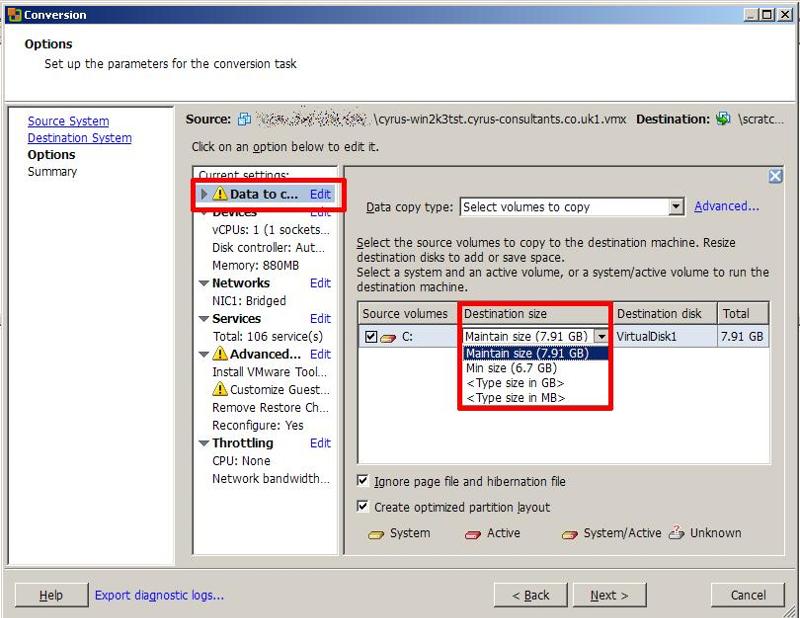
You cannot reduce the physical virtual disk size inside the VM using disk manager.
You could create a new virtual disk of the correct size, and then use a clone tool, such as Clonezilla, to clone from source old disk, to new reduce sized disk.