PowerPoint 2003: no program is registered to open this file
We have a PowerPoint 2003 presentation that links to several FLV video files. I have installed codecs so that FLV files will play within Windows Media Player, which they do outside of PowerPoint.
When the presentation is running, however, PowerPoint produces an error message when clicking the hyperlink that links to these video files. The error is "No program is registered to open this file."
I have gone into the File association dialog and manually associated Windows Media Player with FLV files.
We are using PowerPoint 2003 (SP 3) and Windows Media Player 11 on Windows XP Professional, SP 3.
When the presentation is running, however, PowerPoint produces an error message when clicking the hyperlink that links to these video files. The error is "No program is registered to open this file."
I have gone into the File association dialog and manually associated Windows Media Player with FLV files.
We are using PowerPoint 2003 (SP 3) and Windows Media Player 11 on Windows XP Professional, SP 3.

ASKER
flubbster- There is no change after trying this solution. Did you mean for me to perform the same registration commands against Windows Media Player as well?
No... I was hoping that the commands would reset the linkage.
Can you go into services and verify that RPC is started and running?
Can you go into services and verify that RPC is started and running?
ASKER
flubbster - Yes the RPC service is running. I should mention that we have the same error on separate systems so I'm assuming that it's a PowerPoint error, possibly a bug. I do have an update in that the links work if VLC is installed and selected as the default FLV video player. Of course I was hoping to avoid that as a solution since that means installing VLC on multiple systems.
ASKER CERTIFIED SOLUTION
membership
This solution is only available to members.
To access this solution, you must be a member of Experts Exchange.
ASKER
Open any folder and click on Tools>Folder Options
Select the "File Types" tab
Scroll down and find FLV files
See what it shows for the default player
Click on Advanced. There should be at least two entries. One for "Open" and one for "Play." Click on each entry, then select Edit. Please post what the command line is for each entry.
Then look for the entry for VLC player. Do the same thing and post the command line for it when it is the default.
Select the "File Types" tab
Scroll down and find FLV files
See what it shows for the default player
Click on Advanced. There should be at least two entries. One for "Open" and one for "Play." Click on each entry, then select Edit. Please post what the command line is for each entry.
Then look for the entry for VLC player. Do the same thing and post the command line for it when it is the default.
SOLUTION
membership
This solution is only available to members.
To access this solution, you must be a member of Experts Exchange.
You're probably right. If you double-click on an flv video, does WMP open it and start playing automatically? Or do you have to open WMP first?
ASKER
flubbster- WMP will play the file no problems. I don't have to open WMP first. It's just that PowerPoint doesn't seem to know that.
ASKER
I've requested that this question be closed as follows:
Accepted answer: 0 points for lffit's comment http:/Q_27416218.html#37033276
for the following reason:
This seems to be a Microsoft Office Bug and the best solution is installing a different media player.
Accepted answer: 0 points for lffit's comment http:/Q_27416218.html#37033276
for the following reason:
This seems to be a Microsoft Office Bug and the best solution is installing a different media player.
ASKER
I meant to award points to flubbster. Please remove the request to close
ASKER
This seems to be a Microsoft Office Bug and the best solution is installing a different media player
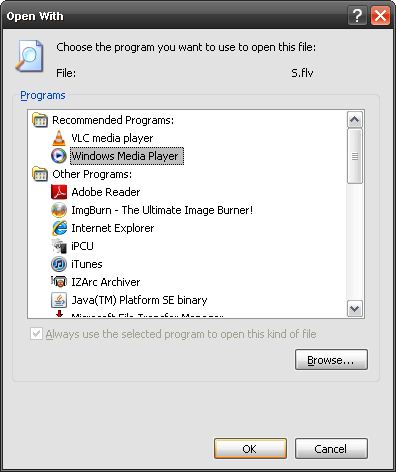
1. "C:\Program Files\Microsoft Office\OFFICE11\Powerpnt.e
2. "C:\Program Files\Microsoft Office\OFFICE11\Powerpnt.e
3. Open PowerPoint and close.
4. Open Windows Media Player- wait for MSIEXEC to finish, then close.
Test