BEI_INC
asked on
Windows 7 Offline Files Schedule
Starting to play with offline files with Windows 7. I have them setup and they sync just fine....manually. According to everything I have read, you should be able to:
1. Open the Sync Center
2. Under View Sync Partnerships, click on the Offline Folders...folder
3. Above that click on Schedule
4. Then be able to set it to sync at logon and other times.
When I click on schedule, the partnership list is empty, even though there are offline files setup. I have attached a screenshot for reference
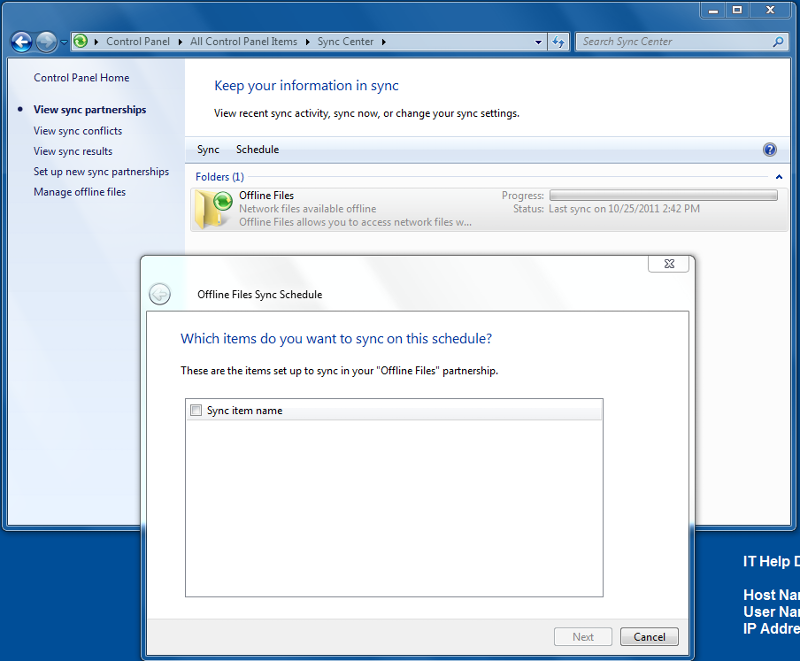
1. Open the Sync Center
2. Under View Sync Partnerships, click on the Offline Folders...folder
3. Above that click on Schedule
4. Then be able to set it to sync at logon and other times.
When I click on schedule, the partnership list is empty, even though there are offline files setup. I have attached a screenshot for reference
If you are configuring these via GPO (Administratively Assigned Offline Files/Folder Redirection) or manually?
ASKER
We have a GP for folder redirection, but it's not currently working in Windows 7, only XP. Have not had the time (or avail license) to do further testing.
So for right now on the Windows 7 machines, I manually redirect the 3 folders.
So for right now on the Windows 7 machines, I manually redirect the 3 folders.
ASKER
"There are no new sync parterships that can be set up on this computer"
This is for offline files, so yes. The files have been made offline. Syncing DOES work just fine, I have tested it, but ONLY manually.
This is for offline files, so yes. The files have been made offline. Syncing DOES work just fine, I have tested it, but ONLY manually.
Is this what you are looking for?
example-sync.JPG
example-sync.JPG
ASKER
Yes.
The server is 2003, I setup a test share on a 2008r2 and that one shows up. Could this be a 7\2008 only thing?
The server is 2003, I setup a test share on a 2008r2 and that one shows up. Could this be a 7\2008 only thing?
Give me a minute to test de win2k8 config.
I setup a 7 -> Windows 2008 offline as well and worked fine.
offline2008.JPG
offline2008.JPG
What I did was the same as the 2003 server, I went Start, Run, \\Servername\
I right clicked it and went always available offline, then went to sync center and double clicked on the offline folders icon, afterwards clicked on schedule and voila...
Can you delete your offline folder and try again to see if it changes?
I right clicked it and went always available offline, then went to sync center and double clicked on the offline folders icon, afterwards clicked on schedule and voila...
Can you delete your offline folder and try again to see if it changes?
ASKER
It's the 2003 share that is not showing up, my 2008 share is showing u.
Well I did the first one on a 2003 server, that is why I think you could perhaps set the offline folder again just in case...
ASKER
I have tried deleting it, then using the microsoft tool to reset the offline cache, several times.
ASKER
When I double click on "offline files" under "view sync partnership" the only share I see is the 2008 one. While there are 3 other shares offline, that are syncing (manually), but on 2003
And if you create a new folder on another server, setup the permissions regarding the windows 7 user and setting it up as offline, will it get the same issue?
Sorry to be a bother but I want to enclosure the issue.
Sorry to be a bother but I want to enclosure the issue.
ASKER CERTIFIED SOLUTION
membership
This solution is only available to members.
To access this solution, you must be a member of Experts Exchange.
ASKER
It's a permissions issue. The share is \\<servername>\users$ with each user having a folder under that. The users do not have permission to the top folder (as they shouldn't).
If I give full control to the user to the top folder (IE users$) it shows up.
This is not good but at least I have an answer.
Thanks!!
If I give full control to the user to the top folder (IE users$) it shows up.
This is not good but at least I have an answer.
Thanks!!
lol, good thing you tryed it, I was doing the same test as that had not happened to me before.
Thanks to you too.
Rgds.
Thanks to you too.
Rgds.