Out of Memory- Rational Application Developer - Websphere Software
I am using a system which had Rational Application Developer already installed. I have some project already there. When I do searches within the project I always get Stack overflow.
My system has 3.49GB RAM and 6 GB of Free Disk space.
how to increase the memory allocation for RAD? What values should I set and where in RAD?
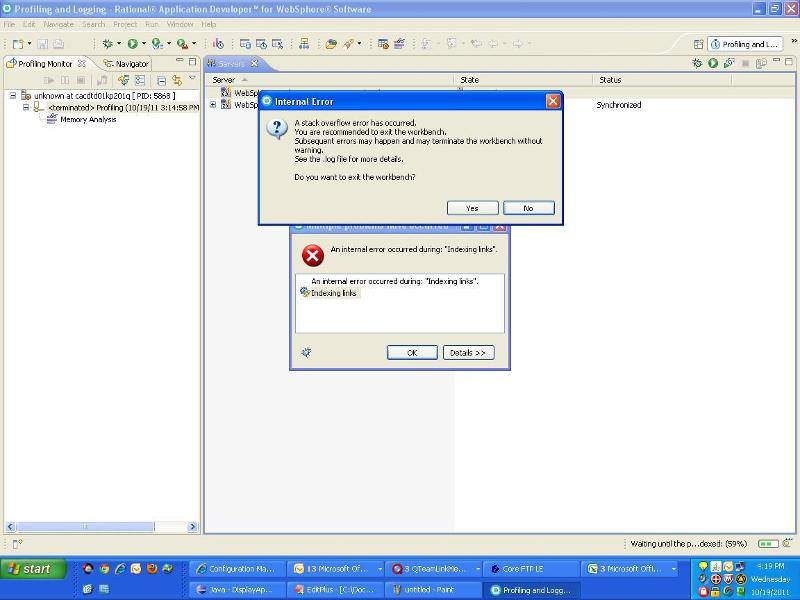
My system has 3.49GB RAM and 6 GB of Free Disk space.
how to increase the memory allocation for RAD? What values should I set and where in RAD?
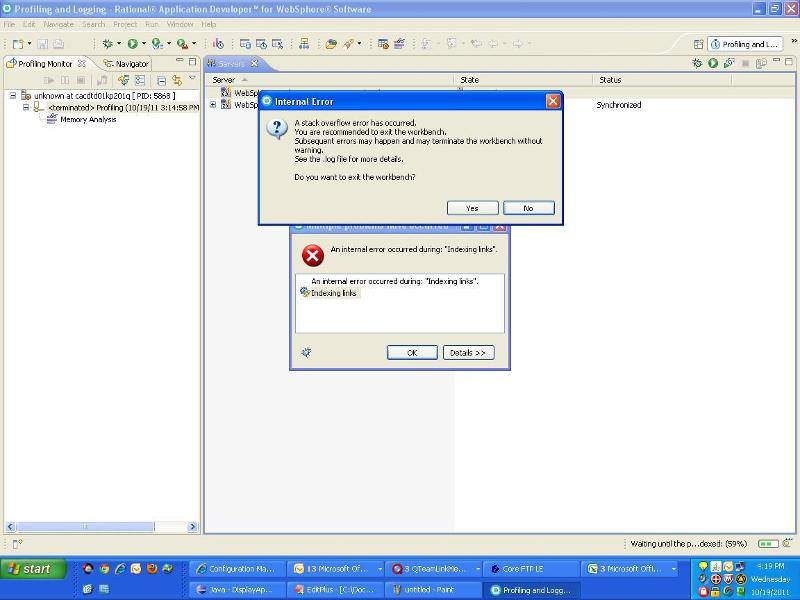
ASKER
where is the logs generated inside? What is the file name?
The docs should have the info you need. Maybe even the built in help.
Check out this performance link it talks about cleanup and logs:
http://www.ibm.com/developerworks/rational/library/05/517_radtip/
Check out this performance link it talks about cleanup and logs:
http://www.ibm.com/developerworks/rational/library/05/517_radtip/
Window -> Preferences -> Logging
- Gary Patterson
- Gary Patterson
ASKER
Garry, I donot see any information that could lead me to suggest the log information. See Screen shot.
LoggingInfo.GIF
LoggingInfo.GIF
Look in the "metadata" folder of the workspace.
- Gary
- Gary
If the error happened during the use of a Wizard, then look in .metadata/.plugins/com.ibm
What RAD version are you using?
- Gary
What RAD version are you using?
- Gary
ASKER
No log were generated in my workspace on the path:
workspace\.metadata
Log generated on path:-
IBM\InstallationManagerIns
shows:-
workspace\.metadata
Log generated on path:-
IBM\InstallationManagerIns
shows:-
!SESSION 2011-03-18 14:51:51.364 -----------------------------------------------
eclipse.buildId=unknown
java.fullversion=J2RE 1.5.0 IBM J9 2.3 Windows XP x86-32 j9vmwi3223-20070426 (JIT enabled)
J9VM - 20070420_12448_lHdSMR
JIT - 20070419_1806_r8
GC - 200704_19
BootLoader constants: OS=win32, ARCH=x86, WS=win32, NL=en_US
Framework arguments: -accessRights admin -input @osgi.install.area\install.xml
Command-line arguments: -os win32 -ws win32 -arch x86 -accessRights admin -input @osgi.install.area\install.xml
!ENTRY org.eclipse.osgi 2 1 2011-03-18 14:52:33.394
!MESSAGE NLS unused message: InstallHistory_ActivityType_Modify in: com.ibm.cic.agent.internal.ui.MessagesASKER
RAD Version is
IBM Rational® Application Developer™ for WebSphere® Software
Version: 7.5.4
IBM Rational® Application Developer™ for WebSphere® Software
Version: 7.5.4
ASKER
1) As per http://www.ibm.com/developerworks/rational/library/05/517_radtip/
I searched for rationalsdp.ini to adjust "VMArgs" but I could not find this file. Could you please let me know where the file would exist.
2) Attached the log file. It shows :-
!ENTRY org.eclipse.wst.sse.core 4 4 2011-10-31 14:55:22.724
!MESSAGE Program Error: invalid structured document event
!ENTRY org.eclipse.core.jobs 4 2 2011-10-31 14:55:22.771
!MESSAGE An internal error occurred during: "Indexing links".
!STACK 0
java.lang.StackOverflowErr
Log.txt
I searched for rationalsdp.ini to adjust "VMArgs" but I could not find this file. Could you please let me know where the file would exist.
2) Attached the log file. It shows :-
!ENTRY org.eclipse.wst.sse.core 4 4 2011-10-31 14:55:22.724
!MESSAGE Program Error: invalid structured document event
!ENTRY org.eclipse.core.jobs 4 2 2011-10-31 14:55:22.771
!MESSAGE An internal error occurred during: "Indexing links".
!STACK 0
java.lang.StackOverflowErr
Log.txt
ASKER
Installation or configuration file is uploaded.
Config.txt
Config.txt
ASKER
Not clear with the path forwrd. Am I missing something.
I would suggest you click the 'Request Attention' link above and see if a Moderator can locate Experts that might have Rational experience.
ASKER CERTIFIED SOLUTION
membership
This solution is only available to members.
To access this solution, you must be a member of Experts Exchange.
ASKER
I think there was some cyclic reference (potential problem) which caused the initialization of workspace to fail everytime. Removing all projects and cleaning the workspace resolved that dependency and solved the problem.
http://stackoverflow.com/questions/2127217/java-stack-overflow-error-how-to-increase-the-stack-size-in-eclipse
- Gary Patterson