Guaranteed BSOD when inserting blank DVD
Hi experts.
2nd hand XP sp2 PC - 2 internal DVD drives...when inserting blank DVD into one of them, I get the blue screen every time.
I bought a new external DVD RW drive and get the bsod with that too. The reason I don't use the one that doesn't crash is that the PC doesn't recognise it as a drive when I try to burn to it.
Any help appreciated as usual.
Col
2nd hand XP sp2 PC - 2 internal DVD drives...when inserting blank DVD into one of them, I get the blue screen every time.
I bought a new external DVD RW drive and get the bsod with that too. The reason I don't use the one that doesn't crash is that the PC doesn't recognise it as a drive when I try to burn to it.
Any help appreciated as usual.
Col
SOLUTION
membership
This solution is only available to members.
To access this solution, you must be a member of Experts Exchange.
After following rindi's advice, check to see if Roxio's burning software is installed. If so, you might consider the following. This procedure is not my creation; Roxio problems are frequent enough that somebody wrote it up. I suggest a full backup before attempting this, so that if it does not solve the problem, you can restore the system state.
Download a copy of the freeware Revo Uninstaller.
Uninstall Roxio from within Revo. Use aggressive mode. Reboot.
Download roxizap.exe and run it to get rid of most of the leftover files. (You can find roxizap.exe on Google using the search words "roxizap.exe" and "download". It is no longer available from the Roxio website.
Go to the following folders and delete all of them (if they are still present):
C:\Program Files\Roxio
C:\Program Files\Common Files\Roxio Shared
C:\Documents and Settings\All Users\Application Data\Roxio
C:\Documents and Settings\Username\Applicat
C:\Documents and Settings\User name\Local Settings\Application Data\Roxio
Here "User name: is the name you use when logging in.
Restart your PC.
Now install AVG Free.
If you are brave you can also, after uninstalling Roxio and cleaning out with roxizap.exe, edit your system registry (but make a registry backup beforehand!) to make sure that all the Roxio leftover files have been removed.
Go to Start - Run. Type "regedit" (without the quotes). Double click HKEY_CURRENT_USER to expand, locate the Software folder, Locate the Roxio folder, delete same.
Do the same for the HKEY_LOCAL_MACHINE folder, locate the Software folder, Locate the Roxio folder, delete.
Download a copy of the freeware Revo Uninstaller.
Uninstall Roxio from within Revo. Use aggressive mode. Reboot.
Download roxizap.exe and run it to get rid of most of the leftover files. (You can find roxizap.exe on Google using the search words "roxizap.exe" and "download". It is no longer available from the Roxio website.
Go to the following folders and delete all of them (if they are still present):
C:\Program Files\Roxio
C:\Program Files\Common Files\Roxio Shared
C:\Documents and Settings\All Users\Application Data\Roxio
C:\Documents and Settings\Username\Applicat
C:\Documents and Settings\User name\Local Settings\Application Data\Roxio
Here "User name: is the name you use when logging in.
Restart your PC.
Now install AVG Free.
If you are brave you can also, after uninstalling Roxio and cleaning out with roxizap.exe, edit your system registry (but make a registry backup beforehand!) to make sure that all the Roxio leftover files have been removed.
Go to Start - Run. Type "regedit" (without the quotes). Double click HKEY_CURRENT_USER to expand, locate the Software folder, Locate the Roxio folder, delete same.
Do the same for the HKEY_LOCAL_MACHINE folder, locate the Software folder, Locate the Roxio folder, delete.
Device Manager Does Not Display Devices Not Currently Present in Windows 2000
http://support.microsoft.com/kb/241257
Access the Device Manager this way, after enabling Hidden Devices. While in the DM, go to View>Show Hidden Devices. Uninstall EVERYTHING under CD/DVD Roms Drives.
Would also remove the filters values as described here....
Your CD drive or DVD drive is missing or is not recognized by Windows or other programs
http://support.microsoft.com/kb/982116
Then reboot and allow the devices to be detected again, and test.........
http://support.microsoft.com/kb/241257
Access the Device Manager this way, after enabling Hidden Devices. While in the DM, go to View>Show Hidden Devices. Uninstall EVERYTHING under CD/DVD Roms Drives.
Would also remove the filters values as described here....
Your CD drive or DVD drive is missing or is not recognized by Windows or other programs
http://support.microsoft.com/kb/982116
Then reboot and allow the devices to be detected again, and test.........
I agree with DrKlahn about some Roxio versions and Windows XP. It certainly sounds like whatever program is currently configured to launch when a blank disc is detected in the drive is what causes the crash.
Roxio Easy CD Creator version 5 ran fine in Windows 98, but kept crashing in Windows XP. They brought out some updates for XP that didn't really fix anything, then released version 6 purported to be problem free in XP but it too kept crashing. They consistently denied any problems. On this XP SP3 system I currently have "Roxio Easy CD & DVD Burning" which has various versions of each part of the application suite that have been problem free on XP. I would need to get a pair of reading glasses to read the text on the box, but I wouldn't worry too much as it is a pretty old version that won't be on the shelves or downloadable anyway. My feeling was that it was a stable interim version while they worked out the issues.
Some CD Burning software conflicts with the Windows XP CD Burning Service named "ImapiService". While troubleshooting CD Burning software issues I always disable the Windows one.
Right-Click My Computer > Manage > Services and Applications > Services.
Double-Click on "IMAPI CD-Burning COM Service" and set it to "Disabled".
If you can open the currently installed CD Burning software, look for any user options telling it NOT to open when a blank disc is inserted. If no such option exists, then we will have to tell you how to determine what "AutoPlay Handler" is trying to run when a blank is inserted and disable it.
There are quite a few absolutely free CD and DVD Burning applications that work well with Windows XP. Links will be given if needed.
I would encourage you to install Service Pack 3:
http://www.microsoft.com/download/en/details.aspx?displaylang=en&id=24
and then run Windows Update on that computer.
Roxio Easy CD Creator version 5 ran fine in Windows 98, but kept crashing in Windows XP. They brought out some updates for XP that didn't really fix anything, then released version 6 purported to be problem free in XP but it too kept crashing. They consistently denied any problems. On this XP SP3 system I currently have "Roxio Easy CD & DVD Burning" which has various versions of each part of the application suite that have been problem free on XP. I would need to get a pair of reading glasses to read the text on the box, but I wouldn't worry too much as it is a pretty old version that won't be on the shelves or downloadable anyway. My feeling was that it was a stable interim version while they worked out the issues.
Some CD Burning software conflicts with the Windows XP CD Burning Service named "ImapiService". While troubleshooting CD Burning software issues I always disable the Windows one.
Right-Click My Computer > Manage > Services and Applications > Services.
Double-Click on "IMAPI CD-Burning COM Service" and set it to "Disabled".
If you can open the currently installed CD Burning software, look for any user options telling it NOT to open when a blank disc is inserted. If no such option exists, then we will have to tell you how to determine what "AutoPlay Handler" is trying to run when a blank is inserted and disable it.
There are quite a few absolutely free CD and DVD Burning applications that work well with Windows XP. Links will be given if needed.
I would encourage you to install Service Pack 3:
http://www.microsoft.com/download/en/details.aspx?displaylang=en&id=24
and then run Windows Update on that computer.
One more vote for getting rid of Roxio (formerly known as EZ CD Creator from Adaptec). This software is guaranteed to crash your computer if you also have Nero CD burning software installed at the same time.
The other thing I've found important with your issue is the link mentioned by johnb6767
Your CD drive or DVD drive is missing or is not recognized by Windows or other programs
In particular this section
One good (and also free) disk burning program is
ImageBurn
Just be sure to UNCHECK the options to install all the ASK toolbar and other crap when you install it.
If the help posted already does not resolve your problems, you may want to start fresh.
Download all the support files from the computer's manufacturer's website so you have them to install all your hardware, then backup you user data, format the hard drive and reinstall XP. Preferably from a slipstreamed XP SP3 disk so your updates are minimal after install.
The other thing I've found important with your issue is the link mentioned by johnb6767
Your CD drive or DVD drive is missing or is not recognized by Windows or other programs
In particular this section
Windows XP
1. Click Start, and then click Run.
2. In the Open box, type regedit, and then click OK.
3. In the navigation pane, locate and then click the following registry subkey:
HKEY_LOCAL_MACHINE\SYSTEM\CurrentCon trolSet\Co ntrol\Clas s\{4D36E96 5-E325-11C E-BFC1-080 02BE10318}
4. In the right pane, click UpperFilters.
Note You may also see an UpperFilters.bak registry entry. You do not have to remove that entry. Click UpperFilters only. If you do not see the UpperFilters registry entry, you still might have to remove the LowerFilters registry entry. To do this, go to step 7.
5. On the Edit menu, click Delete.
6. When you are prompted to confirm the deletion, click Yes.
7. In the right pane, click LowerFilters.
Note If you do not see the LowerFilters registry entry, unfortunately this content cannot help you any further. Go to the "Next Steps" section for information about how you can find more solutions or more help on the Microsoft Web site.
8. On the Edit menu, click Delete.
9. When you are prompted to confirm the deletion, click Yes.
10. Exit Registry Editor.
11. Restart the computer.
One good (and also free) disk burning program is
ImageBurn
Just be sure to UNCHECK the options to install all the ASK toolbar and other crap when you install it.
If the help posted already does not resolve your problems, you may want to start fresh.
Download all the support files from the computer's manufacturer's website so you have them to install all your hardware, then backup you user data, format the hard drive and reinstall XP. Preferably from a slipstreamed XP SP3 disk so your updates are minimal after install.
SOLUTION
membership
This solution is only available to members.
To access this solution, you must be a member of Experts Exchange.
ASKER
It never ceases to amaze me the amount of time and effort you guys put in to help people on EE. Many thanks. I will get round to all your suggestions eventually.
So far I have run Malwarebytes (free version) and it came up with 1 thing (PUM.disabled.securitycent
As I write I am installing sp3.
I can find no evidence of Roxio (basic search in Win. Explorer). There is, however, something called Pinnacle Instant CD+DVD. Should I uninstall that?
I inserted a printed DVD - no crash, but no instant play either. I can see the Video_TS and audio_TS folders in Win. Explorer. Have not tried CD's or burned DVD's.
Col
So far I have run Malwarebytes (free version) and it came up with 1 thing (PUM.disabled.securitycent
As I write I am installing sp3.
I can find no evidence of Roxio (basic search in Win. Explorer). There is, however, something called Pinnacle Instant CD+DVD. Should I uninstall that?
I inserted a printed DVD - no crash, but no instant play either. I can see the Video_TS and audio_TS folders in Win. Explorer. Have not tried CD's or burned DVD's.
Col
Are you only at SP3, or have you also run all the updates?
ASKER
Only at sp3.
Do the updates first. After that we can get to the troubleshooting.
ASKER
"updated all drivers of the PC manufacturer." I think the original manufacturer would not recognise the machine....the label on it is "amscomputers.co.uk" which is just a blog. It has a new motherboard in.
How would I find all the relevant drivers?
Col
How would I find all the relevant drivers?
Col
ASKER
OK will hang on for sp3 and updates to finish.
Go to the download site of the mainboard's manufacturer, look for that specific board and then you should be able to get the drivers.
did you run the fix Johnb6767 posted yet?
in any case it reads disks
did you test them with 1 disconnected? or test them on another PC? that will rule out if it is a bad drive, or PC problem
in any case it reads disks
did you test them with 1 disconnected? or test them on another PC? that will rule out if it is a bad drive, or PC problem
Just for info, Pinnacle software is now under Avid software whose main interest is music recording and video production. If that computer was previously used by someone for music recording, then it is possible that "Pinnacle Instant CD/DVD" might be part of a fuller Avid software package. The last version that they seem to have any updates for is version 8 dating back to April 2008. Link to Updates page. It is clear that this is old software. The "click here to see the list of fixes" links are broken, so it's impossible to see if any issues include yours, and you need to be registered with them to download the updates. Personally I would just uninstall the "Pinnacle Instant CD/DVD" software from Add/remove Programs.
Now read the suggestions by the other experts above my comment and let them know the current state of play.
Now read the suggestions by the other experts above my comment and let them know the current state of play.
ASKER
Thanks. I think I will do that in the end.
The current state of play is I have installed sp3 and the last of the 76 updates is going in now. That will be it for the night!
Cheers
The current state of play is I have installed sp3 and the last of the 76 updates is going in now. That will be it for the night!
Cheers
any comments to my post?
ASKER
Hi Nobus, sorry. Now I have the latest upodates and drivers I am going thru all the permutations with different drives and DVDs and will come back with my results soon.
ASKER
Hi again,
OK...after all the updates etc, here’s what I have.
Two internal drives, D and E. One external USB drive F.
Printed DVDs
are fine in all three.
Previously burned DVDs
Are OK in D and E, the two internal drives.
F: Either not recognised (old one) or BSOD (new Pinnacle-burned one).
Blank DVDs
D: Not recognised.
E: Seems OK once – used Pinnacle to write to it. BSOD 2nd time.
F: BSOD
I used Pinnacle to burn DVD to E. Pinnacle saw the blank DVD as a CD i.e. allowed only 750 MB. Nevertheless it seemed to burn OK. Ejected disk on completion. When I re-inserted the disk in E, I got a BSOD.
OK...after all the updates etc, here’s what I have.
Two internal drives, D and E. One external USB drive F.
Printed DVDs
are fine in all three.
Previously burned DVDs
Are OK in D and E, the two internal drives.
F: Either not recognised (old one) or BSOD (new Pinnacle-burned one).
Blank DVDs
D: Not recognised.
E: Seems OK once – used Pinnacle to write to it. BSOD 2nd time.
F: BSOD
I used Pinnacle to burn DVD to E. Pinnacle saw the blank DVD as a CD i.e. allowed only 750 MB. Nevertheless it seemed to burn OK. Ejected disk on completion. When I re-inserted the disk in E, I got a BSOD.
ASKER
Aha... D: is DVD ROM which is presumably why a second drive was installed.
ASKER
All 3 drives are present in device manager.
Yep, a blank DVD won't be recognised in a DVD-Rom drive just as a blank CD won't be recognised in a CD-Rom drive.
A couple of questions.
Are you using single use DVD discs (eg. DVD+R/DVD-R) or are you using DVD Rewriteable discs?
Single-sided or double-sided?
Are you finalising the burned DVDs? You have what's called a "Multisession" project where the disc is left open for additional data to be written to it if mounted back in the same computer (or at least a computer with the same software) or you can choose to "finalize" the disc either at the end of the burn or using that option later.
Could you please tell us what drivers show for each of the drives:
Right-Click on My Computer > Properties > Hardware tab > Device Manager.
Open DVD/CD-Rom Drives section.
Right-Click on first device > Properties > Driver tab > Driver Details.
Example of the list of drivers with versions. The highlighted one was installed by the Roxio CD Burning software I have, but the rest are standard Windows XP ones.
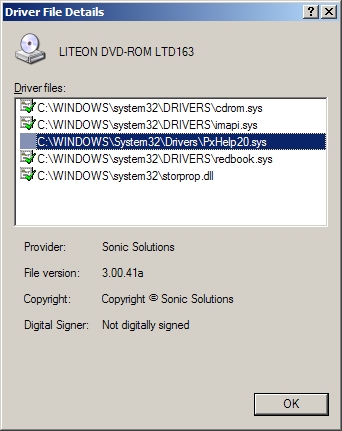
How are your "DVD" Drives connected?
Presumably your single hard drive is connected with a ribbon cable to the first IDE socket on the motherboard, the drive itself has the jumper cap over the correct pins to set it as "Master", and the end connector of the cable is connected to the drive. This will make it the Primary Master drive.
It sounds like both your DVD Drives are connected to the 2nd IDE socket on the motherboard, which sets them as "Secondary" devices. One drive should be jumpered as Master and the other jumpered as Slave in this scenario, and the Master one should normally be connected to the end connector of that cable and the Slave to the connector in the middle of the cable.
have a look at how the cables are connected and let us know. Be careful if removing and replacing the cable connector to the rear of the drive. There is a missing pin on the socket of the drive and the cable connector should be pushed on the right way up. Usually there is a notch in the drive's socket and a sticking out bit on the cable so you can only push it on one way, but not always.
Save the attached batch file to your desktop
Show-Hidden-Devices-XP.cmd
Run it by double-clicking, and follow the instructions in it. This will open Device Manager where you can view hidden devices as instructed. Expand the DVD/CD-Rom Drives section and look to see if there are any faded out drives showing in addition to your connected (full colour and bold icons) ones. If so, Right-Click and "Uninstall". These "phantom" drives left over from swapped hardware can sometimes be problematic.
Nobus suggested testing your computer with only one CD Drive connected at a time to eliminate the possibility that one is interfering with the other. That would be a good idea and you can let us know the results.
A couple of questions.
Are you using single use DVD discs (eg. DVD+R/DVD-R) or are you using DVD Rewriteable discs?
Single-sided or double-sided?
Are you finalising the burned DVDs? You have what's called a "Multisession" project where the disc is left open for additional data to be written to it if mounted back in the same computer (or at least a computer with the same software) or you can choose to "finalize" the disc either at the end of the burn or using that option later.
Could you please tell us what drivers show for each of the drives:
Right-Click on My Computer > Properties > Hardware tab > Device Manager.
Open DVD/CD-Rom Drives section.
Right-Click on first device > Properties > Driver tab > Driver Details.
Example of the list of drivers with versions. The highlighted one was installed by the Roxio CD Burning software I have, but the rest are standard Windows XP ones.
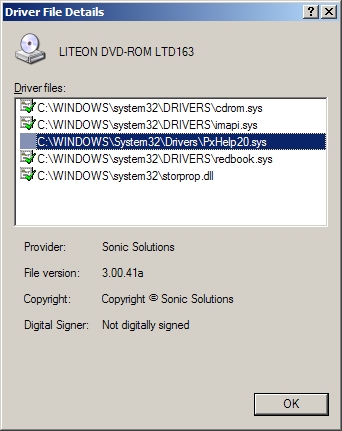
How are your "DVD" Drives connected?
Presumably your single hard drive is connected with a ribbon cable to the first IDE socket on the motherboard, the drive itself has the jumper cap over the correct pins to set it as "Master", and the end connector of the cable is connected to the drive. This will make it the Primary Master drive.
It sounds like both your DVD Drives are connected to the 2nd IDE socket on the motherboard, which sets them as "Secondary" devices. One drive should be jumpered as Master and the other jumpered as Slave in this scenario, and the Master one should normally be connected to the end connector of that cable and the Slave to the connector in the middle of the cable.
have a look at how the cables are connected and let us know. Be careful if removing and replacing the cable connector to the rear of the drive. There is a missing pin on the socket of the drive and the cable connector should be pushed on the right way up. Usually there is a notch in the drive's socket and a sticking out bit on the cable so you can only push it on one way, but not always.
Save the attached batch file to your desktop
Show-Hidden-Devices-XP.cmd
Run it by double-clicking, and follow the instructions in it. This will open Device Manager where you can view hidden devices as instructed. Expand the DVD/CD-Rom Drives section and look to see if there are any faded out drives showing in addition to your connected (full colour and bold icons) ones. If so, Right-Click and "Uninstall". These "phantom" drives left over from swapped hardware can sometimes be problematic.
Nobus suggested testing your computer with only one CD Drive connected at a time to eliminate the possibility that one is interfering with the other. That would be a good idea and you can let us know the results.
I won't be here in a while to follow up on your comments as I need to go out, but I will check back later if not other experts have been able to make suggestions.
ASKER
I am using DVD+R. Single sided.
I am not used to this Pinnacle software but yeah, single session. No separate finalise procedure.
I am not used to this Pinnacle software but yeah, single session. No separate finalise procedure.
i would test the drives on another PC -to be sure...
you now know how to test, and what to expect
you now know how to test, and what to expect
ASKER
Sorry nobus I don't have another PC to test on.
I have taken the back off and as BillDL says, It sounds like both DVD Drives are connected to the 2nd IDE socket on the motherboard. At least I think it's the 2nd socket?!
The master seems to be D. The ribbon "passes through" E on its way to the motherboard.
How can I try them individually? Just unplug the ribbon from both, put the end that was originally connected to D into E, and then turn on? As simple as that?
Col
I have taken the back off and as BillDL says, It sounds like both DVD Drives are connected to the 2nd IDE socket on the motherboard. At least I think it's the 2nd socket?!
The master seems to be D. The ribbon "passes through" E on its way to the motherboard.
How can I try them individually? Just unplug the ribbon from both, put the end that was originally connected to D into E, and then turn on? As simple as that?
Col
look if you can test it on a friends pc- it's not normal it gives a BSOD
also - you never answered me when i asked to DISCONNECT one to test the other...
also - you never answered me when i asked to DISCONNECT one to test the other...
how to try them individuallly : disconnect one - as said - thats all
ASKER
I have disconnected D and get the same result with blank disc in E - BSOD.
No hidden devices.
I cannot get to a friend's PC until next week.
Reading back through the posts above...
<"Pinnacle Instant CD/DVD" might be part of a fuller Avid software package>
- I found the CD that came with the Samsung DVD RW drive - it was packaged on that.
Col
No hidden devices.
I cannot get to a friend's PC until next week.
Reading back through the posts above...
<"Pinnacle Instant CD/DVD" might be part of a fuller Avid software package>
- I found the CD that came with the Samsung DVD RW drive - it was packaged on that.
Col
As has been mentioned earlier, remove the pinnaclesys software.
ASKER
Yes that was my next move.
Col
Col
ASKER CERTIFIED SOLUTION
membership
This solution is only available to members.
To access this solution, you must be a member of Experts Exchange.
>> I have disconnected D and get the same result with blank disc in E - BSOD. << Fine, and what if you disconnect E and test D?
ASKER
D isn't the problem though.
ASKER
Thanks again. I don't have any time today - and possibly tomorrow, but yes they are the wide grey ribbon cables.
Pinnacle is fighting hard. I "removed it" through add/remove programs and sure enough it isn't listed anymore, but blow me if it doesn't still appear in the system tray when I boot up.
So I'm going to try to take it out of the startup options and have another go at removing it - actually how, since there is no uninstall option and it doesn't appear in add/remopve programs? Do I just delete the program files/pinnacle directory?
Col
Pinnacle is fighting hard. I "removed it" through add/remove programs and sure enough it isn't listed anymore, but blow me if it doesn't still appear in the system tray when I boot up.
So I'm going to try to take it out of the startup options and have another go at removing it - actually how, since there is no uninstall option and it doesn't appear in add/remopve programs? Do I just delete the program files/pinnacle directory?
Col
You can also try using tools like CCleaner to remove software that doesn't want to be removed:
http://www.piriform.com/ccleaner/builds
http://www.piriform.com/ccleaner/builds
i suggest to reinstall pinnacle
then remove it, using revo -it does a better job : http://www.revouninstaller.com/
then remove it, using revo -it does a better job : http://www.revouninstaller.com/
ASKER
Latest status.
I think I have removed Pinnacle. I used 2 registry cleaners (ccleaner and already installed Glary Utilities). I have manually shifted program files/pinnacle directory to the recycle bin.
Drive configuration: Hard disk into IDE1.
D (Cd-rom) and E (RW) same channel; D end of ribbbon, E, halfway down ribbon, into IDE2 on Mboard.
Have isolated D (no power, no mBoard connection.
When I previously tested E on its own I had not altered jumper settings. There are 6 pins, the middle 2 of which were jumpered. There is nothing on drive to indicate which is which. Since your post I have altered jumper settings to the 2 pins on the right, as illustrated on most of the illustrations you gave and also what I could find on the net. The E drive is now plugged in via the end plug on the ribbon.
Still blue screen.
Driver settings:
Device Upper: Redbook;
Device Lower: Imapi
Class upper: CDRDRV
Class lower: ASAPIW2K.
That's where I am at the moment.
Shall I now try the Doug Knox fix?
Col
I think I have removed Pinnacle. I used 2 registry cleaners (ccleaner and already installed Glary Utilities). I have manually shifted program files/pinnacle directory to the recycle bin.
Drive configuration: Hard disk into IDE1.
D (Cd-rom) and E (RW) same channel; D end of ribbbon, E, halfway down ribbon, into IDE2 on Mboard.
Have isolated D (no power, no mBoard connection.
When I previously tested E on its own I had not altered jumper settings. There are 6 pins, the middle 2 of which were jumpered. There is nothing on drive to indicate which is which. Since your post I have altered jumper settings to the 2 pins on the right, as illustrated on most of the illustrations you gave and also what I could find on the net. The E drive is now plugged in via the end plug on the ribbon.
Still blue screen.
Driver settings:
Device Upper: Redbook;
Device Lower: Imapi
Class upper: CDRDRV
Class lower: ASAPIW2K.
That's where I am at the moment.
Shall I now try the Doug Knox fix?
Col
if you follow other advice - i can't assist further..
ASKER
I ran the Dog Knox facility which did remove the lower drivers. On reboot, Pinnacle Driver Check (psdrvcheck.exe) asked if I wanted to "fix" the drivers. I clicked No. Then I disabled this program via msconfig startup.
No BSOD! I then ran the autofix and now have plug and play support!
Many thanks guys, problem solved!
Col
No BSOD! I then ran the autofix and now have plug and play support!
Many thanks guys, problem solved!
Col
ASKER
Many thanks - much appreciated all.
Excellent news Colin. Thank you.
ASKER