how to shrink exchange 2003 database
We have a SBS2003 server with Exchange 2003 obviously. Our database has grown to the maximum limit. We then installed a barracuda message archiver to stub the attachments and archive old messages so the database would shrink.
When i look at the mailbox sizes in i can verify that al the mailboxes have shrinked in size. Counting al the mailbox sizes together gives me a sum of approximatly 18GB.
However when I look at my edb file, it is still more then 70GB.
How can i shrink this file so it resembles the size of my mailboxes? I want to do this to free up space on the hard disk.
Please advise.
Grtz
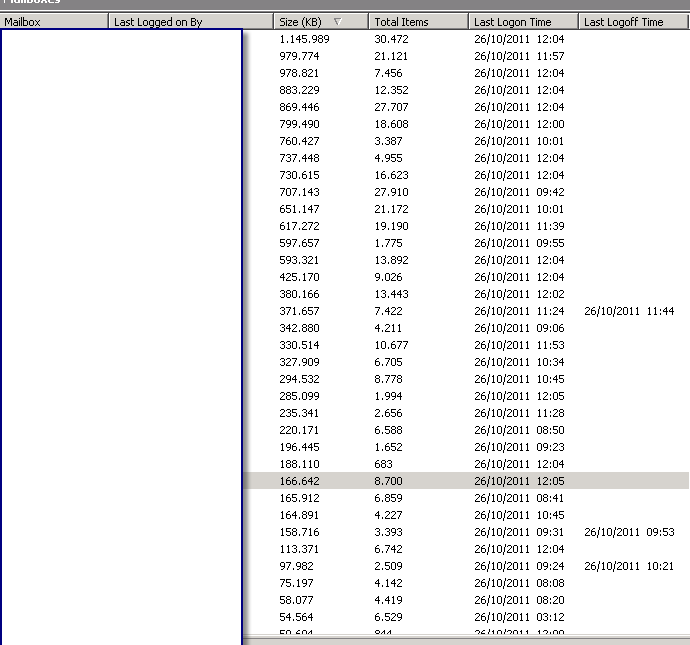
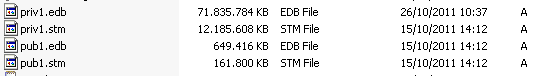
When i look at the mailbox sizes in i can verify that al the mailboxes have shrinked in size. Counting al the mailbox sizes together gives me a sum of approximatly 18GB.
However when I look at my edb file, it is still more then 70GB.
How can i shrink this file so it resembles the size of my mailboxes? I want to do this to free up space on the hard disk.
Please advise.
Grtz
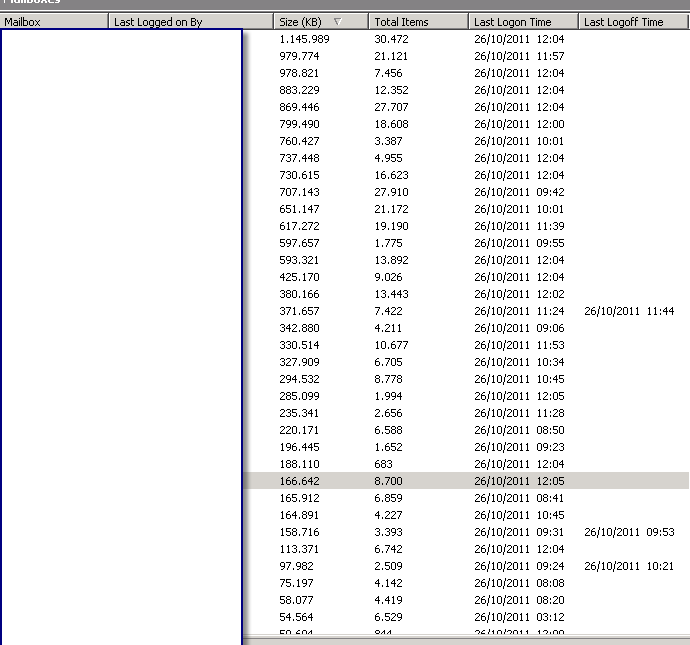
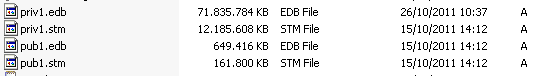
ASKER CERTIFIED SOLUTION
membership
This solution is only available to members.
To access this solution, you must be a member of Experts Exchange.
44321 MB is 43.28 GB :-)
You need to arrange the space, without that you will not be able to complete the process..
May you can go for a DAS setup to finish the procedure.... USB is not recommended, Also keep in mind that the speed of the process will be ~9GB per hour and depends on your infrastructure.. Since you have more whitespace, you may plan for it,...
defragment process will be slow if you use network drive, and any disconnection will end the process as well..
-Praveen
May you can go for a DAS setup to finish the procedure.... USB is not recommended, Also keep in mind that the speed of the process will be ~9GB per hour and depends on your infrastructure.. Since you have more whitespace, you may plan for it,...
defragment process will be slow if you use network drive, and any disconnection will end the process as well..
-Praveen
ASKER
Oeps :-),misread. 40GB is worth the trouble.
The server is virtualized on ESXi. I'm going to add their QNap as a datastore so i can add an additional disk. I will then use the /p switch.
Thx for the quick response and the clear answers.
Grtz
The server is virtualized on ESXi. I'm going to add their QNap as a datastore so i can add an additional disk. I will then use the /p switch.
Thx for the quick response and the clear answers.
Grtz
Hi,
It is not /p ... it is /d ..
eseutil /d
Read the article clearly ... :) /p will be used only as the last step when your database is corrupted.... DONT use this...
It is not /p ... it is /d ..
eseutil /d
Read the article clearly ... :) /p will be used only as the last step when your database is corrupted.... DONT use this...
ASKER
Are you sure?
Run ESEUTIL with the /p switch to configure ESEUTIL to create the new defragmented database on an alternate location (for example, to a location on a different hard disk). This switch lets you preserve your original defragmented database (which lets you revert back to your original database if necessary). This switch also significantly reduces the amount of time it takes to defragment a database, because you are rebuilding to a new location, rather then rebuilding the database in place
http://support.microsoft.com/kb/192185
Okay. I'm confused now.
1. Add an additional disk to my server for extra free disk space
2. Dismount database
3. Run ESUTIL /d to defragment the current database
Because the D drive, were my database is located, doesn't have a lot of free space I need to make sure that the extra disk is used temporary to successfully perform the defrag. (I will remove this extra disk when the defrag is done)
Which switch should i use then?
Thx
Run ESEUTIL with the /p switch to configure ESEUTIL to create the new defragmented database on an alternate location (for example, to a location on a different hard disk). This switch lets you preserve your original defragmented database (which lets you revert back to your original database if necessary). This switch also significantly reduces the amount of time it takes to defragment a database, because you are rebuilding to a new location, rather then rebuilding the database in place
http://support.microsoft.com/kb/192185
Okay. I'm confused now.
1. Add an additional disk to my server for extra free disk space
2. Dismount database
3. Run ESUTIL /d to defragment the current database
Because the D drive, were my database is located, doesn't have a lot of free space I need to make sure that the extra disk is used temporary to successfully perform the defrag. (I will remove this extra disk when the defrag is done)
Which switch should i use then?
Thx
Yes, I am here.... (was out for sometime)...
assume like this,,
current database path - D:\MDBData
Defrag Drive/folder - P:\Defrag
your command should be something like
eseutil /d "D:\mdbdata\priv1.edb" /t "P:\Defrag\tempdfg.edb"
/p is used to preserve the current... , but I would suggest you take a full backup, if needed an offline copy of both stm and EDB and run the above command.
the below link give more info ..
http://support.microsoft.com/kb/328804
take time to read, you may plan once you are clear...
defrag process may take 6 - 10 hours.. wait until it finishes..
assume like this,,
current database path - D:\MDBData
Defrag Drive/folder - P:\Defrag
your command should be something like
eseutil /d "D:\mdbdata\priv1.edb" /t "P:\Defrag\tempdfg.edb"
/p is used to preserve the current... , but I would suggest you take a full backup, if needed an offline copy of both stm and EDB and run the above command.
the below link give more info ..
http://support.microsoft.com/kb/328804
take time to read, you may plan once you are clear...
defrag process may take 6 - 10 hours.. wait until it finishes..
ASKER
Event Type: Information
Event Source: MSExchangeIS Mailbox Store
Event Category: General
Event ID: 1221
Date: 27/10/2011
Time: 06:00:00
User: N/A
Computer:
Description:
The database "First Storage Group\Mailbox Store" has 44321 megabytes of free space after online defragmentation has terminated.
Does this mean that the size of my database will decrease with 44MB? Because that won't be worth the effort.
The article states that I need a 110% free space which I obviously don't have.
The database is located on the D drive.
Grtz
Filip